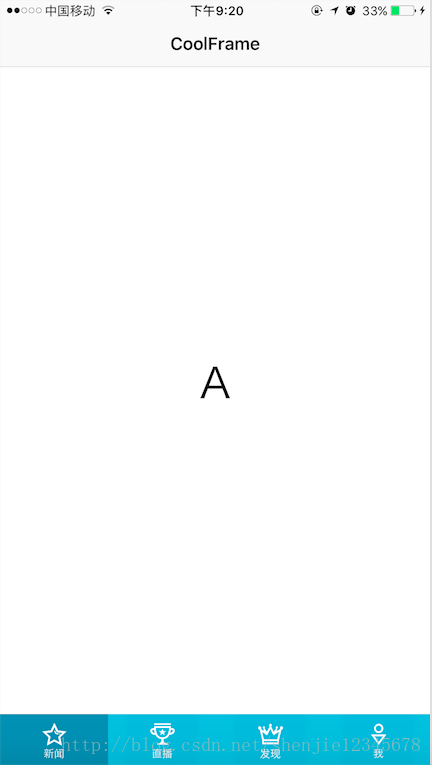在上一篇博客中,给大家介绍了一下我们传统的 APP 界面框架—标签导航的一些优缺点,在这篇文章中我会来给大家演示,如何用代码去实现这一框架。本次的实现我会分成俩部分来讲,好了闲话少说,接下来进入到开发阶段。
先来一张最终的效果图瞅一眼:
接下来,创建一个 Xcode 工程,我取名叫做CoolFrame,该项目我到时候会托管到 GitHub 上去维护,地址我会在下一篇博文中给出。
根据上图的样式,可以把界面分成三部分:导航栏,中间内容,以及底部的TabBar。我们先从简单的中间内容开始编码做起,这里我根据我底部有四个tabbar,所以定义了四个UIViewController,每个UIViewController很简单,主要是为了能够区分我下方点击的是哪一个TabBarItem,每个UIViewController中都用一个固定的英文字母显示在正中央,这里就列举其中一个界面的代码:
#import "FirstViewController.h"
@interface FirstViewController ()
@end
@implementation FirstViewController
@synthesize label = _label;
- (void)viewDidLoad {
[super viewDidLoad];
// Do any additional setup after loading the view.
self.title = @"A";
[self.view setBackgroundColor:[UIColor whiteColor]];
[[self label] setFrame:CGRectMake(roundf(self.view.frame.size.width - 100)/2, roundf(self.view.frame.size.height - 100)/2, 100, 100)];
[self.label setTextAlignment:NSTextAlignmentCenter];
[self.label setFont:[UIFont fontWithName:@"HiraKakuProN-W3" size:40.0f]];
[self.label setText:@"A"];
[self.view addSubview:[self label]];
}
- (void)didReceiveMemoryWarning {
[super didReceiveMemoryWarning];
// Dispose of any resources that can be recreated.
}
- (UILabel *)label{
if(!_label){
_label = [[UILabel alloc] init];
}
return _label;
}
@end中间部分很简单,接下来咱们来说说底部的 tabbar 是怎么实现的,先来看下效果图:
我来把效果图构造拆分成四个 UIButton 和一个 UIView ,这样是不是就很容易明白了,UIView 作为一个背景框里面填补了四个按钮,当我们选中其中一个按钮的时候中间就切换到对应的界面,随后按钮的背景色也随之改变。当然,在这里我们要实现的可以一个可以用作商业用途的框架,所以说我们这里的按钮就不可能是 Xcode 给我们提供的按钮,我们得需要自定义一个按钮,这样才能让我们的 UI 更加的美观,好了,这里附上按钮的代码:
//
// CustomTabBarItem.m
// CoolFrame
//
// Created by silicon on 2017/7/25.
// Copyright © 2017年 com.snailgames.coolframe. All rights reserved.
//
#import "CustomTabBarItem.h"
#define RGB(r, g, b) [UIColor colorWithRed:(r)/255.f green:(g)/255.f blue:(b)/255.f alpha:1.f]
@implementation CustomTabBarItem
- (id)initWithFrame:(CGRect)frame{
self = [super initWithFrame:frame];
if(self){
[self commonInitialization];
}
return self;
}
- (id)init{
return [self initWithFrame:CGRectZero];
}
- (void)commonInitialization{
[self setBackgroundColor:[UIColor clearColor]];
_title = @"";
_titlePositionAdjustment = UIOffsetZero;
_unselectedTitleAttributes = @{
NSFontAttributeName: [UIFont systemFontOfSize:10],
NSForegroundColorAttributeName: RGB(0, 0, 0)
};
_selectedTitleAttributes = [_unselectedTitleAttributes copy];
_badgeBackgroundColor = [UIColor redColor];
_badgeTextColor = [UIColor whiteColor];
_badgeTextFont = [UIFont systemFontOfSize:12];
_badgePositionAdjustment = UIOffsetZero;
}
- (void)drawRect:(CGRect)rect{
CGSize frameSize = self.frame.size;
CGSize titleSize = CGSizeZero;
CGSize imageSize = CGSizeZero;
NSDictionary *titleAttribute = nil;
UIImage *backgroundimage = nil;
UIImage *image = nil;
CGFloat imageStartingY = 0.0f;
if([self isSelected]){
image = [self selectedImage];
backgroundimage = [self selectedBackgroundImage];
titleAttribute = [self selectedTitleAttributes];
if(!titleAttribute){
titleAttribute = [self unselectedTitleAttributes];
}
}else{
image = [self unselectedImage];
backgroundimage = [self unselectedBackgroundImage];
titleAttribute = [self unselectedTitleAttributes];
}
imageSize = [image size];
CGContextRef context = UIGraphicsGetCurrentContext();
CGContextSaveGState(context);
[backgroundimage drawInRect:self.bounds];
if(!_title){
[image drawInRect:CGRectMake(roundf(frameSize.width / 2 - imageSize.width / 2) +
_imagePositionAdjustment.horizontal,
roundf(frameSize.height / 2 - imageSize.height / 2) +
_imagePositionAdjustment.vertical,
imageSize.width, imageSize.height)];
}else{
titleSize = [_title boundingRectWithSize:CGSizeMake(frameSize.width, 20)
options:NSStringDrawingUsesLineFragmentOrigin
attributes:@{NSFontAttributeName: titleAttribute[NSFontAttributeName]}
context:nil].size;
imageStartingY = roundf((frameSize.height - imageSize.height - titleSize.height) / 2);
[image drawInRect:CGRectMake(roundf(frameSize.width / 2 - imageSize.width / 2) +
_imagePositionAdjustment.horizontal,
imageStartingY + _imagePositionAdjustment.vertical,
imageSize.width, imageSize.height)];
CGContextSetFillColorWithColor(context, [titleAttribute[NSForegroundColorAttributeName] CGColor]);
[_title drawInRect:CGRectMake(roundf(frameSize.width / 2 - titleSize.width / 2) +
_titlePositionAdjustment.horizontal,
imageStartingY + imageSize.height + _titlePositionAdjustment.vertical,
titleSize.width, titleSize.height)
withAttributes:titleAttribute];
}
CGContextRestoreGState(context);
}
#pragma mark - Image configuration
- (UIImage *)finishedSelectedImage{
return [self selectedImage];
}
- (UIImage *)finishedUnselectedImage{
return [self unselectedImage];
}
- (void)setFinishedSelectedImage:(UIImage *)selectedImage withFinishedUnselectedImage:(UIImage *)unselectedImage{
if(selectedImage && selectedImage != [self selectedImage]){
[self setSelectedImage:selectedImage];
}
if(unselectedImage && unselectedImage != [self unselectedImage]){
[self setUnselectedImage:unselectedImage];
}
}
- (void)setBadgeValue:(NSString *)badgeValue{
_badgeValue = badgeValue;
[self setNeedsDisplay];
}
#pragma mark - Background configuration
- (UIImage *)backgroundSelectedImage{
return [self backgroundSelectedImage];
}
- (UIImage *)backgroundUnselectedImage{
return [self backgroundUnselectedImage];
}
- (void)setBackgroundSelectedImage:(UIImage *)selectedImage withUnselectedImage:(UIImage *)unselectedImage{
if(selectedImage && selectedImage != [self selectedBackgroundImage]){
[self setSelectedBackgroundImage:selectedImage];
}
if(unselectedImage && unselectedImage != [self unselectedBackgroundImage]){
[self setUnselectedBackgroundImage:unselectedImage];
}
}
@end
搞定了按钮,接下来就要把按钮聚集在一起,所以需要写一个按钮容器视图,不管有多少个按钮都可以让他们在这个容器中和谐的铺展开来,并且在这个类中,还要为按钮添加必要的响应事件,容器视图也是作为一个子视图存在,所以我们这边就定义一个 UIView 即可,具体代码如下:
#import <UIKit/UIKit.h>
#include "CustomTabBarItem.h"
@protocol CustomTabbarDelegate;
@interface CustomTarbar : UIView
@property (nonatomic, strong) id<CustomTabbarDelegate> delegate;
@property (nonatomic, strong) NSArray *items;
@property (nonatomic, strong) CustomTabBarItem *selectedItem;
@property (nonatomic, strong) UIView *backgroundView;
@property (nonatomic) CGFloat itemWidth;
@property (nonatomic) CGFloat miniContentHeight;
@end
@protocol CustomTabbarDelegate <NSObject>
- (BOOL)tabBar:(CustomTarbar *)tabBar shouldSelectItemAtIndex:(NSInteger)index;
- (void)tabBar:(CustomTarbar *)tabBar didSelectItemAtIndex:(NSInteger)index;
@end//
// CustomTarbar.m
// CoolFrame
//
// Created by silicon on 2017/7/25.
// Copyright © 2017年 com.snailgames.coolframe. All rights reserved.
//
#import "CustomTarbar.h"
@implementation CustomTarbar
@synthesize delegate = _delegate;
@synthesize items = _items;
@synthesize selectedItem = _selectedItem;
@synthesize backgroundView = _backgroundView;
@synthesize miniContentHeight = _miniContentHeight;
@synthesize itemWidth = _itemWidth;
- (id)initWithFrame:(CGRect)frame{
self = [super initWithFrame:frame];
if(self){
[self commonInitlization];
}
return self;
}
- (id)init{
return [self initWithFrame:CGRectZero];
}
- (void)commonInitlization{
self.backgroundView = [[UIView alloc] init];
[self addSubview:self.backgroundView];
}
- (void)layoutSubviews{
CGSize framesize = self.frame.size;
CGFloat height = self.miniContentHeight;
[self.backgroundView setFrame:CGRectMake(0, framesize.height - height, framesize.width, framesize.height)];
[self setItemWidth:roundf(framesize.width / self.items.count)];
int index = 0;
for (CustomTabBarItem *item in [self items]) {
CGFloat itemHeight = item.itemHeight;
if(!itemHeight){
itemHeight = framesize.height;
}
[item setFrame:CGRectMake(self.itemWidth * index, framesize.height - height, self.itemWidth, itemHeight)];
[item setNeedsDisplay];
index++;
}
}
#pragma mark - meathod
- (void)setItemWidth:(CGFloat)itemWidth{
if(itemWidth > 0){
_itemWidth = itemWidth;
}
}
- (void)setItems:(NSArray *)items{
_items = items;
for(CustomTabBarItem *item in items){
[item addTarget:self action:@selector(tabBarItemWasSelected:) forControlEvents:UIControlEventTouchUpInside];
[self addSubview:item];
}
}
- (CGFloat)miniContentHeight{
CGFloat minimumConentHeight = CGRectGetHeight(self.frame);
for (CustomTabBarItem *item in [self items]) {
CGFloat height = [item itemHeight];
if(height && height < minimumConentHeight){
minimumConentHeight = height;
}
}
return minimumConentHeight;
}
#pragma mark -Item selection
- (void)tabBarItemWasSelected:(id)sender{
if([[self delegate] respondsToSelector:@selector(tabBar:shouldSelectItemAtIndex:)]){
NSInteger index = [self.items indexOfObject:sender];
if(![[self delegate] tabBar:self shouldSelectItemAtIndex:index]){
return;
}
}
[self setSelectedItem:sender];
if([[self delegate] respondsToSelector:@selector(tabBar:didSelectItemAtIndex:)]){
NSInteger index = [self.items indexOfObject:self.selectedItem];
[[self delegate] tabBar:self didSelectItemAtIndex:index];
}
}
- (void)setSelectedItem:(CustomTabBarItem *)selectedItem{
if(selectedItem == _selectedItem){
return;
}
[_selectedItem setSelected:NO];
_selectedItem = selectedItem;
[_selectedItem setSelected:YES];
}
@end
到这里,我们的开发进度差不多已经完成了 50% ,但是我们的 App 还不能够顺利的运行起来,因为我们还缺一个视图控制类,我们前面开发完成了:主要内容界面,按钮以及存放按钮的容器,但这些类别都是单独存在的,我们需要一个组织者能够把他们串起来,这就要求我们还要再开发一个控制器类,那该如何下手呢!其实很简单,因为我们的按钮有自己的点击事件,只要能够告诉我们的控制器是哪个按钮点击了,那我们不就可以去切换那妞,控制去显示主界面了嘛!这里就要用到代理 Delegate 了( Ps: 你如果代码看的比较多,就会发现这个模式简直就是无处不再,太有用了), 触发按钮后通过代理,控制器类就会知道是哪一个按钮被点击了,很简单直接看代码:
#import <UIKit/UIKit.h>
#import "CustomTarbar.h"
@protocol CustomTarBarControllerDelegate;
@interface CustomTabBarController : UIViewController<CustomTabbarDelegate>
@property (nonatomic, strong) id<CustomTarBarControllerDelegate> delegate;
@property (nonatomic, strong) CustomTarbar *customTarbar;
@property (nonatomic, strong) NSMutableArray *viewControllers;
@property (nonatomic, strong) UIViewController *selectedViewController;
@property (nonatomic, strong) UIView *contentView;
@property (nonatomic) NSUInteger selectIndex;
@property (nonatomic) BOOL tabbarHidden;
- (void)setTabBarHidden:(BOOL)hidden animated:(BOOL)animated;
@end
@protocol CustomTarBarControllerDelegate <NSObject>
@optional
- (BOOL)tabBarController:(CustomTabBarController *)tabBarController shouldSelectViewController:(UIViewController *)viewController;
- (void)tabBarController:(CustomTabBarController *)tabBarController didSelectViewController:(UIViewController *)viewController;
@end//
// CustomTabBarController.m
// CoolFrame
//
// Created by silicon on 2017/7/25.
// Copyright © 2017年 com.snailgames.coolframe. All rights reserved.
//
#import "CustomTabBarController.h"
#import <objc/runtime.h>
@interface CustomTabBarController ()
@end
@implementation CustomTabBarController
@synthesize delegate = _delegate;
@synthesize viewControllers = _viewControllers;
@synthesize selectIndex = _selectIndex;
@synthesize contentView = _contentView;
@synthesize customTarbar = _customTarbar;
- (void)viewDidLoad {
[super viewDidLoad];
// Do any additional setup after loading the view.
self.title = @"CoolFrame";
[self.view addSubview:[self contentView]];
[self.view addSubview:[self customTarbar]];
}
- (void)viewWillAppear:(BOOL)animated{
[super viewWillAppear:animated];
[self setSelectIndex:[self selectIndex]];
[[self customTarbar] setSelectedItem:[[self.customTarbar items] objectAtIndex:0]];
[self setTabBarHidden:NO animated:NO];
}
- (void)didReceiveMemoryWarning {
[super didReceiveMemoryWarning];
// Dispose of any resources that can be recreated.
}
#pragma -meathod
- (void)setViewControllers:(NSMutableArray *)viewControllers{
if(viewControllers && [viewControllers isKindOfClass:[NSMutableArray class]]){
_viewControllers = viewControllers;
NSMutableArray *tabBarItems = [[NSMutableArray alloc] init];
for (UIViewController *viewController in viewControllers) {
CustomTabBarItem *tabBarItem = [[CustomTabBarItem alloc] init];
[tabBarItem setTitle:viewController.title];
[tabBarItems addObject:tabBarItem];
}
[[self customTarbar] setItems:tabBarItems];
}
}
- (UIViewController *)selectedViewController{
return [self.viewControllers objectAtIndex:self.selectIndex];
}
- (void)setSelectIndex:(NSUInteger)selectIndex{
if(selectIndex > [self.viewControllers count]){
return;
}
_selectIndex = selectIndex;
if(_selectedViewController){
[_selectedViewController willMoveToParentViewController:nil];
[_selectedViewController.view removeFromSuperview];
[_selectedViewController removeFromParentViewController];
}
[self setSelectedViewController:[self.viewControllers objectAtIndex:_selectIndex]];
[self addChildViewController:self.selectedViewController];
[[self selectedViewController].view setFrame:self.contentView.bounds];
[self.contentView addSubview:self.selectedViewController.view];
[self.selectedViewController didMoveToParentViewController:self];
}
- (UIView *)contentView{
if(!_contentView){
_contentView = [[UIView alloc] init];
[_contentView setBackgroundColor:[UIColor whiteColor]];
[_contentView setAutoresizingMask:UIViewAutoresizingFlexibleWidth | UIViewAutoresizingFlexibleHeight];
}
return _contentView;
}
- (CustomTarbar *)customTarbar{
if(!_customTarbar){
_customTarbar = [[CustomTarbar alloc] init];
[_customTarbar setBackgroundColor:[UIColor clearColor]];
[_customTarbar setAutoresizingMask:UIViewAutoresizingFlexibleWidth | UIViewAutoresizingFlexibleHeight];
_customTarbar.delegate = self;
}
return _customTarbar;
}
- (void)setTabBarHidden:(BOOL)hidden animated:(BOOL)animated{
_tabbarHidden = hidden;
CGSize viewSize = self.view.frame.size;
CGFloat tabBarHeight = 49.0f;
CGFloat tabBarY = viewSize.height;
if(!hidden){
tabBarY = viewSize.height - tabBarHeight;
[[self customTarbar] setFrame:CGRectMake(0, tabBarY, viewSize.width, tabBarHeight)];
[[self contentView] setFrame:CGRectMake(0, 0, viewSize.width, viewSize.height - tabBarHeight)];
}
}
- (void)setTabbarHidden:(BOOL)tabbarHidden{
[self setTabBarHidden:tabbarHidden animated:NO];
}
#pragma -CustomTabbarDelegate
- (BOOL)tabBar:(CustomTarbar *)tabBar shouldSelectItemAtIndex:(NSInteger)index{
if (index > [self viewControllers].count) {
return NO;
}
if([[self delegate] respondsToSelector:@selector(tabBarController:shouldSelectViewController:)]){
if(![[self delegate] tabBarController:self shouldSelectViewController:[self viewControllers][index]]){
return NO;
}
}
if([self selectedViewController] == [self viewControllers][index]){
if([[self selectedViewController] isKindOfClass:[UINavigationController class]]){
UINavigationController *selectController = (UINavigationController *)[self selectedViewController];
if([selectController topViewController] != [selectController viewControllers][0]){
[selectController popToRootViewControllerAnimated:YES];
return NO;
}
}
return NO;
}
return YES;
}
- (void)tabBar:(CustomTarbar *)tabBar didSelectItemAtIndex:(NSInteger)index{
if(index < 0 || index >= [self viewControllers].count){
return;
}
[self setSelectIndex:index];
}
@end
到这里,还缺一个导航栏,缺了咋办,咱们来给他加上不就完事了嘛!首先定义一个类继承自 UINavigationBar ,这个类我用于控制导航栏的大小,再创建一个继承自UINavigationController 的类,控制我们的界面为竖屏,具体的代码如下:
#import "CustomNavBar.h"
@implementation CustomNavBar{
CGSize _previousSize;
}
/*
// Only override drawRect: if you perform custom drawing.
// An empty implementation adversely affects performance during animation.
- (void)drawRect:(CGRect)rect {
// Drawing code
}
*/
- (CGSize)sizeThatFits:(CGSize)size{
size = [super sizeThatFits:size];
if([UIApplication sharedApplication].statusBarHidden){
size.height = 64;
}
return size;
}
- (void)layoutSubviews{
[super layoutSubviews];
if(CGSizeEqualToSize(self.bounds.size, _previousSize)){
_previousSize = self.bounds.size;
[self.layer removeAllAnimations];
[self.layer.sublayers makeObjectsPerformSelector:@selector(removeAllAnimations)];
}
}
@end#import "CustomNavigationController.h"
@implementation CustomNavigationController
- (BOOL)shouldAutorotate{
return YES;
}
- (UIInterfaceOrientationMask)supportedInterfaceOrientations{
return UIInterfaceOrientationMaskPortrait;
}
- (UIInterfaceOrientation)preferredInterfaceOrientationForPresentation{
return UIInterfaceOrientationPortrait;
}
@end最后,把该需要的资源文件都导入到工程目录中来,在我们的AppDelegate 中设置好,AppDelegate 代码如下:
#import "AppDelegate.h"
#import "CustomNavigationController.h"
#import "CustomNavBar.h"
#import "FirstViewController.h"
#import "SecondViewController.h"
#import "ThirdViewController.h"
#import "FouthViewController.h"
#define NQFONT(v) [UIFont fontWithName:@"HiraKakuProN-W3" size:v]
#define RGB(r, g, b) [UIColor colorWithRed:(r)/255.f green:(g)/255.f blue:(b)/255.f alpha:1.f]
@interface AppDelegate ()
@property (nonatomic, strong) FirstViewController *firstViewController;
@property (nonatomic, strong) SecondViewController *secondViewController;
@property (nonatomic, strong) ThirdViewController *thirdViewController;
@property (nonatomic, strong) FouthViewController *fouthViewController;
@property (nonatomic, strong) CustomTabBarController *tabBarController;
@property (nonatomic, strong) CustomNavigationController *navController;
@end
@implementation AppDelegate
- (void)setupViewControllers{
if(!self.firstViewController){
self.firstViewController = [[FirstViewController alloc] init];
}
if(!self.secondViewController){
self.secondViewController = [[SecondViewController alloc] init];
}
if(!self.thirdViewController){
self.thirdViewController = [[ThirdViewController alloc] init];
}
if(!self.fouthViewController){
self.fouthViewController = [[FouthViewController alloc] init];
}
self.tabBarController = [[CustomTabBarController alloc] init];
NSMutableArray *viewsArray = [[NSMutableArray alloc] initWithObjects:self.firstViewController,
self.secondViewController,
self.thirdViewController,
self.fouthViewController, nil];
[self.tabBarController setViewControllers:viewsArray];
[self.tabBarController setSelectIndex:0];
self.tabBarController.delegate = self;
[self customizeTabBarForController:_tabBarController];
if(!_navController){
_navController = [[CustomNavigationController new] initWithNavigationBarClass:[CustomNavBar class] toolbarClass:[UIToolbar class]];
[_navController pushViewController:_tabBarController animated:NO];
}
}
- (void)customizeTabBarForController:(CustomTabBarController *)tabBarController{
UIImage *finishedImage = [UIImage imageNamed:@"tabbar_back_selected"];
UIImage *unfinishedImage = [UIImage imageNamed:@"tabbar_back_normal"];
NSArray *tabBarItemImages = @[@"latest",@"rank", @"contest", @"me"];
NSArray *tabBarItemTitles = @[NSLocalizedString(@"新闻", nil),NSLocalizedString(@"直播", nil),NSLocalizedString(@"发现", nil), NSLocalizedString(@"我", nil)];
NSInteger index = 0;
for (CustomTabBarItem *item in [[tabBarController customTarbar] items])
{
[item setBackgroundSelectedImage:finishedImage withUnselectedImage:unfinishedImage];
UIImage *selectedimage = [UIImage imageNamed:[tabBarItemImages objectAtIndex:index]];
UIImage *unselectedimage = [UIImage imageNamed:[tabBarItemImages objectAtIndex:index]];
[item setFinishedSelectedImage:selectedimage withFinishedUnselectedImage:unselectedimage];
[item setTitle:[tabBarItemTitles objectAtIndex:index]];
item.unselectedTitleAttributes= @{NSFontAttributeName: NQFONT(10), NSForegroundColorAttributeName: RGB(255, 255, 255),};
item.selectedTitleAttributes = @{NSFontAttributeName: NQFONT(10), NSForegroundColorAttributeName: RGB(255, 255, 255),};
index++;
}
}
- (BOOL)application:(UIApplication *)application didFinishLaunchingWithOptions:(NSDictionary *)launchOptions {
// Override point for customization after application launch.
self.window = [[UIWindow alloc] initWithFrame:[[UIScreen mainScreen] bounds]];
[self.window setBackgroundColor:[UIColor whiteColor]];
[self setupViewControllers];
[self.window setRootViewController:_navController];
[self.window makeKeyAndVisible];
return YES;
}到这里,我们的开发就算完成了,一个简单的 App 界面框架就诞生了,在接下来的几篇文章中,我会对其不断的完善,加上更多新的东西,让其成为一个真正意义上的 App。
好了。祝大家生活愉快。多多收获友谊和爱情。如果想获取更多的讯息,请扫描下方二维码关注我的微信公众号: