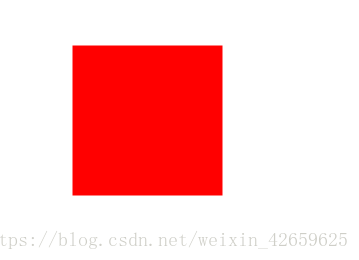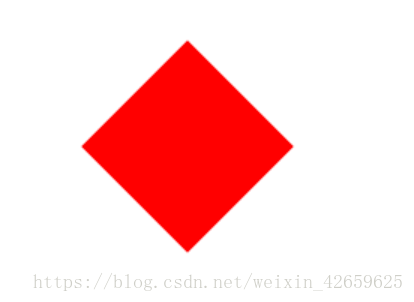画布变换是指用数学方法调整所绘形状的物理属性。缩放和旋转是常用的两个形状变换。
<!DOCTYPE HTML>
<html lang="cn">
<head>
<meta charset="utf-8">
<title>canvans</title>
<script src="modernizr-custom.js"></script>
<script type="text/javascript">
//检测window是否加载完毕最终的代码
window.addEventListener('load', eventWindowLoaded, false);
function eventWindowLoaded() {
canvasApp();
}
//检测是否支持canvas
//使用modernizr.js
function canvasSupport() {
return Modernizr.canvas;
}
//
function canvasApp() {
if (!canvasSupport()) {
return;
} else {
var theCanvas = document.getElementById("canvas"); //创建画布实例
var context = theCanvas.getContext("2d"); //获得2D上下文
}
drawScreen();
function drawScreen() {
context.setTransform(1, 0, 0, 1, 0, 0);
var angleRadians = 45 * Math.PI / 180;
context.rotate(angleRadians);
context.fillStyle = 'red';
context.fillRect(100, 100, 50, 50);
}
}
</script>
</head>
<body>
<canvas id="canvas" width="500" height="400">
Your browser does not support the canvas element.
</canvas>
</body>
</html>将画面旋转45度,需要以下的几个操作:
1.
context.setTransform(1, 0, 0, 1, 0, 0);2.
var angleRadians = 45 * Math.PI / 180;
context.rotate(angleRadians);案例2:旋转以及Canvas状态
function drawScreen() {
//绘制黑色正方形
context.fillStyle = 'balck';
context.fillRect(20, 20, 25, 25);
//绘制红色正方形
context.setTransform(1, 0, 0, 1, 0, 0);
var angleInRadians = 45 * Math.PI / 180;
context.rotate(angleInRadians);
context.fillStyle = "red";
context.fillRect(100, 100, 50, 50);
}案例3:围绕中心点旋转
function drawScreen() {
//绘制黑色正方形
context.fillStyle = 'balck';
context.fillRect(20, 20, 25, 25);
//绘制红色正方形
context.setTransform(1, 0, 0, 1, 0, 0);
var angleInRadians = 45 * Math.PI / 270;
var x = 100;
var y = 100;
var width = 50;
var height = 50;
context.translate(x + .5 * width, y + .5 * height);
context.rotate(angleInRadians);
context.fillStyle = 'red';
context.fillRect(-.5 * width, -.5 * height, width, height);
}缩放变换
context.scale()函数有两个参数:第一个是x轴的缩放属性,第二个是y轴的缩放属性。一个对象 的正常缩放大小数值是1,如果要放大一倍,将参数设置为2
context.setTransform(1, 0, 0, 1, 0, 0);
context.scale(2, 2);
context.fillStyle='red';
context.fillRect(100,100,50,50);案例4:从中心点缩放
function drawScreen() {
//绘制一个红色正方形
context.setTransform(1, 0, 0, 1, 0, 0);
var x = 100;
var y = 100;
var width = 50;
var height = 50;
context.translate(x + .5 * width, y + .5 * height);
// context.scale(2, 2);
context.fillStyle = 'red';
context.fillRect(-.5 * width, -.5 * height, width, height);
}案例5:缩放和旋转组合
function drawScreen() {
//绘制一个红色正方形
context.setTransform(1, 0, 0, 1, 0, 0);
var x = 100;
var y = 100;
var width = 50;
var height = 50;
context.translate(x + .5 * width, y + .5 * height);
context.scale(2, 2);
var angleInRadians = 45 * Math.PI / 180;
context.rotate(angleInRadians);
context.fillStyle = 'red';
context.fillRect(-.5 * width, -.5 * height, width, height);
}