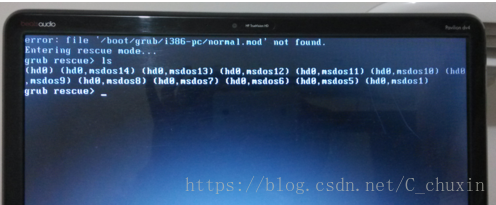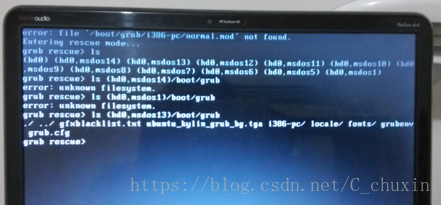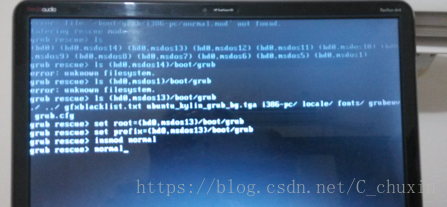【时间】2018.09.22
【标题】开机出现 grub rescue>的解决办法
【参考链接】https://jingyan.baidu.com/article/c85b7a640cd7d6003bac95f8.html,侵权删
一、开机错误如图:
error: file '/boot/grub/i386-pc/normal.mod' not found.
Entering rescue mode...
grub rescue>
二、先输入ls回车,查看显示的内容。如:
(hd0) (hd0,msdos14) (hd0,msdos13) (hd0,msdos12)....
三、然后找出哪个盘安装了系统,
ls (hd0,msdos1)/boot/grub
ls (hd0,msdos2)//boot/grub
四、 如输入ls (hd0,msdos13)/boot/grub后出现了类似如下内容。即为找到了系统所在分区。
五、然后依次输入如下内容:
set root=(hd0,msdos13)/boot/grub
set prefix=(hd0,msdos13)/boot/grub
insmod normal
normal
六、 normal执行之后即进入选择启动项的界面。可以看到除了WIN8之外还有Ubuntu Kylin和Ubuntu 13.04总共3个系统。选择启动的系统进入即可。
(PS:若只有一个系统,输入normal后会自动启动)