接下来第二讲介绍整体工程如何使用maven搭建的。
使用maven管理工程的好处:
- jar包的管理;
- 工程之间的依赖管理;
- 自动打包
maven常见打包方式:jar、war和pom三种。jar工程,是pom工程的子工程,由pom工程来管理;war工程,是web工程放到web服务器下运行的工程;pom工程一般都是父工程,用于管理jar包版本,maven插件版本和统一的依赖管理,是一个聚合工程。
商城的maven目录结构如下图所示:

首先创建tmall-parent聚合工程,在eclipse中新建maven工程,如下图所示,注意标识出来的方框需要勾选:

在点击下一步之后,弹出以下界面,输出对于土办法group id和artifact id,打包方式选择pom,如下图所示:
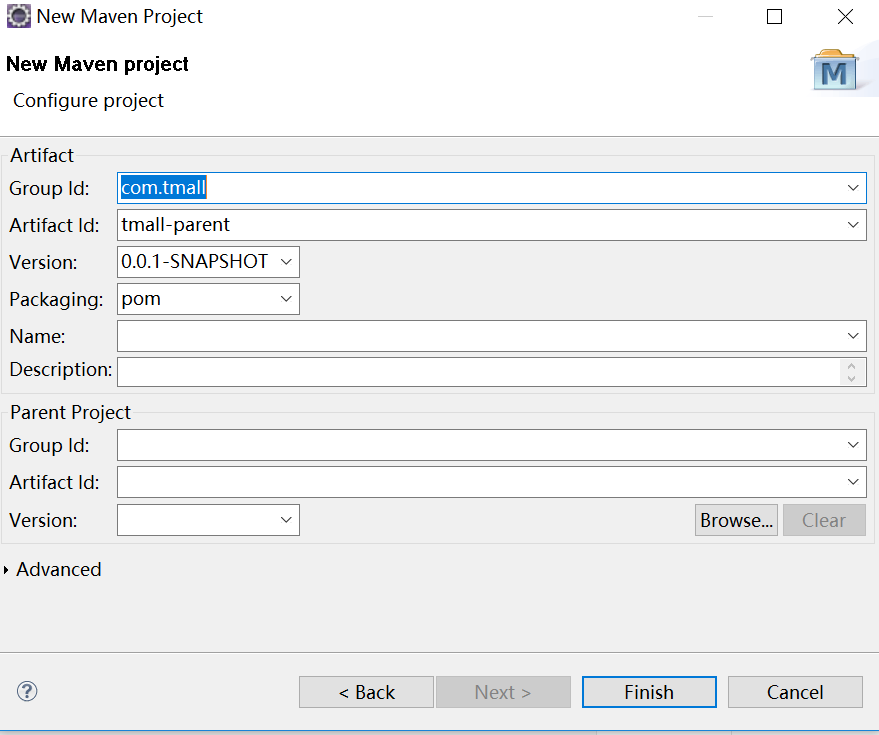
点击finish完成,则生成如下maven聚合工程:

在tmall-parent工程中只统一管理jar包版本,不实际依赖工程,注意此处为dependencyManagement节点,只管理版本。对应pom文件如下图所示:

<project xmlns="http://maven.apache.org/POM/4.0.0" xmlns:xsi="http://www.w3.org/2001/XMLSchema-instance" xsi:schemaLocation="http://maven.apache.org/POM/4.0.0 http://maven.apache.org/xsd/maven-4.0.0.xsd"> <modelVersion>4.0.0</modelVersion> <groupId>com.tmall</groupId> <artifactId>tmall-parent</artifactId> <version>0.0.1-SNAPSHOT</version> <packaging>pom</packaging> <!-- 集中定义依赖版本号 --> <properties> <junit.version>4.12</junit.version> <spring.version>4.2.4.RELEASE</spring.version> <mybatis.version>3.2.8</mybatis.version> <mybatis.spring.version>1.2.2</mybatis.spring.version> <mybatis.paginator.version>1.2.15</mybatis.paginator.version> <mysql.version>5.1.32</mysql.version> <slf4j.version>1.6.4</slf4j.version> <jackson.version>2.4.2</jackson.version> <druid.version>1.0.9</druid.version> <httpclient.version>4.3.5</httpclient.version> <jstl.version>1.2</jstl.version> <servlet-api.version>2.5</servlet-api.version> <jsp-api.version>2.0</jsp-api.version> <joda-time.version>2.5</joda-time.version> <commons-lang3.version>3.3.2</commons-lang3.version> <commons-io.version>1.3.2</commons-io.version> <commons-net.version>3.3</commons-net.version> <pagehelper.version>5.1.6</pagehelper.version> <jsqlparser.version>0.9.1</jsqlparser.version> <commons-fileupload.version>1.3.1</commons-fileupload.version> <jedis.version>2.7.2</jedis.version> <solrj.version>4.10.3</solrj.version> <dubbo.version>2.5.3</dubbo.version> <zookeeper.version>3.4.7</zookeeper.version> <zkclient.version>0.1</zkclient.version> <activemq.version>5.11.2</activemq.version> <freemarker.version>2.3.23</freemarker.version> <quartz.version>2.2.2</quartz.version> </properties> <dependencyManagement> <dependencies> <!-- 时间操作组件 --> <dependency> <groupId>joda-time</groupId> <artifactId>joda-time</artifactId> <version>${joda-time.version}</version> </dependency> <!-- Apache工具组件 --> <dependency> <groupId>org.apache.commons</groupId> <artifactId>commons-lang3</artifactId> <version>${commons-lang3.version}</version> </dependency> <dependency> <groupId>org.apache.commons</groupId> <artifactId>commons-io</artifactId> <version>${commons-io.version}</version> </dependency> <dependency> <groupId>commons-net</groupId> <artifactId>commons-net</artifactId> <version>${commons-net.version}</version> </dependency> <!-- Jackson Json处理工具包 --> <dependency> <groupId>com.fasterxml.jackson.core</groupId> <artifactId>jackson-databind</artifactId> <version>${jackson.version}</version> </dependency> <!-- httpclient --> <dependency> <groupId>org.apache.httpcomponents</groupId> <artifactId>httpclient</artifactId> <version>${httpclient.version}</version> </dependency> <!-- quartz任务调度框架 --> <dependency> <groupId>org.quartz-scheduler</groupId> <artifactId>quartz</artifactId> <version>${quartz.version}</version> </dependency> <!-- 单元测试 --> <dependency> <groupId>junit</groupId> <artifactId>junit</artifactId> <version>${junit.version}</version> <scope>test</scope> </dependency> <!-- 日志处理 --> <dependency> <groupId>org.slf4j</groupId> <artifactId>slf4j-log4j12</artifactId> <version>${slf4j.version}</version> </dependency> <!-- Mybatis --> <dependency> <groupId>org.mybatis</groupId> <artifactId>mybatis</artifactId> <version>${mybatis.version}</version> </dependency> <dependency> <groupId>org.mybatis</groupId> <artifactId>mybatis-spring</artifactId> <version>${mybatis.spring.version}</version> </dependency> <dependency> <groupId>com.github.miemiedev</groupId> <artifactId>mybatis-paginator</artifactId> <version>${mybatis.paginator.version}</version> </dependency> <dependency> <groupId>com.github.pagehelper</groupId> <artifactId>pagehelper</artifactId> <version>${pagehelper.version}</version> </dependency> <!-- MySql --> <dependency> <groupId>mysql</groupId> <artifactId>mysql-connector-java</artifactId> <version>${mysql.version}</version> </dependency> <!-- 连接池 --> <dependency> <groupId>com.alibaba</groupId> <artifactId>druid</artifactId> <version>${druid.version}</version> </dependency> <!-- Spring --> <dependency> <groupId>org.springframework</groupId> <artifactId>spring-context</artifactId> <version>${spring.version}</version> </dependency> <dependency> <groupId>org.springframework</groupId> <artifactId>spring-beans</artifactId> <version>${spring.version}</version> </dependency> <dependency> <groupId>org.springframework</groupId> <artifactId>spring-webmvc</artifactId> <version>${spring.version}</version> </dependency> <dependency> <groupId>org.springframework</groupId> <artifactId>spring-jdbc</artifactId> <version>${spring.version}</version> </dependency> <dependency> <groupId>org.springframework</groupId> <artifactId>spring-aspects</artifactId> <version>${spring.version}</version> </dependency> <dependency> <groupId>org.springframework</groupId> <artifactId>spring-jms</artifactId> <version>${spring.version}</version> </dependency> <dependency> <groupId>org.springframework</groupId> <artifactId>spring-context-support</artifactId> <version>${spring.version}</version> </dependency> <!-- JSP相关 --> <dependency> <groupId>jstl</groupId> <artifactId>jstl</artifactId> <version>${jstl.version}</version> </dependency> <dependency> <groupId>javax.servlet</groupId> <artifactId>servlet-api</artifactId> <version>${servlet-api.version}</version> <scope>provided</scope> </dependency> <dependency> <groupId>javax.servlet</groupId> <artifactId>jsp-api</artifactId> <version>${jsp-api.version}</version> <scope>provided</scope> </dependency> <!-- 文件上传组件 --> <dependency> <groupId>commons-fileupload</groupId> <artifactId>commons-fileupload</artifactId> <version>${commons-fileupload.version}</version> </dependency> <!-- Redis客户端 --> <dependency> <groupId>redis.clients</groupId> <artifactId>jedis</artifactId> <version>${jedis.version}</version> </dependency> <!-- solr客户端 --> <dependency> <groupId>org.apache.solr</groupId> <artifactId>solr-solrj</artifactId> <version>${solrj.version}</version> </dependency> <!-- dubbo相关 --> <dependency> <groupId>com.alibaba</groupId> <artifactId>dubbo</artifactId> <version>${dubbo.version}</version> </dependency> <dependency> <groupId>org.apache.zookeeper</groupId> <artifactId>zookeeper</artifactId> <version>${zookeeper.version}</version> </dependency> <dependency> <groupId>com.github.sgroschupf</groupId> <artifactId>zkclient</artifactId> <version>${zkclient.version}</version> </dependency> <dependency> <groupId>org.apache.activemq</groupId> <artifactId>activemq-all</artifactId> <version>${activemq.version}</version> </dependency> <dependency> <groupId>org.freemarker</groupId> <artifactId>freemarker</artifactId> <version>${freemarker.version}</version> </dependency> </dependencies> </dependencyManagement> <build> <finalName>${project.artifactId}</finalName> <plugins> <!-- 资源文件拷贝插件 --> <plugin> <groupId>org.apache.maven.plugins</groupId> <artifactId>maven-resources-plugin</artifactId> <version>2.7</version> <configuration> <encoding>UTF-8</encoding> </configuration> </plugin> <!-- java编译插件 --> <plugin> <groupId>org.apache.maven.plugins</groupId> <artifactId>maven-compiler-plugin</artifactId> <version>3.6.0</version> <configuration> <source>1.8</source> <target>1.8</target> <encoding>UTF-8</encoding> </configuration> </plugin> </plugins> <pluginManagement> <plugins> <!-- 配置Tomcat插件 --> <plugin> <groupId>org.apache.tomcat.maven</groupId> <artifactId>tomcat7-maven-plugin</artifactId> <version>2.2</version> </plugin> </plugins> </pluginManagement> </build> </project>
创建完tmall-parent工程之后,接下来创建tmall-common工程,注意创建时是创建maven工程,而不是maven模块,模块是子工程,与父工程具有依赖关系。针对maven project和maven module的区别可以参见https://blog.csdn.net/J080624/article/details/81067587。如果是创建maven工程,tmall-common工程需要依赖tmall-parent中的jar包版本关系,在层级上与tmall-parent是同一层级的,创建如下所示:
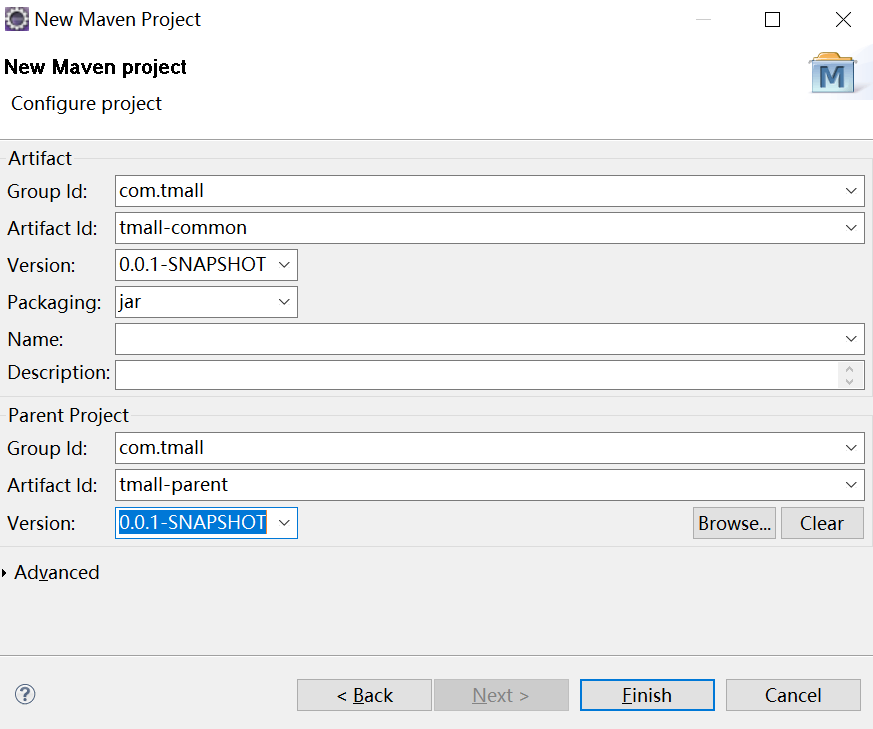
对应tmall-common工程的pom文件如下所示:

<project xmlns="http://maven.apache.org/POM/4.0.0" xmlns:xsi="http://www.w3.org/2001/XMLSchema-instance" xsi:schemaLocation="http://maven.apache.org/POM/4.0.0 http://maven.apache.org/xsd/maven-4.0.0.xsd"> <modelVersion>4.0.0</modelVersion> <parent> <groupId>com.tmall</groupId> <artifactId>tmall-parent</artifactId> <version>0.0.1-SNAPSHOT</version> </parent> <artifactId>tmall-common</artifactId> <dependencies> <!-- 时间操作组件 --> <dependency> <groupId>joda-time</groupId> <artifactId>joda-time</artifactId> </dependency> <!-- Apache工具组件 --> <dependency> <groupId>org.apache.commons</groupId> <artifactId>commons-lang3</artifactId> </dependency> <dependency> <groupId>org.apache.commons</groupId> <artifactId>commons-io</artifactId> </dependency> <dependency> <groupId>commons-net</groupId> <artifactId>commons-net</artifactId> </dependency> <!-- Jackson Json处理工具包 --> <dependency> <groupId>com.fasterxml.jackson.core</groupId> <artifactId>jackson-databind</artifactId> </dependency> <!-- httpclient --> <dependency> <groupId>org.apache.httpcomponents</groupId> <artifactId>httpclient</artifactId> </dependency> <!-- quartz任务调度框架 --> <dependency> <groupId>org.quartz-scheduler</groupId> <artifactId>quartz</artifactId> </dependency> <!-- 单元测试 --> <dependency> <groupId>junit</groupId> <artifactId>junit</artifactId> <scope>test</scope> </dependency> <!-- 日志处理 --> <dependency> <groupId>org.slf4j</groupId> <artifactId>slf4j-log4j12</artifactId> </dependency> </dependencies> </project>
接下来创建tmall-manager工程,这是个聚合工程,依赖tmall-parent工程。
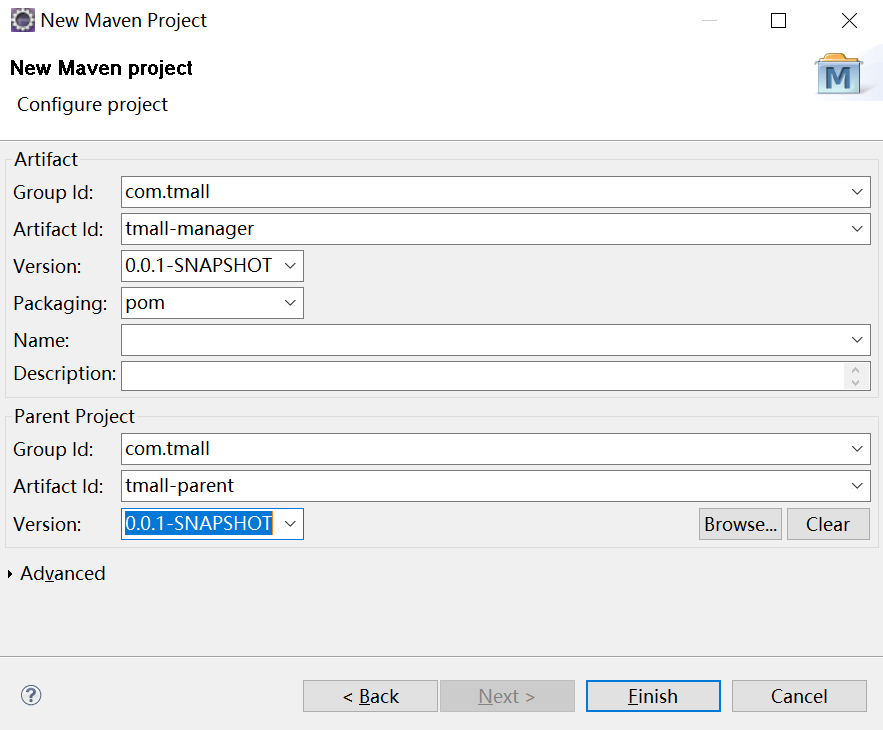
在pom.xml文件中添加对tmall-common工程的依赖关系,如下图所示:
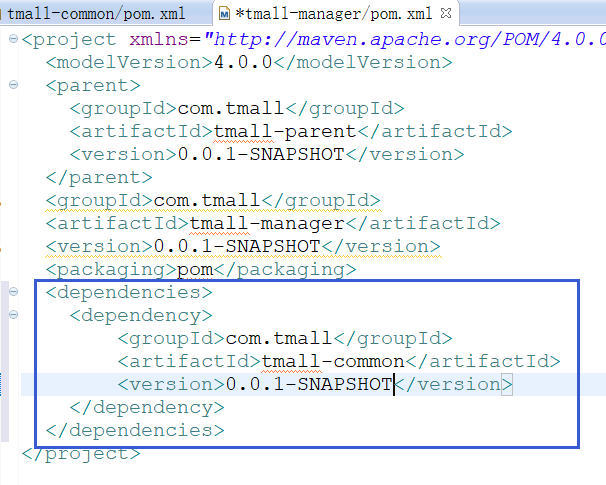
然后添加当前manager工程的四个聚合模块,dao、pojo、interface和service。首先添加dao模块,在taotao-manager工程上右键,在右键菜单New-->Other,创建maven module,如下图所示:

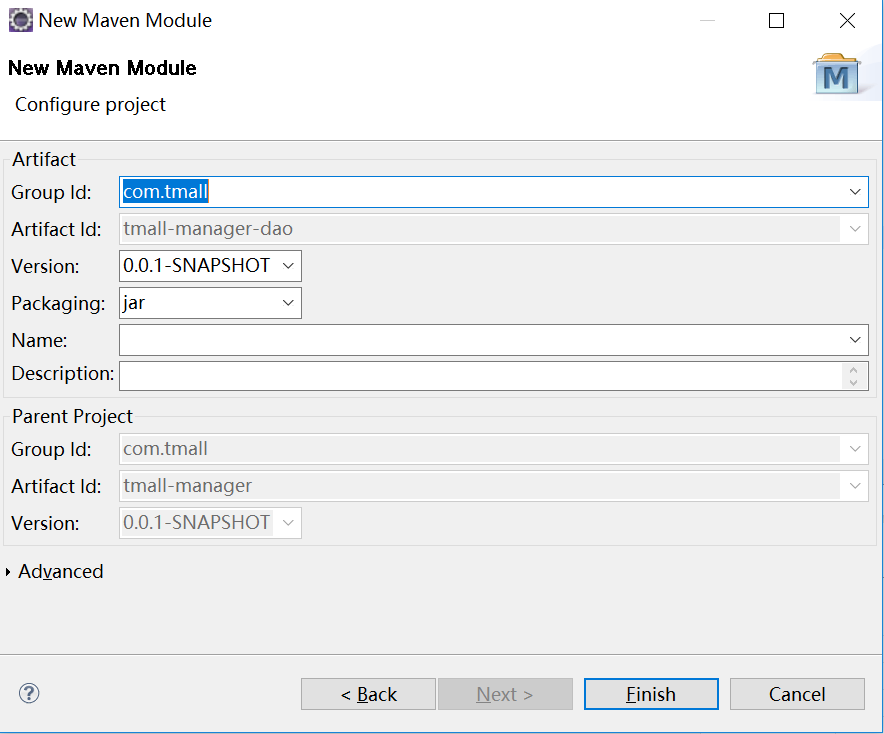
点击“finish”按钮即可完成jar包打包方式的创建,接下来创建pojo,类似过程,不再介绍。
打开tmall-dao工程的pom文件,添加对tmall-pojo工程、mybatis、mysql、分页以及数据池的支持,修改文件如下所示:

<project xmlns="http://maven.apache.org/POM/4.0.0" xmlns:xsi="http://www.w3.org/2001/XMLSchema-instance" xsi:schemaLocation="http://maven.apache.org/POM/4.0.0 http://maven.apache.org/xsd/maven-4.0.0.xsd"> <modelVersion>4.0.0</modelVersion> <parent> <groupId>com.tmall</groupId> <artifactId>tmall-manager</artifactId> <version>0.0.1-SNAPSHOT</version> </parent> <artifactId>tmall-manager-dao</artifactId> <dependencies> <dependency> <groupId>com.tmall</groupId> <artifactId>tmall-manager-pojo</artifactId> <version>0.0.1-SNAPSHOT</version> </dependency> <!-- Mybatis --> <dependency> <groupId>org.mybatis</groupId> <artifactId>mybatis</artifactId> </dependency> <dependency> <groupId>org.mybatis</groupId> <artifactId>mybatis-spring</artifactId> </dependency> <dependency> <groupId>com.github.miemiedev</groupId> <artifactId>mybatis-paginator</artifactId> </dependency> <dependency> <groupId>com.github.pagehelper</groupId> <artifactId>pagehelper</artifactId> </dependency> <!-- MySql --> <dependency> <groupId>mysql</groupId> <artifactId>mysql-connector-java</artifactId> </dependency> <!-- 连接池 --> <dependency> <groupId>com.alibaba</groupId> <artifactId>druid</artifactId> </dependency> </dependencies> </project>
接下来创建tmall-interface模块,与tmall-dao类似,接口工程添加对pojo的依赖,pom文件如下图所示:

<project xmlns="http://maven.apache.org/POM/4.0.0" xmlns:xsi="http://www.w3.org/2001/XMLSchema-instance" xsi:schemaLocation="http://maven.apache.org/POM/4.0.0 http://maven.apache.org/xsd/maven-4.0.0.xsd"> <modelVersion>4.0.0</modelVersion> <parent> <groupId>com.tmall</groupId> <artifactId>tmall-manager</artifactId> <version>0.0.1-SNAPSHOT</version> </parent> <artifactId>tmall-manager-interface</artifactId> <dependencies> <dependency> <groupId>com.tmall</groupId> <artifactId>tmall-pojo</artifactId> <version>0.0.1-SNAPSHOT</version> </dependency> </dependencies> </project>
接着创建tmall-service模块,打包方式为war包,创建maven工程如下所示:
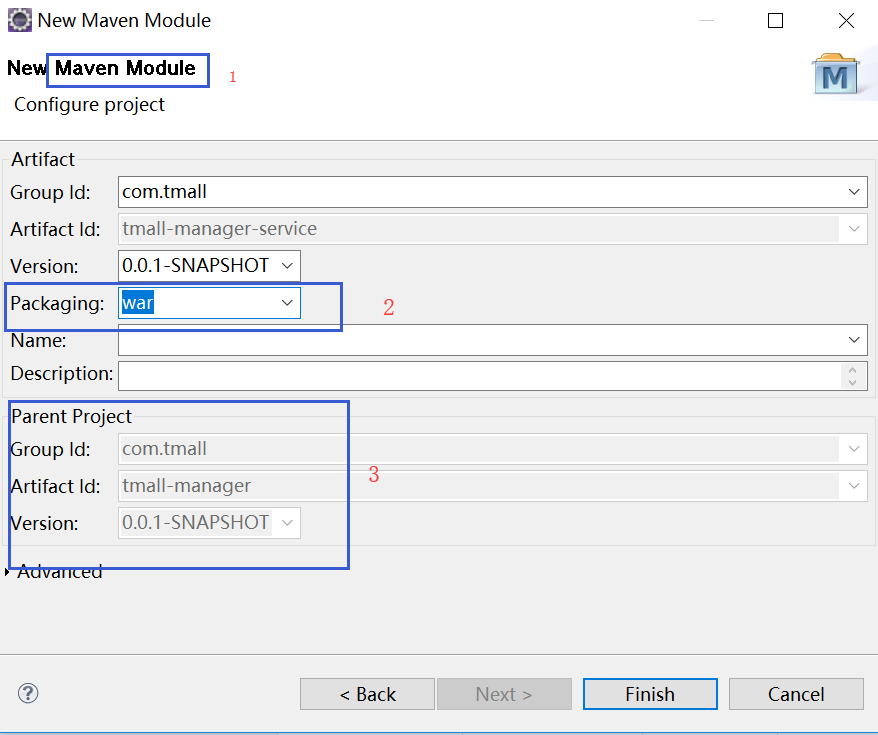
因为tmall-service模块是以war包方式需要部署到web服务器上,确认下是否含有web.xml文件,如果没有需要在tmall-service模块下创建,如下图所示:
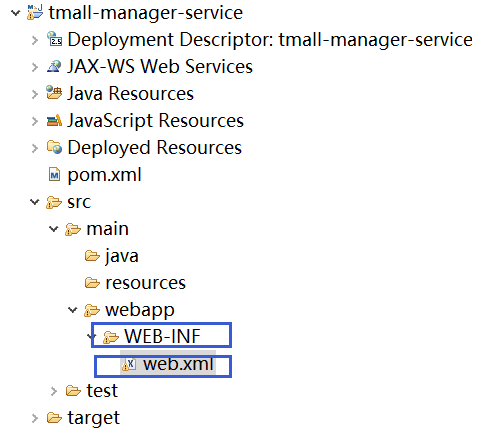
web.xml文件内容如下所示:

<?xml version="1.0" encoding="UTF-8"?> <web-app version="2.5" id="WebApp_ID" xmlns="http://java.sun.com/xml/ns/javaee" xmlns:xsi="http://www.w3.org/2001/XMLSchema-instance" xsi:schemaLocation="http://java.sun.com/xml/ns/javaee http://java.sun.com/xml/ns/javaee/web-app_2_5.xsd"> <display-name>taotao-manager</display-name> <welcome-file-list> <welcome-file>index.jsp</welcome-file> </welcome-file-list> </web-app>
tmall-service模块需要添加对dao层的依赖,以及spring相关组件的依赖,修改pom.xml文件,如下所示:

<project xmlns="http://maven.apache.org/POM/4.0.0" xmlns:xsi="http://www.w3.org/2001/XMLSchema-instance" xsi:schemaLocation="http://maven.apache.org/POM/4.0.0 http://maven.apache.org/xsd/maven-4.0.0.xsd"> <modelVersion>4.0.0</modelVersion> <parent> <groupId>com.tmall</groupId> <artifactId>tmall-manager</artifactId> <version>0.0.1-SNAPSHOT</version> </parent> <artifactId>tmall-manager-service</artifactId> <packaging>war</packaging> <dependencies> <dependency> <groupId>com.tmall</groupId> <artifactId>tmall-manager-dao</artifactId> <version>0.0.1-SNAPSHOT</version> </dependency> <!-- Spring --> <dependency> <groupId>org.springframework</groupId> <artifactId>spring-context</artifactId> </dependency> <dependency> <groupId>org.springframework</groupId> <artifactId>spring-beans</artifactId> </dependency> <dependency> <groupId>org.springframework</groupId> <artifactId>spring-webmvc</artifactId> </dependency> <dependency> <groupId>org.springframework</groupId> <artifactId>spring-jdbc</artifactId> </dependency> <dependency> <groupId>org.springframework</groupId> <artifactId>spring-aspects</artifactId> </dependency> <dependency> <groupId>org.springframework</groupId> <artifactId>spring-jms</artifactId> </dependency> <dependency> <groupId>org.springframework</groupId> <artifactId>spring-context-support</artifactId> </dependency> </dependencies> </project>
创建完tmall-manager工程,接下来创建tmall-manager-web表现层工程,如下图所示:
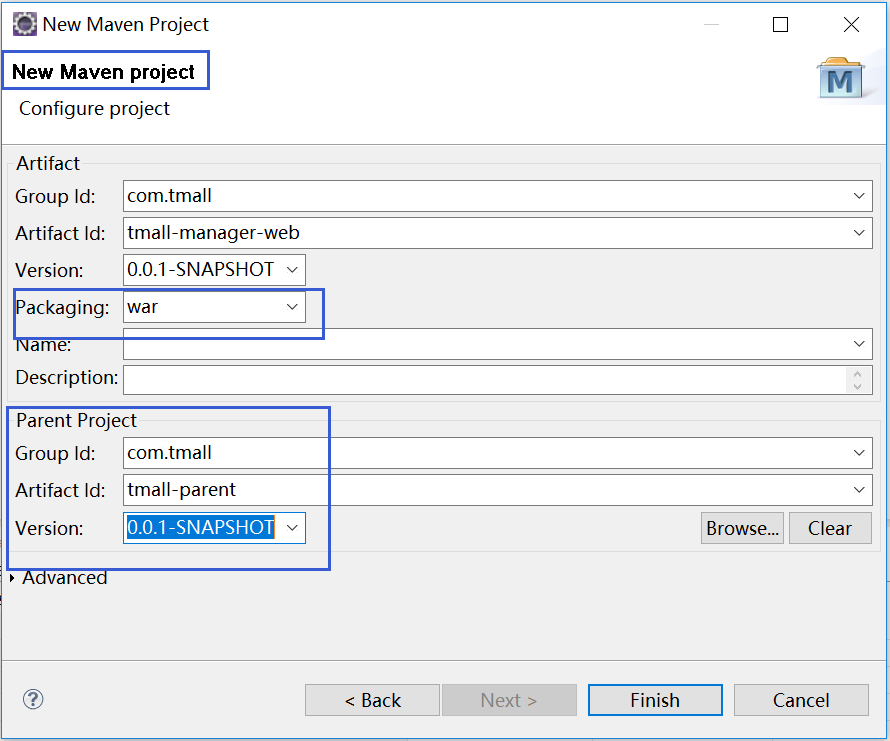
创建对应web.xml文件,如tmall-manager-service模块所示。web工程的pom文件添加对common工程以及jsp、spring相关模块的依赖。如下所示:

<project xmlns="http://maven.apache.org/POM/4.0.0" xmlns:xsi="http://www.w3.org/2001/XMLSchema-instance" xsi:schemaLocation="http://maven.apache.org/POM/4.0.0 http://maven.apache.org/xsd/maven-4.0.0.xsd"> <modelVersion>4.0.0</modelVersion> <parent> <groupId>com.tmall</groupId> <artifactId>tmall-parent</artifactId> <version>0.0.1-SNAPSHOT</version> </parent> <artifactId>tmall-manager-web</artifactId> <packaging>war</packaging> <dependencies> <!-- 依赖taotao-common --> <dependency> <groupId>com.tmall</groupId> <artifactId>tmall-common</artifactId> <version>0.0.1-SNAPSHOT</version> </dependency> <!-- Spring --> <dependency> <groupId>org.springframework</groupId> <artifactId>spring-context</artifactId> </dependency> <dependency> <groupId>org.springframework</groupId> <artifactId>spring-beans</artifactId> </dependency> <dependency> <groupId>org.springframework</groupId> <artifactId>spring-webmvc</artifactId> </dependency> <dependency> <groupId>org.springframework</groupId> <artifactId>spring-jdbc</artifactId> </dependency> <dependency> <groupId>org.springframework</groupId> <artifactId>spring-aspects</artifactId> </dependency> <dependency> <groupId>org.springframework</groupId> <artifactId>spring-jms</artifactId> </dependency> <dependency> <groupId>org.springframework</groupId> <artifactId>spring-context-support</artifactId> </dependency> <!-- JSP相关 --> <dependency> <groupId>jstl</groupId> <artifactId>jstl</artifactId> </dependency> <dependency> <groupId>javax.servlet</groupId> <artifactId>servlet-api</artifactId> <scope>provided</scope> </dependency> <dependency> <groupId>javax.servlet</groupId> <artifactId>jsp-api</artifactId> <scope>provided</scope> </dependency> </dependencies> </project>
到此,所有maven相关项目搭建已经完成。
