首先申请key值,天行、聚合等都行,我用的是聚合数据免费的查询号码归属地api,到聚合数据注册进行实名认证后可以获取到key值,这个很重要,没有请求不了数据。

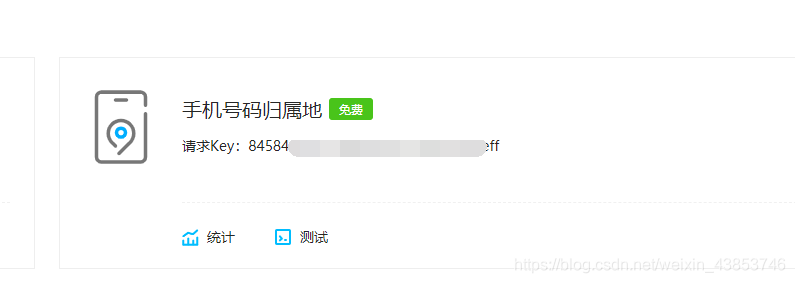
实现效果:
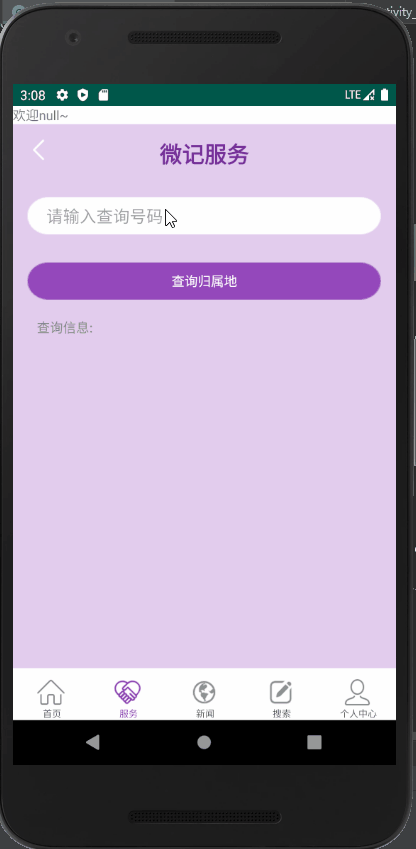
分析
首先测试一下接口,看看它返回的json数据:
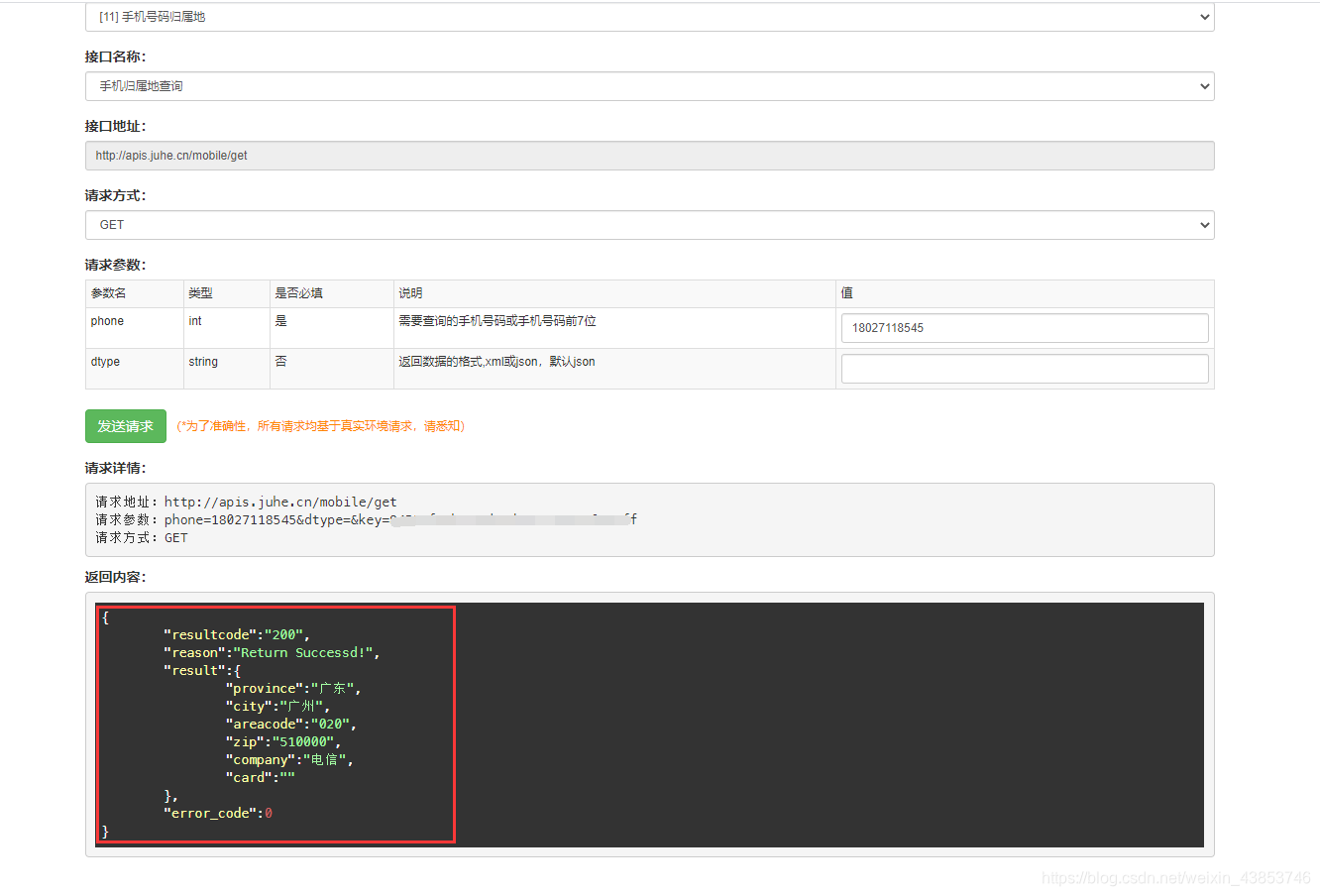
接口地址:
http://apis.juhe.cn/mobile/get
请求参数中phone为必填,魔人返回json格式
返回的数据内容:
{
"resultcode":"200",
"reason":"Return Successd!",
"result":{
"province":"广东",
"city":"广州",
"areacode":"020",
"zip":"510000",
"company":"电信",
"card":""
},
"error_code":0
}
返回的数据内容中为resultcode、reason、result、error_code。其中result又嵌套province、city、areacode、zip、company、card
根据号码模拟测试我们可以获取如下信息:
* 手机号码段 180xxxxxx
* 卡号归属地 省份 城市
* 运营商 xx
* 区号 xxx
* 邮编 xxxxxx
添加依赖
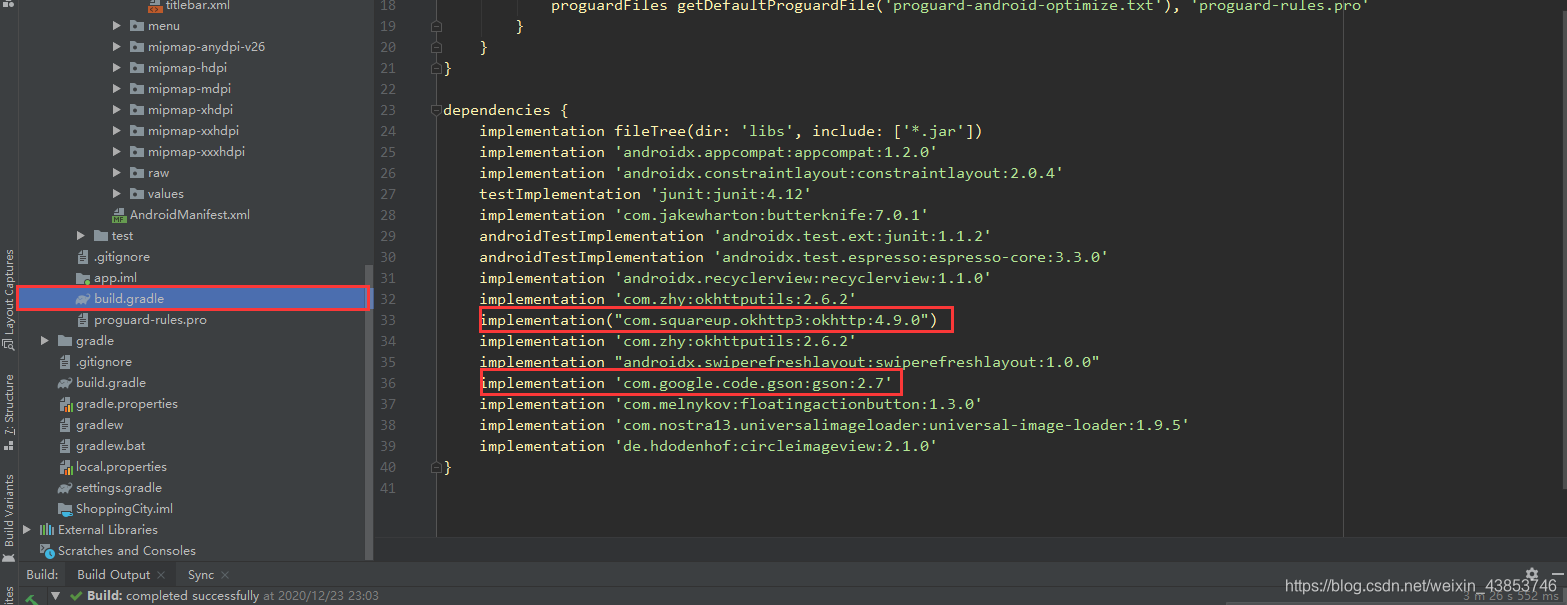
在项目的app目录下的build.gradle里面添加如下:
implementation 'com.zhy:okhttputils:2.6.2'
implementation("com.squareup.okhttp3:okhttp:4.9.0")
implementation 'com.google.code.gson:gson:2.7'
然后再同步构建一下。
PhoneBean.class
从上面我们提取有用的值,并写相应的Bean类:PhoneBean.class
package com.lyx.mycommunity.bean;
/**
* @author create by liyingxia
* 创建日期:2020/12/23 22:32
* 包名: com.example.sqlite.OKhttp
*/
/**
* {
* "resultcode":"200",
* "reason":"Return Successd!",
* "result":{
* "province":"广东",
* "city":"广州",
* "areacode":"020",
* "zip":"510000",
* "company":"联通",
* "card":""
* },
* "error_code":0
* }
*/
public class JsonBean {
public String resultcode;
public String reason;
public Result result;
public static class Result {
public String province;
public String city;
public String areacode;
public String zip;
public String company;
public String card;
public String getProvince() {
return province;
}
public void setProvince(String province) {
this.province = province;
}
public String getCity() {
return city;
}
public void setCity(String city) {
this.city = city;
}
public String getAreacode() {
return areacode;
}
public void setAreacode(String areacode) {
this.areacode = areacode;
}
public String getZip() {
return zip;
}
public void setZip(String zip) {
this.zip = zip;
}
public String getCompany() {
return company;
}
public void setCompany(String company) {
this.company = company;
}
public String getCard() {
return card;
}
public void setCard(String card) {
this.card = card;
}
}
@Override
public String toString() {
return "JsonBean{" +
"reason='" + reason + '\'' +
", resultcode='" + resultcode + '\'' +
", result=" + result +
'}';
}
}
MainActivity:
(也可以写在Activity里面,这里我写在Fragment里面,所以取名为ServiceFragment,差不多)
package com.lyx.mycommunity.fragment;
import android.util.Log;
import android.view.View;
import android.widget.Button;
import android.widget.EditText;
import android.widget.ListView;
import android.widget.TextView;
import com.google.gson.Gson;
import com.google.gson.reflect.TypeToken;
import com.lyx.mycommunity.base.BaseFragment;
import com.lyx.mycommunity.bean.JsonBean;
import com.lyx.shoppingcity.R;
import okhttp3.OkHttpClient;
import okhttp3.Request;
import okhttp3.Response;
/**
* @author create by liyingxia
* 创建日期:2020/12/23 23:10:45
* 描述:
*/
public class ServiceFragment extends BaseFragment {
private static final String TAG = ServiceFragment.class.getSimpleName();
private TextView tv_msg;
private EditText edt_phone;
private Button btn_query;
private OkHttpClient client;
@Override
public View initView() {
Log.e(TAG," 服务的视图被实例化了");
View view = View.inflate(myContext, R.layout.fragment_service,null);
findview(view);
initListener();
return view;
}
private void findview(View view) {
edt_phone=(EditText)view.findViewById(R.id.edt_phone);
tv_msg=(TextView)view.findViewById(R.id.tv_msg);
btn_query=(Button)view.findViewById(R.id.btn_query);
}
private void initListener() {
btn_query.setOnClickListener(new View.OnClickListener() {
@Override
public void onClick(View v) {
new Thread() {
@Override
public void run() {
try{
new GetGuiShuDi().run();}
catch (Exception e){
Log.i("aaaa","Exception"+e.getCause()+e.getMessage());
}
}
}.start();
}
});
}
@Override
public void initData() {
super.initData();
Log.e(TAG," 分类数据被初始化了");
// textView.setText(" 分类");
client=new OkHttpClient();
}
public class GetGuiShuDi{
String string = edt_phone.getText().toString();
private void run() {
Request request = new Request.Builder()
.url("http://apis.juhe.cn/mobile/get?phone="+string+"&key="+"这里写你申请的key值") // ”key“+=“你的key值”
.get()
.build();
try{
Response response = client.newCall(request).execute();
Gson gson = new Gson();
java.lang.reflect.Type type = new TypeToken<JsonBean>() {
}.getType();
final JsonBean jsonBean = gson.fromJson(response.body().string(), type);
getActivity().runOnUiThread(new Runnable() {
@Override
public void run() {
tv_msg.setText("查询号码:"+string+"\n"+"号码归属地:"+jsonBean.result.province+" "+jsonBean.result.city+"\n"+"运营商:"+jsonBean.result.company+"\n"+"归属地:" + jsonBean.result.city+"\n"
+"区号:"+jsonBean.result.areacode+"\n"+"邮编:"+jsonBean.result.zip);
}
});
Log.i("json+++++++++++++", jsonBean.result.city);
}catch (Exception e){
Log.i("json++++++++++++", e.getMessage()+"/"+e.getCause());
}
}
}
}
布局文件:fragment_service.xml
<LinearLayout xmlns:android="http://schemas.android.com/apk/res/android"
xmlns:tools="http://schemas.android.com/tools"
android:layout_width="match_parent"
android:layout_height="match_parent"
android:paddingBottom="@dimen/activity_vertical_margin"
android:paddingLeft="@dimen/activity_horizontal_margin"
android:paddingRight="@dimen/activity_horizontal_margin"
android:paddingTop="@dimen/activity_vertical_margin"
android:background="@mipmap/bgbg"
android:orientation="vertical">
<RelativeLayout
android:layout_width="match_parent"
android:layout_height="wrap_content">
<ImageButton
android:id="@+id/service_back"
android:layout_width="wrap_content"
android:layout_height="wrap_content"
android:src="@mipmap/top_bar_left_back"
android:background="@null"/>
<TextView
android:layout_width="match_parent"
android:layout_height="wrap_content"
android:text="微记服务"
android:textColor="#733096"
android:textStyle="bold"
android:textSize="24sp"
android:layout_marginBottom="30dp"
android:gravity="center"/>
</RelativeLayout>
<EditText
android:id="@+id/edt_phone"
android:layout_width="match_parent"
android:layout_height="40dp"
android:paddingLeft="20dp"
android:layout_marginBottom="30dp"
android:background="@mipmap/btnbgfff"
android:hint="请输入查询号码"
/>
<Button
android:layout_width="match_parent"
android:layout_height="40sp"
android:text="查询归属地"
android:textColor="#fff"
android:layout_marginBottom="20dp"
android:background="@mipmap/btnbg"
android:id="@+id/btn_query"/>
<TextView
android:layout_width="wrap_content"
android:layout_height="wrap_content"
android:text="查询信息:"
android:layout_marginLeft="10dp"
android:textColor="#848484"/>
<TextView
android:layout_weight="1"
android:layout_width="match_parent"
android:layout_height="wrap_content"
android:id="@+id/tv_msg"/>
</LinearLayout>