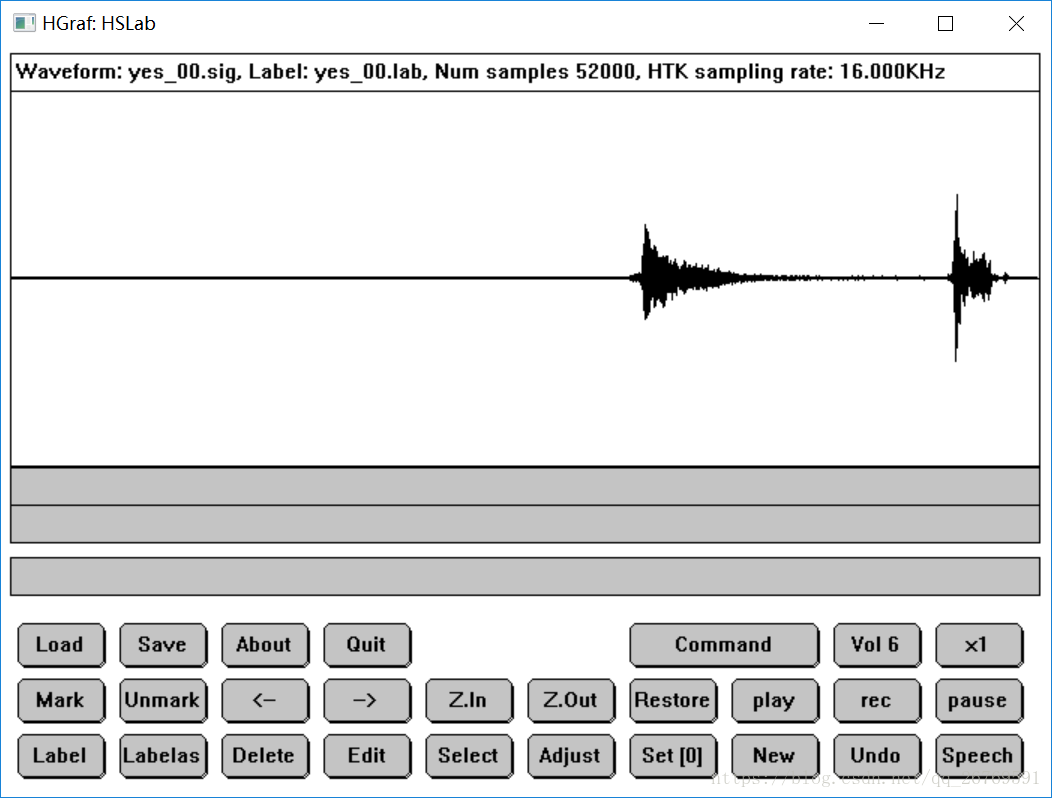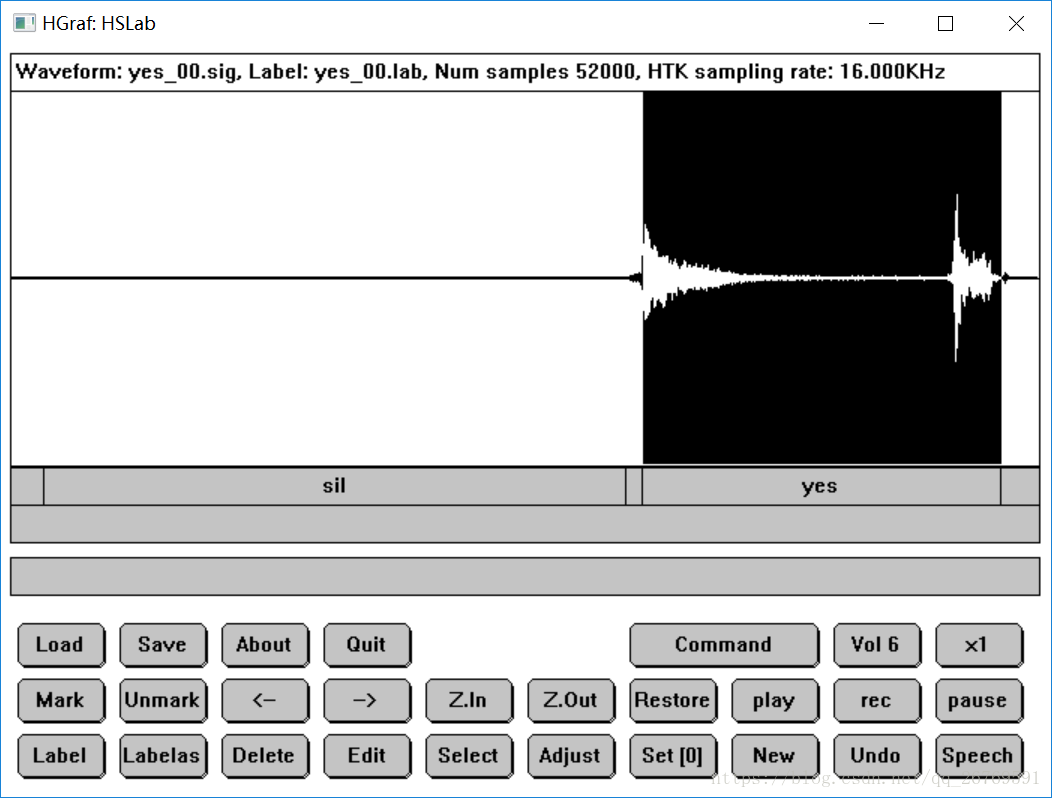版权声明:转载请注明出处 https://blog.csdn.net/qq_26769591/article/details/82810340
前言:
这篇文章是在安装好htk的基础之上进一步做的 参看我的上一篇博文
https://blog.csdn.net/qq_26769591/article/details/82802095
这个htk真心麻烦 真的要学一学怎么写一个脚本,自动执行这么多的步骤了
识别效果真的不咋地吧
我发现自己写的blog 被覆盖了 很生气 !csdn 的导出功能不能导出图片这是什么鬼 !没有备份真是一个巨大的错误!
参考文献:http://www.cnblogs.com/mingzhao810/archive/2012/08/03/2617674.html
官方的文档:《htk 基础指南》
特别鸣谢:孙大佬
文章目录
1.修改 htk_htklib_nt.mkf 文件
2.录制声音
HSLab yes.sig (没有就创建 有就打开该文件)
3.给声音做标记
(删除比较麻烦 但是能删除 删除的时候 它不会消失)
4.将所有的*.lab文件放入到laber_dir文件夹中
5.特征提取
编写 analysis.conf
编写 targetlist.txt
运行
Hcopy -A -D -C analysis.conf -S targetlist.txt
6.建立HMM模型
(下面的三个文件 是A矩阵 就是传递概率的参数)
编写 hmm_yes
编写 hmm_no
编写 hmm_sil
7.对模型初始化
编写 trainlist.txt
新建 hmm0文件夹
输入命令
HInit -A -D -T 1 -S trainlist.txt -M hmm0 -H hmm_yes -l yes -L label_dir yes 回车
HInit -A -D -T 1 -S trainlist.txt -M hmm0 -H hmm_no -l no -L label_dir no 回车
HInit -A -D -T 1 -S trainlist.txt -M hmm0 -H hmm_sil -l sil -L label_dir sil 回车
8.训练文件
新建文件夹 hmm0flat
输入命令:
Hcompv -A -D -T 1 -S trainlist.txt -M hmm0flat -H hmm_yes -f 0.01 yes
新建 hmm1 hmm2 hmm3
输入命令
HRest -A -D -T 1 -S trainlist.txt -M hmm1 -H hmm0\hmm_yes -H vFloors -l sil -L label_dir sil
HRest -A -D -T 1 -S trainlist.txt -M hmm2 -H hmm0\hmm_yes -H vFloors -l sil -L label_dir sil
HRest -A -D -T 1 -S trainlist.txt -M hmm3 -H hmm0\hmm_yes -H vFloors -l sil -L label_dir sil
HRest -A -D -T 1 -S trainlist.txt -M hmm1 -H hmm0\hmm_no -H vFloors -l sil -L label_dir sil
HRest -A -D -T 1 -S trainlist.txt -M hmm2 -H hmm0\hmm_no -H vFloors -l sil -L label_dir sil
HRest -A -D -T 1 -S trainlist.txt -M hmm3 -H hmm0\hmm_no -H vFloors -l sil -L label_dir sil
HRest -A -D -T 1 -S trainlist.txt -M hmm1 -H hmm0\hmm_sil -H vFloors -l sil -L label_dir sil
HRest -A -D -T 1 -S trainlist.txt -M hmm2 -H hmm0\hmm_sil -H vFloors -l sil -L label_dir sil
HRest -A -D -T 1 -S trainlist.txt -M hmm3 -H hmm0\hmm_sil -H vFloors -l sil -L label_dir sil
复制文件
运行后在hmm0flat文件夹中有vFloors文件。复制到当前文件夹中。
9. 建立词典文件
编写 gram.txt
编写 dict.txt
输入命令
HParse -A -D -T 1 gram.txt net.slf
HSGen -A -D -n 10 -s net.slf dict.txt
10.识别
编写文件 hmmlist.txt
编写文件 reco.mlf
输入命令:
HVite -A -D -T 1 -H hmm3\hmm_yes -H hmm3\hmm_no -H hmm3\hmm_sil -I reco.mlf -w net.slf dict.txt hmmlist.txt yes_00.mfcc
记事本打开reco.mlf,便可看到识别结果
11.交互式识别
编写文件:derectin.conf
输入命令:
HVite -A -D -T 1 -C directin.conf -g -H hmm3\hmm_yes -H hmm3\hmm_no -H hmm3\hmm_sil -w net.slf dict.txt hmmlist.txt
遇到的问题:
1 麦克风
其实就是声音太小
2 字典文件格式的问题
删掉空格 加回车
3 文件中的注释不能要
把参考教程中的中文注释都要删掉
4 命令中的文件名字有误
参考教程中有一处命名错误,有一处命令中的文件名错误
5. 要新建一些空文件
它不会自动创建文件
6.命令中的参数 需要换一下(体现在下面的命令中)
HRest -A -D -T 1 -S trainlist.txt -M hmm1 -H hmm0\hmm_yes -H vFloors -l sil -L label_dir sil
HRest -A -D -T 1 -S trainlist.txt -M hmm2 -H hmm0\hmm_yes -H vFloors -l sil -L label_dir sil
HRest -A -D -T 1 -S trainlist.txt -M hmm3 -H hmm0\hmm_yes -H vFloors -l sil -L label_dir sil
HRest -A -D -T 1 -S trainlist.txt -M hmm1 -H hmm0\hmm_no -H vFloors -l sil -L label_dir sil
HRest -A -D -T 1 -S trainlist.txt -M hmm2 -H hmm0\hmm_no -H vFloors -l sil -L label_dir sil
HRest -A -D -T 1 -S trainlist.txt -M hmm3 -H hmm0\hmm_no -H vFloors -l sil -L label_dir sil
HRest -A -D -T 1 -S trainlist.txt -M hmm1 -H hmm0\hmm_sil -H vFloors -l sil -L label_dir sil
HRest -A -D -T 1 -S trainlist.txt -M hmm2 -H hmm0\hmm_sil -H vFloors -l sil -L label_dir sil
HRest -A -D -T 1 -S trainlist.txt -M hmm3 -H hmm0\hmm_sil -H vFloors -l sil -L label_dir sil
后记:所有的文件下载:
https://github.com/sunny73/MATLAB_VOICE/tree/db9d4e8abc27c30b57b0eaa567e7cac6c8471849