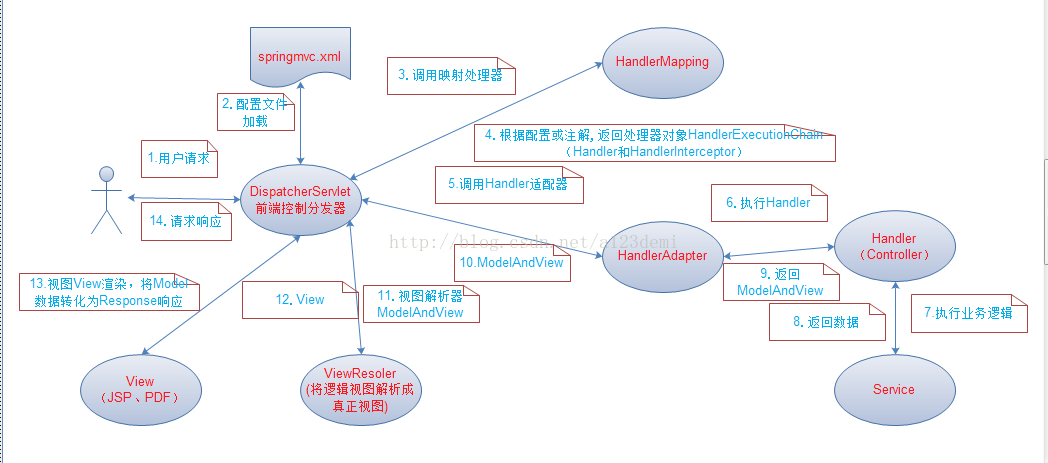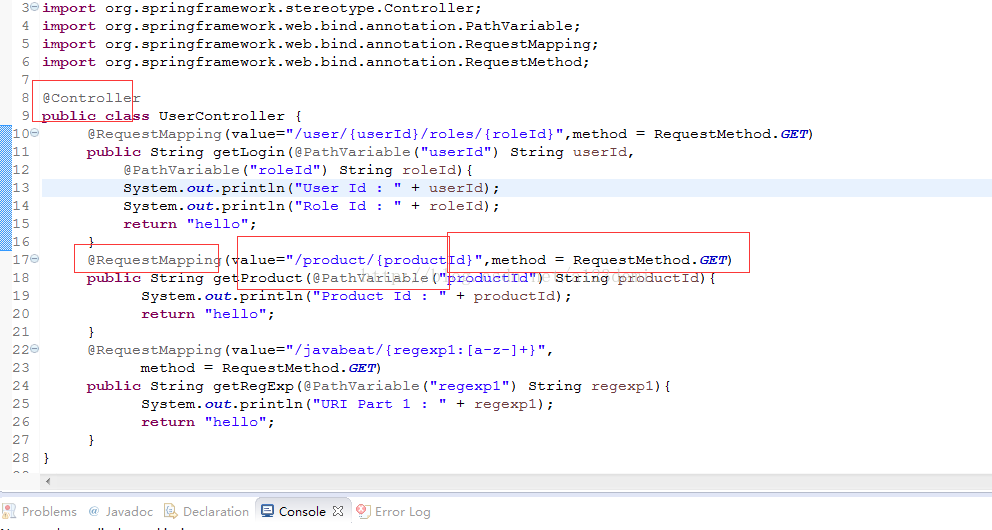文章列表:
四、SSM项目-Springmvc配置实现
上几章我们简单介绍了SSM项目工程结构、SSM相关配置和集成Redis实现等,本章将实现Springmvc等相关配置,同时通过简单的文件上传、图片上传等实例。
1. Springmvc简介
Spring Web MVC是一种基于Java的实现了Web MVC设计模式的请求驱动类型的轻量级Web框架,即使用了MVC架构模式的思想,将web层进行职责解耦,基于请求驱动指的就是使用请求-响应模型,框架的目的就是帮助我们简化开发,Spring Web MVC也是要简化我们日常Web开发的。
另外还有一种基于组件的、事件驱动的Web框架在此就不介绍了,如Tapestry、JSF等。
Spring Web MVC也是服务到工作者模式的实现,但进行可优化。前端控制器是DispatcherServlet;应用控制器其实拆为处理器映射器(Handler Mapping)进行处理器管理和视图解析器(ViewResolver)进行视图管理;页面控制器/动作/处理器为Controller接口(仅包含ModelAndView handleRequest(request, response) 方法)的实现(也可以是任何的POJO类);支持本地化(Locale)解析、主题(Theme)解析及文件上传等;提供了非常灵活的数据验证、格式化和数据绑定机制;提供了强大的约定大于配置(惯例优先原则)的契约式编程支持。
2. Springmvc优势
1) 让我们能非常简单的设计出干净的Web层和薄薄的Web层;
2) 进行更简洁的Web层的开发;
3) 天生与Spring框架集成(如IoC容器、AOP等);
4) 提供强大的约定大于配置的契约式编程支持;
5) 能简单的进行Web层的单元测试;
6) 支持灵活的URL到页面控制器的映射;
7) 非常容易与其他视图技术集成,如Velocity、FreeMarker等等,因为模型数据不放在特定的API里,而是放在一个Model里(Map数据结构实现,因此很容易被其他框架使用);
8) 非常灵活的数据验证、格式化和数据绑定机制,能使用任何对象进行数据绑定,不必实现特定框架的API;
9) 提供一套强大的JSP标签库,简化JSP开发;
10)支持灵活的本地化、主题等解析;
11)更加简单的异常处理;
12)对静态资源的支持;
13) 支持Restful风格。
3. Springmvc原理
4. Springmvc常用注解
Springmvc中常用注解有RequestMapping、RequestParam、ResponseBody、PathVariable等,下面我们将一一介绍。
4.1 RequsetMapping
RequestMapping是一个用来处理请求地址映射的注解,可用于类或方法上。用于类上,表示类中的所有响应请求的方法都是以该地址作为父路径。
RequestMapping注解有六个属性,下面我们把她分成三类进行说明(下面有相应示例)。
a、 value, method;
value: 指定请求的实际地址,指定的地址可以是URITemplate 模式(后面将会说明);
method: 指定请求的method类型, GET、POST、PUT、DELETE等;
b、consumes,produces
consumes: 指定处理请求的提交内容类型(Content-Type),例如application/json, text/html;
produces: 指定返回的内容类型,仅当request请求头中的(Accept)类型中包含该指定类型才返回;
c、params,headers
params: 指定request中必须包含某些参数值是,才让该方法处理。
headers: 指定request中必须包含某些指定的header值,才能让该方法处理请求。
4.2 RequstParam
@requestParam主要用于在SpringMVC后台控制层获取参数,
类似一种是request.getParameter("name"),它有三个常用参数:defaultValue = "0", required = false, value ="isApp";defaultValue 表示设置默认值,required 通过boolean设置是否是必须要传入的参数,value 值表示接受的传入的参数类型。
4.3 PathVariable
用于将请求URL中的模板变量映射到功能处理方法的参数上,即取出uri模板中的变量作为参数。
{id}在这个请求的URL里就是个变量,可以使用@PathVariable来获取。
@PathVariable和@RequestParam的区别就在于:
@RequestParam用来获得静态的URL请求参数;
@PathVariable用来获得动态的URL请求入参。
4.4 ResponseBody
该注解用于将Controller的方法返回的对象,通过适当的HttpMessageConverter转换为指定格式后,写入到Response对象的body数据区。
使用时机:返回的数据不是html标签的页面,而是其他某种格式的数据时(如json、xml等)使用;
4.5 新版本引入注解
Spring4.3中引进了
{@GetMapping、@PostMapping、@PutMapping、@DeleteMapping、@PatchMapping},来帮助简化常用的HTTP方法的映射,并更好地表达被注解方法的语义。
以@GetMapping为例,Spring官方文档说:
@GetMapping是一个组合注解,是@RequestMapping(method =RequestMethod.GET)的缩写。该注解将HTTP Get 映射到 特定的处理方法上。
5. Springmvc相关配置
5.1 springmvc.xml配置
<?xml version="1.0" encoding="UTF-8"?>
<beans xmlns="http://www.springframework.org/schema/beans"
xmlns:xsi="http://www.w3.org/2001/XMLSchema-instance" xmlns:context="http://www.springframework.org/schema/context"
xmlns:mvc="http://www.springframework.org/schema/mvc"
xsi:schemaLocation="http://www.springframework.org/schema/beans http://www.springframework.org/schema/beans/spring-beans.xsd
http://www.springframework.org/schema/context http://www.springframework.org/schema/context/spring-context-4.1.xsd
http://www.springframework.org/schema/mvc http://www.springframework.org/schema/mvc/spring-mvc-4.1.xsd">
<context:component-scan base-package="com.ssm.manager.controller" />
<mvc:annotation-driven />
<bean
class="org.springframework.web.servlet.view.InternalResourceViewResolver">
<property name="prefix" value="/WEB-INF/jsp/" />
<property name="suffix" value=".jsp" />
</bean>
<!-- 资源映射 -->
<mvc:resources location="/WEB-INF/css/" mapping="/css/**" />
<mvc:resources location="/WEB-INF/js/" mapping="/js/**" />
<!-- 定义文件上传解析器 -->
<bean id="multipartResolver"
class="org.springframework.web.multipart.commons.CommonsMultipartResolver">
<!-- 设定默认编码 -->
<property name="defaultEncoding" value="UTF-8"></property>
<!-- 设定文件上传的最大值5MB,5*1024*1024 -->
<!-- 指定所上传文件的总大小不能超过200KB。注意maxUploadSize属性的限制不是针对单个文件,而是所有文件的容量之和 -->
<property name="maxUploadSize" value="5242880"></property>
</bean>
<!-- 该异常是SpringMVC在检查上传的文件信息时抛出来的,而且此时还没有进入到Controller方法中 -->
<bean id="exceptionResolver"
class="org.springframework.web.servlet.handler.SimpleMappingExceptionResolver">
<property name="exceptionMappings">
<props>
<!-- 遇到MaxUploadSizeExceededException异常时,自动跳转到WebContent目录下的error.jsp页面 -->
<prop
key="org.springframework.web.multipart.MaxUploadSizeExceededException">error</prop>
</props>
</property>
</bean>
</beans>5.2 web.xml配置
<?xml version="1.0" encoding="UTF-8"?>
<web-app xmlns:xsi="http://www.w3.org/2001/XMLSchema-instance"
xmlns="http://java.sun.com/xml/ns/javaee" xmlns:web="http://java.sun.com/xml/ns/javaee/web-app_2_5.xsd"
xsi:schemaLocation="http://java.sun.com/xml/ns/javaee http://java.sun.com/xml/ns/javaee/web-app_2_5.xsd"
id="ssm" version="2.5">
<display-name>ssm-manager</display-name>
<welcome-file-list>
<welcome-file>index.html</welcome-file>
<welcome-file>index.htm</welcome-file>
<welcome-file>index.jsp</welcome-file>
<welcome-file>default.html</welcome-file>
<welcome-file>default.htm</welcome-file>
<welcome-file>default.jsp</welcome-file>
</welcome-file-list>
<!-- 加载spring容器 -->
<context-param>
<param-name>contextConfigLocation</param-name>
<param-value>classpath:spring/applicationContext-service.xml</param-value>
</context-param>
<listener>
<listener-class>org.springframework.web.context.ContextLoaderListener</listener-class>
</listener>
<!-- 解决post乱码 -->
<filter>
<filter-name>CharacterEncodingFilter</filter-name>
<filter-class>org.springframework.web.filter.CharacterEncodingFilter</filter-class>
<init-param>
<param-name>encoding</param-name>
<param-value>utf-8</param-value>
</init-param>
</filter>
<filter-mapping>
<filter-name>CharacterEncodingFilter</filter-name>
<url-pattern>/*</url-pattern>
</filter-mapping>
<!-- springmvc的前端控制器 -->
<servlet>
<servlet-name>ssm-manager</servlet-name>
<servlet-class>org.springframework.web.servlet.DispatcherServlet</servlet-class>
<!-- contextConfigLocation不是必须的, 如果不配置contextConfigLocation, springmvc的配置文件默认在:WEB-INF/servlet的name+"-servlet.xml" -->
<init-param>
<param-name>contextConfigLocation</param-name>
<param-value>classpath:spring/springmvc.xml</param-value>
</init-param>
<load-on-startup>1</load-on-startup>
</servlet>
<servlet-mapping>
<servlet-name>ssm-manager</servlet-name>
<url-pattern>/</url-pattern>
</servlet-mapping>
</web-app>6. 实例文件上传下载
6.1 jsp文件
<%@ page language="java" contentType="text/html; charset=UTF-8"
pageEncoding="UTF-8"%>
<!DOCTYPE html PUBLIC "-//W3C//DTD HTML 4.01 Transitional//EN" "http://www.w3.org/TR/html4/loose.dtd">
<html>
<head>
<meta http-equiv="Content-Type" content="text/html; charset=UTF-8">
<title>SSM项目实战-上传</title>
<body>
<form action="uploadFile" method="post" enctype="multipart/form-data">
文件1: <input type="file" name="myfiles" /><br /> 文件2: <input
type="file" name="myfiles" /><br /> 文件3: <input type="file"
name="myfiles" /><br /> <input type="submit" value="上传">
</form>
<a href="download?fileName=20170206151413281020950798404189.jpg">下载</a>
</body>
</head>6.2 controller文件
package com.ssm.manager.controller;
import java.io.File;
import java.io.FileInputStream;
import java.io.FileNotFoundException;
import java.io.IOException;
import java.io.InputStream;
import java.io.OutputStream;
import java.text.SimpleDateFormat;
import java.util.Date;
import javax.servlet.http.HttpServletRequest;
import javax.servlet.http.HttpServletResponse;
import org.springframework.stereotype.Controller;
import org.springframework.web.bind.annotation.RequestMapping;
import org.springframework.web.bind.annotation.RequestParam;
import org.springframework.web.multipart.MultipartFile;
import com.ssm.commons.FileUtil;
@Controller
public class TestController {
@RequestMapping("/")
public String index() {
return "index";
}
@RequestMapping("/hello")
public String hello() {
return "hello";
}
@RequestMapping("/upload")
public String upload() {
return "upload";
}
@RequestMapping("/uploadFile")
public String upload(@RequestParam MultipartFile[] myfiles,
HttpServletRequest request) throws IOException {
if (myfiles == null || myfiles.length == 0) {
return "upload";
}
for (MultipartFile file : myfiles) {
// 此处MultipartFile[]表明是多文件,如果是单文件MultipartFile就行了
if (file.isEmpty()) {
System.out.println("文件未上传!");
} else {
// 得到上传的文件名
String fileName = file.getOriginalFilename();
boolean isImage = FileUtil.isImage(fileName);
// 得到服务器项目发布运行所在地址
String sourcePath = "";
if (isImage) {
sourcePath = request.getSession().getServletContext()
.getRealPath("image")
+ File.separator;
} else {
sourcePath = request.getSession().getServletContext()
.getRealPath("tempFile")
+ File.separator;
}
// 此处未使用UUID来生成唯一标识,用日期做为标识
String path = sourcePath
+ new SimpleDateFormat("yyyyMMddHHmmss")
.format(new Date()) + fileName;
// 查看文件上传路径,方便查找
System.out.println(path);
// 把文件上传至path的路径
File localFile = new File(path);
file.transferTo(localFile);
}
}
return "success";
}
@RequestMapping("/download")
public void download(String fileName, HttpServletRequest request,
HttpServletResponse response) {
response.setCharacterEncoding("utf-8");
response.setContentType("multipart/form-data");
response.setHeader("Content-Disposition", "attachment;fileName="
+ fileName);
try {
String path = request.getSession().getServletContext()
.getRealPath("image")
+ File.separator;
InputStream inputStream = new FileInputStream(new File(path
+ fileName));
OutputStream os = response.getOutputStream();
byte[] b = new byte[2048];
int length;
while ((length = inputStream.read(b)) > 0) {
os.write(b, 0, length);
}
// 这里主要关闭。
os.flush();
os.close();
inputStream.close();
} catch (FileNotFoundException e) {
e.printStackTrace();
} catch (IOException e) {
e.printStackTrace();
}
// 返回值要注意,要不然就出现下面这句错误!
// java+getOutputStream() has already been called for this response
}
}7. 总结
至此,我们Springmvc+spring+mybatis+mysql+redis的web项目介绍完毕。我们通过四章分别从项目结构、Spring+mybatis集成、Spring+mybatis+redis集成和Springmvc+spring+mybatis+redis集成实现ssm项目。本系列文章只是简单介绍原理,使用方式,如果想深入了解,需要自身通过其他途径加强。
谢谢!
8. 代码
代码地址:http://download.csdn.net/download/a123demi/10029883
GITHUB地址:https://github.com/a123demi/spring_ssm