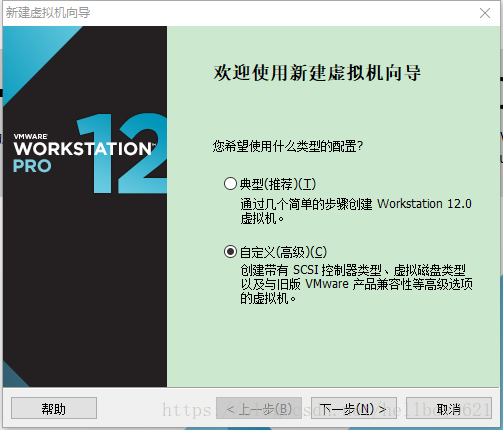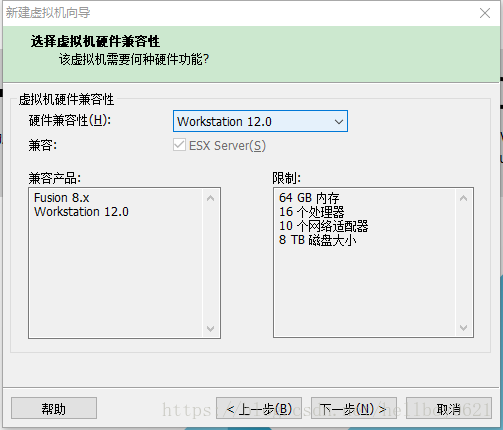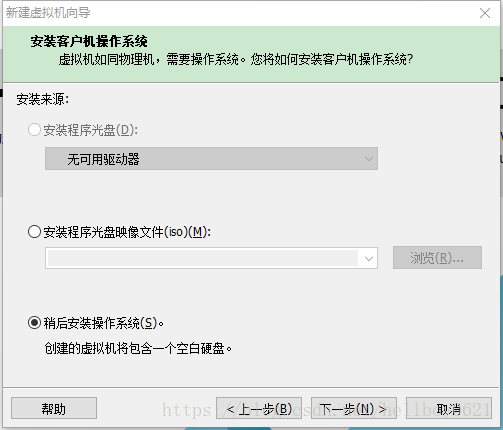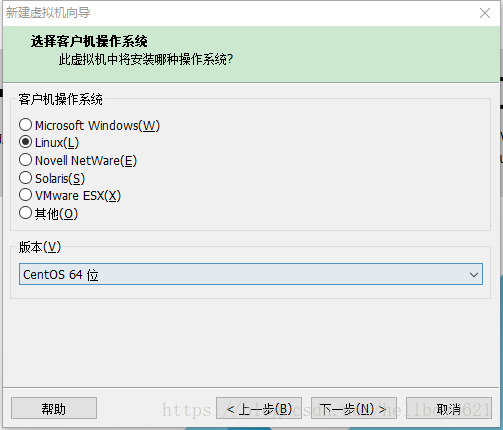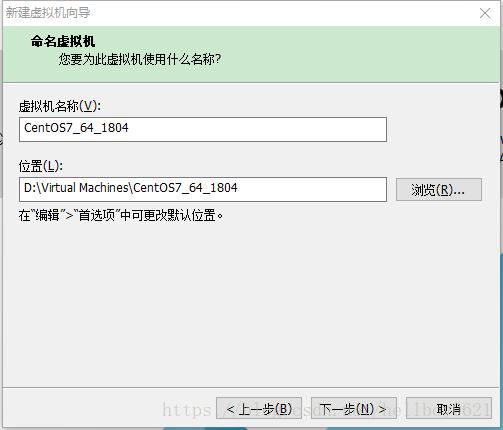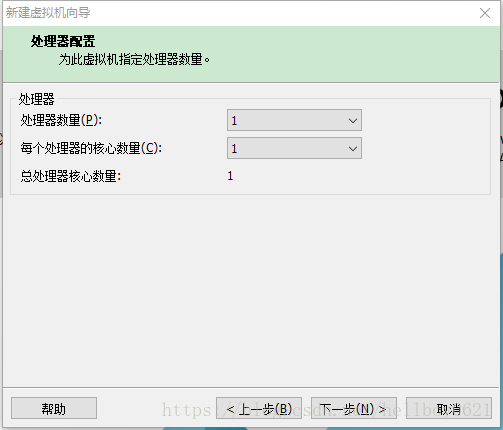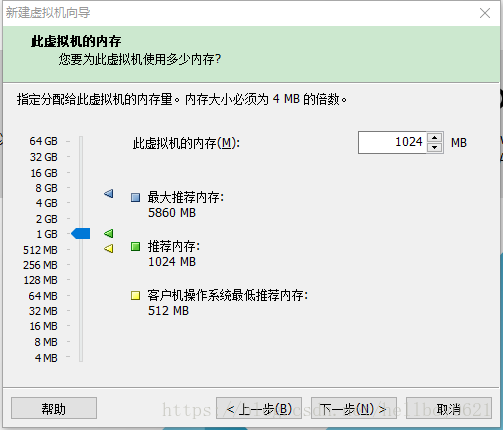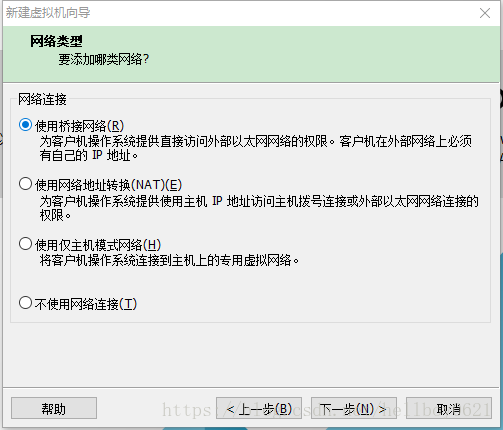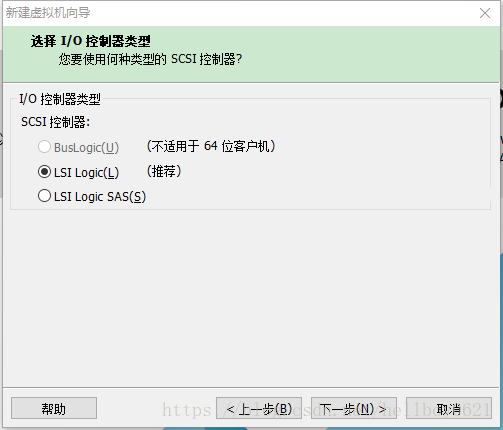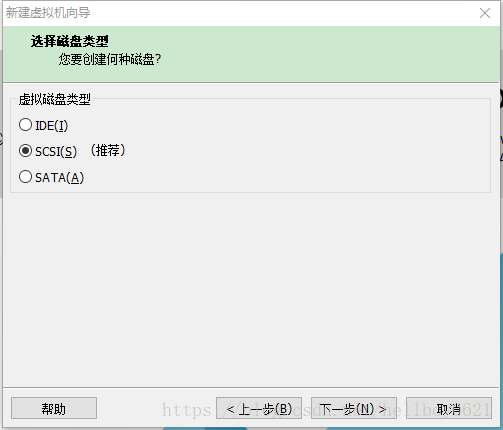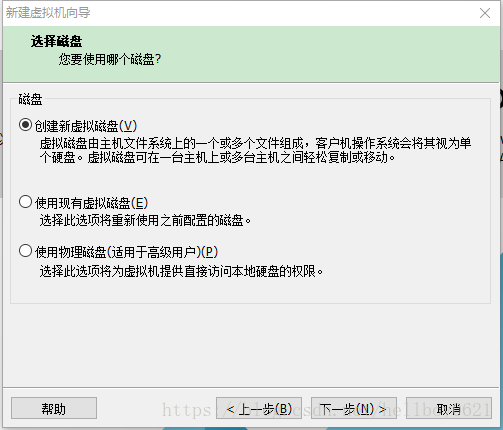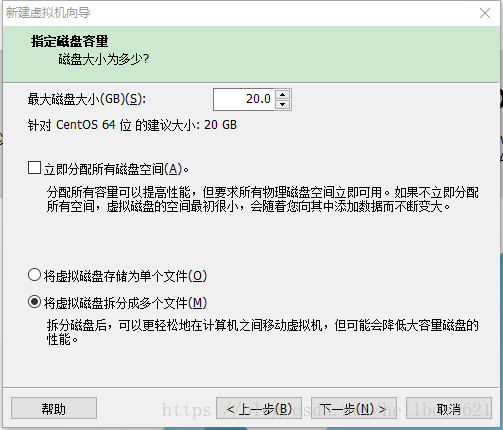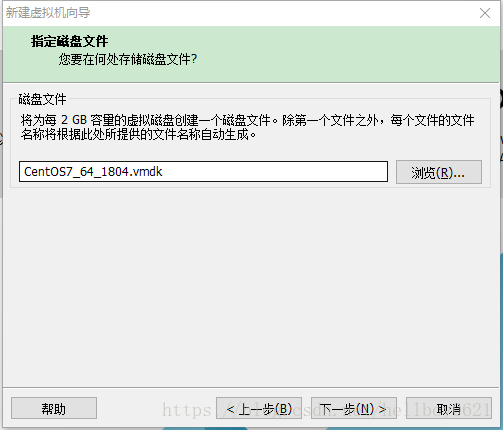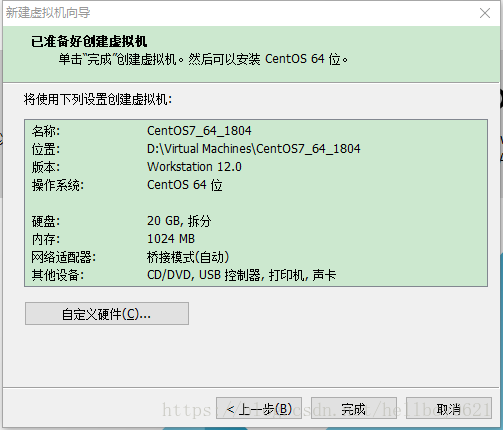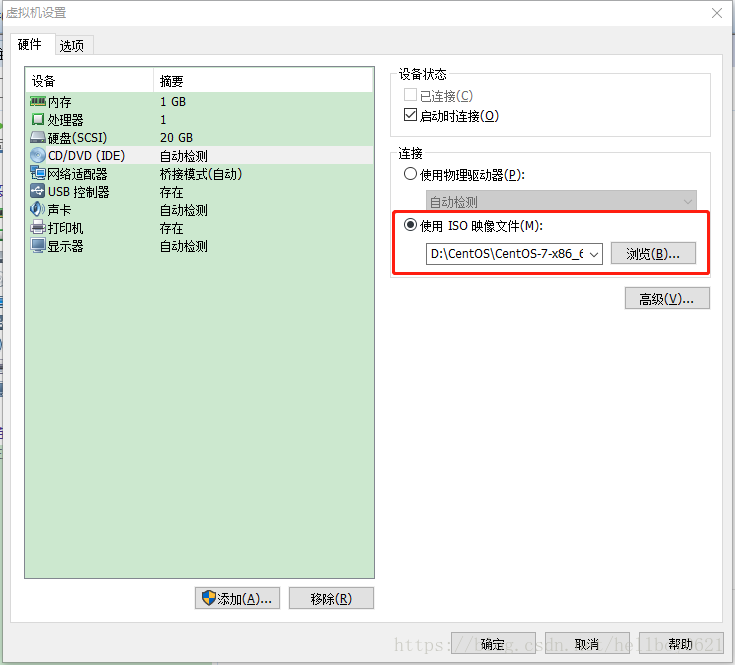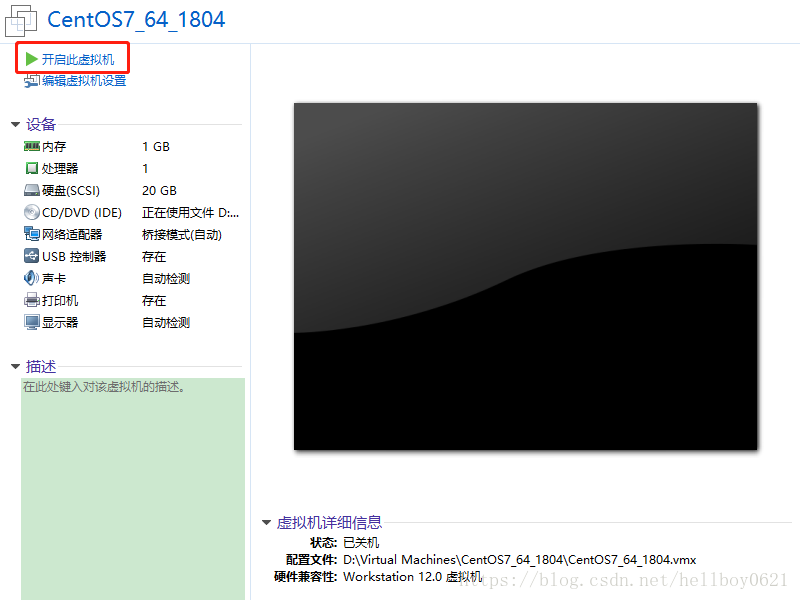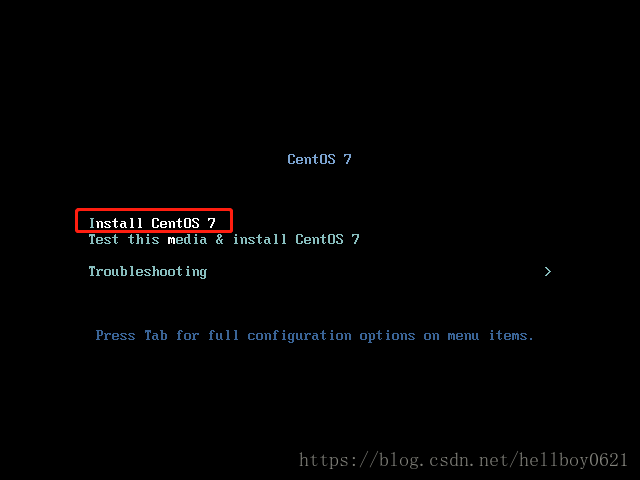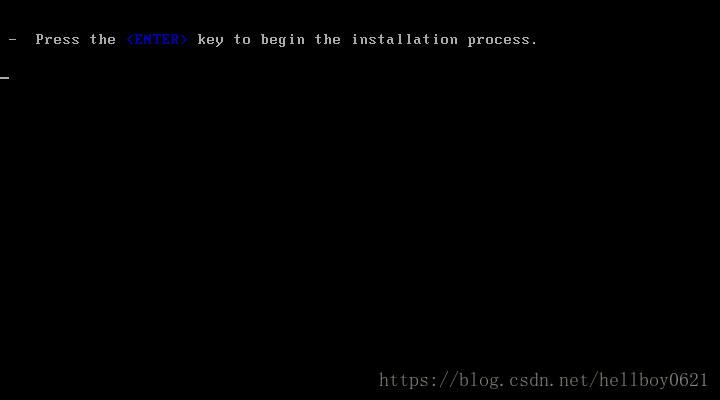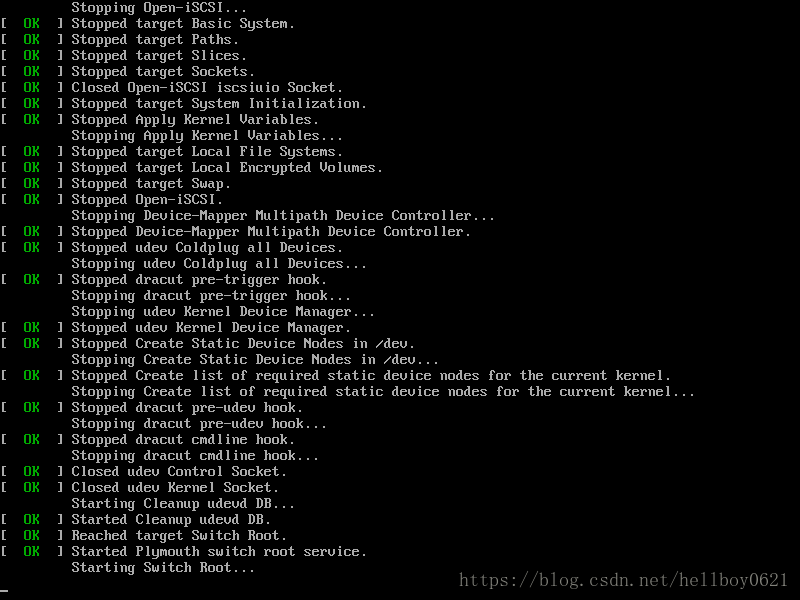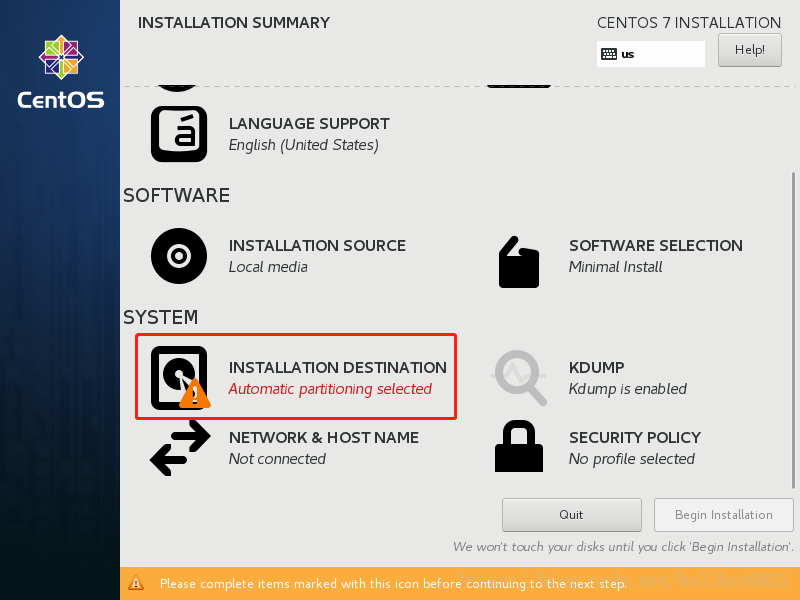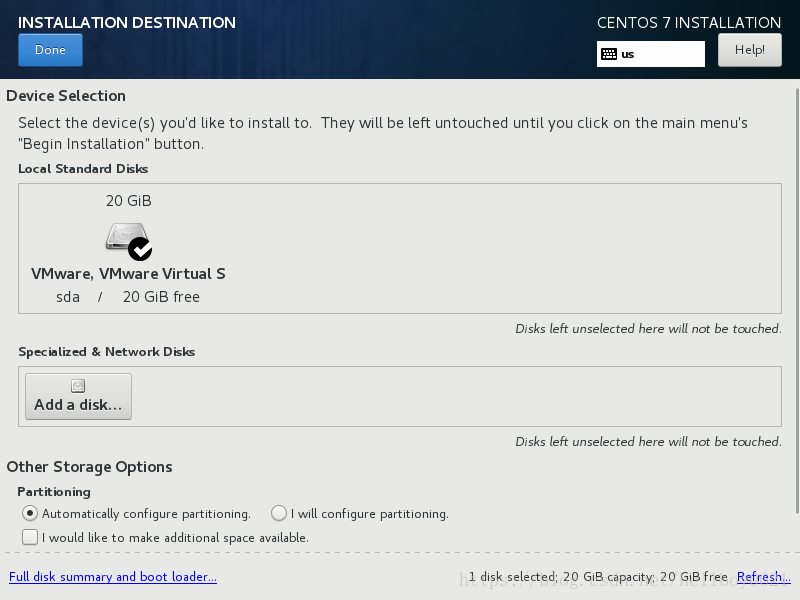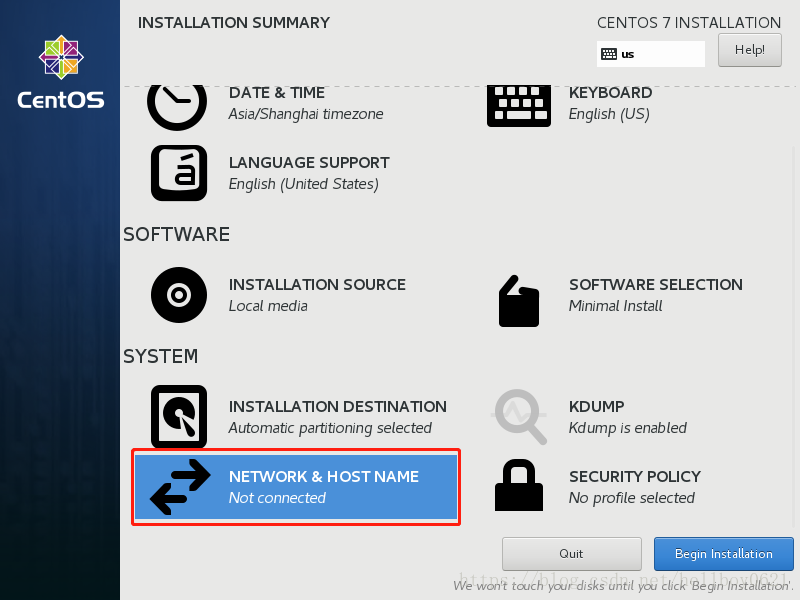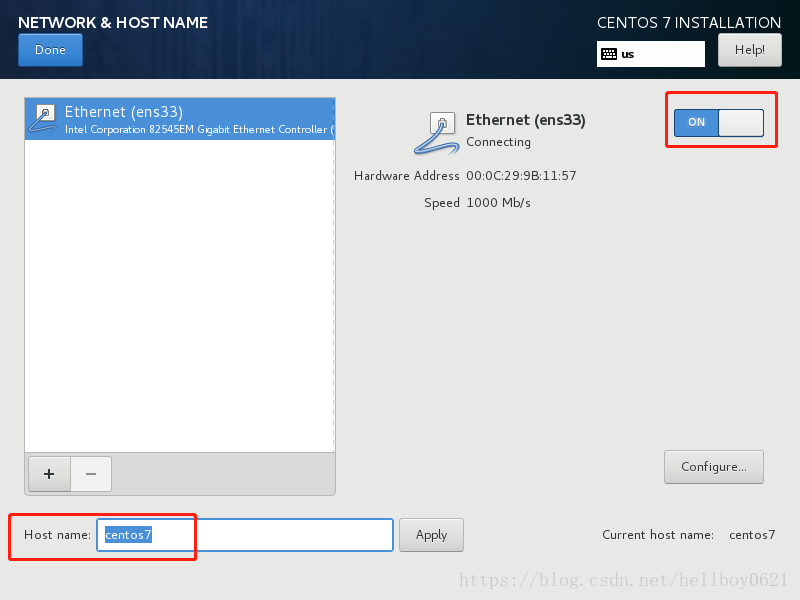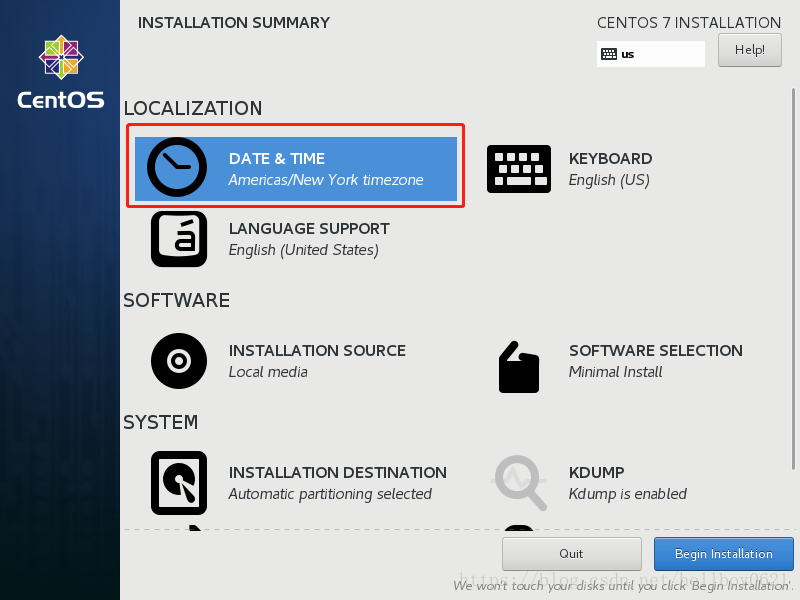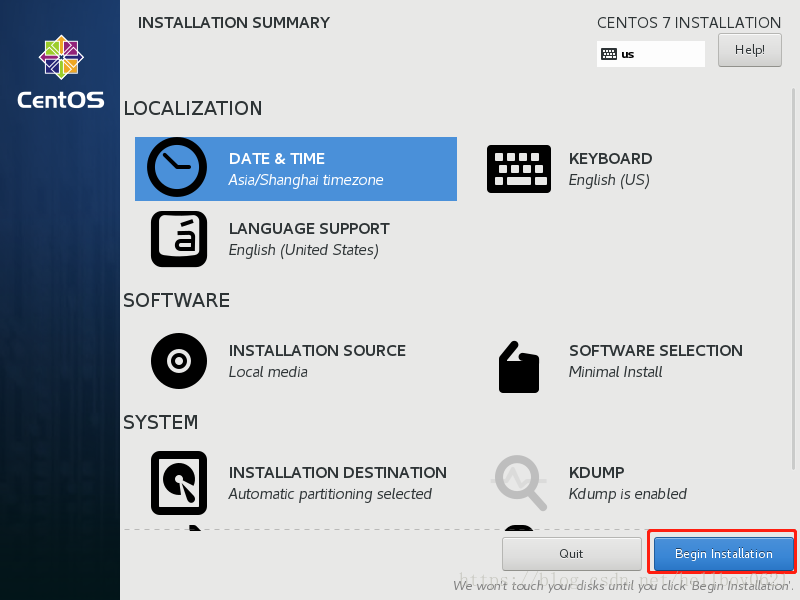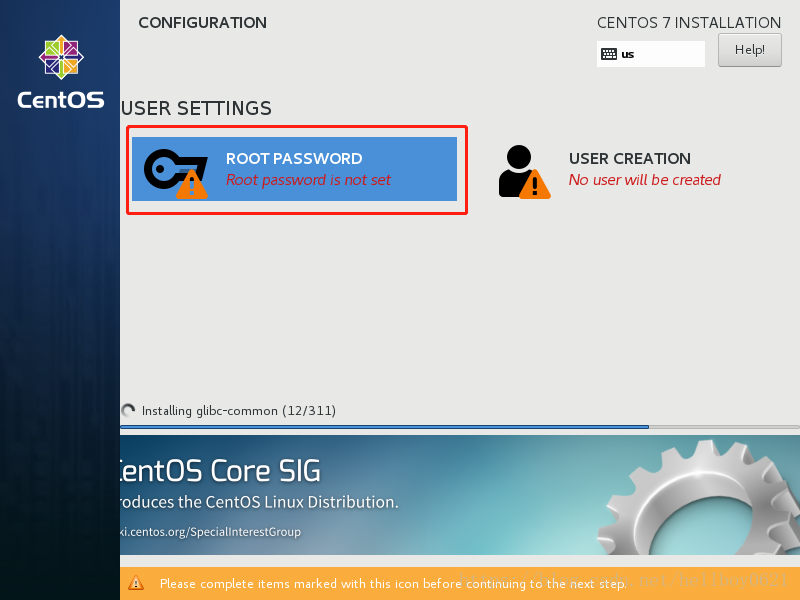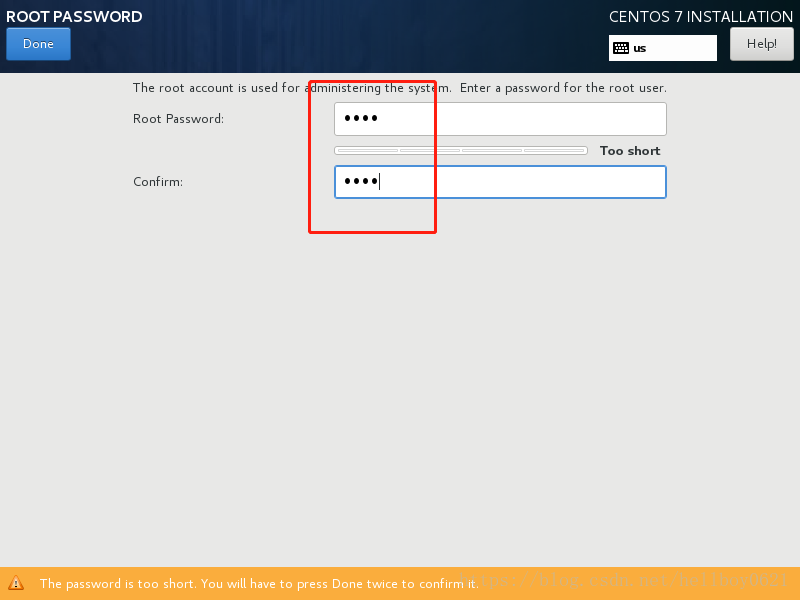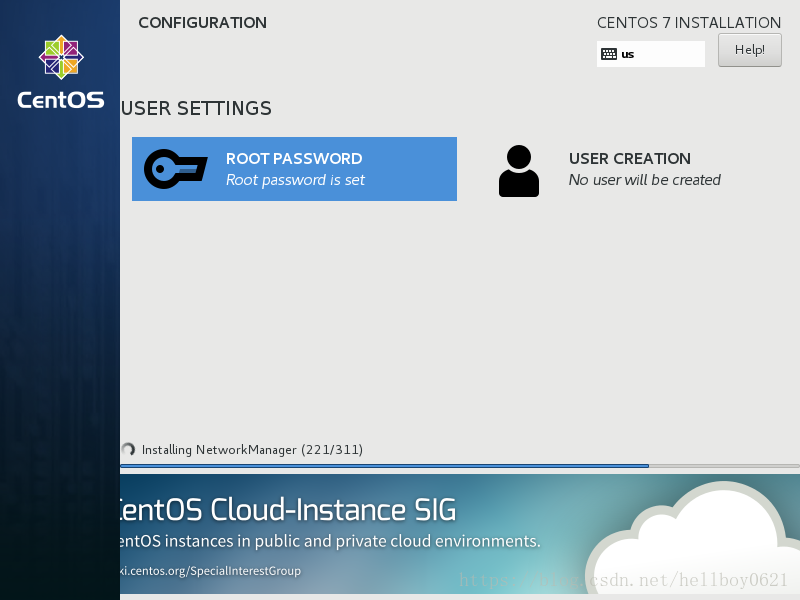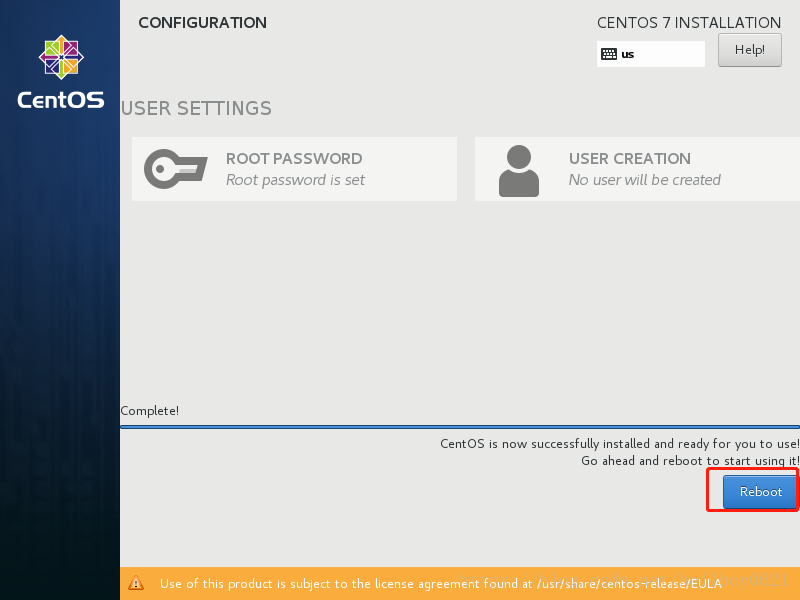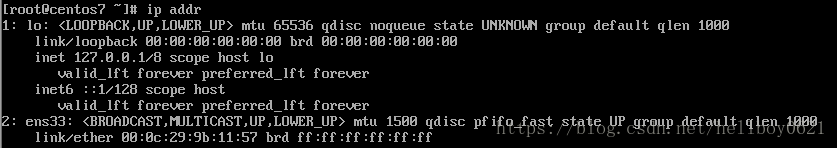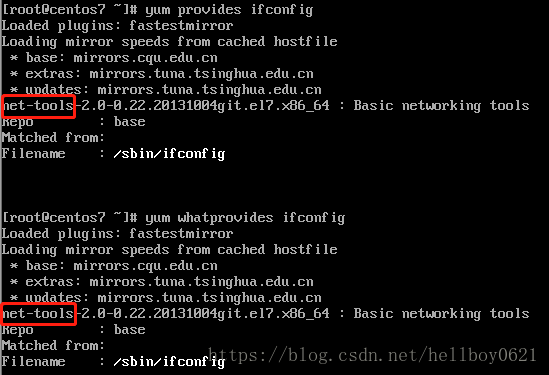1、VMware创建虚拟机
2、安装CentOS7
选择系统语言
磁盘分区规划,选择默认自动分区,也可手动分区:
设置网络和主机名:
这里设置主机名为:centos7,打开网络连接,其他网络参数等待系统安装完成后再设置;
设置日期和时间:
开始系统安装:
设置root用户密码,如果密码过于简单,需要连续点击左上角Done两次;
等待系统安装完成
系统安装完成,重启
3、配置
3.1 配置网络
在最小化安装的CentOS7中,ifconfig是不能使用的,查看网卡信息的命令是
ip addr其中“ens33”为网卡名称,修改IP地址等信息
vi /etc/sysconfig/network-scripts/ifcfg-ens33根据实际情况修改内容:
TYPE=Ethernet
PROXY_METHOD=none
BROWSER_ONLY=no
BOOTPROTO=static #启用静态ip地址
DEFROUTE=yes
IPV4_FAILURE_FATAL=no
IPV6INIT=yes
IPV6_AUTOCONF=yes
IPV6_DEFROUTE=yes
IPV6_FAILURE_FATAL=no
IPV6_ADDR_GEN_MODE=stable-privacy
NAME=ens33
UUID=8d497804-9ffa-4edc-951a-5ddd8d2ed504
DEVICE=ens33
ONBOOT=yes #自动启用网络连接
IPADDR0=192.168.0.201 #IP地址
PREFIXO0=24 #子网掩码
GATEWAY0=192.168.0.1 #网关
DNS1=192.168.0.1 #DNS修改好后保存退出,并重启网络,测试网络是否连接正常:
[root@centos7 ~]# service network restart
Restarting network (via systemctl): [ OK ]
[root@centos7 ~]# ping www.baidu.com
PING www.a.shifen.com (220.181.111.188) 56(84) bytes of data.
64 bytes from 220.181.111.188 (220.181.111.188): icmp_seq=1 ttl=55 time=27.6 ms
64 bytes from 220.181.111.188 (220.181.111.188): icmp_seq=2 ttl=55 time=89.3 ms
64 bytes from 220.181.111.188 (220.181.111.188): icmp_seq=3 ttl=55 time=27.1 ms
64 bytes from 220.181.111.188 (220.181.111.188): icmp_seq=4 ttl=55 time=26.2 ms
^C
--- www.a.shifen.com ping statistics ---
4 packets transmitted, 4 received, 0% packet loss, time 3005ms
rtt min/avg/max/mdev = 26.254/42.606/89.358/26.997 ms3.2 安装ifconfig命令
查看哪个组件包含了ifconfig命令
yum provides ifconfig
或
yum whatprovides ifconfigifconfig命令依赖于net-tools的,安装
yum install -y net-tools
3.3 安装vim编辑器
yum install -y vim-enhanced3.4 安装wget
yum install -y wget3.5 关闭SELinux
编辑SELinux配置文件
vim /etc/selinux/config注释掉2行代码,并在最后添加1行代码
#SELINUX=enforcing
#SELINUXTYPE=targeted
SELINUX=disabled保存并关闭,使设置启用,最好重启一下系统,也可以稍后重启
setenforce 03.6 关闭CentOS自带firewall防火墙,启用iptables
# 停止firewall
[root@centos7 /]# systemctl stop firewalld
# 关闭firewall自动启动
[root@centos7 /]# systemctl disable firewalld.service
Removed symlink /etc/systemd/system/multi-user.target.wants/firewalld.service.
Removed symlink /etc/systemd/system/dbus-org.fedoraproject.FirewallD1.service.安装iptables防火墙
yum install -y iptables-services使用iptables默认配置文件,可以在此配置文件中增加规则
[root@centos7 ~]# vim /etc/sysconfig/iptables
# sample configuration for iptables service
# you can edit this manually or use system-config-firewall
# please do not ask us to add additional ports/services to this default configuration
*filter
:INPUT ACCEPT [0:0]
:FORWARD ACCEPT [0:0]
:OUTPUT ACCEPT [0:0]
-A INPUT -m state --state RELATED,ESTABLISHED -j ACCEPT
-A INPUT -p icmp -j ACCEPT
-A INPUT -i lo -j ACCEPT
-A INPUT -p tcp -m state --state NEW -m tcp --dport 22 -j ACCEPT
-A INPUT -j REJECT --reject-with icmp-host-prohibited
-A FORWARD -j REJECT --reject-with icmp-host-prohibited
COMMIT重启iptables,并添加到开机自启项中,查看iptables状态
[root@centos7 ~]# systemctl restart iptables.service
[root@centos7 ~]# systemctl enable iptables.service
Created symlink from /etc/systemd/system/basic.target.wants/iptables.service to /usr/lib/systemd/system/iptables.service.
[root@centos7 ~]# service iptables status
Redirecting to /bin/systemctl status iptables.service
● iptables.service - IPv4 firewall with iptables
Loaded: loaded (/usr/lib/systemd/system/iptables.service; enabled; vendor preset: disabled)
Active: active (exited) since Mon 2018-05-21 18:09:28 CST; 18s ago
Main PID: 1195 (code=exited, status=0/SUCCESS)
May 21 18:09:27 centos7 systemd[1]: Starting IPv4 firewall with iptables...
May 21 18:09:28 centos7 iptables.init[1195]: iptables: Applying firewall rules: [ OK ]
May 21 18:09:28 centos7 systemd[1]: Started IPv4 firewall with iptables.3.7 配置国内yum源和epel源
3.7.1 配置yum源
1)新建文件夹,保存系统中原来的repo文件
[root@centos7 ~]# cd /etc/yum.repos.d/
[root@centos7 yum.repos.d]# mkdir repo_bak
[root@centos7 yum.repos.d]# mv *.repo repo_bak/2)下载阿里云和网易对应系统的repo文件
[root@centos7 yum.repos.d]# wget http://mirrors.aliyun.com/repo/Centos-7.repo
[root@centos7 yum.repos.d]# wget http://mirrors.163.com/.help/CentOS7-Base-163.repo
[root@centos7 yum.repos.d]# ll
total 8
-rw-r--r-- 1 root root 1572 Dec 1 2016 CentOS7-Base-163.repo
-rw-r--r-- 1 root root 2573 Nov 21 2014 Centos-7.repo
drwxr-xr-x 2 root root 187 May 21 18:25 repo_bak3)清楚系统yum缓存,并生成新的yum缓存
[root@centos7 yum.repos.d]# yum clean all
Loaded plugins: fastestmirror
Repository base is listed more than once in the configuration
Repository updates is listed more than once in the configuration
Repository extras is listed more than once in the configuration
Repository centosplus is listed more than once in the configuration
Cleaning repos: base extras updates
Cleaning up everything
Maybe you want: rm -rf /var/cache/yum, to also free up space taken by orphaned data from disabled or removed repos
Cleaning up list of fastest mirrors
[root@centos7 yum.repos.d]# yum makecache
Loaded plugins: fastestmirror
Repository base is listed more than once in the configuration
Repository updates is listed more than once in the configuration
Repository extras is listed more than once in the configuration
Repository centosplus is listed more than once in the configuration
Determining fastest mirrors
base | 3.6 kB 00:00:00
extras | 3.4 kB 00:00:00
updates | 3.4 kB 00:00:00
(1/12): base/7/x86_64/group_gz | 166 kB 00:00:00
(2/12): base/7/x86_64/primary_db | 5.9 MB 00:00:01
(3/12): extras/7/x86_64/prestodelta | 47 kB 00:00:00
(4/12): base/7/x86_64/other_db | 2.5 MB 00:00:00
(5/12): extras/7/x86_64/primary_db | 143 kB 00:00:00
(6/12): extras/7/x86_64/filelists_db | 517 kB 00:00:00
(7/12): extras/7/x86_64/other_db | 91 kB 00:00:00
(8/12): updates/7/x86_64/prestodelta | 180 kB 00:00:00
(9/12): updates/7/x86_64/filelists_db | 875 kB 00:00:00
(10/12): updates/7/x86_64/other_db | 201 kB 00:00:00
(11/12): updates/7/x86_64/primary_db | 1.2 MB 00:00:00
(12/12): base/7/x86_64/filelists_db | 6.9 MB 00:00:04
Metadata Cache Created3.7.2 配置epel源
1)安装epel-release,安装成功后,会自动生成epel.repo和epel-testing.repo两个文件
[root@centos7 yum.repos.d]# yum list | grep epel-release
Repository base is listed more than once in the configuration
Repository updates is listed more than once in the configuration
Repository extras is listed more than once in the configuration
Repository centosplus is listed more than once in the configuration
epel-release.noarch 7-11 extras
[root@centos7 yum.repos.d]# yum install -y epel-release
Loaded plugins: fastestmirror
Repository base is listed more than once in the configuration
Repository updates is listed more than once in the configuration
Repository extras is listed more than once in the configuration
Repository centosplus is listed more than once in the configuration
Loading mirror speeds from cached hostfile
Resolving Dependencies
--> Running transaction check
---> Package epel-release.noarch 0:7-11 will be installed
--> Finished Dependency Resolution
Dependencies Resolved
==============================================================================================================
Package Arch Version Repository Size
==============================================================================================================
Installing:
epel-release noarch 7-11 extras 15 k
Transaction Summary
==============================================================================================================
Install 1 Package
Total download size: 15 k
Installed size: 24 k
Downloading packages:
epel-release-7-11.noarch.rpm | 15 kB 00:00:00
Running transaction check
Running transaction test
Transaction test succeeded
Running transaction
Installing : epel-release-7-11.noarch 1/1
Verifying : epel-release-7-11.noarch 1/1
Installed:
epel-release.noarch 0:7-11
Complete!
[root@centos7 yum.repos.d]# ll
total 16
-rw-r--r-- 1 root root 1572 Dec 1 2016 CentOS7-Base-163.repo
-rw-r--r-- 1 root root 2573 Nov 21 2014 Centos-7.repo
-rw-r--r-- 1 root root 951 Oct 3 2017 epel.repo
-rw-r--r-- 1 root root 1050 Oct 3 2017 epel-testing.repo
drwxr-xr-x 2 root root 187 May 21 18:25 repo_bak2)下载阿里云开源镜像的epel源文件
[root@centos7 yum.repos.d]# wget -O /etc/yum.repos.d/epel-7.repo http://mirrors.aliyun.com/repo/epel-7.repo
--2018-05-21 18:35:24-- http://mirrors.aliyun.com/repo/epel-7.repo
Resolving mirrors.aliyun.com (mirrors.aliyun.com)... 1.81.1.230, 1.81.1.223, 1.81.1.224, ...
Connecting to mirrors.aliyun.com (mirrors.aliyun.com)|1.81.1.230|:80... connected.
HTTP request sent, awaiting response... 200 OK
Length: 664 [application/octet-stream]
Saving to: ‘/etc/yum.repos.d/epel-7.repo’
100%[====================================================================>] 664 --.-K/s in 0s
2018-05-21 18:35:24 (148 MB/s) - ‘/etc/yum.repos.d/epel-7.repo’ saved [664/664]
[root@centos7 yum.repos.d]# ll
total 20
-rw-r--r-- 1 root root 1572 Dec 1 2016 CentOS7-Base-163.repo
-rw-r--r-- 1 root root 2573 Nov 21 2014 Centos-7.repo
-rw-r--r-- 1 root root 664 May 11 11:35 epel-7.repo
-rw-r--r-- 1 root root 951 Oct 3 2017 epel.repo
-rw-r--r-- 1 root root 1050 Oct 3 2017 epel-testing.repo
drwxr-xr-x 2 root root 187 May 21 18:25 repo_bak3)再次清除系统yum缓存,并重新生成yum缓存
[root@centos7 yum.repos.d]# yum clean all
Loaded plugins: fastestmirror
Repository base is listed more than once in the configuration
Repository updates is listed more than once in the configuration
Repository extras is listed more than once in the configuration
Repository centosplus is listed more than once in the configuration
Repository epel is listed more than once in the configuration
Repository epel-debuginfo is listed more than once in the configuration
Repository epel-source is listed more than once in the configuration
Cleaning repos: base epel extras updates
Cleaning up everything
Maybe you want: rm -rf /var/cache/yum, to also free up space taken by orphaned data from disabled or removed repos
Cleaning up list of fastest mirrors
[root@centos7 yum.repos.d]# yum makecache
Loaded plugins: fastestmirror
Repository base is listed more than once in the configuration
Repository updates is listed more than once in the configuration
Repository extras is listed more than once in the configuration
Repository centosplus is listed more than once in the configuration
Repository epel is listed more than once in the configuration
Repository epel-debuginfo is listed more than once in the configuration
Repository epel-source is listed more than once in the configuration
Determining fastest mirrors
base | 3.6 kB 00:00:00
epel | 4.7 kB 00:00:00
extras | 3.4 kB 00:00:00
updates | 3.4 kB 00:00:00
(1/18): base/7/x86_64/group_gz | 166 kB 00:00:00
(2/18): base/7/x86_64/primary_db | 5.9 MB 00:00:01
(3/18): base/7/x86_64/other_db | 2.5 MB 00:00:00
(4/18): epel/x86_64/group_gz | 88 kB 00:00:01
(5/18): epel/x86_64/updateinfo | 923 kB 00:00:00
(6/18): epel/x86_64/prestodelta | 2.8 kB 00:00:00
(7/18): epel/x86_64/primary_db | 6.4 MB 00:00:02
(8/18): epel/x86_64/filelists_db | 10 MB 00:00:03
(9/18): extras/7/x86_64/filelists_db | 517 kB 00:00:00
(10/18): extras/7/x86_64/primary_db | 143 kB 00:00:00
(11/18): extras/7/x86_64/other_db | 91 kB 00:00:00
(12/18): extras/7/x86_64/prestodelta | 47 kB 00:00:00
(13/18): updates/7/x86_64/prestodelta | 180 kB 00:00:00
(14/18): updates/7/x86_64/primary_db | 1.2 MB 00:00:00
(15/18): updates/7/x86_64/other_db | 201 kB 00:00:00
(16/18): epel/x86_64/other_db | 3.1 MB 00:00:01
(17/18): updates/7/x86_64/filelists_db | 875 kB 00:00:00
(18/18): base/7/x86_64/filelists_db | 6.9 MB 00:00:09
Metadata Cache Created3.7.3 查看系统可用的yum源和所有的yum源
[root@centos7 yum.repos.d]# yum repolist enabled
Loaded plugins: fastestmirror
Repository base is listed more than once in the configuration
Repository updates is listed more than once in the configuration
Repository extras is listed more than once in the configuration
Repository centosplus is listed more than once in the configuration
Repository epel is listed more than once in the configuration
Repository epel-debuginfo is listed more than once in the configuration
Repository epel-source is listed more than once in the configuration
Loading mirror speeds from cached hostfile
repo id repo name status
base/7/x86_64 CentOS-7 - Base - 163.com 9,911
epel/x86_64 Extra Packages for Enterprise Linux 7 - x86_64 12,542
extras/7/x86_64 CentOS-7 - Extras - 163.com 291
updates/7/x86_64 CentOS-7 - Updates - 163.com 539
repolist: 23,283
[root@centos7 yum.repos.d]#
[root@centos7 yum.repos.d]# yum repolist all
Loaded plugins: fastestmirror
Repository base is listed more than once in the configuration
Repository updates is listed more than once in the configuration
Repository extras is listed more than once in the configuration
Repository centosplus is listed more than once in the configuration
Repository epel is listed more than once in the configuration
Repository epel-debuginfo is listed more than once in the configuration
Repository epel-source is listed more than once in the configuration
Loading mirror speeds from cached hostfile
repo id repo name status
base/7/x86_64 CentOS-7 - Base - 163.com enabled: 9,911
centosplus/7/x86_64 CentOS-7 - Plus - 163.com disabled
contrib/7/x86_64 CentOS-7 - Contrib - mirrors.aliyun.com disabled
epel/x86_64 Extra Packages for Enterprise Linux 7 - x86_64 enabled: 12,542
epel-debuginfo/x86_64 Extra Packages for Enterprise Linux 7 - x86_64 - Debug disabled
epel-source Extra Packages for Enterprise Linux 7 - x86_64 - Source disabled
epel-testing/x86_64 Extra Packages for Enterprise Linux 7 - Testing - x86_64 disabled
epel-testing-debuginfo/x86_64 Extra Packages for Enterprise Linux 7 - Testing - x86_64 - Debug disabled
epel-testing-source/x86_64 Extra Packages for Enterprise Linux 7 - Testing - x86_64 - Sourc disabled
extras/7/x86_64 CentOS-7 - Extras - 163.com enabled: 291
updates/7/x86_64 CentOS-7 - Updates - 163.com enabled: 539
repolist: 23,283