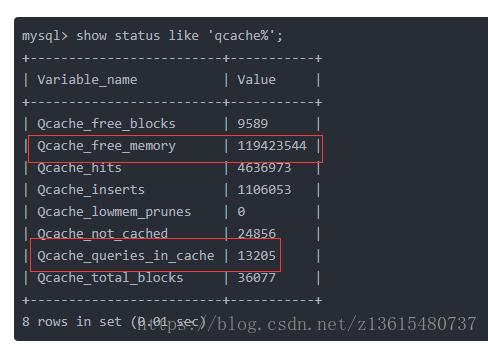开启了数据库缓存后用 show status like 'qcache%'; #查看缓存query_cache_min_res_unit 默认是4k
发现 Qcache_free_blocks 数目大 说明可能有碎片。
mysql> show status like 'qcache%';
+-------------------------+-----------+
| Variable_name | Value |
+-------------------------+-----------+
| Qcache_free_blocks | 9589 |
| Qcache_free_memory | 119423544 |
| Qcache_hits | 4636973 |
| Qcache_inserts | 1106053 |
| Qcache_lowmem_prunes | 0 |
| Qcache_not_cached | 24856 |
| Qcache_queries_in_cache | 13205 |
| Qcache_total_blocks | 36077 |
+-------------------------+-----------+
8 rows in set (0.01 sec)
Qcache_free_blocks:表示查询缓存中目前还有多少剩余的blocks,如果该值显示较大,则说明查询缓存中的内存碎片过多了,可能在一定的时间进行整理。 减少碎片: 合适的query_cache_min_res_unit可以减少碎片,这个参数最合适的大小和应用程序查询结果的平均大小直接相关,
可以通过内存实际消耗( query_cache_size - Qcache_free_memory )除以 Qcache_queries_in_cache 计算平均缓存大小。
其中 Qcache_free_memory 和 Qcache_queries_in_cache 在上面已将有了 分别是119423544 和 13205
query_cache_size 是自己设置的可以通过
SHOW VARIABLES LIKE '%query_cache%'; 查看
( query_cache_size - Qcache_free_memory )除以 Qcache_queries_in_cache
就是 (134217728 - 119423544)/13205=1120.34
所以在设置的的时候 query_cache_min_res_unit 可以设置成2k 在my.cnf中
query_cache_min_res_unit= 2k
然后在查看他的Qcache_free_blocks运行一段时间有没有减少