下载 nexus oos(开源版)https://www.sonatype.com/download-oss-sonatype
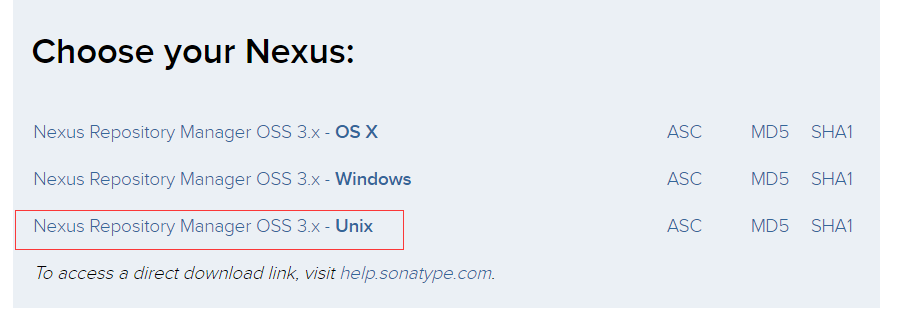
2 将下载的压缩包上传到/opt/nexus/文件夹下面
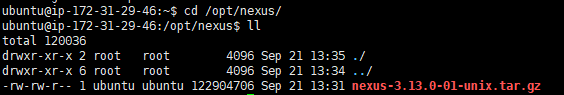
3 解压文件
sudo tar -zxvf nexus-3.13.0-01-unix.tar.gz
解压之后出现两个文件夹:
nexus-3.13.0-01/
sonatype-work/
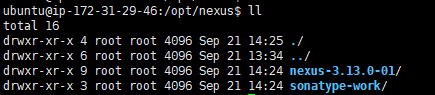
nexus-3.13.0-01存储nexus核心文件以及启动文件夹
sonatype-work 可以存放maven下载jar包,和启动时候的log文件
4 启动nexus
nexus默认端口号8081,nexus3可以在nexus-3.13.0-01/etc下面的nexus-default.properties文件修改
默认情况下,不建议以root用户运行Nexus,如果跳过警告可以修改配置文件:nexus-3.13.0-01/bin下面的nexus文件
启动:切换到nexus-3.13.0-01/bin目录下,
./nexus start
检查是否启动:
查看进程:ps -ef |grep nexus
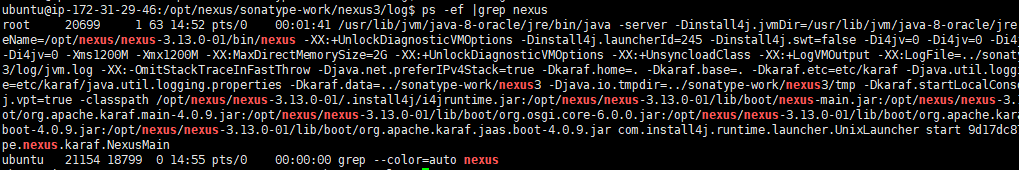
注:
./nexus start: 在后台启动Nexus服务
./nexus stop: 停止后台的Nexus服务
./nexus restart: 重新启动后台的Nexus服务
5 访问网页
http://ip地址:8081
默认用户名和密码:admin/admin123




参考:
https://blog.csdn.net/xiaoxiangzi520/article/details/80520412
https://www.cnblogs.com/dingyingsi/p/3776560.html
https://www.cnblogs.com/muzi1994/p/6026144.html
https://blog.csdn.net/dengsilinming/article/details/17635191
https://blog.csdn.net/pucao_cug/article/details/64925157
https://blog.csdn.net/chenfei2341/article/details/80431700
http://shiyanjun.cn/archives/1768.html
https://www.jianshu.com/p/9740778b154f
https://www.cnblogs.com/sellsa/p/8108052.html
https://www.cnblogs.com/sellsa/p/8108052.html