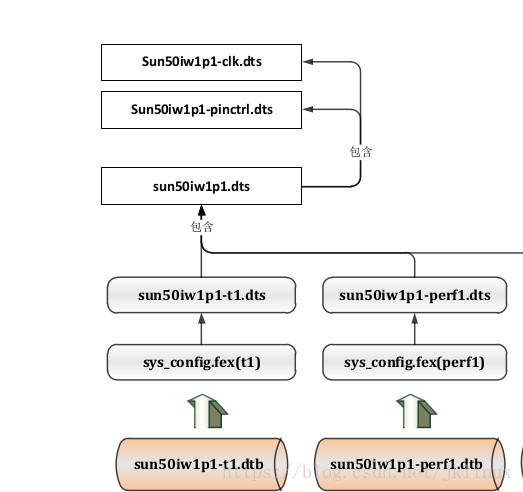通过跟踪全志Android系统编译及镜像生成过程和阅读手册”A64 dev tree&sysconfig使用文档.pdf”, 发现全志A64方案不单继续使用传统的script.fex配置脚本, 而且也加入了设备树的应用.
上图的sys_config.fex就是全志传统的script.fex。 设备树的dtb文件是由dts文件和sys_config.fex文件组合生成. 而且sys_config.fex里的内容的优先级别比dts要高.
dtc -O dtb -o lichee/out/sun50iw1p1/android/common/sunxi.dtb \
-b 0 -i lichee/linux-3.10/arch/arm64/boot/dts \
-F lichee/tools/pack/out/sys_config_fix.fex \
-d lichee/linux-3.10/arch/arm64/boot/dts/.sun50iw1p1-soc.dtb.d.dtc.tmp \
lichee/linux-3.10/arch/arm64/boot/dts/.sun50iw1p1-soc.dtb.dts
//生成的设备树dtb文件在lichee/out/sun50iw1p1/android/common/sunxi.dtb
//////////////////////////////////////////////////////////////////////////////////////////////////////////////////////////////////////////////
现bsp里的内核版本是linux-3.10, 设备树的调用函数与linux-4.x版本完全不一样.
设备树所用的头文件:
#include <linux/of.h>
//设备树里的每个设备及每个设备子节点都用此结构体描述
struct device_node {
const char *name;
const char *type;
phandle phandle;
const char *full_name;
struct property *properties; //属性
struct property *deadprops; /* removed properties */
struct device_node *parent; //在设备子节点对象,指向属于的设备对象
struct device_node *child; //在设备对象,指向子节点
struct device_node *sibling; //指向同级的下一个对象.
struct device_node *next; /* next device of same type */
//应是指向device_type是同样的对象
struct device_node *allnext; /* next in list of all nodes */
...
};
//下面函数用于获取设备树里的设备节点及设备子节点
extern struct device_node *of_find_node_by_name(struct device_node *from,
const char *name); //通过名字查找相应的设备节点
static inline int of_get_child_count(const struct device_node *np); //获取指定设备的子节点个数
extern struct device_node *of_find_node_by_path(const char *path); //通过路径来获取设备节点,可用于获取设备子节点
extern struct device_node *of_find_node_by_type(struct device_node *from,
const char *type); //通过指定的device_type来获取设备节点
//下面函数用于获取设备节点或设备子节点的属性
static inline int of_property_read_u32(const struct device_node *np,
const char *propname, u32 *out_value)
extern int of_property_read_u32_index(const struct device_node *np,
const char *propname,
u32 index, u32 *out_value);
extern int of_property_read_u8_array(const struct device_node *np,
const char *propname, u8 *out_values, size_t sz);
extern int of_property_read_u16_array(const struct device_node *np,
const char *propname, u16 *out_values, size_t sz);
extern int of_property_read_u32_array(const struct device_node *np,
const char *propname,
u32 *out_values,
size_t sz);
extern int of_property_read_u64(const struct device_node *np,
const char *propname, u64 *out_value);
extern int of_property_read_string(struct device_node *np,
const char *propname,
const char **out_string);通常,在设备树里描述一个设备就相当于在内核源码里描述一个struct platform_device. 然后可与platform_driver相匹配,
在platform_driver里的probe函数里获取设备在设备树里的描述信息. 但在此linux-3.10版本里,设备树里的设备信息是用链表存储起来,
可以直接调用上面的函数获取设备树里的信息,并不一定需要platform_driver与设备匹配才可以. 当然也可以在platform_driver的probe函数里,
通过pdev->dev.of_node访问到设备树里的匹配上的设备节点.
在linux-3.10/arch/arm64/boot/dts/.sun50iw1p1-soc.dtb.dts 设备树里描述两个设备:
jkdev { /* 设备 */
compatible = "jk,mydev";
autorepeat = <1>;
btn1 { /* 设备子节点 */
label = "btn1"; /* 设备子节点的属性 */
code = <0x11>;
};
btn2 {
label = "btn2";
code = <0x22>;
};
};
jkdev2 {
compatible = "jk,mydev2";
device_type = "jktype";
what = "hello";
};修改完成后,在android源码目录下执行”pack”生成镜像重烧即可。
使用新镜像启动后, 可在板上系统/sys/bus/platform/devices/目录下看到jkdev*的子目录.
只获取出上面两个设备的驱动代码test.c:
#include <linux/init.h>
#include <linux/module.h>
#include <linux/of.h>
#include<linux/of_address.h>
#include<linux/of_irq.h>
#include<linux/of_gpio.h>
static int __init test_init(void)
{
struct device_node *nd;
int n;
const char *str;
///////设备jdev/////
nd = of_find_node_by_name(NULL, "jkdev");
if (!nd)
printk("no found\n");
else
printk("found it\n");
n = of_get_child_count(nd);
printk("child node count = %d\n", n);
of_property_read_u32(nd, "autorepeat", &n);
printk("autorepeat = %d\n", n);
//子节点btn1//
nd = of_find_node_by_path("/jkdev/btn1");
if (!nd)
printk("btn1 node no found\n");
if (nd)
{
if (0 == of_property_read_string(nd, "label", &str))
printk("label = %s\n", str);
if (0 == of_property_read_u32(nd, "code", &n))
printk("code = %x\n", n);
}
//子节点btn2//
nd = of_find_node_by_path("/jkdev/btn2");
if (!nd)
printk("btn2 node no found\n");
if (nd)
{
if (0 == of_property_read_string(nd, "label", &str))
printk("label = %s\n", str);
if (0 == of_property_read_u32(nd, "code", &n))
printk("code = %x\n", n);
}
/////////////////////////////////////////
//// jdev2 ////////////////通过device_type获取设备
nd = of_find_node_by_type(NULL, "jktype");
if (nd && (0 == of_property_read_string(nd, "what", &str)))
printk("what = %s\n", str);
return 0;
}
static void __exit test_exit(void)
{
printk("exit ...\n");
}
module_init(test_init);
module_exit(test_exit);
MODULE_LICENSE("GPL");
编译驱动模块在板上加载后的输出信息:
root@tulip-p1:/sys/bus/platform/devices # insmod /data/test.ko
[11612.757753] found it
[11612.760475] child node count = 2
[11612.763998] autorepeat = 1
[11612.767058] label = btn1
[11612.771038] code = 11
[11612.773601] label = btn2
[11612.776361] code = 22
[11612.778892] what = hello