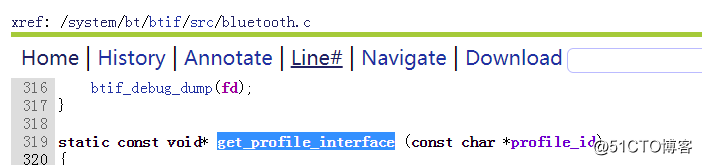由于公司想节约成本,将蓝牙盒子的功能由android来实现,但是发现android广播包的数据的拼组顺序与蓝牙盒子的不一致。所以需要看看源码是如何组包的,是否可以去修改。
开启广播的源码
》》注册客户端
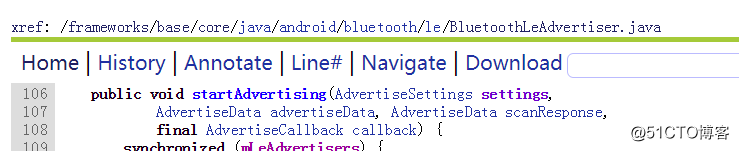
|
AdvertiseCallbackWrapper是BluetoothAdvertiser的内部类
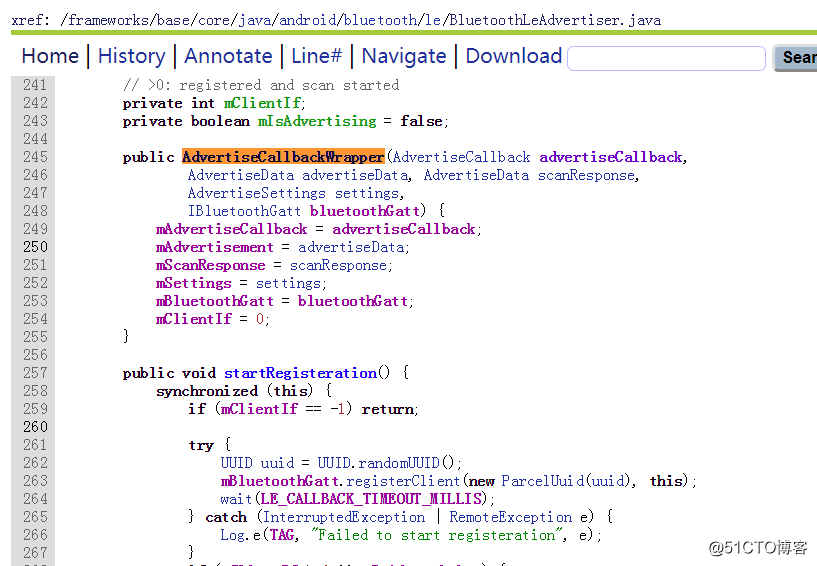
|
上面的mBluetoothGatt其实就是GattService的BluetoothGattBinder对象,但是注意广播的数据advertiseData并没有往下传递。
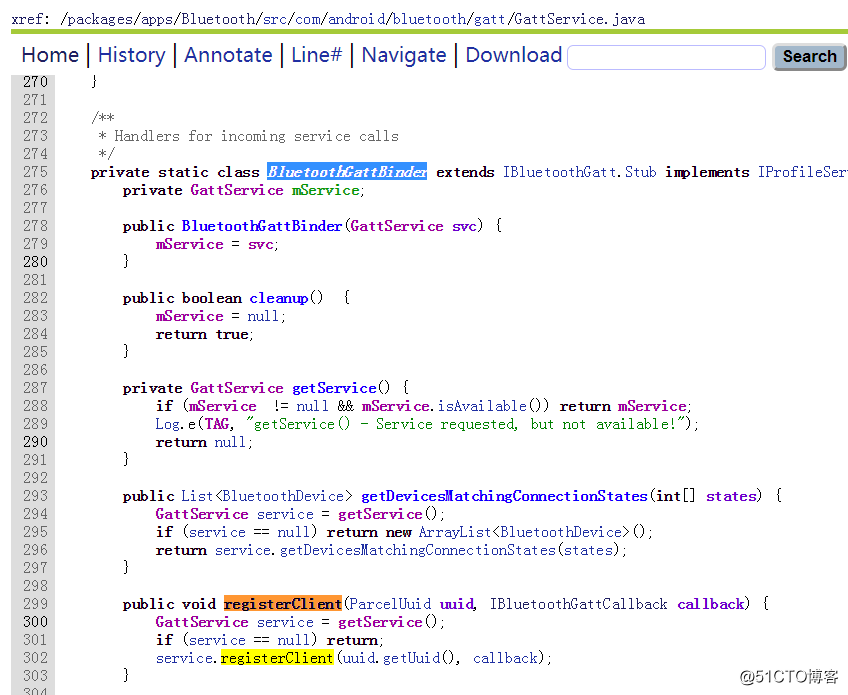
|
Binder又调用了外部类GattService的方法
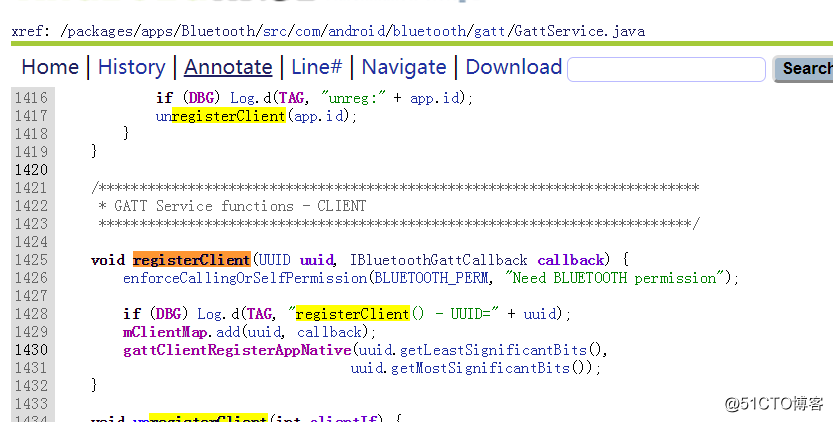
然后调用了Native的方法,调用到这里突然发现TMD的广播包数据没有传递过来。所以往回看,搜索广播包存储的变量mAdertisment.
》》客户端注册成功,真正的开启广播
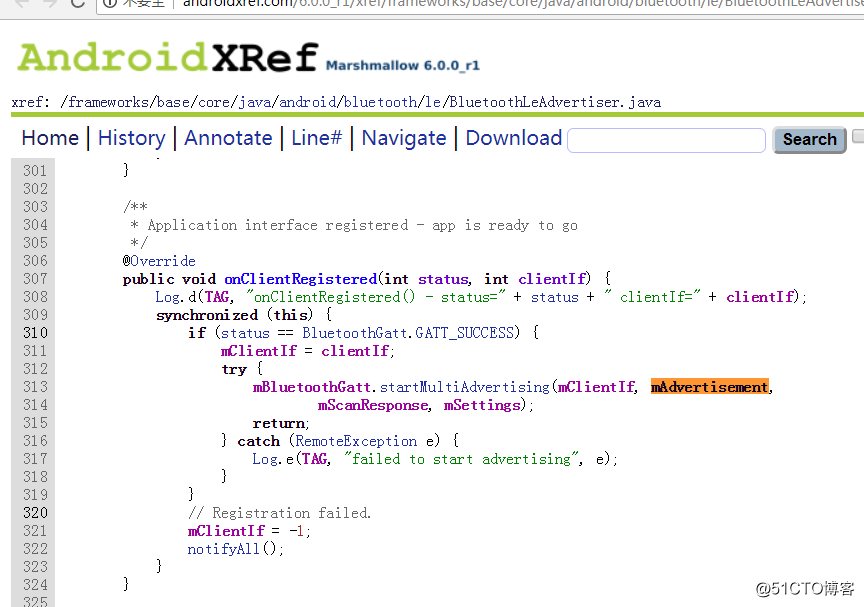
先调用binder的方法startMultiAdvertising
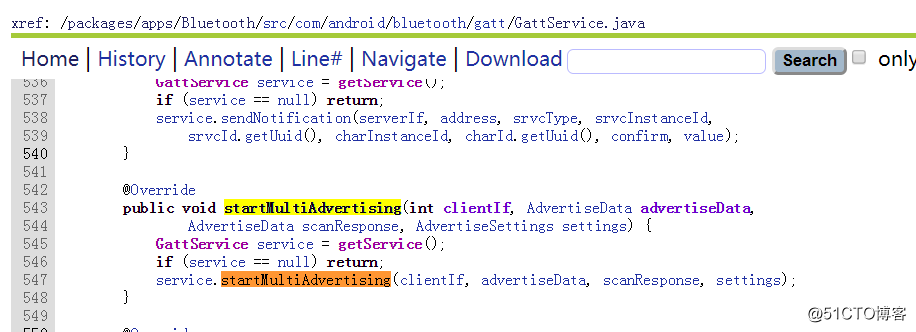
然后binder再调用service里的方法
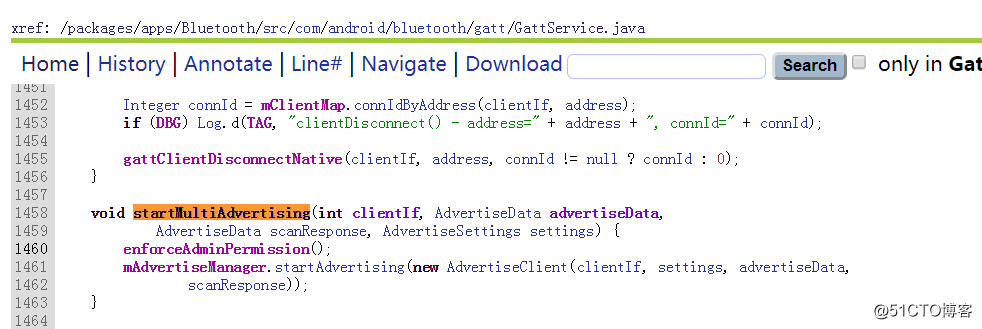
可以看到广播的数据被封进了AdvertiseClient对象
service然后再调用AdvertiseManager的方法
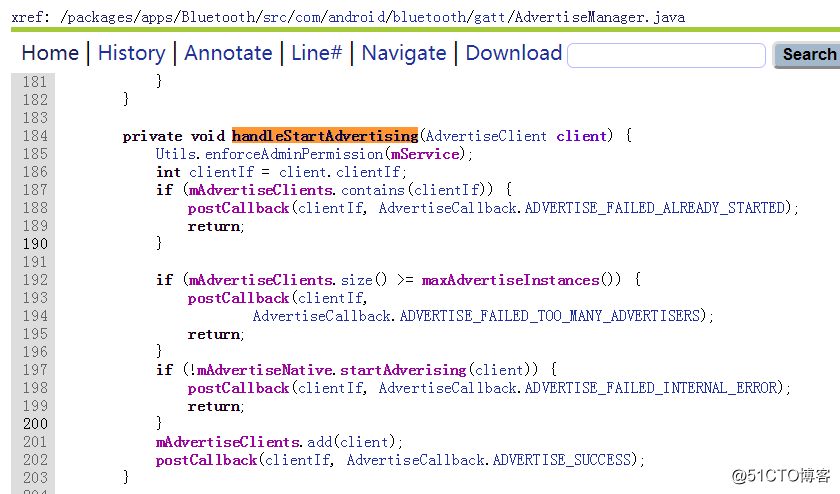
|
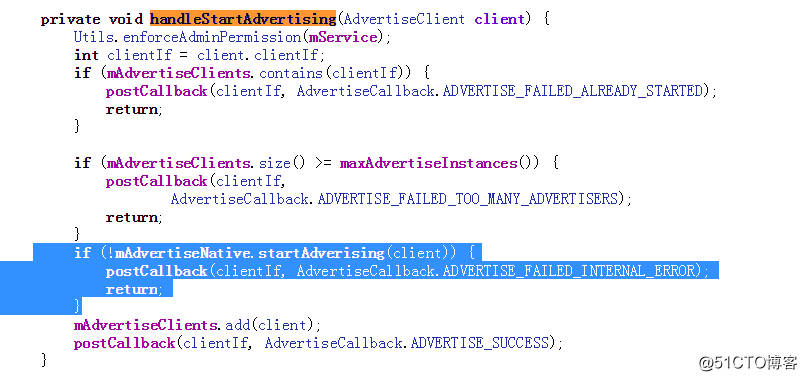
|
调用AdvertiseNative方法,注意这个类是AdvertiseManager的内部类
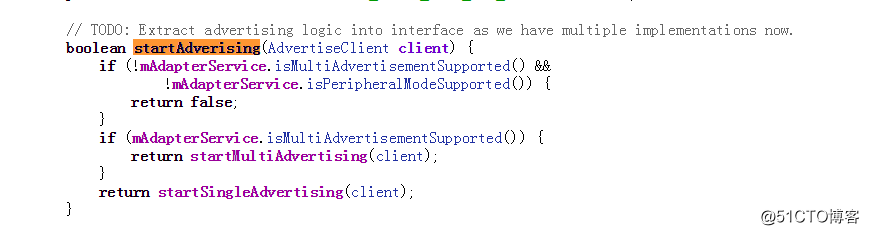
先看单个广播的方法startSingleAdvertising:
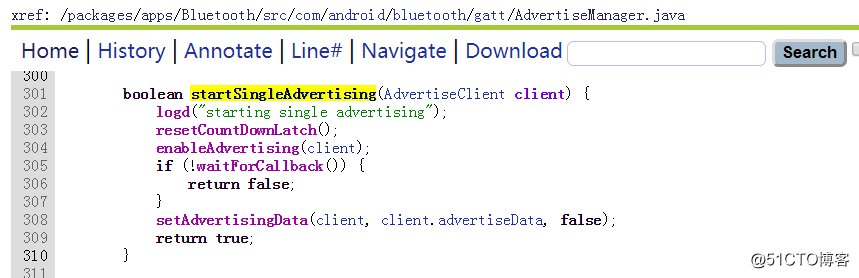
第一步,先使能广播 。
第二步,设置广播的数据 。
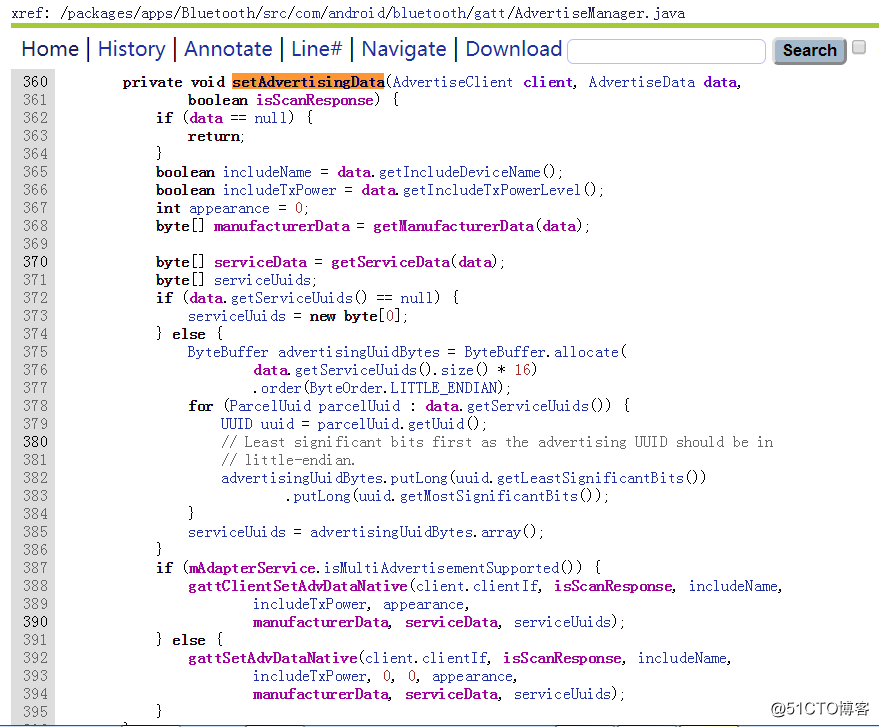
看看JNI方法,注意是JNI,不是C。
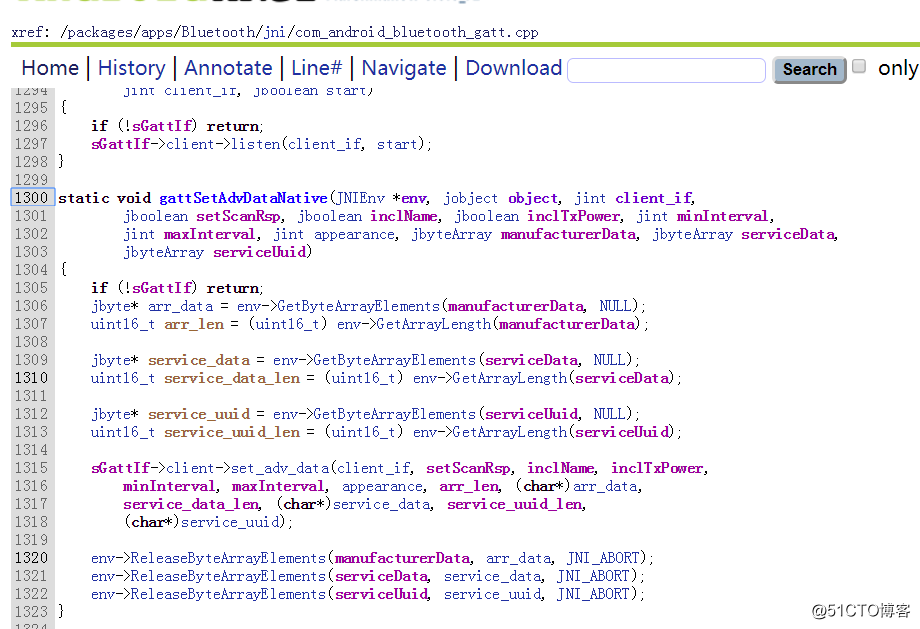
注意上面的JNI方法env->GetByteArrayElements和ReleaseByteArrayElements,获取数组然后又释放了数组。所以主要看sGattIf->client->set_adv_data这个方法
搜索到这个方法的定义的h文件:
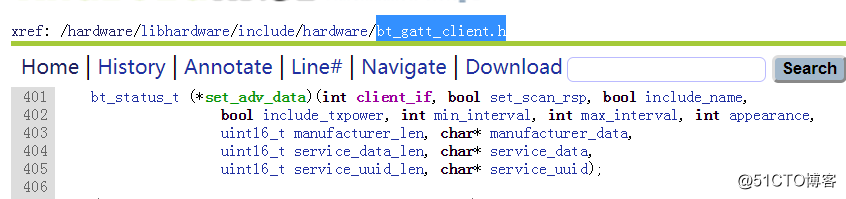
那么sGattIf是什么,client又是什么?这个方法的实现在哪里呢?
追溯sGattIf
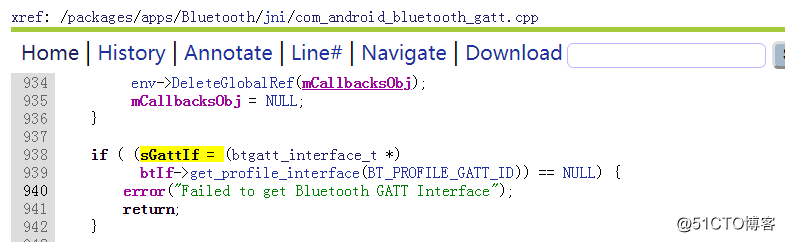
追溯btIf
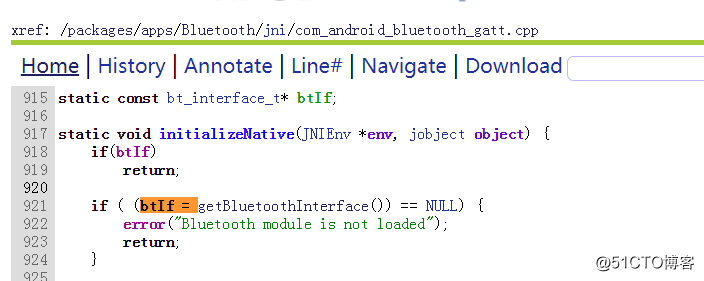
|
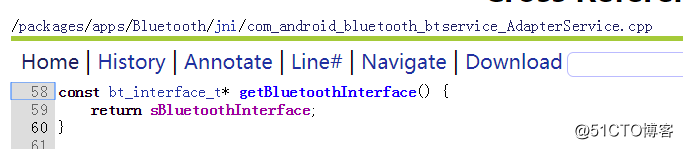
|
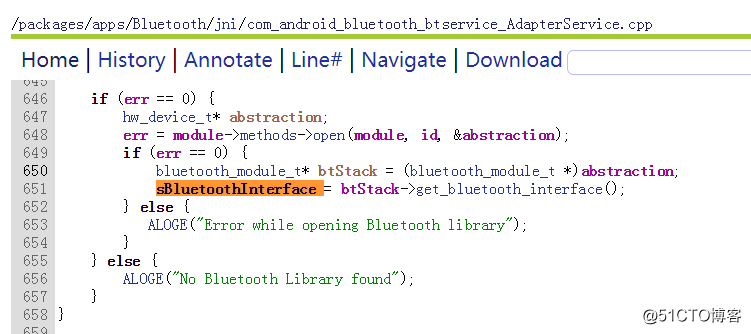
这个方法是在classInitNative方法里被调用的
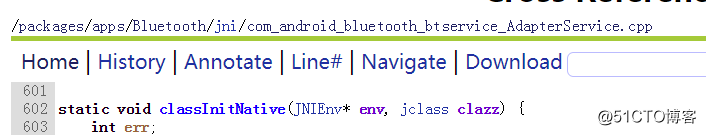
那么classInitNative肯定有个地方被用,我们找找,注意这是jni类的方法,那么它肯定是要被上层代码所调用的 :
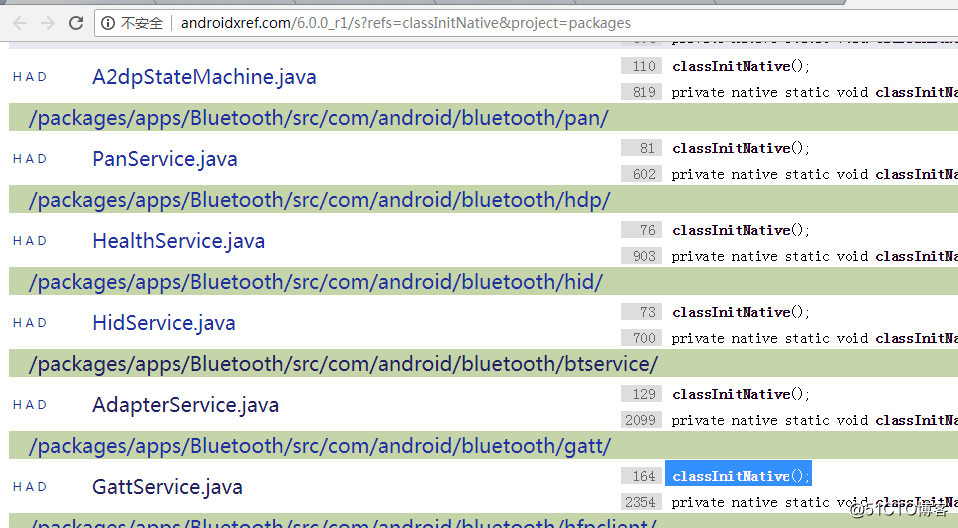
|
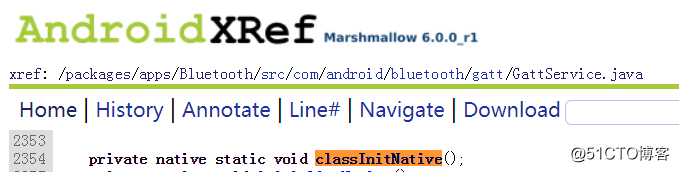
|

可以发现classInitNative正好是GattService的本地方法,并且在GattService类加载时就调用了。观察GattService和com_android_bluetooth_btservice_AdapterService.cpp两个类,
发现它们也是在同一个应用下。所以上面方法调用推理是没有毛病的。
所以我们接着上面的源码说起
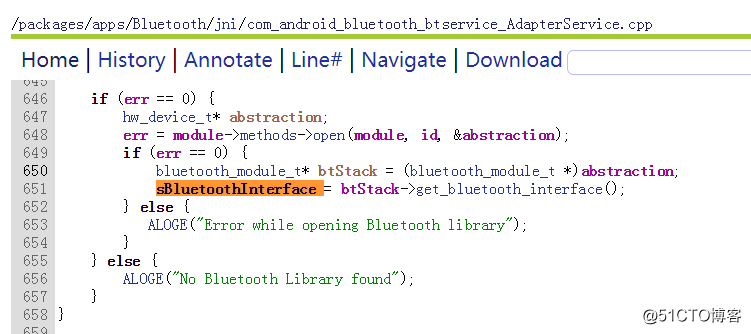
上面引用调用十分复杂:
static void classInitNative(JNIEnv* env, jclass clazz) {
int err;
hw_module_t* module;
char value[PROPERTY_VALUE_MAX];
//从配置文件里获取key = "bluetooth.mock_stack"的值
property_get("bluetooth.mock_stack", value, "");
//得到module的ID
const char *id = (strcmp(value, "1")? BT_STACK_MODULE_ID : BT_STACK_TEST_MODULE_ID);
//给module赋值
err = hw_get_module(id, (hw_module_t const**)&module);
if (err == 0) {
hw_device_t* abstraction;
err = module->methods->open(module, id, &abstraction);
if (err == 0) {
bluetooth_module_t* btStack = (bluetooth_module_t *)abstraction;
sBluetoothInterface = btStack->get_bluetooth_interface();
} else {
ALOGE("Error while opening Bluetooth library");
}
} else {
ALOGE("No Bluetooth Library found");
}
}
上面的hw_get_module已经在和硬件打交道了
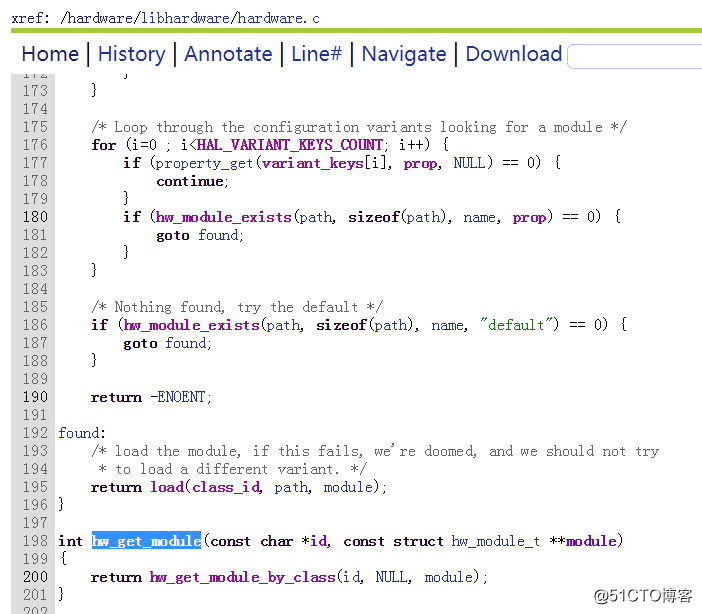
上面方法的调用就不去具体深究了,下面看看看 sBluetoothInterface这个变量的类型
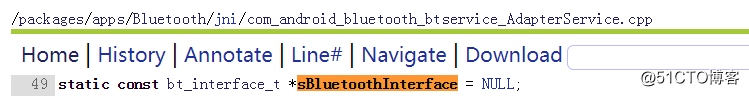
它是bt_interface_t的指针类型,bt_interface_t的定义:
/** Represents the standard Bluetooth DM interface. */
typedef struct {
/** set to sizeof(bt_interface_t) */
size_t size;
/**
* Opens the interface and provides the callback routines
* to the implemenation of this interface.
*/
int (*init)(bt_callbacks_t* callbacks );
/** Enable Bluetooth. */
int (*enable)(void);
/** Disable Bluetooth. */
int (*disable)(void);
/** Closes the interface. */
void (*cleanup)(void);
/** Get all Bluetooth Adapter properties at init */
int (*get_adapter_properties)(void);
/** Get Bluetooth Adapter property of 'type' */
int (*get_adapter_property)(bt_property_type_t type);
/** Set Bluetooth Adapter property of 'type' */
/* Based on the type, val shall be one of
* bt_bdaddr_t or bt_bdname_t or bt_scanmode_t etc
*/
int (*set_adapter_property)(const bt_property_t *property);
/** Get all Remote Device properties */
int (*get_remote_device_properties)(bt_bdaddr_t *remote_addr);
/** Get Remote Device property of 'type' */
int (*get_remote_device_property)(bt_bdaddr_t *remote_addr,
bt_property_type_t type);
/** Set Remote Device property of 'type' */
int (*set_remote_device_property)(bt_bdaddr_t *remote_addr,
const bt_property_t *property);
/** Get Remote Device's service record for the given UUID */
int (*get_remote_service_record)(bt_bdaddr_t *remote_addr,
bt_uuid_t *uuid);
/** Start SDP to get remote services */
int (*get_remote_services)(bt_bdaddr_t *remote_addr);
/** Start Discovery */
int (*start_discovery)(void);
/** Cancel Discovery */
int (*cancel_discovery)(void);
/** Create Bluetooth Bonding */
int (*create_bond)(const bt_bdaddr_t *bd_addr, int transport);
/** Remove Bond */
int (*remove_bond)(const bt_bdaddr_t *bd_addr);
/** Cancel Bond */
int (*cancel_bond)(const bt_bdaddr_t *bd_addr);
/**
* Get the connection status for a given remote device.
* return value of 0 means the device is not connected,
* non-zero return status indicates an active connection.
*/
int (*get_connection_state)(const bt_bdaddr_t *bd_addr);
/** BT Legacy PinKey Reply */
/** If accept==FALSE, then pin_len and pin_code shall be 0x0 */
int (*pin_reply)(const bt_bdaddr_t *bd_addr, uint8_t accept,
uint8_t pin_len, bt_pin_code_t *pin_code);
/** BT SSP Reply - Just Works, Numeric Comparison and Passkey
* passkey shall be zero for BT_SSP_VARIANT_PASSKEY_COMPARISON &
* BT_SSP_VARIANT_CONSENT
* For BT_SSP_VARIANT_PASSKEY_ENTRY, if accept==FALSE, then passkey
* shall be zero */
int (*ssp_reply)(const bt_bdaddr_t *bd_addr, bt_ssp_variant_t variant,
uint8_t accept, uint32_t passkey);
/** Get Bluetooth profile interface */
const void* (*get_profile_interface) (const char *profile_id);
/** Bluetooth Test Mode APIs - Bluetooth must be enabled for these APIs */
/* Configure DUT Mode - Use this mode to enter/exit DUT mode */
int (*dut_mode_configure)(uint8_t enable);
/* Send any test HCI (vendor-specific) command to the controller. Must be in DUT Mode */
int (*dut_mode_send)(uint16_t opcode, uint8_t *buf, uint8_t len);
/** BLE Test Mode APIs */
/* opcode MUST be one of: LE_Receiver_Test, LE_Transmitter_Test, LE_Test_End */
int (*le_test_mode)(uint16_t opcode, uint8_t *buf, uint8_t len);
/* enable or disable bluetooth HCI snoop log */
int (*config_hci_snoop_log)(uint8_t enable);
/** Sets the OS call-out functions that bluedroid needs for alarms and wake locks.
* This should be called immediately after a successful |init|.
*/
int (*set_os_callouts)(bt_os_callouts_t *callouts);
/** Read Energy info details - return value indicates BT_STATUS_SUCCESS or BT_STATUS_NOT_READY
* Success indicates that the VSC command was sent to controller
*/
int (*read_energy_info)();
/**
* Native support for dumpsys function
* Function is synchronous and |fd| is owned by caller.
*/
void (*dump)(int fd);
/**
* Clear /data/misc/bt_config.conf and erase all stored connections
*/
int (*config_clear)(void);
} bt_interface_t;
可以知道bt_interface_t是个结构体类型
其实吧,源码看到这儿我又走偏了,我们主要是分析set_adv_data是由那个类实现的
搜索这个方法的调用是很绕的
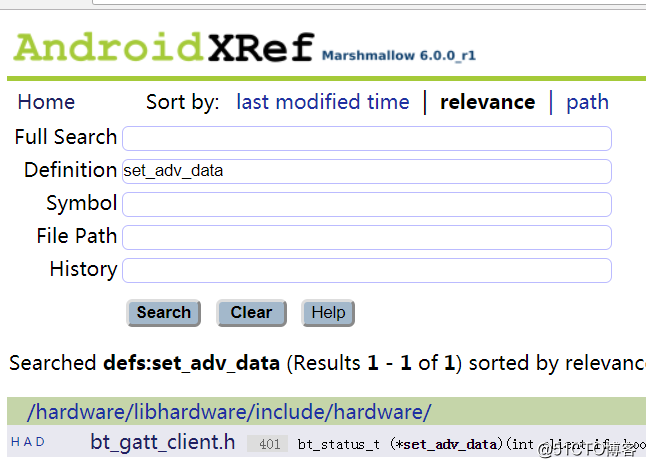
只能搜索一个bt_gatt_client.h文件,那么继续搜索bt_gatt_client.h文件
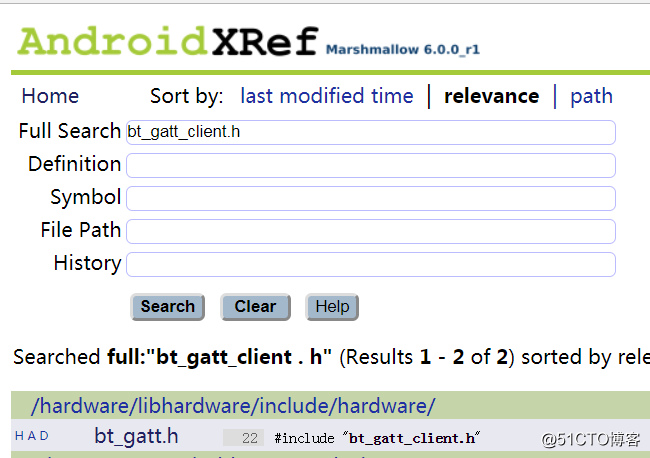
继续搜索bt_gatt.h文件
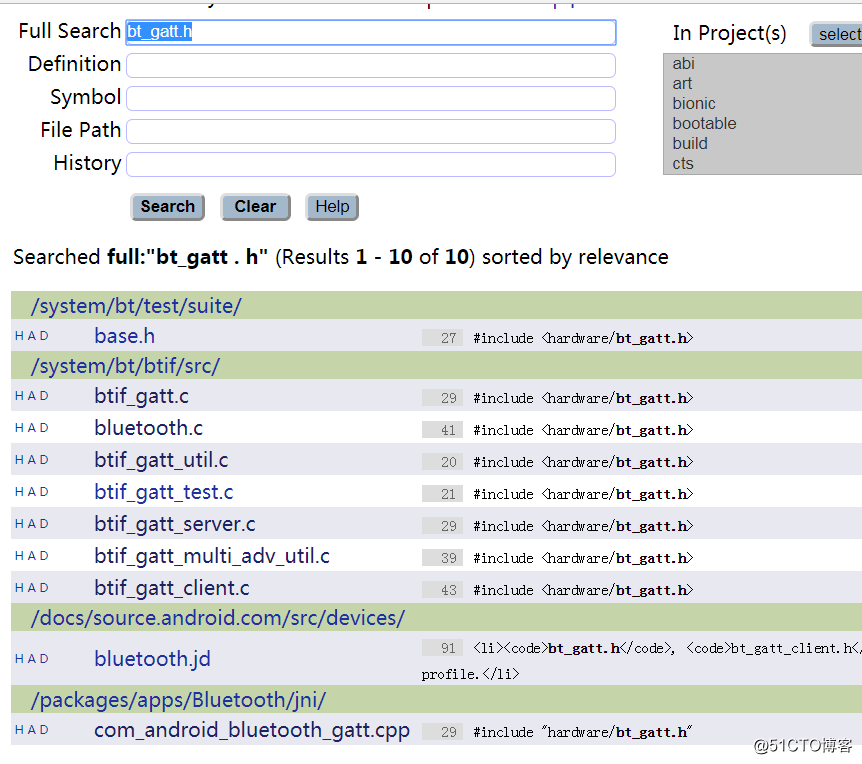
然后一个一个文件点进去搜索set_adv_data方法,发现只有/system/bt/btif/src/btif_gatt_client.c这个类里包涵这个方法,但是名字不是完全一模一样。
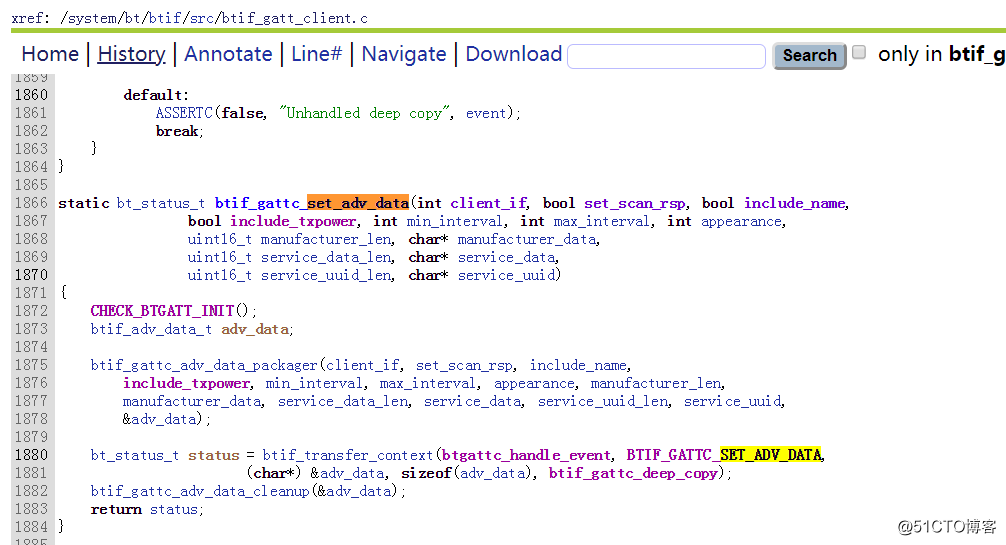
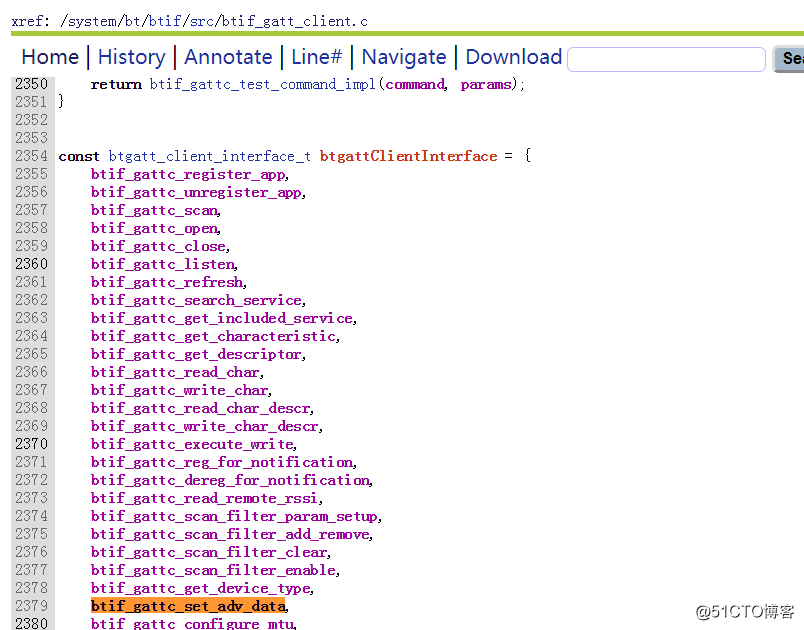
那么这个模块是怎么和外部模块建立关联的?用的什么机制?
搜索btgattClientInterface这个变量
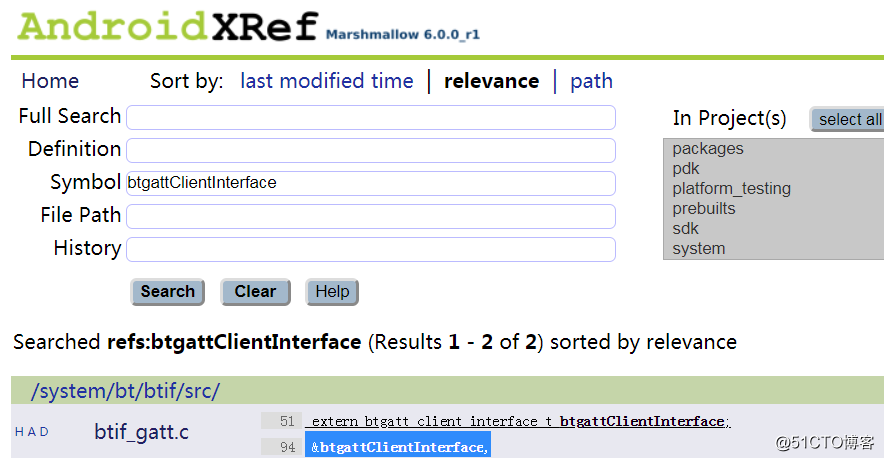
|
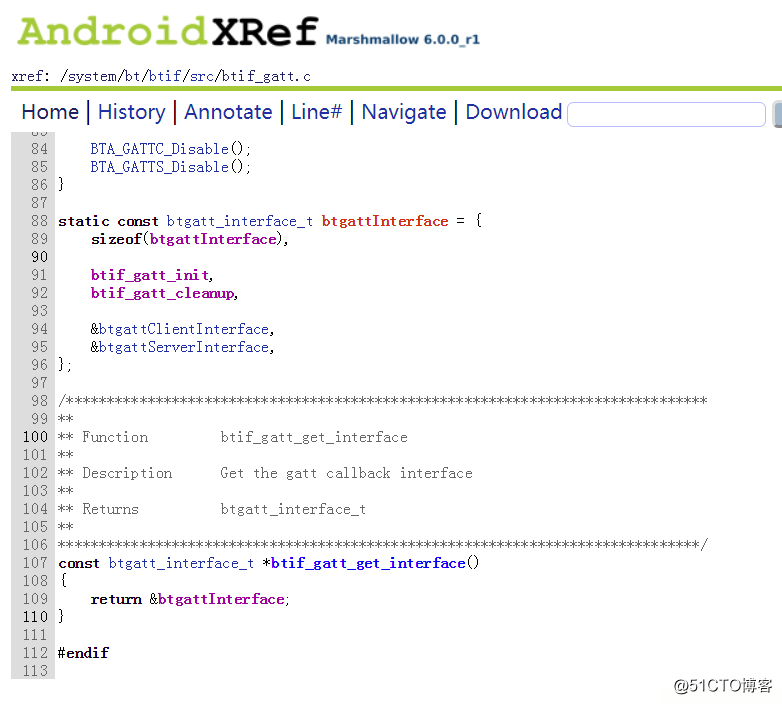
搜索btif_gatt_get_interface方法
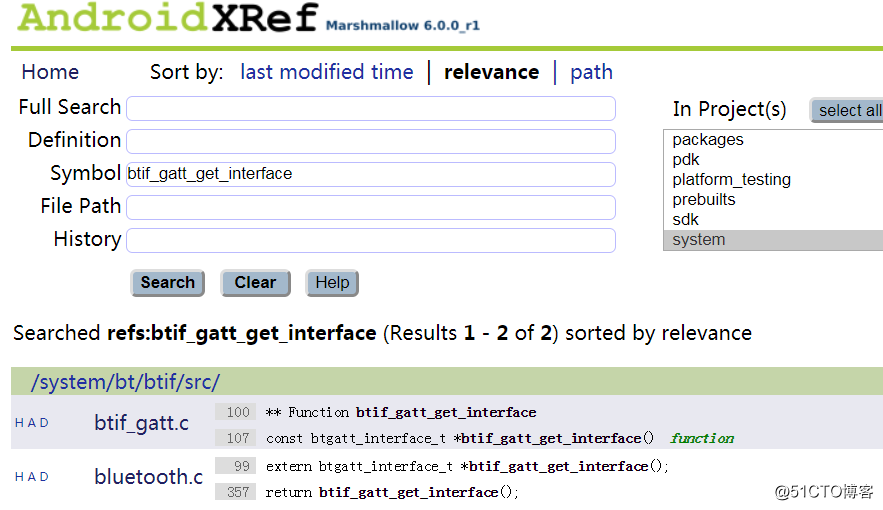
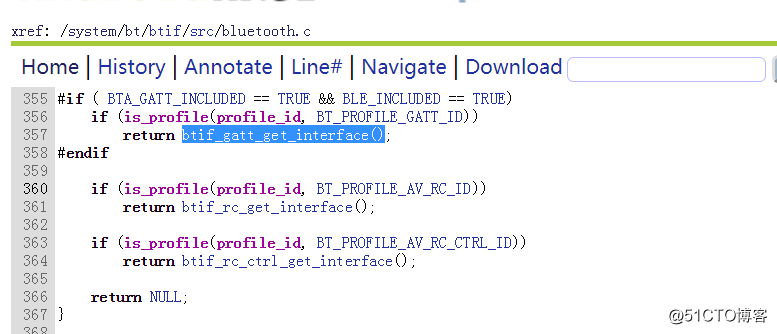
看看调用的方法: