memcached
环境:centos6.8,jdk1.8.0_u172,memcached-1.5.10.tar.gz
0、环境搭建
1 yum install libevent-devel 2 5 tar -zxvf memcached-1.5.10.tar.gz -C /home/rui/ 6 7 cd /home/rui/memcached-1.5.10 8 9 ./configure 10 11 make && make test 12 13 make install
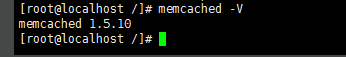
1、什么是memcached
Memcached是一个用于分布式系统,高性能的,多线程的,基于事件(libevent)的,键/值缓存存储。用来存储字符串,对象等小数据,比如数据库查询出来的对象。
Memcached的作用:缓存数据库查询结果,减少数据库访问次数,提高web系统性能。[减轻数据库负载来加速动态Web应用程序]
默认端口:11211
默认项目内存:64M
使用的线程数量:4
最大同时连接:1024
2、memcached常用命令
1)启动Memcached(默认端口11211,默认内存大小64M,以后台程序形式运行)
1 memcached -l 127.0.0.1 -d -u root
查看Memcached是否启动
1 ps -ef|grep memcached
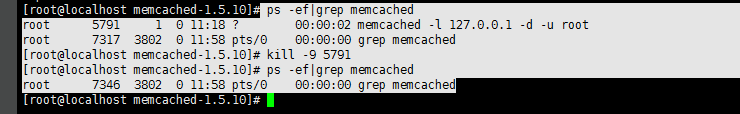
2)命令行操作Memcached
开启windows telnet客户端和服务器端,控制面板---->卸载程序--->打开或关闭windoow功能---->telnet server、telnet client前打钩
打开cmd,输入命令telnet 192.168.0.102 11211,enter,连接成功。
ctrl+],
quit,退出;
enter,进入memcached命令控制台。
3)命令,格式
1 command key flag expiretime bytes 2 value 3 4 enter ----> 5 STORED 6 7 ===================================== 8 command key 9 10 enter ----> 11 12 VALUE key flag bytes
13 value 14 END
add,增加一对key-value(同一个键不能插入多个值)
get,获得某个key的value
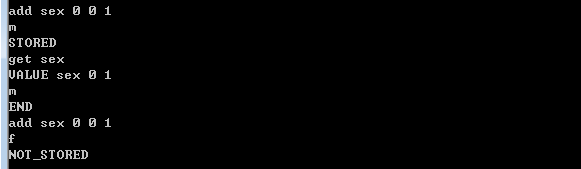
set,设置某个key的value(可以覆盖旧值,类似更新)
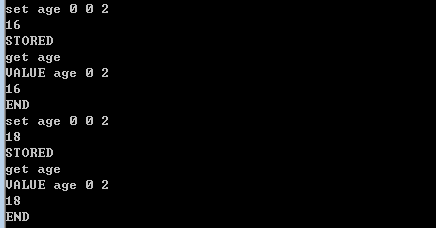
delete,删除已存在的key的内容

replace,替换已存在的key的内容
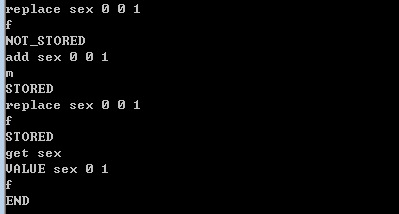
gets,可以获得带有cas令牌的value
注意:"VALUE sex 0 1 8”的8是64位整型值,名称叫CAS令牌(check and set token)

cas,检查并设置
注意:通过gets获得key的令牌,然后使用"cas sex 0 0 1 8"指定令牌更新数据

stats,返回memcached的详细统计信息,进程号,版本号,事件库等
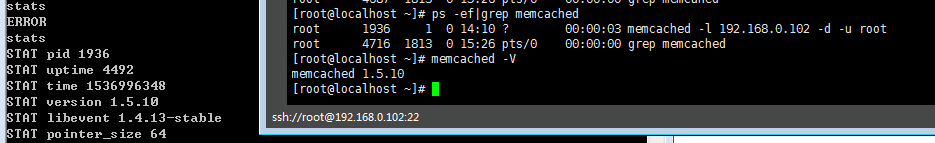
flush_all,清除所有缓存
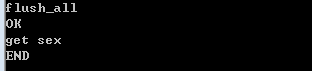
append,在指定的key的value上,在后面追加相应的内容(会返回总字节数)
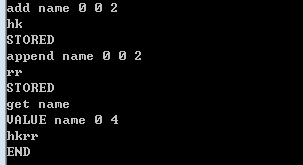
prepend,在指定的key的value上,在前面追加相应的内容(会返回总字节数)
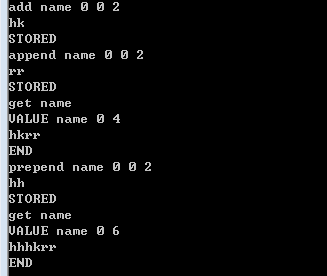
incr,增长某个指定的数值,不能是负数
decr,减少某个指定的数值,不能是负数
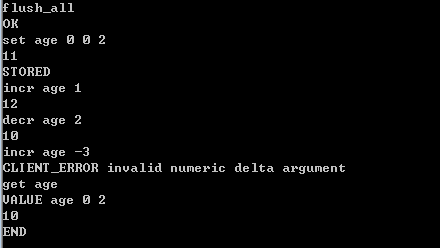
注意:
删除不存在的key,会报NOT_FOUND
替换不存在的key,会报NOT_FOUND(见replace指令)
不指定flag,expiretime,bytes会报ERROR
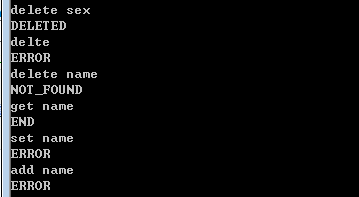
3、memcached的java客户端
maven依赖
1 <dependency> 2 <groupId>junit</groupId> 3 <artifactId>junit</artifactId> 4 <version>4.12</version> 5 <scope>test</scope> 6 </dependency> 7 8 <dependency> 9 <groupId>net.spy</groupId> 10 <artifactId>spymemcached</artifactId> 11 <version>2.12.3</version> 12 </dependency>
测试代码:

1 package com.rui; 2 3 import org.junit.Test; 4 import net.spy.memcached.MemcachedClient; 5 import net.spy.memcached.CASValue; 6 import net.spy.memcached.CASResponse; 7 8 import java.net.InetSocketAddress; 9 import java.net.SocketAddress; 10 11 import java.util.concurrent.Future; 12 import java.util.Map; 13 14 public class MemcachedTest { 15 16 @Test 17 public void memcachedTest() throws Exception{ 18 19 // connect Memcached 20 MemcachedClient mc = new MemcachedClient(new InetSocketAddress("192.168.0.102", 11211)); 21 System.out.println("connected."); 22 23 // set operation 24 //Future future = mc.set("name", 0, "tom"); 25 26 // add operation 27 //Future future = mc.add("sex", 0, "man"); 28 29 // replace operation 30 //Future future = mc.replace("sex", 0, "woman"); 31 32 //append operation 33 //Future future = mc.append("name", "Jerry"); 34 35 //prepend operation 36 //Future future = mc.prepend("name", "Mike"); 37 38 //cas operation 39 /*CASValue casValue = mc.gets("name"); 40 System.out.println("CASValue: "+casValue); //gets operation 41 long cas = casValue.getCas(); //get cas token 42 CASResponse response = mc.cas("name", cas, 0, "HK CHINA"); 43 44 System.out.println("CASResponse: "+response);*/ 45 46 // delete operation 47 //Future future = mc.delete("name"); 48 49 // incr/decr operation 50 //Future future = mc.set("number", 0, "2"); 51 52 // check status 53 //System.out.println("status: " + future.get()); 54 55 //incr/decr output 56 /*long incrRes = mc.incr("number", 1); 57 System.out.println("cached incrRes result: " + incrRes);*/ 58 59 /*long decrRes = mc.decr("number", 2); 60 System.out.println("cached decrRes result: " + decrRes);*/ 61 62 //stats 63 /*Map<SocketAddress, Map<String, String>> stats = mc.getStats(); 64 65 for(SocketAddress sa : stats.keySet()){ 66 67 for(String str : stats.get(sa).keySet()){ 68 System.out.println("str1: "+str + " str2: " + stats.get(sa).get(str)); 69 70 } 71 }*/ 72 73 // set output 74 //System.out.println("cached result: " + mc.get("name")); 75 76 // add output 77 //System.out.println("cached result: " + mc.get("sex")); 78 // disconnect 79 mc.shutdown(); 80 81 } 82 }
connect:
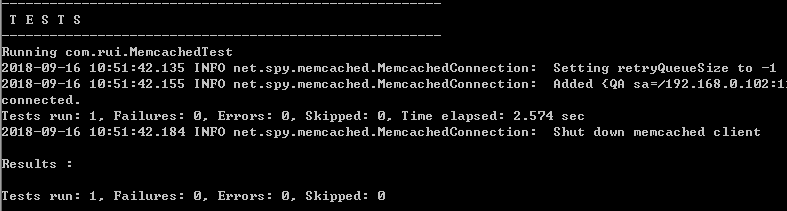
set
get
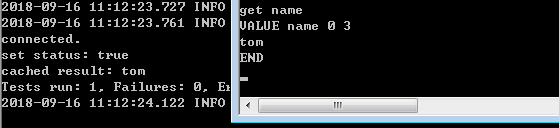
add
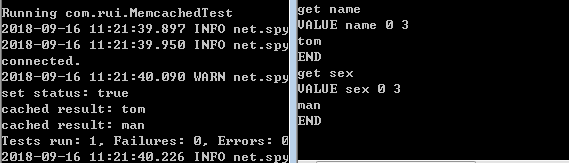
replace
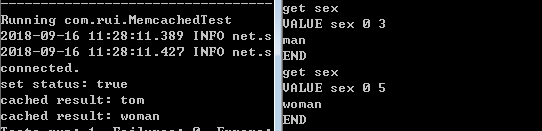
append

prepend
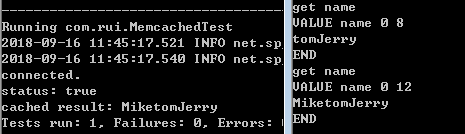
cas
gets
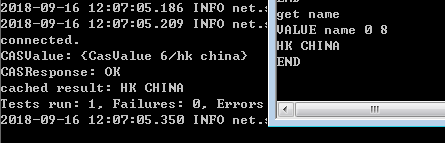
delete

decr
incr
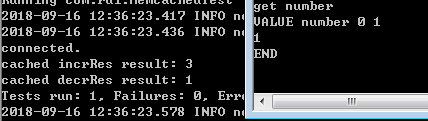
stats

4、和spring 整合
SpyMemcachedUtil.java

1 package com.rui.util; 2 3 import java.util.concurrent.Future; 4 import net.spy.memcached.MemcachedClient; 5 import org.springframework.beans.factory.annotation.Autowired; 6 7 public class SpyMemcachedUtil { 8 9 //@Autowired ????? 10 private MemcachedClient memcachedClient; 11 12 public void setMemcachedClient(MemcachedClient memcachedClient){ 13 this.memcachedClient = memcachedClient; 14 } 15 16 public String set(String str1, int i ,String str2) throws Exception{ 17 18 Future future = memcachedClient.set(str1, i, str2); 19 return future.get()+""; 20 } 21 22 public String get(String str1) throws Exception{ 23 24 String str = memcachedClient.get(str1)+""; 25 return str; 26 } 27 28 }
applicationContext-memcached.xml

1 <?xml version="1.0" encoding="UTF-8"?> 2 <beans xmlns="http://www.springframework.org/schema/beans" 3 xmlns:xsi="http://www.w3.org/2001/XMLSchema-instance" xmlns:context="http://www.springframework.org/schema/context" xsi:schemaLocation="http://www.springframework.org/schema/beans 4 http://www.springframework.org/schema/beans/spring-beans.xsd 5 http://www.springframework.org/schema/context 6 http://www.springframework.org/schema/context/spring-context.xsd"> 7 8 <!--<context:component-scan base-package="com.rui"/>--> 9 10 <!-- properties config --> 11 <bean class="org.springframework.beans.factory.config.PropertyPlaceholderConfigurer"> 12 <property name="order" value="1"/> 13 <property name="ignoreUnresolvablePlaceholders" value="true"/> 14 <property name="locations"> 15 <list> 16 <value>classpath*:spyMemcached.properties</value> 17 </list> 18 </property> 19 </bean> 20 <!-- Memcached配置 --> 21 <!-- 22 枚举类型要想注入到类中,一定要先使用org.springframework.beans.factory.config.FieldRetrievingFactoryBean类将枚举类型进行转换 23 将DefaultHashAlgorithm.KETAMA_HASH转换为KETAMA_HASH这个bean, 24 然后在要注入的bean中使用<property name="hashAlg" ref="KETAMA_HASH" />引用即可。 25 --> 26 <bean id="KETAMA_HASH" class="org.springframework.beans.factory.config.FieldRetrievingFactoryBean"> 27 <property name="staticField" value="net.spy.memcached.DefaultHashAlgorithm.KETAMA_HASH" /> 28 </bean> 29 30 <bean id="memcachedClient" class="net.spy.memcached.spring.MemcachedClientFactoryBean"> 31 <!-- 一个字符串,包括由空格或逗号分隔的主机或IP地址与端口号 --> 32 <property name="servers" value="${memcached.servers}" /> 33 <!-- 指定要使用的协议(BINARY,TEXT),默认是TEXT --> 34 <property name="protocol" value="${memcached.protocol}" /> 35 <!-- 设置默认的转码器(默认以net.spy.memcached.transcoders.SerializingTranscoder) --> 36 <property name="transcoder"> 37 <bean class="net.spy.memcached.transcoders.SerializingTranscoder"> 38 <property name="compressionThreshold" value="1024" /> 39 </bean> 40 </property> 41 <!-- 以毫秒为单位设置默认的操作超时时间 --> 42 <property name="opTimeout" value="${memcached.opTimeout}" /> 43 <property name="timeoutExceptionThreshold" value="${memcached.timeoutExceptionThreshold}" /> 44 <!-- 设置哈希算法 --> 45 <property name="hashAlg" ref="KETAMA_HASH" /> 46 <!-- 设置定位器类型(ARRAY_MOD,CONSISTENT),默认是ARRAY_MOD --> 47 <property name="locatorType" value="${memcached.locatorType}" /> 48 <!-- 设置故障模式(取消,重新分配,重试),默认是重新分配 --> 49 <property name="failureMode" value="${memcached.failureMode}" /> 50 <!-- 想使用Nagle算法,设置为true --> 51 <property name="useNagleAlgorithm" value="${memcached.useNagleAlgorithm}" /> 52 </bean> 53 <bean id="memcachedManager" class="com.rui.util.SpyMemcachedUtil"> 54 <property name="memcachedClient" ref="memcachedClient" /> 55 </bean> 56 </beans>
spyMemcached.properties

memcached.servers=192.168.0.102:11211 memcached.protocol=BINARY memcached.opTimeout=1000 memcached.timeoutExceptionThreshold=1998 memcached.locatorType=CONSISTENT memcached.failureMode=Redistribute memcached.useNagleAlgorithm=false
SpyMemcachedTest.java

1 package com.rui; 2 3 import org.junit.Before; 4 import org.junit.Test; 5 import org.springframework.context.ApplicationContext; 6 import org.springframework.context.support.ClassPathXmlApplicationContext; 7 import com.rui.util.SpyMemcachedUtil; 8 9 public class SpyMemcachedTest{ 10 11 private ApplicationContext app; 12 private SpyMemcachedUtil memcachedUtil; 13 @Before 14 public void init() { 15 app = new ClassPathXmlApplicationContext("applicationContext-spyMemcached.xml"); 16 memcachedUtil = (SpyMemcachedUtil) app.getBean("memcachedManager"); 17 } 18 @Test 19 public void test() { 20 try { 21 System.out.println("set:"+memcachedUtil.set("SpyMemcached", 0, "1234")); System.out.println("get:"+memcachedUtil.get("SpyMemcached")); 22 } catch (Exception e) { 23 e.printStackTrace(); 24 } 25 } 26 }
参考:https://blog.csdn.net/u013725455/article/details/52102170
