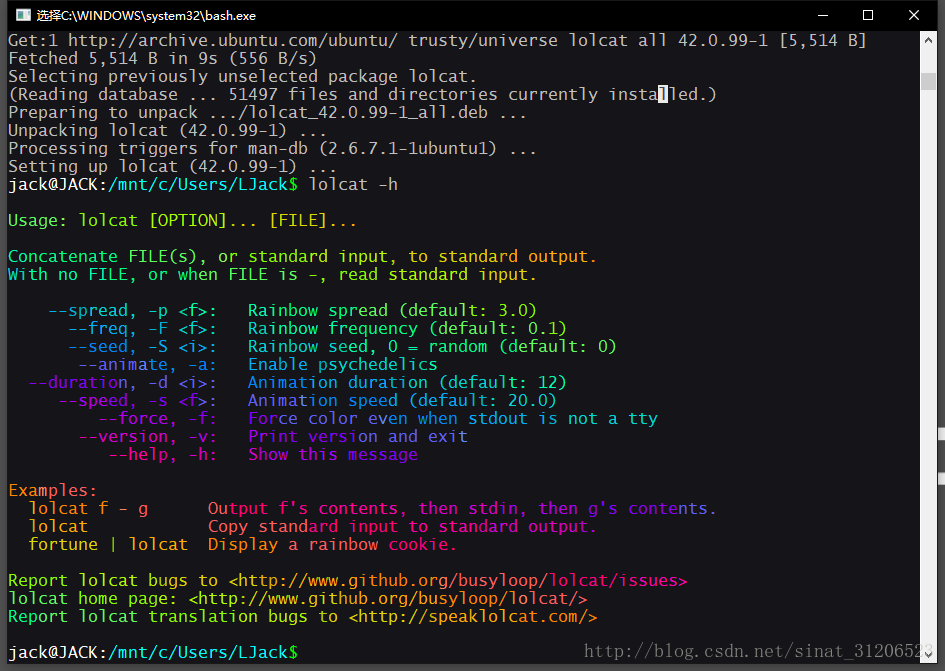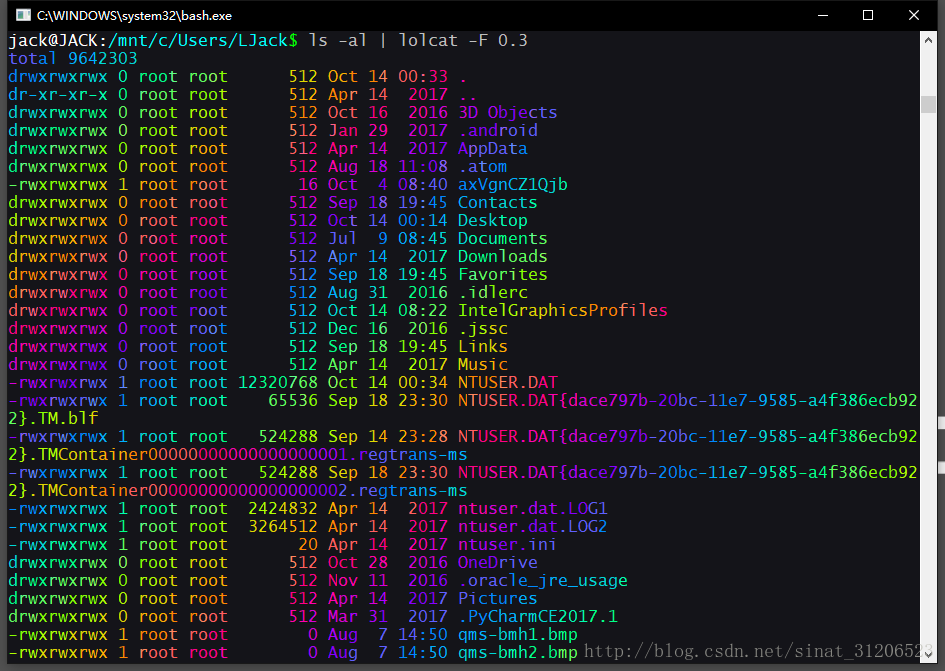版权声明:本文为博主原创文章,转载请标明文章地址。 https://blog.csdn.net/sinat_31206523/article/details/79134019
lolcat——Make your Terminal Colourful
lolcat 一个在Linux终端中输出彩虹特效的命令行工具。他是一个针对Linux,BSD和OSX平台的工具,类似于cat 命令,并为cat 的输出添加彩虹般的色彩。
Installing
这里我们以windows10内嵌的ubuntu子系统来进行操作,跟树莓派上的操作是一样的。
首先打开终端,已经把子系统路径加入系统环境变量,直接Win+r ,输入bash ,树莓派中可以直接Alt + T ,这时候用到apt-get 命令,如有需求自行复习在终端中输入:
sudo apt-get install lolcat
# it will be installing automatically
Reading package lists... Done
Building dependency tree
Reading state information... Done
The following NEW packages will be installed:
lolcat
0 upgraded, 1 newly installed, 0 to remove and 88 not upgraded.
Need to get 5,514 B of archives.
After this operation, 70.7 kB of additional disk space will be used.
Get:1 http://archive.ubuntu.com/ubuntu/ trusty/universe lolcat all 42.0.99-1 [5,514 B]
Fetched 5,514 B in 9s (556 B/s)
Selecting previously unselected package lolcat.
(Reading database ... 51497 files and directories currently installed.)
Preparing to unpack .../lolcat_42.0.99-1_all.deb ...
Unpacking lolcat (42.0.99-1) ...
Processing triggers for man-db (2.6.7.1-1ubuntu1) ...
Setting up lolcat (42.0.99-1) ...How to use
安装好之后,在使用之前我们先通过命令行来了解它可用的选项和其帮助文档。终端输入:
lolcat -h很调皮,只看文档说明就能看出来这个软件的效果:
Usage: lolcat [OPTION]... [FILE]...
Concatenate FILE(s), or standard input, to standard output.
With no FILE, or when FILE is -, read standard input.
--spread, -p <f>: Rainbow spread (default: 3.0)
--freq, -F <f>: Rainbow frequency (default: 0.1)
--seed, -S <i>: Rainbow seed, 0 = random (default: 0)
--animate, -a: Enable psychedelics
--duration, -d <i>: Animation duration (default: 12)
--speed, -s <f>: Animation speed (default: 20.0)
--force, -f: Force color even when stdout is not a tty
--version, -v: Print version and exit
--help, -h: Show this message
Examples:
lolcat f - g Output f's contents, then stdin, then g's contents.
lolcat Copy standard input to standard output.
fortune | lolcat Display a rainbow cookie.
Report lolcat bugs to <http://www.github.org/busyloop/lolcat/issues>
lolcat home page: <http://www.github.org/busyloop/lolcat/>
Report lolcat translation bugs to <http://speaklolcat.com/>上面就是参数的详细说明,这样看好像没有效果,废话说完了,直接上图:
哈哈 看到效果了吧,效果还是极其美妙的。我们可以这样用:
sudo ls -al | lolcat -F 0.3那么就会出现这样的效果:
这个样子可以玩一年,多试试不同的参数,总能带来不一样的惊喜。
After
这个软件是我最先接触到的比较好玩,无聊,有趣的,当命令行遇到lolcat ,改变了对命令行的认识,仿佛像打开新世界的大门,充满着孩童般的好奇。这段主要提及到lolcat 的安装使用,具体怎么玩,自己探索或者可以跟lolcat :一个在 Linux 终端中输出彩虹特效的命令行工具 进行交流。
愿Linux路上不孤单。