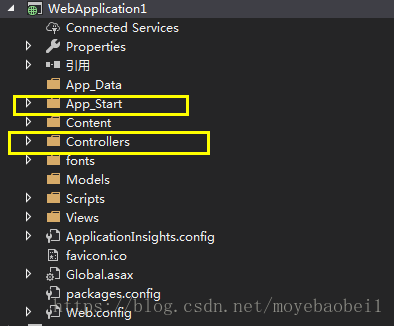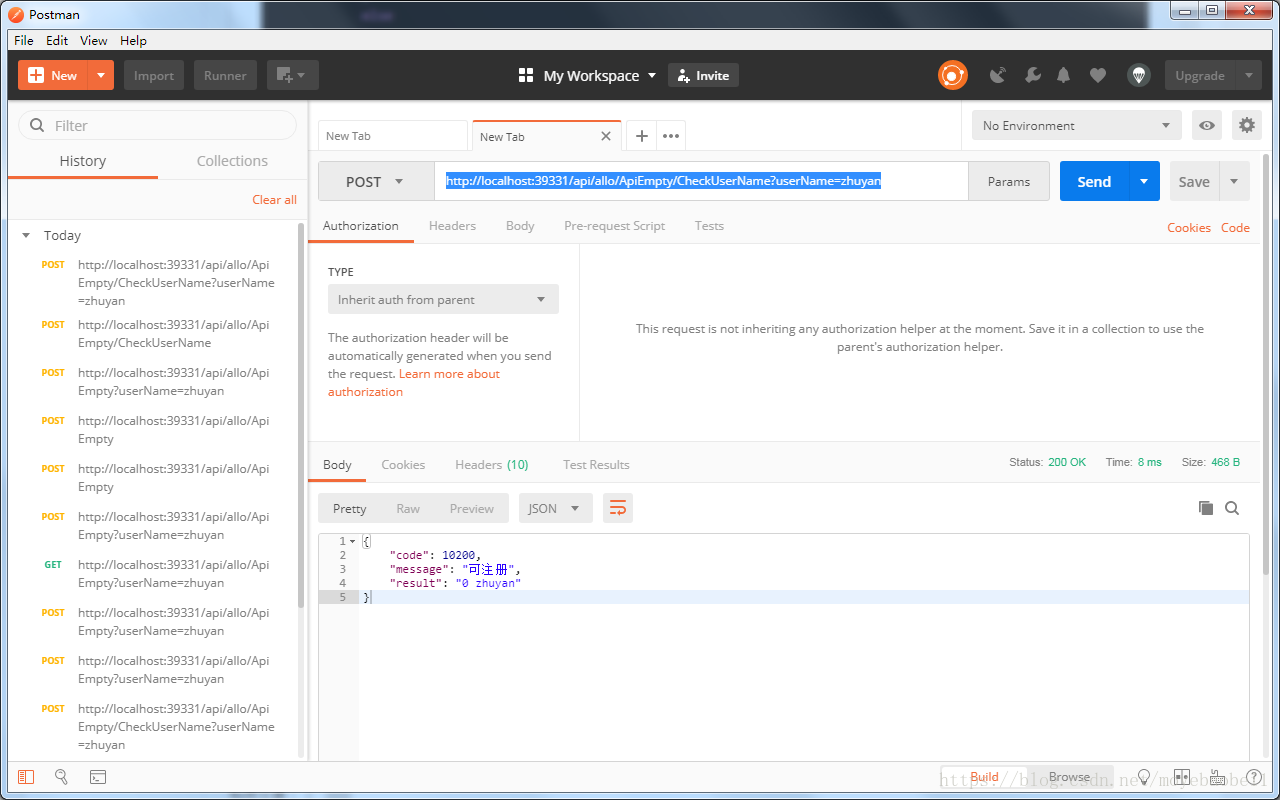最近在看一个C#的项目。之前对C#一点儿不了解 ,谁让我对C++情有独钟。。。
简单流程有必要了解一下,这里写一个基于MVC的简单API项目,支持http post请求并响应。这只是个人入门程序。下面的实例参考另外一个blog的demo,自己又重新实现了一遍https://blog.csdn.net/lwpoor123/article/details/78285148。
最后需要测试post 请求,除了CURL,这里推荐安装postman。做接口测试很强大https://www.getpostman.com 。
-
新建web项目,支持MVC \webapi,项目结构如下图,.net版本默认4.6的了,其他都是默认,项目结构如下
需要修改的是两个地方,App_Start和Controllers。基本思路是App_Start定义接口,包括路由、参数等,Controllers实现接口。至于他俩怎么连接,目前不清楚。
-
接口描述(App_Start)
namespace WebApplication1
{
public static class WebApiConfig
{
public static void Register(HttpConfiguration config)
{
// Web API 配置和服务
// Web API 路由
config.MapHttpAttributeRoutes();
//config.Routes.MapHttpRoute(
// name: "DefaultApi",
// routeTemplate: "api/{controller}/{id}",
// defaults: new { id = RouteParameter.Optional }
//);
// 自定义路由
config.Routes.MapHttpRoute(
name: "HelloApi",
routeTemplate: "api/allo/{controller}/{id}",
defaults: new { id = RouteParameter.Optional }
);
}
}
}以上配置定义接口形式为ip:port/api/allo/{controller}/{action}/{id}, id 为参数类型,如果{action}包含参数,这里的参数是必须的,否则无法正确调用接口。
-
接口实现(Controllers)
namespace WebApplication1.Controllers
{
public class ApiEmptyController : ApiController
{
//private readonly object UserInfo;
public class UserInfo
{
public readonly string USERNAME;
internal static int GetCount(Func<object, bool> p)
{
throw new NotImplementedException();
}
internal static int GetCount()
{
return 0;
//throw new NotImplementedException();
}
}
//检查用户名是否已注册
private ApiTools tool = new ApiTools();
[HttpPost]
public HttpResponseMessage CheckUserName(string userName)
{
string _userName = "";
int num = UserInfo.GetCount(/*p => p.USERNAME == _userName*/);//查询是否存在该用户
if (num > 0)
{
return tool.MsgFormat(ResponseCode.操作失败, "不可注册/用户已注册", "1 " + userName);
}
else
{
return tool.MsgFormat(ResponseCode.成功, "可注册", "0 " + userName);
}
}
}
}namespace WebApplication1.Controllers
{
internal class ApiTools
{
private string msgModel = "{{\"code\":{0},\"message\":\"{1}\",\"result\":{2}}}";
public ApiTools()
{
}
public HttpResponseMessage MsgFormat(ResponseCode code, string explanation, string result)
{
string r = @"^(\-|\+)?\d+(\.\d+)?$";
string json = string.Empty;
if (Regex.IsMatch(result, r) || result.ToLower() == "true" || result.ToLower() == "false" || result == "[]" || result.Contains('{'))
{
json = string.Format(msgModel, (int)code, explanation, result);
}
else
{
if (result.Contains('"'))
{
json = string.Format(msgModel, (int)code, explanation, result);
}
else
{
json = string.Format(msgModel, (int)code, explanation, "\"" + result + "\"");
}
}
return new HttpResponseMessage { Content = new StringContent(json, System.Text.Encoding.UTF8, "application/json") };
}
}
}namespace WebApplication1.Controllers
{
public enum ResponseCode
{
操作失败 = 00000,
成功 = 10200,
}
//public class ResponseCode
//{
// internal static ResponseCode 操作失败;
// internal static ResponseCode 成功;
// public static explicit operator int(ResponseCode v)
// {
// throw new NotImplementedException();
// }
//}
}- 测试
vs编译完成,启动的时候会调用IIS_express 加载服务(大概是这个过程)启动本地浏览器界面。因为我们发的是post请求,所以无法直接从浏览器地址栏返回结果。这里使用postman。
实际测试,如果不定义{action},带上参数也可以调用成功,应该只有一个符合条件的参数可以。
地址栏中的UserInfo 对应路由配置{controller}参数
CheckUserName 对应路由配置{action}参数
userName=张三 对应 路由配置{id}参数