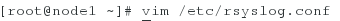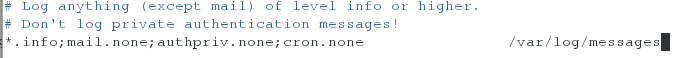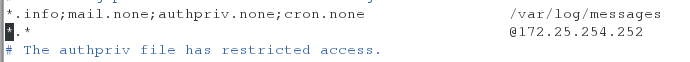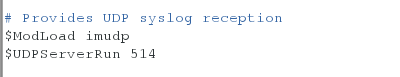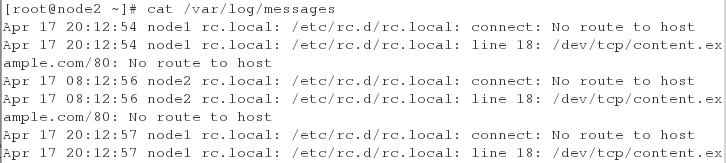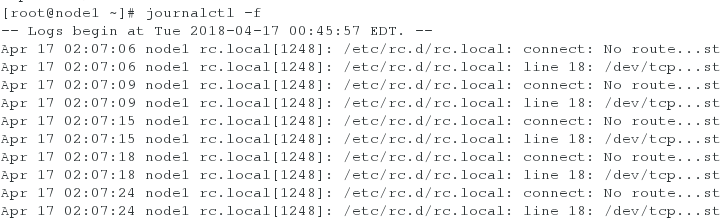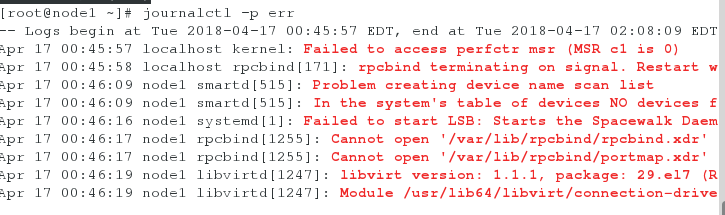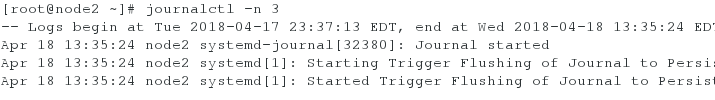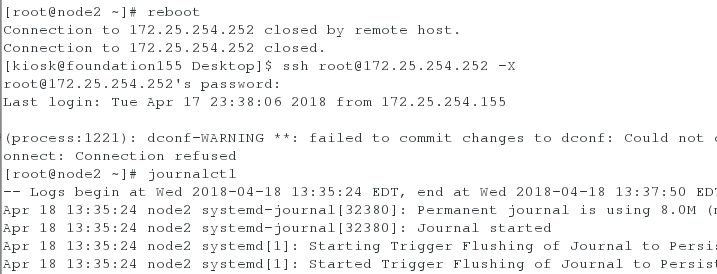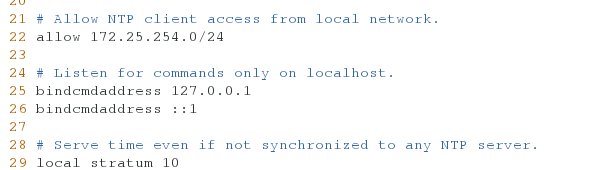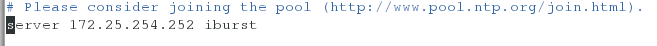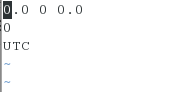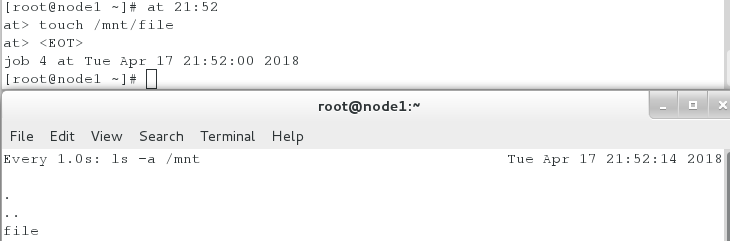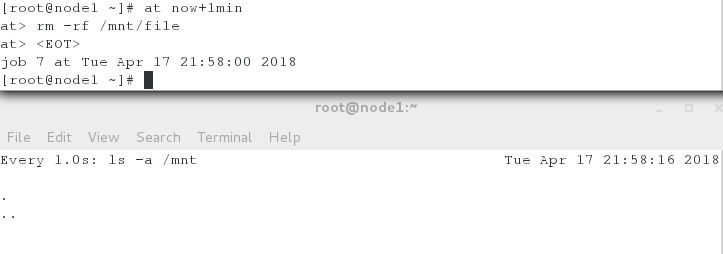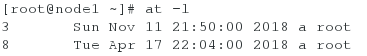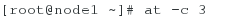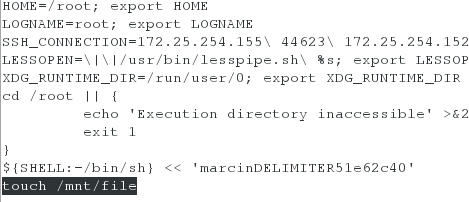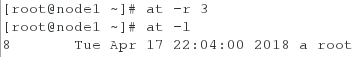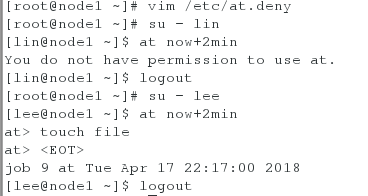1.程序生成日志
rsyslog采集日志,关闭后开启会采集没有采集的日志,采集规则配置文件
cat /var/log/messages
> /var/log/messages #清空
vim /etc/rsyslog.conf
*.* /var/log/lin

auth #用户登录日志
kern #内核日志
cron 定时任务日志
lpr 打印机日志
mail 邮件日志
news 新闻
user 用户相关程序日志
local 1-7 用户自定义日志
日志级别
debug 系统调试信息
info 常规信息
warning 警告信息
err 报错(级别低,阻止了某个功能不能正常工作)
crit 报错(级别高,阻止整个软件或系统的不能正常工作)
alert 需要立即修改的信息
emerg 内核崩溃
none 不采集任何日志信息
系统常用日志
/var/log/messag 所有日志级别的常规信息,不包含邮件,服务认证,定时任务/var/log/maillog 邮件日志
/var/log/secure 服务认证日志
/var/log/cron 定时任务日志
2.日志远程同步
发送方
vim /etc/rsyslog.conf
*.* @172.25.254.252 #接收地址
UDP快,TCP稳定
接收方
vim /etc/rsyslog.conf
第15 16行
systemctl stop firewalld #关闭火墙
systemctl disabled firewalld #开机不开启火墙
测试
接收方
vim /etc/rsyslog.conf
$template 格式名称,“日志采集格式”
*.info;mail.none;authpriv.none;cron.none /var/log/messages;格式名称
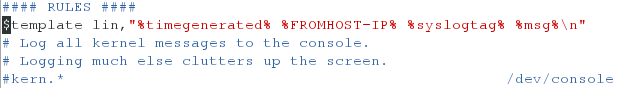
生成时间 来源主机ip 生成程序 内容 换行
cat /var/log/messages
4.journalctl #直接查看内存中日志
1)journalctl -f #监控日志
2)journalctl -n 3 #查看最新3个
3)journalctl --since 时间 --until 时间 #查看一段时间的日志
4)journalctl -p err #查看报错 ctrl+c结束
5)journalctl -o verbose #查看详细参数 ——pid=651 journalctl _pid=651

6)journalctl _PID=81
7)对systend-journal管理默认此程序只能查看不能保存,那么关机后再开机,只能查看开机后的,日志因为保存在内存中的,所以关机后就被清空了,如何让systend-journal保存日志到硬盘中
mkdir /var/log/journal
chgrp systemd-journal /var/log/journal
chmod g+s /var/log/journal
killall -1 systemd-journald #刷新进程
journalctl -n 3
reboot
journalctl
以前的日志仍然在
在服务器端共享时间 要关闭火墙
vim /etc/chrony.conf
29行 local stratum 10 #开启时间共享功能并设置共享级别,开启后本机不同步别人时间
22行 allow 172.25.254.0/24 #允许哪些客户端访问本机共享的时间
在客户端
vim /etc/chrony.conf
chronyc sources -v
6.时区
1) timedatectl list-timezones #列出所有时区
2)timedatectl set-timezone Asia/Shanghai #修改时区
timedatectl
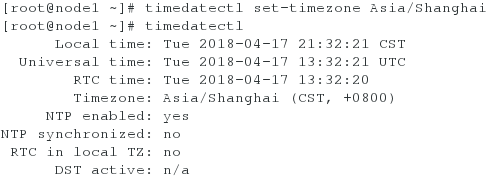
3)timedatectl set-local-rtc 0 #使用UTC时间
vim /etc/adjtime
vim /etc/adjtime
date
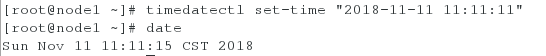
7.at
1)at 时间
2)at now+1min
3)at -l #查看任务
4)at -c 3 #查看具体任务
5)at -r 3 #撤销任务
6)黑名单
[root@node1 ~]# useradd lee
[root@node1 ~]# useradd lin
[root@node1 ~]# vim /etc/at.deny
把lin添加到黑名单
[lee@node1 ~]$ at now+2min
You do not have permission to use at.
[lee@node1 ~]$ logout
[root@node1 ~]# su - lee
[lin@node1 ~]$ at now+2min
at> <EOT>
job 10 at Sat Apr 14 16:52:00 2018
[lin@node1 ~]$ logout
[root@node1 ~]# touch /etc/at.allow #建立白名单,黑名单失效,只有root可以执行
[root@node1 ~]# su - lin
Last login: 六 4月 14 16:50:44 CST 2018 on pts/0
[lin@node1 ~]$ at now+2min
You do not have permission to use at.
[lin@node1 ~]$ logout
[root@node1 ~]# vim /etc/at.allow
编辑文件,把lin添加到白名单
Last login: 六 4月 14 16:50:14 CST 2018 on pts/0
[lee@node1 ~]$ at now+2min
at> <EOT>
job 11 at Sat Apr 14 16:54:00 2018