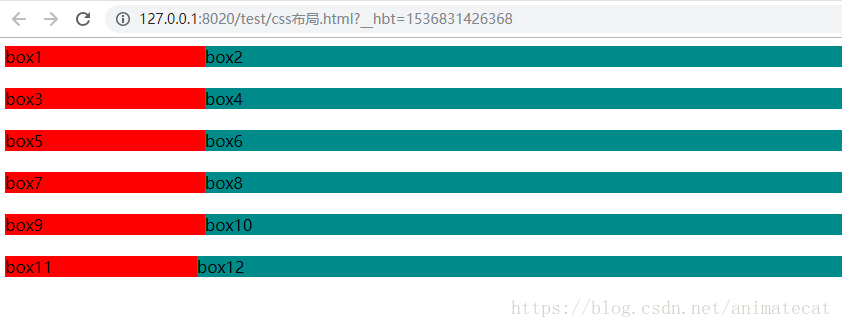1.浮动布局
左侧设置固定宽并且左浮动,右侧加个margin-left;
.box1{
background: red;
width: 200px;
float: left;
}
.box2{
background: darkcyan;
margin-left: 200px;
}2.calc()计算属性
设置固定宽并且左浮动,右侧宽度为calc(100% - 宽度px);
.box3{
background: red;
width: 200px;
float: left;
}
.box4{
background: darkcyan;
width: calc(100% - 200px);
float: right;/*或者float:left*/
}注意:calc的减号两边必须有空格。
3.flex(需要考虑浏览器兼容)
父级元素设置display:flex,左侧设置固定宽,右侧flex:1;
.type3{
display: flex;
}
.box5{
background: red;
width: 200px;
}
.box6{
background: darkcyan;
flex: 1;
}4.overflow
左侧设置固定宽并且左浮动,右侧加overflow:hidden;
.box7{
background: red;
width: 200px;
float: left;
}
.box8{
background: darkcyan;
overflow: hidden;
}5.absolute+margin
左侧设置固定宽并且绝对定位,右侧加margin-left;
.box9{
background: red;
width: 200px;
position: absolute;
}
.box10{
background: darkcyan;
margin-left: 200px;
}代码:
<html>
<head>
<meta charset="UTF-8">
<title>css布局</title>
<style>
.box1{
background: red;
width: 200px;
float: left;
}
.box2{
background: darkcyan;
margin-left: 200px;
}
.box3{
background: red;
width: 200px;
float: left;
}
.box4{
background: darkcyan;
width: calc(100% - 200px);
float: right;/*或者float:left*/
}
.type3{
display: flex;
}
.box5{
background: red;
width: 200px;
}
.box6{
background: darkcyan;
flex: 1;
}
.box7{
background: red;
width: 200px;
float: left;
}
.box8{
background: darkcyan;
overflow: hidden;
}
.box9{
background: red;
width: 200px;
position: absolute;
}
.box10{
background: darkcyan;
margin-left: 200px;
}
.box11{
background: red;
width: 200px;
position: absolute;
}
.box12{
background: darkcyan;
width: 100%;
position: absolute;
left: 200px;
}
</style>
</head>
<body>
<!--浮动布局-->
<div class="type1">
<div class="box1">box1</div>
<div class="box2">box2</div>
</div>
<br>
<!--clac()计算属性-->
<div class="type2">
<div class="box3">box3</div>
<div class="box4">box4</div>
</div>
<br><br>
<!--flex布局,需考虑兼容性-->
<div class="type3">
<div class="box5">box5</div>
<div class="box6">box6</div>
</div>
<br>
<!--overflow-->
<div class="type4">
<div class="box7">box7</div>
<div class="box8">box8</div>
</div>
<br>
<!--绝对定位absolute+margin-->
<div class="type5">
<div class="box9">box9</div>
<div class="box10">box10</div>
</div>
<br>
<!--左右都absolute,右侧加left-->
<div class="type6">
<div class="box11">box11</div>
<div class="box12">box12</div>
</div>
</body>
</html>效果图: