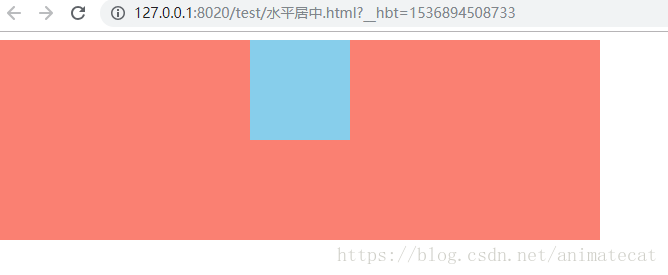效果图:
html:
<div class="parent">
<div class="child"></div>
</div>1.通过margin: 0 auto; text-align: center实现CSS水平居中。
.parent{
width: 600px;
height: 200px;
background: salmon;
}
.child{
width: 100px;
height: 100px;
background: skyblue;
margin: 0 auto;
text-align: center;
}2.通过display:flex实现CSS水平居中
.parent{
width: 600px;
height: 200px;
background: salmon;
display: flex;
flex-direction: column;
}
.child{
width: 100px;
height: 100px;
background: skyblue;
align-self: center;
}3.通过display:table-cell和margin-left实现CSS水平居中。
.parent{
width: 600px;
height: 200px;
background: salmon;
display: table-cell;
}
.child{
width: 100px;
height: 100px;
background: skyblue;
margin-left: 250px;
}4.通过position:absolute实现CSS水平居中。
.parent{
width: 600px;
height: 200px;
background: salmon;
position: absolute;
}
.child{
width: 100px;
height: 100px;
background: skyblue;
margin-left: 250px;
}5.通过width:fit-content实现CSS水平居中。
.parent{
width: 600px;
height: 200px;
background: salmon;
}
.child{
width: -webkit-fit-content;
height: 100px;
background: skyblue;
margin: 0 auto;
}6.通过display:inline-block和margin:0 auto实现CSS水平居中。
.parent{
width: 600px;
height: 200px;
background: salmon;
display: inline-block;
}
.child{
width: 100px;
height: 100px;
background: skyblue;
margin: 0 auto;
}