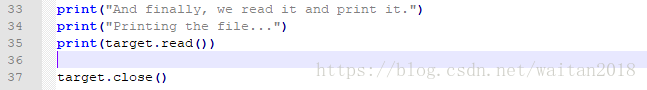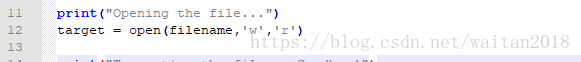Zed想要我们记住的命令:
- close():关闭文件,这个很重要,处理完文件要进行关闭,如果不关闭是无法保存的;
- read():读取文件内容,你可以把读取的内容赋值给一个变量;
- readline():只读取文本文件中的一行;
- truncate():清空文件,谨慎使用;
- write('stuff '):把stuff写入文件,注意带引号;
- seek(0):将读写位置移动到开头;
下面是我网上看到的:
打开文件
- open('filename','r') # 读模式,默认模式;
- open('filename','w') # 写模式
- 注意,注意,注意:‘w’模式在写入时会自动清空原有内容!!!所以练习题里第15行代码就不需要了
- open('filename','a') # 追加模式
- 修饰符+,可以用来实现'w+'、'r+'、'a+',这样可以把文件同时以读写的方法打开,并根据使用的字符,以不一样的方式实现稳健的定位!
注:rb 是以二进制读取,现在你觉得没用对吧,我也这么觉得...
but 在以后用到socket的时候,传输文件,读取和写入用的都是二进制形式
rb和wb可以更快速的进行文件的传输
读取文件
- read() # 一次读取整个文件,文件大不适用
- readline() # 一次只读取一行,占内存小,速度慢
- readlines() # 一次性读取,将内容分析成一个行的列表,可以由for...in...处理
写入文件
- write(content) # 不会换行哦
- writeline(content) # 下次会写在下一行
基础练习:
from sys import argv
script, filename = argv
print(f"We're going to erase {filename}.")
print("If you don't want that, hit CTRL-C (^C).")
print("If you do want that, RETURN.")
input("?")
print("Opening the file...")
target = open(filename,'w')
print("Truncating the file. Goodbye!")
target.truncate()
print("Now I'm going to ask you for three lines.")
line1 = input("line 1: ")
line2 = input("line 2: ")
line3 = input("line 3: ")
print("I'm going to write these to the file.")
target.write(line1)
target.write("\n")
target.write(line2)
target.write("\n")
target.write(line3)
target.write("\n")
print("And finally, we close it.")
target.close()注意:写入的话要用open(filename,'w')方法,后面加上'w',就像第12行那样;
结果:
终端显示
检查下当前的文件夹里是不是有个test.txt文件?内容是不是你输入的那样?
折腾一下:
1.继续接代码,把刚刚写入的内容读取并打印出来
2.优化代码,把write()的6行代码写成1行
from sys import argv
script, filename = argv
print(f"We're going to erase {filename}.")
print("If you don't want that, hit CTRL-C (^C).")
print("If you do want that, RETURN.")
input("?")
print("Opening the file...")
target = open(filename,'w')
print("Truncating the file. Goodbye!")
target.truncate()
print("Now I'm going to ask you for three lines.")
line1 = input("line 1: ")
line2 = input("line 2: ")
line3 = input("line 3: ")
print("I'm going to write these to the file.")
target.write(f"{line1}\n{line2}\n{line3}\n")
print("And finally, we read it and print it.")
target = open(filename)
print(target.read())
target.close()
OK,完成。
其实我刚开始是想这样写的
我感觉这样应该没问题,但是报错了:大概意思是,无法读取
然后我又把上面第12行改了一下,改成这样
还是不行,报错了,所以就改成了刚开始的那样子!