前段时间使用热加载,感觉很新鲜。
开发阶段确实比较好用。
所以来分享一个关闭热加载的方法。
开启热加载:
1.pom.xml中添加
<plugin> <groupId>org.springframework.boot</groupId> <artifactId>spring-boot-maven-plugin</artifactId> <configuration> <fork>true</fork> <!-- 如果没有该配置,devtools不会生效 --> </configuration> </plugin>
2.Eclipse设置:
把Build Automatically勾选上。
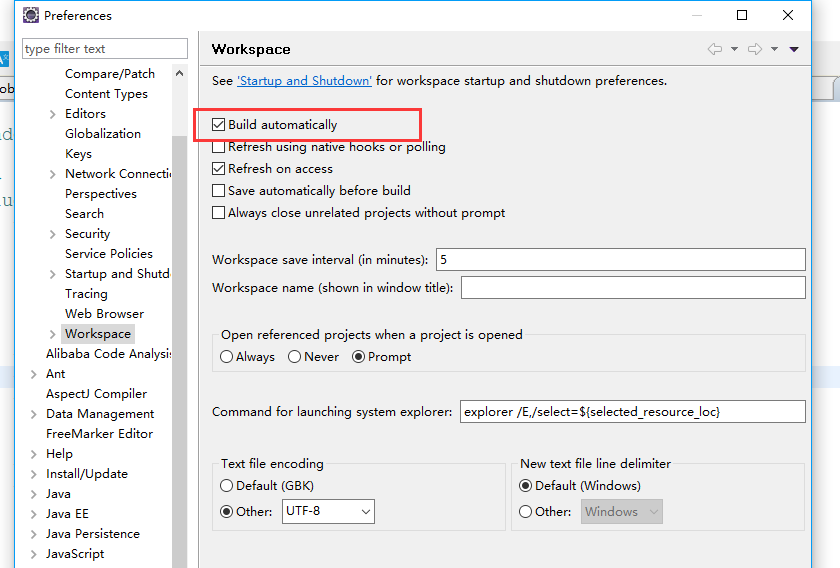
启动修改。
修改代码之后项目就会重新启动。
1.java代码
2.配置文件
3.ftl
关闭热加载
Eclipse设置:
把Build Automatically设置取消选择就可以了。

作者:Se7end
声明:本博客文章为原创,只代表本人在工作学习中某一时间内总结的观点或结论。转载时请在文章页面明显位置给出原文链接。