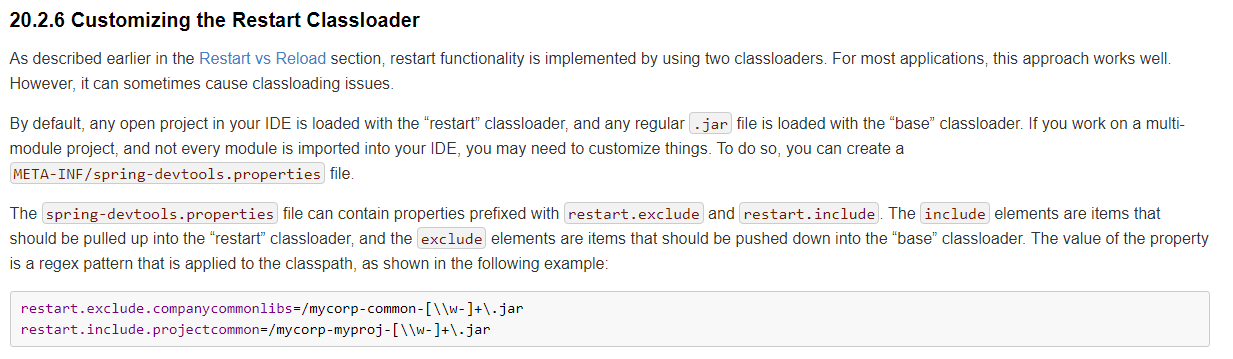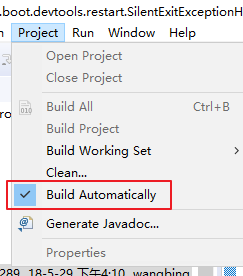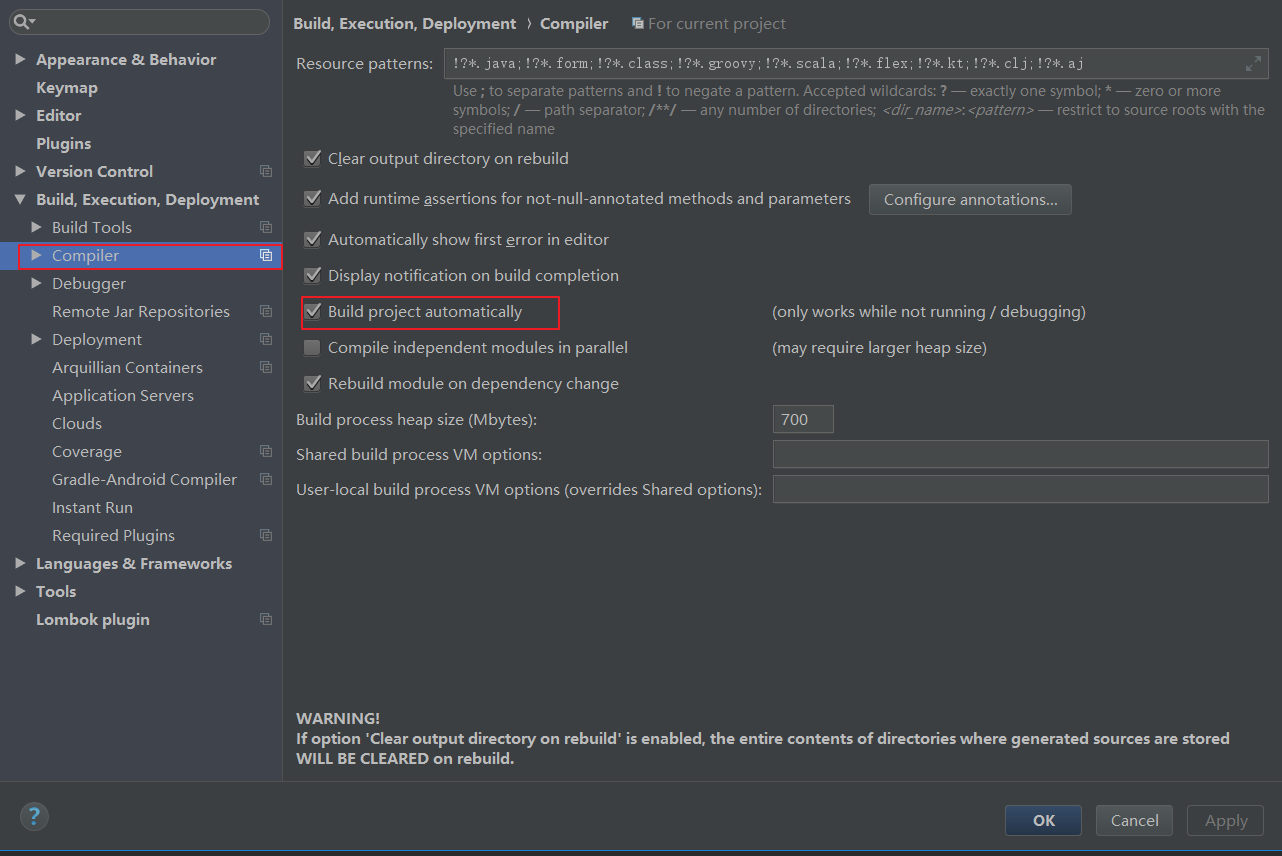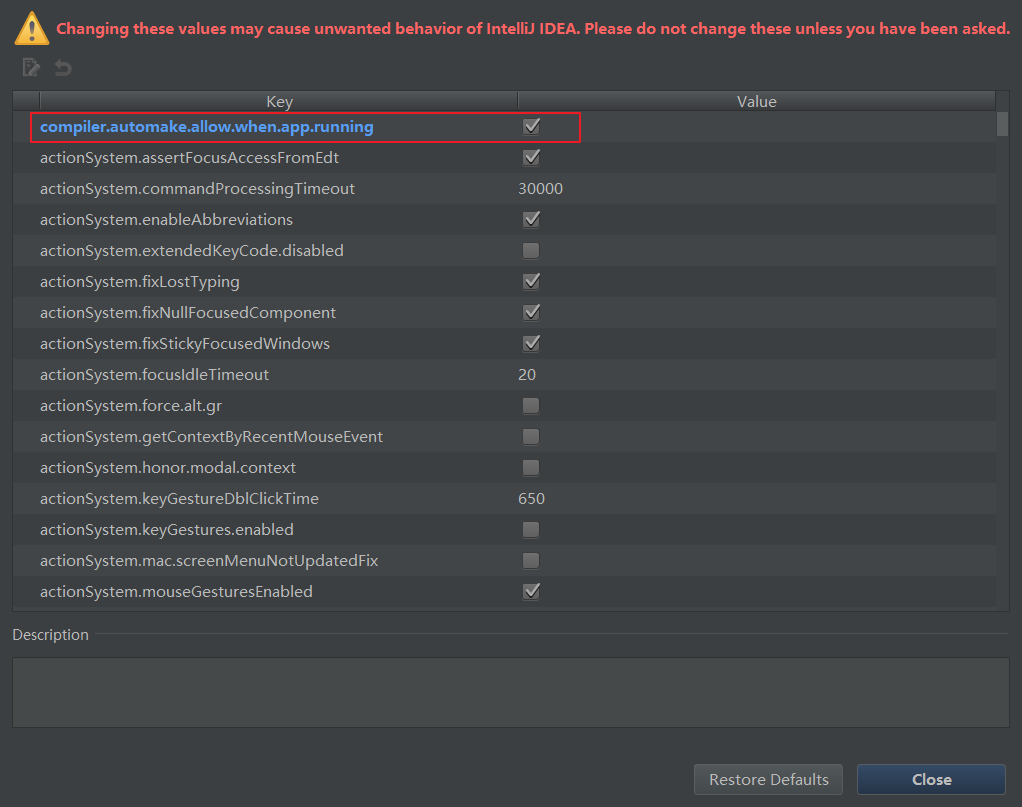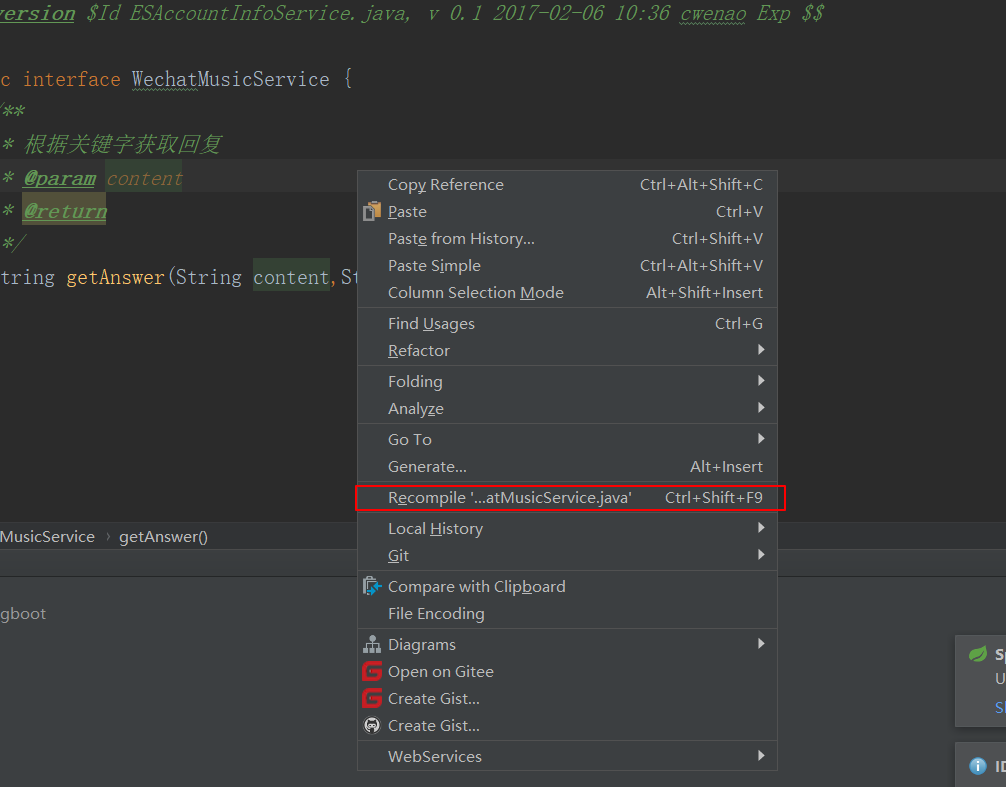大家好,我是烤鸭:
今天分享一下springboot项目的热加载。
第二种方式在eclipse和idea中都可以。虽然会有一些小坑。
方式有两种:
1. springloaded(无效)
<!-- https://mvnrepository.com/artifact/org.springframework/springloaded -->
<dependency>
<groupId>org.springframework</groupId>
<artifactId>springloaded</artifactId>
<version>1.2.8.RELEASE</version>
<scope>provided</scope>
</dependency>
2. springboot-devtools(推荐)
首先看一下官网,简单通俗。
https://docs.spring.io/spring-boot/docs/current/reference/html/using-boot-devtools.html
2.1 pom文件
<!-- 热加载 -->
<dependency>
<groupId>org.springframework.boot</groupId>
<artifactId>spring-boot-devtools</artifactId>
<version>2.0.0.RELEASE</version>
<optional>true</optional>
<scope>true</scope>
</dependency>
<plugins>
<plugin>
<groupId>org.springframework.boot</groupId>
<artifactId>spring-boot-maven-plugin</artifactId>
<configuration>
<!-- fork: 如果没有配置该项配置,devtools不会起作用的,即应用不会restear -->
<fork>ture</fork>
</configuration>
</plugin>
</plugins>2.2 异常情况说明
2.2.1 类型转换异常:
https://blog.csdn.net/m0_38043362/article/details/78064539
官网的解决方式:
按这个思路,首先在src/main/resources 目录下建立META-INF文件夹,创建spring-devtools.properties
内容:
restart.include.mapper=/mapper-[\\w-\\.]+jar
restart.include.pagehelper=/pagehelper-[\\w-\\.]+jar最开始给我报的是类型转换异常,因为用的是shiro,所以我在properties中加入了shiro的包:
restart.include.shiro=/shiro-[\\w-\\.]+jar后来又报thymeleaf的异常,导致项目无法启动,加入了thymeleaf的包
restart.include.thymeleaf=/thymeleaf-[\\w-\\.]+jar再后来...
总之是哪个包报错了,就把响应的pom文件中引的这个包,在这个properties中配置一下。
最后:
spring-devtools.properties :
restart.include.mapper=/mapper-[\\w-\\.]+jar
restart.include.pagehelper=/pagehelper-[\\w-\\.]+jar
# 因为我项目中引用了 org.crazycake:shiro-redis ,所以要引用下面这个配置
restart.include.shiro=/shiro-[\\w-\\.]+jar
restart.include.thymeleaf=/thymeleaf-[\\w-\\.]+jar
restart.include.spring=/spring-[\\w-\\.]+jar
restart.include.mybatis=/mybatis-[\\w-\\.]+jar
restart.include.springframework=/org.springframework-[\\w-\\.]+jar
restart.include.springfox=/springfox-[\\w-\\.]+jar 2.2.2 小结
官网的意思是任何jar包都可以被"基本的"类加载器加载。如果你的项目是多模块的,不是每个模块都可以导入到你的IDE中。
所以需要自定义。重点是这两句。
The include elements are items that should be pulled up into the “restart” classloader, and the exclude elements are items that should be pushed down into the “base” classloader.
include的包含的jar包被放入了“重启”的类加载器,而exclude的包含的jar包被推入了“基本”类加载器。
All property keys must be unique. 定义的Key值必须唯一。
我个人的理解就是需要被他的类加载器加载的就不定义,如果有自己的类需要自己的类加载器,比如shiro等等,就需要定义在这个properties。devtools负责的是对基本类加载器中的类的加载。
3. IDE中使用
3.1 eclipse
打开自动编译以后,每次编译时间长短不一样。多修改保存几次就好了。如果还不行,就取消自动编译再打钩。
3.2 idea
File——>settings——>Compiler——>Build project automatically
快捷键:CTRl+ALT+SHIFT+/ ——> Registry
如果这些还是无效的话,可以试试手动编译。右键如下图。快捷键Ctrl+Shift+F9
4. 特别说明
之前出现过:
1. eclipse需要多次保存class文件才能生效。
2. 在idea上出现必须手动编译才能生效。
3. 静态资源(js.css)或者模板文件(ftl,thymeleaf)没有reload。
原因猜想:
之前安装过JRebel(热加载插件,需要收费),虽然卸载了,不知道有没有影响。
电脑的原因,换一台性能好点的电脑,上述问题就没有了。
有类似问题的,欢迎交流。