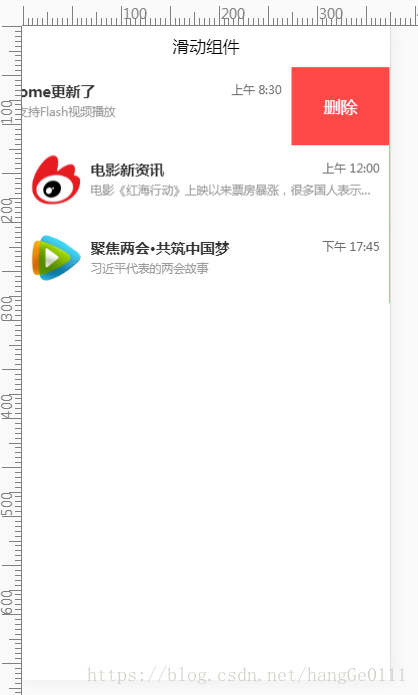转载:https://www.jb51.net/article/136221.htm
1.vuejs部分
(1)HTML代码
<!DOCTYPE html>
<html>
<head>
<meta charset="UTF-8">
<title></title>
<meta name="viewport" id="viewport" content="width=device-width, initial-scale=1">
<script type="text/javascript">
(function(doc, win) {
var docEl = doc.documentElement,
resizeEvt = 'orientationchange' in window ? 'orientationchange' : 'resize',
recalc = function() {
var clientWidth = docEl.clientWidth;
if(!clientWidth) return;
docEl.style.fontSize = 20 * (clientWidth / 375) + 'px';
};
if(!doc.addEventListener) return;
win.addEventListener(resizeEvt, recalc, false);
doc.addEventListener('DOMContentLoaded', recalc, false);
})(document, window);
</script>
<style type="text/css">
* {
margin: 0;
padding: 0;
}
.list_ul {
list-style: none;
overflow: hidden;
}
.page-title {
text-align: center;
font-size: 0.85rem;
padding: 0.5rem 0.75rem;
position: relative;
}
.list-item {
position: relative;
height: 4rem;
-webkit-transition: all 0.2s;
transition: all 0.2s;
}
.list-item[data-type="0"] {
transform: translate3d(0, 0, 0);
}
.list-item[data-type="1"] {
transform: translate3d(-5rem, 0, 0);
}
.list-box {
padding: 0.5rem;
background: #fff;
display: flex;
align-items: center;
-webkit-box-sizing: border-box;
box-sizing: border-box;
justify-content: flex-end;
font-size: 0;
}
.list-item .list-img {
display: block;
width: 2.5rem;
height: 2.5rem;
}
.list-item .list-content {
padding: 0.25rem 0 0.25rem 0.5rem;
position: relative;
flex: 1;
flex-direction: column;
align-items: flex-start;
justify-content: center;
overflow: hidden;
}
.list-item .title {
display: block;
color: #333;
overflow: hidden;
font-size: 0.75rem;
font-weight: bold;
text-overflow: ellipsis;
white-space: nowrap;
}
.list-item .tips {
display: block;
overflow: hidden;
font-size: 0.6rem;
color: #999;
line-height: 1rem;
text-overflow: ellipsis;
white-space: nowrap;
}
.list-item .time {
display: block;
font-size: 0.6rem;
position: absolute;
right: 0;
top: 0.25rem;
color: #666;
}
.list-item .delete {
width: 5rem;
height: 4rem;
background: #ff4949;
font-size: 0.85rem;
color: #fff;
text-align: center;
line-height: 4rem;
position: absolute;
top: 0;
right: -5rem;
}
</style>
</head>
<body>
<div class="container" id="app">
<div class="page-title">滑动组件</div>
<ul class="list_ul">
<li class="list-item " v-for="(item,index) in list" data-type="0">
<div class="list-box" @touchstart.capture="touchStart" @touchend.capture="touchEnd" @click="skip">
<img class="list-img" :src="item.imgUrl" alt="">
<div class="list-content">
<p class="title">{{item.title}}</p>
<p class="tips">{{item.tips}}</p>
<p class="time">{{item.time}}</p>
</div>
</div>
<div class="delete" @click="deleteItem" :data-index="index">删除</div>
</li>
</ul>
</div>
<script src="https://cdn.bootcss.com/vue/2.5.16/vue.js"></script>
<script type="text/javascript">
var vm = new Vue({
el: '#app',
data: {
list: [{
title: 'Chrome更新了',
imgUrl: 'images/Chrome.png',
tips: '不再支持Flash视频播放',
time: '上午 8:30'
},
{
title: '电影新资讯',
imgUrl: 'images/Sina.png',
tips: '电影《红海行动》上映以来票房暴涨,很多国人表示对国产电影有了新的改观',
time: '上午 12:00'
},
{
title: '聚焦两会·共筑中国梦',
imgUrl: 'images/video.png',
tips: '习近平代表的两会故事',
time: '下午 17:45'
}],
startX: 0,
endX: 0,
},
methods: {
//跳转
skip:function() {
if(this.checkSlide()) {
this.restSlide();
} else {
alert('You click the slide!')
}
},
//滑动开始
touchStart:function(e) {
// 记录初始位置
this.startX = e.touches[0].clientX;
},
//滑动结束
touchEnd:function(e) {
// 当前滑动的父级元素
let parentElement = e.currentTarget.parentElement;
// 记录结束位置
this.endX = e.changedTouches[0].clientX;
// 左滑
if(parentElement.dataset.type == 0 && this.startX - this.endX > 30) {
this.restSlide();
parentElement.dataset.type = 1;
}
// 右滑
if(parentElement.dataset.type == 1 && this.startX - this.endX < -30) {
this.restSlide();
parentElement.dataset.type = 0;
}
this.startX = 0;
this.endX = 0;
},
//判断当前是否有滑块处于滑动状态
checkSlide:function() {
let listItems = document.querySelectorAll('.list-item');
for(let i = 0; i < listItems.length; i++) {
if(listItems[i].dataset.type == 1) {
return true;
}
}
return false;
},
//复位滑动状态
restSlide:function() {
let listItems = document.querySelectorAll('.list-item');
// 复位
for(let i = 0; i < listItems.length; i++) {
listItems[i].dataset.type = 0;
}
},
//删除
deleteItem:function(e) {
// 当前索引
let index = e.currentTarget.dataset.index;
// 复位
this.restSlide();
// 删除
this.list.splice(index, 1);
}
}
});
</script>
</body>
</html>(2)效果
2.jq代码部分(请参考https://www.cnblogs.com/woodk/p/5360494.html),很详细,可以看看
3.Vue 使用 Mint UI 实现左滑删除效果CellSwipe(https://www.jb51.net/article/139007.htm),这个没试过,可以试试看。
4.推荐地址:
(1)https://www.cnblogs.com/woodk/p/5360494.html
(2)https://github.com/Chris-wei/vue-slider
(3)https://blog.csdn.net/zhaohaixin0418/article/details/71480300
(4)https://segmentfault.com/a/1190000011062124