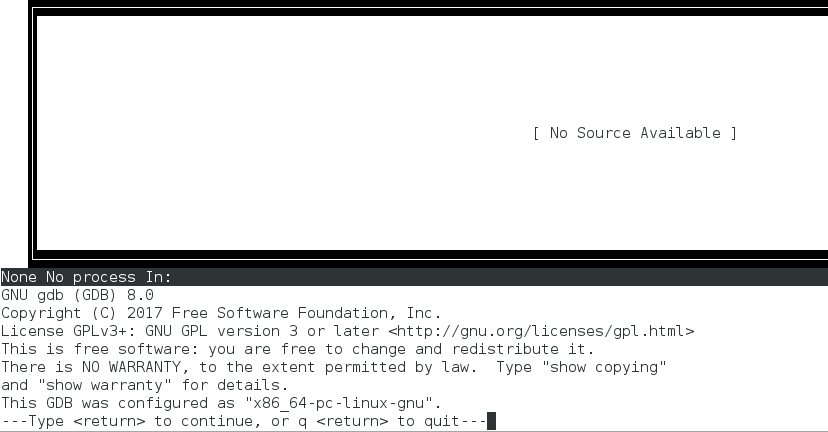在使用GDB调试时,本想ctrl + x + a 打开 tui 模式,结果却没有响应。
退出 GDB,带参数 gdb -tui 重启,提示 TUI mode is not allowed , 原来是编译安装gdb时,没有使能 tui 模式功能。
重新编译安装一次,这次带上参数:
./configure --enable-tui=yes --prefix=/root/gdb8.0
但是却报错: configure: error: no enhanced curses library found; disable TUI
缺少 curses 库,curses 用来创建基于文本的用户界面。Linux 上使用的是 ncurses ,表示 new curses,可自由配置的库。vim, screen 工具都有使用到该库。
查询已经安装的 ncurses 相关的包:
rpm -qa | grep ncurses
安装需要的ncurses-devel:
yum install ncurses-devel
完毕之后,重新编译安装 gdb,即可,最后便可以看到想要的 gdb tui.