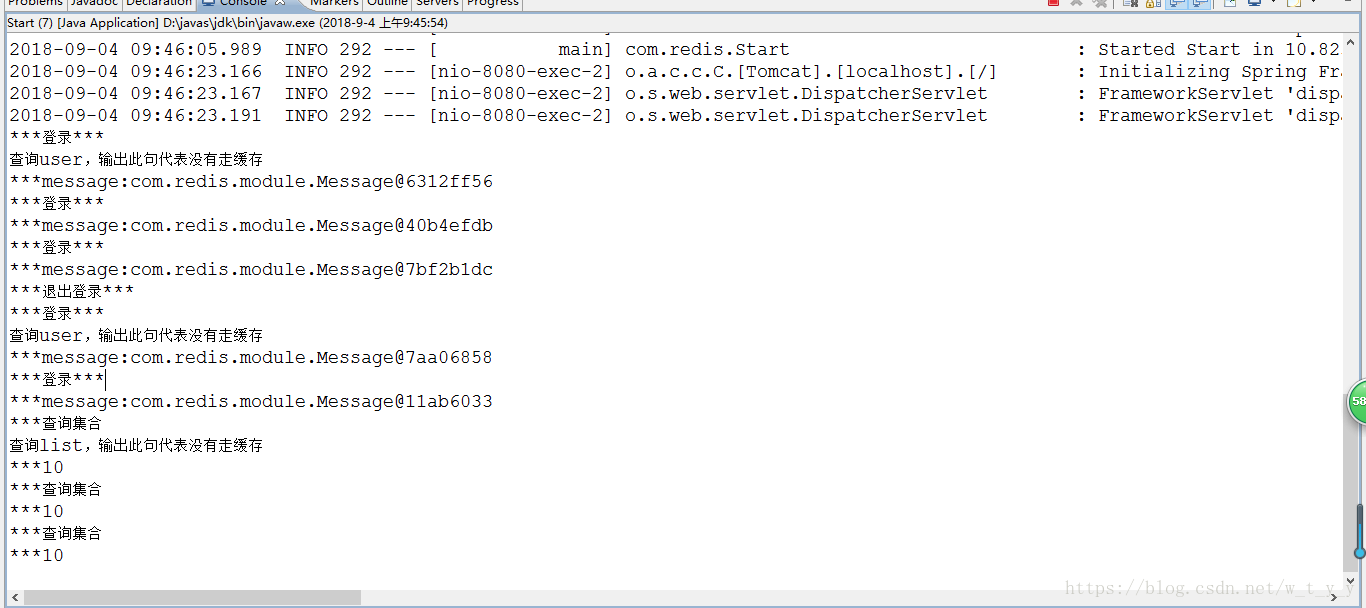版权声明:本文为博主原创文章,未经博主允许不得转载。 https://blog.csdn.net/w_t_y_y/article/details/82378708
一、步骤:
1、pom加上:
<dependency>
<groupId>org.springframework.boot</groupId>
<artifactId>spring-boot-starter-data-redis</artifactId>
</dependency>2、配置文件:
#mysql
spring.datasource.driver-class-name=com.mysql.jdbc.Driver
spring.datasource.url=jdbc:mysql://localhost:3306/aaa?useUnicode=true&characterEncoding=utf-8&useSSL=false
spring.datasource.username=root
spring.datasource.password=wtyy
#mybatis
mybatis.mapper-locations=classpath*:Mapper/*Mapper.xml
spring.redis.host=localhost
spring.redis.port=6379
#spring.redis.password=
spring.redis.database=1
spring.redis.pool.max-active=8
spring.redis.pool.max-wait=-1
spring.redis.pool.max-idle=500
spring.redis.pool.min-idle=0
spring.redis.timeout=0
3、配置类:配置Springboot config redis的模板
package com.redis.config;
import java.net.UnknownHostException;
import org.springframework.boot.autoconfigure.condition.ConditionalOnClass;
import org.springframework.boot.autoconfigure.condition.ConditionalOnMissingBean;
import org.springframework.boot.autoconfigure.data.redis.RedisProperties;
import org.springframework.boot.context.properties.EnableConfigurationProperties;
import org.springframework.cache.CacheManager;
import org.springframework.cache.annotation.EnableCaching;
import org.springframework.context.annotation.Bean;
import org.springframework.context.annotation.Configuration;
import org.springframework.data.redis.cache.RedisCacheManager;
import org.springframework.data.redis.connection.RedisConnectionFactory;
import org.springframework.data.redis.connection.jedis.JedisConnection;
import org.springframework.data.redis.core.RedisOperations;
import org.springframework.data.redis.core.RedisTemplate;
import org.springframework.data.redis.core.StringRedisTemplate;
import org.springframework.data.redis.serializer.RedisSerializer;
import org.springframework.data.redis.serializer.StringRedisSerializer;
import redis.clients.jedis.Jedis;
/**
*
* @Description: Spring boot config redis的模板
*/
@Configuration
@EnableCaching
public class RedisAutoConfiguration {
@Bean
public CacheManager cacheManager(RedisTemplate<?, ?> redisTemplate) {
CacheManager cacheManager = new RedisCacheManager(redisTemplate);
return cacheManager;
}
@Bean
public RedisTemplate<String, String> redisTemplate(RedisConnectionFactory factory) {
RedisTemplate<String, String> redisTemplate = new RedisTemplate<String, String>();
redisTemplate.setConnectionFactory(factory);
// key序列化方式;(不然会出现乱码;),但是如果方法上有Long等非String类型的话,会报类型转换错误;
// 所以在没有自己定义key生成策略的时候,以下这个代码建议不要这么写,可以不配置或者自己实现ObjectRedisSerializer
// 或者JdkSerializationRedisSerializer序列化方式;
RedisSerializer<String> redisSerializer = new StringRedisSerializer();// Long类型不可以会出现异常信息;
redisTemplate.setKeySerializer(redisSerializer);
redisTemplate.setHashKeySerializer(redisSerializer);
return redisTemplate;
}
}
4、redisUtil:
package com.redis.util;
import java.io.Serializable;
import java.util.Map;
import java.util.Set;
import java.util.concurrent.TimeUnit;
import org.springframework.beans.factory.annotation.Autowired;
import org.springframework.data.redis.core.RedisTemplate;
import org.springframework.data.redis.core.ValueOperations;
import org.springframework.data.redis.serializer.StringRedisSerializer;
import org.springframework.stereotype.Component;
/**
*
* @Description: spring boot 的redis工具类
*/
@SuppressWarnings("unchecked")
@Component
public class RedisUtil {
@SuppressWarnings("rawtypes")
@Autowired
private RedisTemplate redisTemplate;
/**
* 批量删除对应的value
*
* @param keys
*/
public void remove(final String... keys) {
for (String key : keys) {
remove(key);
}
}
/**
* 批量删除key
*
* @param pattern
*/
public void removePattern(final String pattern) {
Set<Serializable> keys = redisTemplate.keys(pattern);
if (keys.size() > 0)
redisTemplate.delete(keys);
}
/**
* 删除对应的value
*
* @param key
*/
public void remove(final String key) {
if (exists(key)) {
redisTemplate.delete(key);
}
}
/**
* 判断缓存中是否有对应的value
*
* @param key
* @return
*/
public boolean exists(final String key) {
return redisTemplate.hasKey(key);
}
/**
* 读取缓存
*
* @param key
* @return
*/
public String get(final String key) {
Object result = null;
redisTemplate.setValueSerializer(new StringRedisSerializer());
ValueOperations<Serializable, Object> operations = redisTemplate.opsForValue();
result = operations.get(key);
if (result == null) {
return null;
}
return result.toString();
}
/**
* 写入缓存
*
* @param key
* @param value
* @return
*/
public boolean set(final String key, Object value) {
boolean result = false;
try {
ValueOperations<Serializable, Object> operations = redisTemplate.opsForValue();
operations.set(key, value);
result = true;
} catch (Exception e) {
e.printStackTrace();
}
return result;
}
/**
* 写入缓存
*
* @param key
* @param value
* @return
*/
public boolean set(final String key, Object value, Long expireTime) {
boolean result = false;
try {
ValueOperations<Serializable, Object> operations = redisTemplate.opsForValue();
operations.set(key, value);
redisTemplate.expire(key, expireTime, TimeUnit.SECONDS);
result = true;
} catch (Exception e) {
e.printStackTrace();
}
return result;
}
public boolean hmset(String key, Map<String, String> value) {
boolean result = false;
try {
redisTemplate.opsForHash().putAll(key, value);
result = true;
} catch (Exception e) {
e.printStackTrace();
}
return result;
}
public Map<String, String> hmget(String key) {
Map<String, String> result = null;
try {
result = redisTemplate.opsForHash().entries(key);
} catch (Exception e) {
e.printStackTrace();
}
return result;
}
}
5、启动:
package com.redis;
import org.mybatis.spring.annotation.MapperScan;
import org.springframework.beans.factory.annotation.Autowired;
import org.springframework.boot.SpringApplication;
import org.springframework.boot.autoconfigure.SpringBootApplication;
import org.springframework.cache.annotation.EnableCaching;
import org.springframework.data.redis.cache.RedisCacheManager;
@SpringBootApplication
@MapperScan("com.redis.mapper")
//启动缓存
@EnableCaching
public class Start {
public static void main(String[] args) {
SpringApplication.run(Start.class, args);
}
}
6、应用:
应用redis主要用到两个注解:@Cacheable加入缓存;@CacheEvict清除缓存。
例:
扫描二维码关注公众号,回复:
3069489 查看本文章


(1、)controller:
package com.redis.controller;
import java.util.Date;
import java.util.List;
import javax.servlet.http.HttpServletRequest;
import javax.servlet.http.HttpSession;
import org.springframework.beans.factory.annotation.Autowired;
import org.springframework.beans.factory.annotation.Value;
import org.springframework.stereotype.Controller;
import org.springframework.web.bind.annotation.CrossOrigin;
import org.springframework.web.bind.annotation.RequestMapping;
import org.springframework.web.bind.annotation.RequestParam;
import org.springframework.web.bind.annotation.ResponseBody;
import org.springframework.web.bind.annotation.RestController;
import com.redis.module.Message;
import com.redis.module.User;
import com.redis.service.UserService;
@RestController
@RequestMapping("/user")
public class UserController {
@Autowired
private UserService userService;
@RequestMapping("/select")
public List<User> select() {
System.out.println("***查询集合");
List<User> list = userService.selectAll();
System.out.println("***"+list.size());
return list;
}
@RequestMapping("/login")
public Message login(String name, String pwd,HttpServletRequest req) {
System.out.println("***登录***");
User user = userService.select(name, pwd);
Message message = new Message();
if (user != null) {
message.setCode(200);
message.setRes(true);
message.setMsg("登录成功");
HttpSession session = req.getSession();
session.setAttribute("user", user);
} else {
message.setCode(500);
message.setRes(false);
message.setMsg("登录失败");
}
System.out.println("***message:"+message);
return message;
}
//退出登录
@RequestMapping("/outLogin")
public void main(HttpServletRequest req,@RequestParam String name){
System.out.println("***退出登录***");
userService.outLogin(name);
}
}
(2、)serviceImpl:
package com.redis.serviceImpl;
import java.util.List;
import org.springframework.beans.factory.annotation.Autowired;
import org.springframework.cache.annotation.CacheEvict;
import org.springframework.cache.annotation.Cacheable;
import org.springframework.stereotype.Service;
import com.redis.mapper.UserMapper;
import com.redis.module.User;
import com.redis.service.UserService;
@Service("userService")
public class UserServiceImpl implements UserService{
@Autowired
private UserMapper userMapper;
@Override
@Cacheable(cacheNames="userList")
public List<User> selectAll() {
System.out.println("查询list,输出此句代表没有走缓存");
return userMapper.selectAll();
}
@Override
@Cacheable(cacheNames="user", key="'name_'+#name")
public User select(String name, String pwd) {
User user = userMapper.select(name,pwd);
System.out.println("查询user,输出此句代表没有走缓存");
return user;
}
@CacheEvict(cacheNames="user", key="'name_'+#name",condition="#name!=''")
@Override
public void outLogin(String name) {
}
}
访问后控制台打印如下: