这个框架很明显,需要我们提供一帧一帧的图片,然后达到循环播放的效果,跟我们小时候看的电视的实现原理一样。
下面是具体过程:
1.)在res/drawable目录下一个文件lottery_animlist.xml,内容如下:
<?xml version="1.0" encoding="utf-8"?>
<animation-list xmlns:android="http://schemas.android.com/apk/res/android"
android:oneshot="false">
<item
android:drawable="@mipmap/lottery_1"
android:duration="200" />
<item
android:drawable="@mipmap/lottery_2"
android:duration="200" />
<item
android:drawable="@mipmap/lottery_3"
android:duration="200" />
<item
android:drawable="@mipmap/lottery_4"
android:duration="200" />
<item
android:drawable="@mipmap/lottery_5"
android:duration="200" />
<item
android:drawable="@mipmap/lottery_6"
android:duration="200" />
</animation-list>
根节点是animation-list(动画列表),里面有一个或者多个item节点组成,oneshot属性表示是否只播放一次,true表示只会播放一次,false表示一直循环播放,内部用item节点声明一个动画帧,android:drawable指定此帧动画所对应的图片资源,android:druation代表此帧持续的时间,整数,单位为毫秒。
注意:
之前使用eclipse或者Android ADT开发的时候,文件可以放在res/anim和res/drawable两个文件夹下面,虽然谷歌推荐放在res/drawable文件夹下但是不会报错,在使用Android studio时候就没那么幸运了,如果不放在res/drawable文件夹下面会报如下错误:
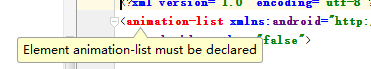
2.)用ImageView控件作为动画载体来显示动画
<ImageView android:id="@+id/animation_iv" android:layout_width="wrap_content" android:layout_height="wrap_content" android:layout_gravity="center" android:layout_margin="10dp" android:src="@drawable/lottery_animlist" />
这个时候我们运行一下,发现动画没有运行而是停留在第一帧,那是因为AnimationDrawable播放动画是依附在window上面的,而在Activity onCreate方法中调用时Window还未初始化完毕,所有才会停留在第一帧,要想实现播放必须在onWindowFocusChanged中添加如下代码:
imageView.setImageResource(R.drawable.lottery_animlist); AnimationDrawable animationDrawable = (AnimationDrawable) imageView.getDrawable(); animationDrawable.start();
如果想要停止播放动画可以调用AnimationDrawable的stop方法
imageView.setImageResource(R.drawable.lottery_animlist); AnimationDrawable animationDrawable = (AnimationDrawable) imageView.getDrawable(); animationDrawable.stop();
3.)纯Java代码实现方式
AnimationDrawable anim = new AnimationDrawable();
for (int i = 1; i <= 6; i++) {
int id = getResources().getIdentifier("lottery_" + i, "mipmap", getPackageName());
Drawable drawable = getResources().getDrawable(id);
anim.addFrame(drawable, 200);
}
anim.setOneShot(false);
imageView.setImageDrawable(anim);
anim.start();
4.)AnimationDrawable 几个常见的api
-
void start()- 开始播放动画 -
void stop()- 停止播放动画 -
addFrame(Drawable frame, int duration)- 添加一帧,并设置该帧显示的持续时间 -
void setOneShoe(boolean flag)- false为循环播放,true为仅播放一次 -
boolean isRunning()- 是否正在播放
实现效果:
由于我没找到连续变化的图片,所以我是用两张不同的图片来回切换。要想实现按钮控制动画的开始与停止,添加一个flag就行。
