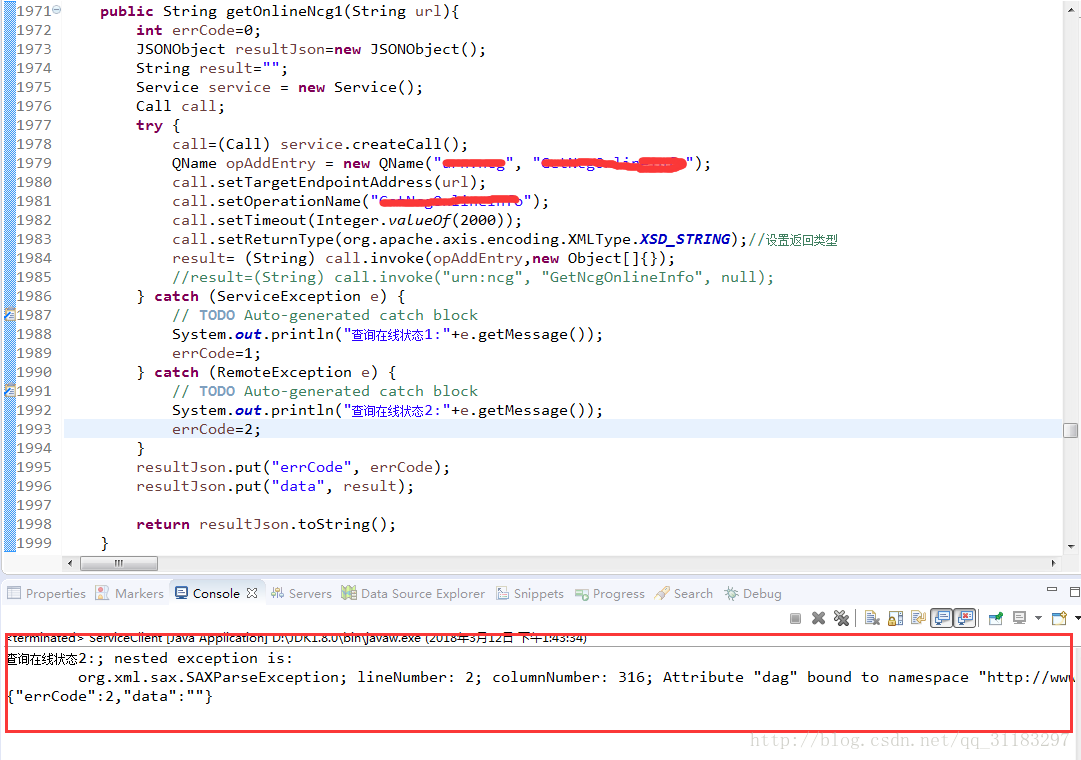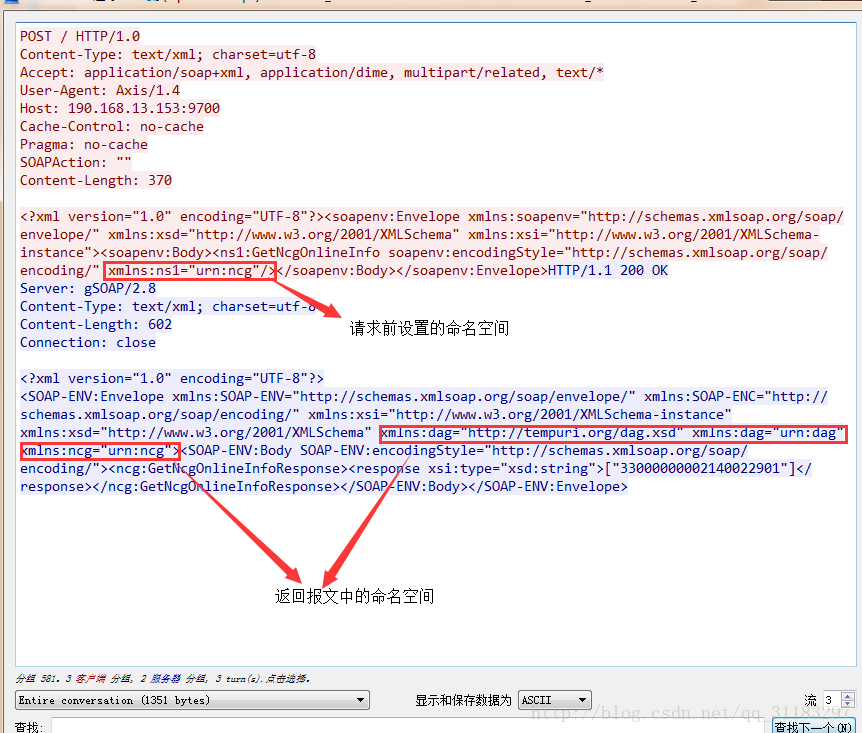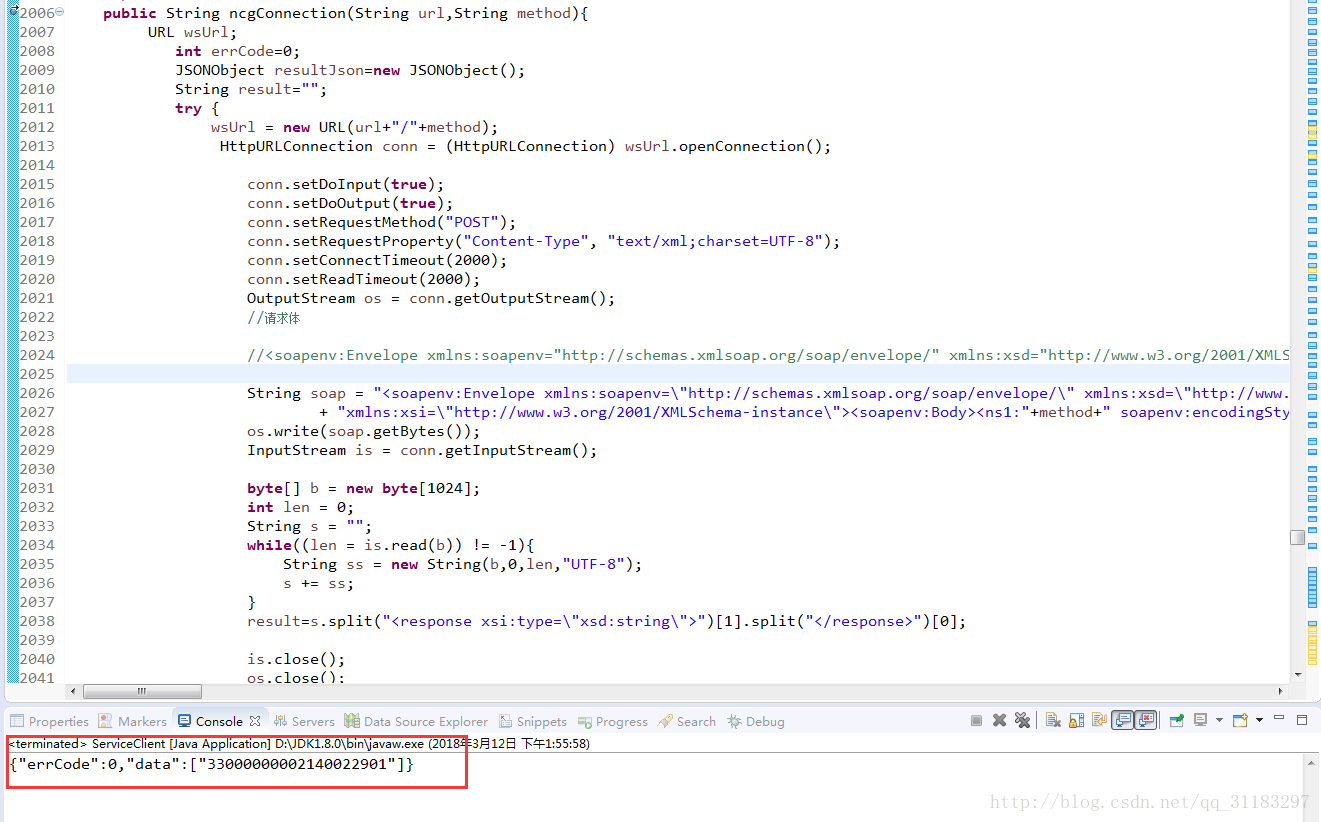WebService 的发布与调用
发布:https://wenku.baidu.com/view/2edb9cff941ea76e58fa042c.html
JAVA调用Webservice
RPC 方式,强烈推荐。这种方式不多说,直接看代码就懂了
-
public String getOnline(String url){
-
int errCode=0;
-
JSONObject resultJson= new JSONObject();
-
String result= "";
-
Service service = new Service();
-
Call call;
-
try {
-
call=(Call) service.createCall();
-
QName opAddEntry = new QName("urn:demo", "GetOnlineInfo"); //设置命名空间和需要调用的方法名
-
call.setTargetEndpointAddress(url); //设置请求路径
-
call.setOperationName( "GetNcgOnlineInfo"); //调用的方法名
-
call.setTimeout(Integer.valueOf( 2000)); //设置请求超时
-
call.setReturnType(org.apache.axis.encoding.XMLType.XSD_STRING); //设置返回类型
-
result= (String) call.invoke(opAddEntry, new Object[]{});
-
-
} catch (ServiceException e) {
-
// TODO Auto-generated catch block
-
System.out.println( "查询在线状态1:"+e.getMessage());
-
errCode= 1;
-
} catch (RemoteException e) {
-
// TODO Auto-generated catch block
-
System.out.println( "查询在线状态2:"+e.getMessage());
-
errCode= 2;
-
}
-
resultJson.put( "errCode", errCode);
-
resultJson.put( "data", result);
-
-
return resultJson.toString();
-
}
里面注释比较全。还有些别的设置也比较简单,自己琢磨就知道了。例如编码方式、解析时间等。
说说这种方式的问题吧。我在使用的时候遇到的是:和我对接的人编写了两个WebService。但是由于这两个中有许多部分是相同的,他就把这两个合并了,同时提供了两个命名空间(具体怎么操作的我也不清楚),那么问题了,这其中有一个命名空间的所有方法我都能成功调用,但是都无法收到返回值。当时我就方了,开始还是好好的,怎么就突然不行了,于是我继续执行,查看报错消息,同时抓包查看报文内容。终于给我发现了问题。
下图是返回结果报的错,大体意识就是说我设置的命名空间和对方的命名空间不匹配。然后RPC解析就失败了。
然后我利用Wireshark抓包,得到一下结果。可以看看出,我请求的是命名空间是 ns1="urn:ncg"(其余的都是wsdl默认自带的)。可是我收到的返回报文就变了。变成了这样的 xmlns:dag="http://tempuri.org/dag.xsd" xmlns:dag="urn:dag" xmlns:ncg="urn:ncg" 足足有三个啊。RPC按照默认设置的 ns1="urn:ncg" 去解析,那肯定什么都解析不了的。所以只有自己去解析了。这种情况可以利用第三种或者第四种方式进行调用。
第三种:利用HttpURLConnection拼接和解析报文进行调用。
还是上面那个查询设备的方法。只不过改了下。当然,我这是知道报文后的解决办法。
-
public String ncgConnection(String url,String method){
-
URL wsUrl;
-
int errCode=0;
-
JSONObject resultJson= new JSONObject();
-
String result= "";
-
try {
-
wsUrl = new URL(url+"/"+method);
-
HttpURLConnection conn = (HttpURLConnection) wsUrl.openConnection();
-
-
conn.setDoInput( true);
-
conn.setDoOutput( true);
-
conn.setRequestMethod( "POST");
-
conn.setRequestProperty( "Content-Type", "text/xml;charset=UTF-8");
-
conn.setConnectTimeout( 2000);
-
conn.setReadTimeout( 2000);
-
OutputStream os = conn.getOutputStream();
-
//请求体
-
-
//<soapenv:Envelope xmlns:soapenv="http://schemas.xmlsoap.org/soap/envelope/" xmlns:xsd="http://www.w3.org/2001/XMLSchema" xmlns:xsi="http://www.w3.org/2001/XMLSchema-instance"><soapenv:Body><ns1:DeleteCascadeFromCms soapenv:encodingStyle="http://schemas.xmlsoap.org/soap/encoding/" xmlns:ns1="urn:ncg"><ncg-code-list xsi:type="xsd:string">["11241525"]</ncg-code-list></ns1:DeleteCascadeFromCms></soapenv:Body></soapenv:Envelope>
-
-
String soap = "<soapenv:Envelope xmlns:soapenv=\"http://schemas.xmlsoap.org/soap/envelope/\" xmlns:xsd=\"http://www.w3.org/2001/XMLSchema\" "
-
+ "xmlns:xsi=\"http://www.w3.org/2001/XMLSchema-instance\"><soapenv:Body><ns1:"+method+" soapenv:encodingStyle=\"http://schemas.xmlsoap.org/soap/encoding/\" xmlns:ns1=\"urn:ncg\"/></soapenv:Body></soapenv:Envelope>";
-
os.write(soap.getBytes());
-
InputStream is = conn.getInputStream();
-
-
byte[] b = new byte[1024];
-
int len = 0;
-
String s = "";
-
while((len = is.read(b)) != -1){
-
String ss = new String(b,0,len,"UTF-8");
-
s += ss;
-
}
-
result=s.split( "<response xsi:type=\"xsd:string\">")[1].split("</response>")[0];
-
-
is.close();
-
os.close();
-
conn.disconnect();
-
} catch (MalformedURLException e) {
-
// TODO Auto-generated catch block
-
System.out.println( "通讯模块1:"+e.getMessage());
-
errCode= 1;
-
} catch (IOException e) {
-
// TODO Auto-generated catch block
-
System.out.println( "通讯模块2:"+e.getMessage());
-
errCode= 2;
-
}
-
resultJson.put( "errCode", errCode);
-
resultJson.put( "data", result);
-
-
return resultJson.toString();
-
}
正常来说,利用HttpURLConnection实现很多的调用不需要自己拼接请求头和解析返回结果的(例如java端提供的一些action或者controller),可是在这儿调用WebService,确确实实的需要自己手写。对比上面那个Wireshark抓包的结果可以发现,在请求体部分按照对方提供的wsdl进行拼接,结果部分也进行相同的解析。可以正确获得结果。
第四种,利用httpclient
简单来说,httpClient可以算是加强版的HttpURLConnection,httpClient的API比较多,也比较稳定,不容易扩展。HttpURLConnection比较轻量级,容易根据自己的需求进行扩展。但是稳定性不如httpClient。
这种方法具体实现思路和HttpURLConnection一样。只是有点小区别。代码如下:
-
public void demo(String url){
-
-
HttpClient httpClient= new HttpClient();
-
PostMethod postMethod= new PostMethod();
-
postMethod.setPath(url+ "/ncg.wsdl"); //路径和wsdl名
-
-
String soap = "<soapenv:Envelope xmlns:soapenv=\"http://schemas.xmlsoap.org/soap/envelope/\" xmlns:xsd=\"http://www.w3.org/2001/XMLSchema\" "
-
+ "xmlns:xsi=\"http://www.w3.org/2001/XMLSchema-instance\"><soapenv:Body><ns1:GetNcgOnlineInfo soapenv:encodingStyle=\"http://schemas.xmlsoap.org/soap/encoding/\" xmlns:ns1=\"urn:ncg\"/></soapenv:Body></soapenv:Envelope>";
-
-
try {
-
byte[] b=soap.getBytes("utf-8");
-
-
InputStream is = new ByteArrayInputStream(b, 0, b.length);
-
RequestEntity re = new InputStreamRequestEntity(is, b.length,
-
"application/soap+xml; charset=utf-8");
-
postMethod.setRequestEntity(re);
-
int statusCode = httpClient.executeMethod(postMethod);
-
-
String soapResponseData = postMethod.getResponseBodyAsString();
-
-
postMethod.releaseConnection();
-
//解析
-
System.out.println(soapResponseData.split( "<response xsi:type=\"xsd:string\">")[1].split("</response>")[0]);
-
} catch (UnsupportedEncodingException e1) {
-
// TODO Auto-generated catch block
-
e1.printStackTrace();
-
} catch (HttpException e) {
-
// TODO Auto-generated catch block
-
e.printStackTrace();
-
} catch (IOException e) {
-
// TODO Auto-generated catch block
-
e.printStackTrace();
-
}
-
-
}
结果:我这儿没有做更多的判断,直接输出,这种方式我以前其实并没有用到。如果有需要可以更具返回的状态判断是否成功。如果你去抓包的话,你会发现这个会和上面HttpURLConnection抓的一样。

转载至 https://blog.csdn.net/qq_31183297/article/details/79522746
仅供个人学习参考