版权声明:转发博客 请注明出处 否则必究 https://blog.csdn.net/lucky541788/article/details/82190968
计算器
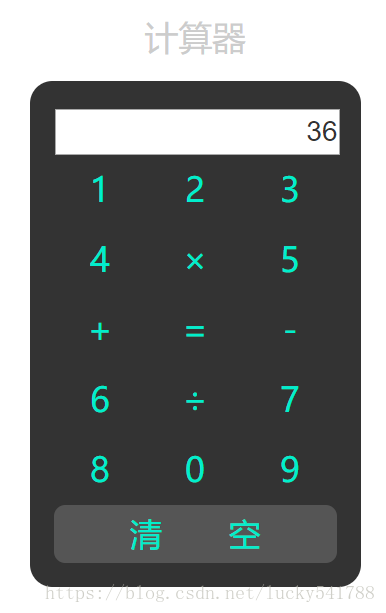
js部分
window.onload = function () {
//运算
var btn = document.getElementById('panel').getElementsByTagName('td');
var content = document.getElementById('content');
for (var i = 0; i < btn.length; i++) {
var lastInd = 0;
btn[i].index = i;
//赋值
btn[i].onclick = function () {
//判断两个符号删除前一个
if ((this.index === 4 || this.index === 6 || this.index === 8 || this.index === 10) && (lastInd === 4 || lastInd === 6 || lastInd === 8 || lastInd === 10)) {
content.value = content.value.substring(0, content.value.length - 1);
}
content.value += btn[this.index].innerText;
lastInd = this.index;
};
//出结果
btn[7].onclick = function () {
var count = content.value;
count = count.replace('×', '*');
count = count.replace('÷', '/');
//若头部有符号报错
if(!Number(count.charAt(0))){
content.value = '';
alert('输入错误')
}else{
//若末尾有符号删除
if(!Number(count.charAt(count.length-1))){
count=count.slice(0,count.length-1);
}
count=eval(count);//important
count=count.toFixed(4);//保留4位小数
content.value = count;
}
}
}
//清空
var clear=document.getElementById('clear');
clear.onclick=function(){
content.value='';
}
}
css部分
table {
text-align: center;
margin: 100px auto;
padding: 20px;
background-color: #333;
border-radius: 20px;
}
table caption {
font-size: 30px;
color: #CCCCCC;
margin-bottom: 20px;
}
table td {
width: 80px;
height: 40px;
color: #0ec;
font-size: 30px;
cursor: pointer;
border-radius: 10px;
user-select: none;
}
tbody td:hover {
background-color: #888;
}
thead tr td input {
width: 100%;
height: 100%;
text-align: right;
font-size: 25px;
color: #333;
}
tbody tr {
height: 60px;
}
tfoot{
letter-spacing: 60px;
text-indent: 60px;
}
tfoot td{
height: 50px;
font-size: 28px;
background-color: #555;
}
tfoot td:hover{
background-color: #633;
}html部分
<table>
<caption>计算器</caption>
<thead>
<tr>
<td colspan="3">
<input type="text" readonly="readonly" id="content">
</td>
</tr>
</thead>
<tbody id="panel">
<tr>
<td>1</td>
<td>2</td>
<td>3</td>
</tr>
<tr>
<td>4</td>
<td>×</td>
<td>5</td>
</tr>
<tr>
<td>+</td>
<td>=</td>
<td>-</td>
</tr>
<tr>
<td>6</td>
<td>÷</td>
<td>7</td>
</tr>
<tr>
<td>8</td>
<td>0</td>
<td>9</td>
</tr>
</tbody>
<tfoot>
<tr>
<td colspan="3" id="clear">清空</td>
</tr>
</tfoot>
</table>
eval
定义和用法:
eval() 函数计算 JavaScript 字符串,并把它作为脚本代码来执行。
如果参数是一个表达式,eval() 函数将执行表达式。如果参数是Javascript语句,eval()将执行 Javascript 语句。
语法:
eval(string);string 必需。要计算的字符串,其中含有要计算的 JavaScript 表达式或要执行的语句。
实例:
eval("x=10;y=20;document.write(x*y)"); //200
document.write("<br>" + eval("2+2")); //4
document.write("<br>" + eval(x+17)); //27(其中x是第一个eval中的值 不是新定义的)