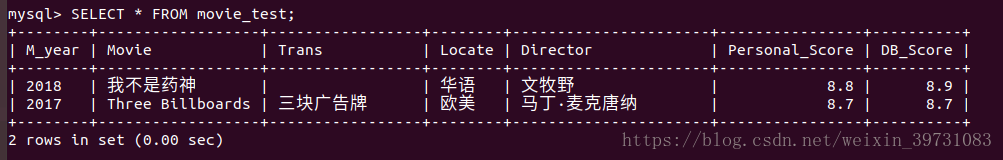一. MySQL 安装
- apt-get install mysql-server
- apt-get isntall mysql-client
- apt-get install libmysqlclient-dev
- 上面三条指令安装完后,可以用sudo netstat -tap | grep mysql,查看是否安装成功并启动。
二. Python 安装
- apt-get install python3.7
- 安装成功后,直接输入命令python或者python3,即可进入python。
- 或者用python test.py、python3 test.py来运行py文件。
三. pymysql 安装
- 常见的Python+MySQL有:MySQLdb(python2版本支持)和PyMySQL(python3版本支持)。
- apt-get install python-pip
- 如果要安装python3可以用的库,要通过pip3,安装方式是:apt-get install python3-pip
四. pymysql 简单使用
1. 程序Access denied问题解决:
- 这个过程找到了两种解决方案,但不知道是哪一种解决问题的。所以都先记录下吧
- 方案一:
①登入MySQL
②进入你项目使用的数据库
③输入以下命令:
grant usage on *.* to 你项目使用的user@localhost identified by'你的密码';
④最后输入:
FLUSH PRIVILEGES;
- 方案二:
更换了root密码的认证方式,新版mysql使用的caching_sha2_password,换成mysql_native_password就可以连上了。
①登入MySQL
②然后输入ALTER USER 'root'@'localhost' IDENTIFIED WITH mysql_native_password BY 'yourpasswd';
2. 使用示例
import pymysql
#连接到数据库
user_db=pymysql.connect(host='127.0.0.1',user='root',passwd='sjl1103',db='test')
#获取游标对象
cursor=user_db.cursor()
#建立一个表格
create="CREATE TABLE movie_test(M_year VARCHAR(4),Movie VARCHAR(20),Trans VARCHAR(20),Locate VARCHAR(20),Director VARCHAR(10),Personal_Score DOUBLE,DB_Score DOUBLE)"
cursor.execute(create)
user_db.commit()
#插入内容
insert_table_sql = """\
INSERT INTO movie_test(M_year,Movie,Trans,Locate,Director,Personal_Score,DB_Score)
VALUES('{M_year}','{Movie}','{Trans}','{Locate}','{Director}','{Personal_Score}','{DB_Score}')
"""
#INSERT INTO movie_test VALUES('2018','我不是药神',' ','华语','文牧野',8.8,8.9);
#INSERT INTO movie_test VALUES('2017','Three Billboards','三块广告牌','欧美','马丁·麦克唐纳',8.7,8.7);
cursor.execute(insert_table_sql.format(M_year='2018',Movie='我不是药神',Trans=' ',Locate='华语',Director='文牧野',Personal_Score=8.8,DB_Score=8.9))
cursor.execute(insert_table_sql.format(M_year='2017',Movie='Three Billboards',Trans='三块广告牌',Locate='欧美',Director='马丁·麦克唐纳',Personal_Score=8.7,DB_Score=8.7))
user_db.commit()
#显示内容
sql_select = """SELECT * FROM movie_test"""
cursor.execute(sql_select)
result = cursor.fetchall()
for row in result:
for each_one in row:
print(each_one,end=' ')
print(" ")
print("\n")
#关闭数据库
user_db.close()此时进入MySQL查看,发现确实有表存在: