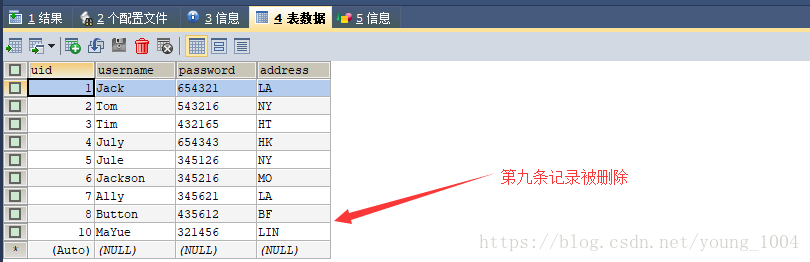JDBC工具类:
package com.itcast.ma;
import java.sql.Connection;
import java.sql.DriverManager;
import java.sql.PreparedStatement;
import java.sql.ResultSet;
import java.sql.SQLException;
/**
* 工具类
* 提供获取连接及释放资源的方法
* @author lenovo
*
*/
public class JDBCUtils {
/**
* 获取连接方法
* @return
*/
public static Connection getConnection(){
Connection conn = null;
try {
Class.forName("com.mysql.jdbc.Driver");
conn = DriverManager.getConnection("jdbc:mysql://localhost:3306/user","root","123456");
} catch (Exception e) {
e.printStackTrace();
}
return conn;
}
/**
* 释放资源方法
* @param conn
* @param pstmt
* @param rs
*/
public static void release(Connection conn, PreparedStatement pstmt, ResultSet rs){
if(rs != null){
try {
rs.close();
} catch (SQLException e) {
e.printStackTrace();
}
}
if(pstmt != null){
try {
pstmt.close();
} catch (SQLException e) {
e.printStackTrace();
}
}
if(conn != null){
try {
conn.close();
} catch (SQLException e) {
e.printStackTrace();
}
}
}
}
查询数据:
package com.ma.test;
import java.sql.Connection;
import java.sql.PreparedStatement;
import java.sql.ResultSet;
import java.sql.SQLException;
import org.junit.Test;
import com.itcast.ma.JDBCUtils;
/**
*测试工具类
* @author lenovo
*
*/
public class TestUtils {
/**
* 根据id查询
*/
@Test
public void testFindUserById(){
Connection conn = null;
PreparedStatement pstmt = null;
ResultSet rs = null;
try {
//1、获取连接
conn = JDBCUtils.getConnection();
//2、编写 sql
String sql = "select * from t_user where uid = ?";
//3、获取执行语句对象
pstmt = conn.prepareStatement(sql);
//4、设置参数
pstmt.setInt(1, 2);
//5、查询
rs = pstmt.executeQuery();
//6、处理资源
while(rs.next()){
System.out.println(rs.getString(2)+"----"+ rs.getString("password"));
}
} catch (SQLException e) {
e.printStackTrace();
}finally{
//7、释放资源
JDBCUtils.release(conn, pstmt, rs);
}
}
}测试结果:
使用 properties 配置文件:
开发过程中获得连接的四个参数(驱动、url 、用户名、密码)通常都存放在配置文件中,方便后期维护,程序如果需要更换数据库,只需要修改配置文件即可。
1、文件位置:建议 src 下面。
2、文件名称:任意,扩展名为 properties。
3、文件内容:一行一组数据,格式是“key = value”;key 名自定义,如果多个单词用 . 分隔;value 不支持中文。
driver = com.mysql.jdbc.Driver
url = jdbc;mysql://localhost:3306/user?useUnicode = true & characterEncoding = utf-8
username = rooot
password = 123456
加载配置文件:ResourceBundle 对象。
package com.itcast.ma;
import java.util.ResourceBundle;
/**
* 工具类
* 提供获取连接及释放资源的方法
* @author lenovo
*
*/
public class JDBCUtils {
private static String driver;//驱动
private static String url;//路径
private static String user;//用户
private static String password;//密码
/**
* 配置文件只需要加载一次,提供静代码,当前类被加载到内存执行
*/
static{
//1、使用 JDK 提供的工具类加载 properties 文件
//ResourceBundle 专门处理 properties 文件,提供 getBundle() 方法,只需要写入文件。
ResourceBundle bundle = ResourceBundle.getBundle("db");
//2、通过 key 获取需要的值
driver = bundle.getString("driver");
url = bundle.getString("url");
user = bundle.getString("username");
password = bundle.getString("password");
}
}插入数据:
/**
* 添加用户信息方法
*/
@Test
public void testAdd(){
Connection conn = null;
PreparedStatement pstmt = null;
try {
//1、获取连接
conn = JDBCUtils.getConnection();
//2、书写 sql 语句
String sql = "insert into t_user values(null,?,?,?)";
//3、获取 sql 执行对象
pstmt = conn.prepareStatement(sql);
//4、设置参数
pstmt.setString(1, "MaYue");
pstmt.setString(2, "321456");
pstmt.setString(3, "LIN");
//5、执行插入操作
int row = pstmt.executeUpdate();
if(row > 0){
System.out.println("插入成功 !");
}
} catch (SQLException e) {
e.printStackTrace();
}
}
删除数据:
/**
* 根据id 删除用户的方法
*/
@Test
public void testDelete(){
Connection conn = null;
PreparedStatement pstmt = null;
try {
//1、获取连接
conn = JDBCUtils.getConnection();
//2、书写 sql 语句
String sql = "delete from t_user where uid = ?";
//3、获取 sql 执行对象
pstmt = conn.prepareStatement(sql);
//4、设置参数
pstmt.setInt(1, 9);
//5、执行插入操作
int row = pstmt.executeUpdate();
if(row > 0){
System.out.println("删除成功 !");
}else{
System.out.println("删除失败 !");
}
} catch (SQLException e) {
e.printStackTrace();
}finally{
//6、释放资源
JDBCUtils.release(conn, pstmt, null);
}
}
更新数据:
/**
* 根据id 更新用户的方法
*/
@Test
public void testUpdate(){
Connection conn = null;
PreparedStatement pstmt = null;
try {
//1、获取连接
conn = JDBCUtils.getConnection();
//2、书写 sql 语句
String sql = "update t_user set password = ? where uid = ?";
//3、获取 sql 执行对象
pstmt = conn.prepareStatement(sql);
//4、设置参数
pstmt.setString(1, "666666");
pstmt.setInt(2, 1 );
//5、执行插入操作
int row = pstmt.executeUpdate();
if(row > 0){
System.out.println("更新成功 !");
}else{
System.out.println("更新失败 !");
}
} catch (SQLException e) {
e.printStackTrace();
}finally{
//6、释放资源
JDBCUtils.release(conn, pstmt, null);
}
}