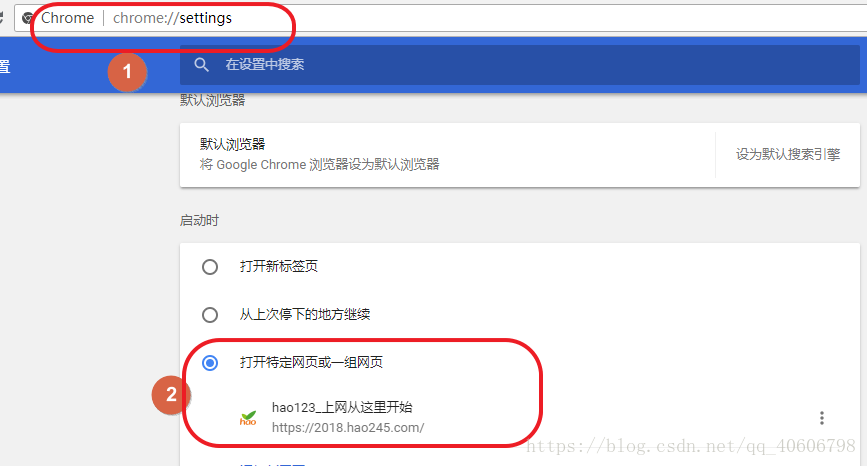一. 进入http://www.ggfwzs.com/ 这个网站!(点击 chrome浏览器 自动下载安装包)
二. 解压压缩包,得到
三. 打开chrome浏览器,

将谷歌访问助手的 crx 文件拖至 chrome 浏览器
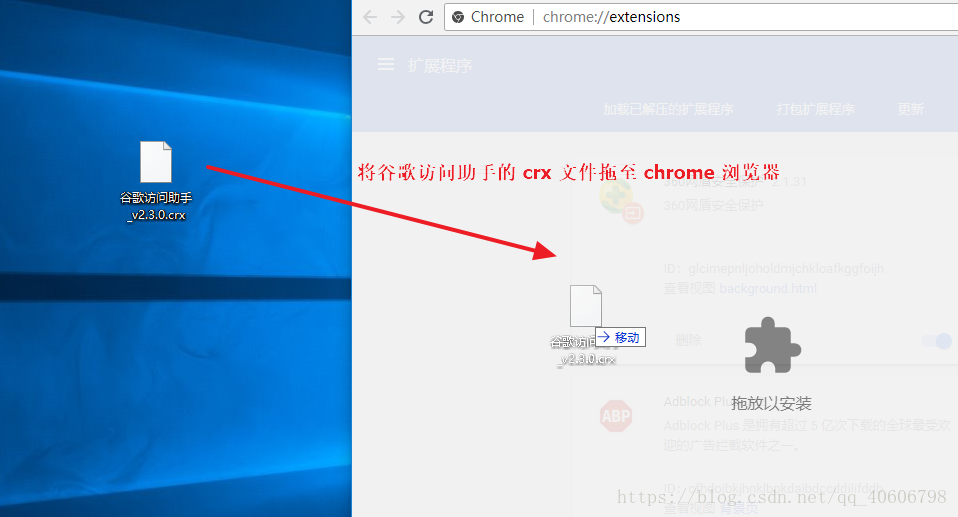
点击 添加扩展程序 即可;
四. 打开chrome版本安装方法,将https://2018.hao245.com/这个网址添加到启动网页(如果不添加,只能是试用期,我也很无奈…)
五. 到此即安装完毕,可以使用 Google搜索,进入chrome商店安装需要的扩展程序。