版权声明:本文为博主原创文章,未经博主允许不得转载。 https://blog.csdn.net/weixin_37490221/article/details/81535537
服务器准备
- 192.168.214.150 centos6-1
- 192.168.214.151 centos6-2
- 192.168.214.152 centos6-3
安装启动Zookeeper
详见博主另一篇博文 Zookeeper——分布式集群搭建
安装Storm
1.获取storm压缩包
[root@centos6-1 ~]# cd /export/servers/
[root@centos6-1 servers]# wget https://archive.apache.org/dist/storm/apache-storm-1.1.1/apache-storm-1.1.1.tar.gz2.解压安装包
[root@centos6-1 servers]# tar -zvxf apache-storm-1.1.1.tar.gz3.修改配置文件
这里需要修改的是conf文件夹下的storm.yaml文件,在文件中添加一下内容
#发现zookeeper服务所在服务器
storm.zookeeper.servers:
- "centos6-1"
- "centos6-2"
- "centos6-3"
#配置nimbus服务所在服务器
nimbus.seeds: ["centos6-1", "centos6-2", "centos6-3"]
#storm数据文件存储位置
storm.local.dir: "/export/data/storm/stormdata"
#web访问storm端口
ui.port: 9999
#slots的个数个端口
supervisor.slots.ports:
- 6700
- 6701
- 6702
- 67034.分发安装包
能够分发的前提是配置3台服务器主机间的免密登录,方法见博主博文基于SSH的用户名密码验证和免密登录原理
[root@centos6-1 servers]# scp -r apache-storm-1.1.1 centos6-2:$PWD
[root@centos6-1 servers]# scp -r apache-storm-1.1.1 centos6-3:$PWD5.启动Storm
Storm服务架构
| 服务 | 说明 |
|---|---|
| nimbus | 负责资源分配和任务调度,3台服务器皆需启动,通过zookeeper形成高可用 |
| supervisor | 负责接受nimbus分配的任务,启动和停止属于自己管理的worker进程,3台服务器皆需启动 |
| logViewer | 非必须启动,作用是可以通过web访问日志,三台都可启动 |
| ui | 非必须启动,可以通过web访问storm的运行状态,这里只需在centos6-1节点启动即可 |
centos6-1启动nimbus,supervisor,logViewer,ui
[root@centos6-1 servers]# cd apache-storm-1.1.1
[root@centos6-1 apache-storm-1.1.1]# nohup bin/storm nimbus >/dev/null 2>&1 &
[root@centos6-1 apache-storm-1.1.1]# nohup bin/storm supervisor >/dev/null 2>&1 &
[root@centos6-1 apache-storm-1.1.1]# nohup bin/storm logviewer >/dev/null 2>&1 &
[root@centos6-1 apache-storm-1.1.1]# nohup bin/storm ui >/dev/null 2>&1 ¢os6-2启动nimbus,supervisor,logViewer
[root@centos6-2 servers]# cd apache-storm-1.1.1
[root@centos6-2 apache-storm-1.1.1]# nohup bin/storm nimbus >/dev/null 2>&1 &
[root@centos6-2 apache-storm-1.1.1]# nohup bin/storm supervisor >/dev/null 2>&1 &
[root@centos6-2 apache-storm-1.1.1]# nohup bin/storm logviewer >/dev/null 2>&1 ¢os6-3启动nimbus,supervisor,logViewer
[root@centos6-3 servers]# cd apache-storm-1.1.1
[root@centos6-3 apache-storm-1.1.1]# nohup bin/storm nimbus >/dev/null 2>&1 &
[root@centos6-3 apache-storm-1.1.1]# nohup bin/storm supervisor >/dev/null 2>&1 &
[root@centos6-3 apache-storm-1.1.1]# nohup bin/storm logviewer >/dev/null 2>&1 &6.查看Storm启动状态
查看Storm进程
[root@centos6-1 apache-storm-1.1.1]# jps
75985 logviewer //logviewer进程
76609 Jps
75984 Supervisor //supervisor进程
72149 QuorumPeerMain //zookeeper进程
76404 core //ui进程
75983 nimbus //nimbus进程
[root@centos6-2 apache-storm-1.1.1]# jps
65925 Jps
65370 nimbus
65371 Supervisor
65372 logviewer
60767 QuorumPeerMain
[root@centos6-3 apache-storm-1.1.1]# jps
55265 Jps
54710 nimbus
51719 QuorumPeerMain
54711 Supervisor
54712 logviewerweb访问storm UI : 192.168.214.150:9999
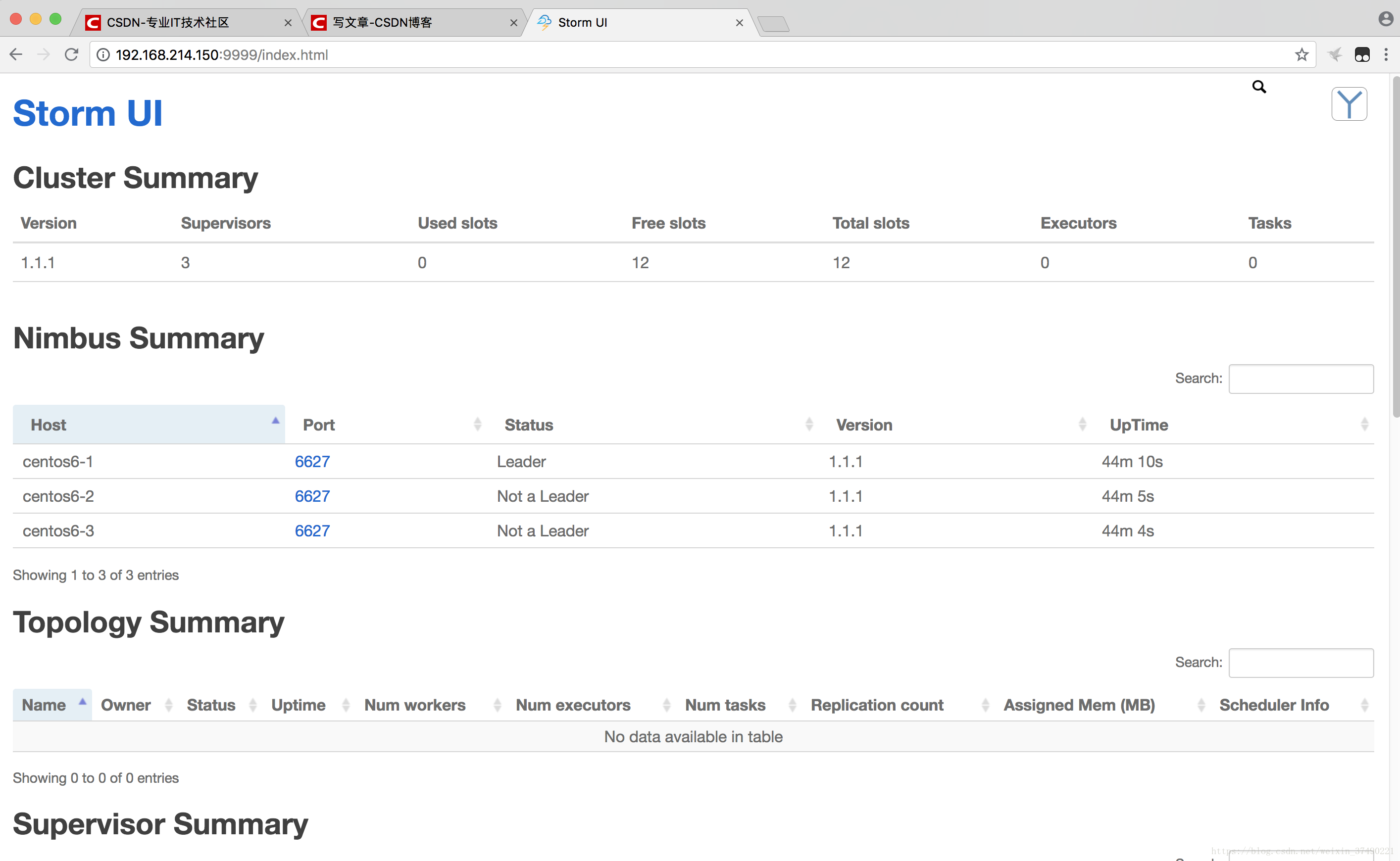
在web界面上可以看到Storm的运行正常,Storm启动成功!
7.编写启动关闭脚本
Storm集群的启动需要在每个服务器上单独启动,我们可以通过脚本一键启动和关闭Storm进程。这里不将ui服务作为一键启动的范围内,因为只需一台服务器启动即可,所以ui服务仍需单独启动和关闭
在centos6-1上添加start-storm-all.sh和stop-storm-all.sh和stop-storm.sh3个脚本
[root@centos6-1 apache-storm-1.1.1]# cd bin/
[root@centos6-1 apache-storm-1.1.1]# touch start-storm-all.sh
[root@centos6-1 apache-storm-1.1.1]# touch stop-storm-all.sh
[root@centos6-1 apache-storm-1.1.1]# touch stop-storm.sh修改权限允许执行
[root@centos6-1 apache-storm-1.1.1]# chmod 777 start-storm-all.sh
[root@centos6-1 apache-storm-1.1.1]# chmod 777 stop-storm-all.sh
[root@centos6-1 apache-storm-1.1.1]# chmod 777 stop-storm.shstart-storm-all.sh脚本内容
#!/bin/bash
for host in centos6-1 centos6-2 centos6-3
do
ssh $host "source /etc/profile;nohup /export/servers/apache-storm-1.1.1/bin/storm nimbus >/dev/null 2>&1& nohup /export/servers/apache-storm-1.1.1/bin/storm supervisor >/dev/null 2>&1& nohup /export/servers/apache-storm-1.1.1/bin/storm logviewer >/dev/null 2>&1&"
echo "$host storm is starting..."
donestop-storm-all.sh脚本内容
#!/bin/bash
for host in centos6-1 centos6-2 centos6-3
do
ssh $host "source /etc/profile;nohup /export/servers/apache-storm-1.1.1/bin/stop-storm.sh &"
echo "$host storm is stopping"
donestop-storm.sh脚本内容
#!/bin/sh
NIMBUS_PIDS=$(ps ax | grep -i 'nimbus' | grep java | grep -v grep | awk '{print $1}')
SUPERVISOR_PIDS=$(ps ax | grep -i 'Supervisor' | grep java | grep -v grep | awk '{print $1}')
LOGVIEWER_PIDS=$(ps ax | grep -i 'logviewer' | grep java | grep -v grep | awk '{print $1}')
if [ -z "$LOGVIEWER_PIDS" ]; then
echo "No logviewer server to stop"
else
kill -s TERM $LOGVIEWER_PIDS
fi
if [ -z "$SUPERVISOR_PIDS" ]; then
echo "No supervisor server to stop"
else
kill -s TERM $SUPERVISOR_PIDS
fi
if [ -z "$NIMBUS_PIDS" ]; then
echo "No nimbus server to stop"
exit 1
else
kill -s TERM $NIMBUS_PIDS
fi将stop-storm.sh脚本分发到centos6-2和centos6-3(如果想在centos6-2和6-3上都能狗一键启动就将其余两个脚本都分发即可)
[root@centos6-1 bin]# scp stop-storm.sh centos6-2:$PWD
[root@centos6-1 bin]# scp stop-storm.sh centos6-3:$PWD一键关闭Storm
[root@centos6-1 bin]# jps
75985 logviewer //Storm服务进程都存活
75984 Supervisor
76691 Jps
72149 QuorumPeerMain
76404 core
75983 nimbus
[root@centos6-1 bin]# ./stop-storm-all.sh
centos6-1 storm is stopping
centos6-2 storm is stopping
centos6-3 storm is stopping
[root@centos6-1 bin]# jps
76757 Jps //centos6-1的Storm服务都已经被关闭
72149 QuorumPeerMain
76404 core //core即ui服务,他不在一键启动和关闭的范围内
[root@centos6-2 apache-storm-1.1.1]# jps
66128 Jps //centos6-2的Storm服务都已经被关闭
60767 QuorumPeerMain
[root@centos6-3 bin]# jps
51719 QuorumPeerMain //centos6-3的Storm服务都已经被关闭
55469 Jps一键启动Storm
[root@centos6-1 bin]# ./start-storm-all.sh
centos6-1 storm is starting...
centos6-2 storm is starting...
centos6-3 storm is starting...再按照上面的方法查看Storm集群的状态即可
[root@centos6-1 bin]# jps
72149 QuorumPeerMain
76404 core
77108 Jps
76813 nimbus
76815 logviewer
76814 Supervisor
[root@centos6-2 apache-storm-1.1.1]# jps
66449 Jps
66173 nimbus
66175 logviewer
60767 QuorumPeerMain
66174 Supervisor
[root@centos6-3 bin]# jps
55776 Jps
51719 QuorumPeerMain
55514 nimbus
55515 Supervisor
55516 logviewer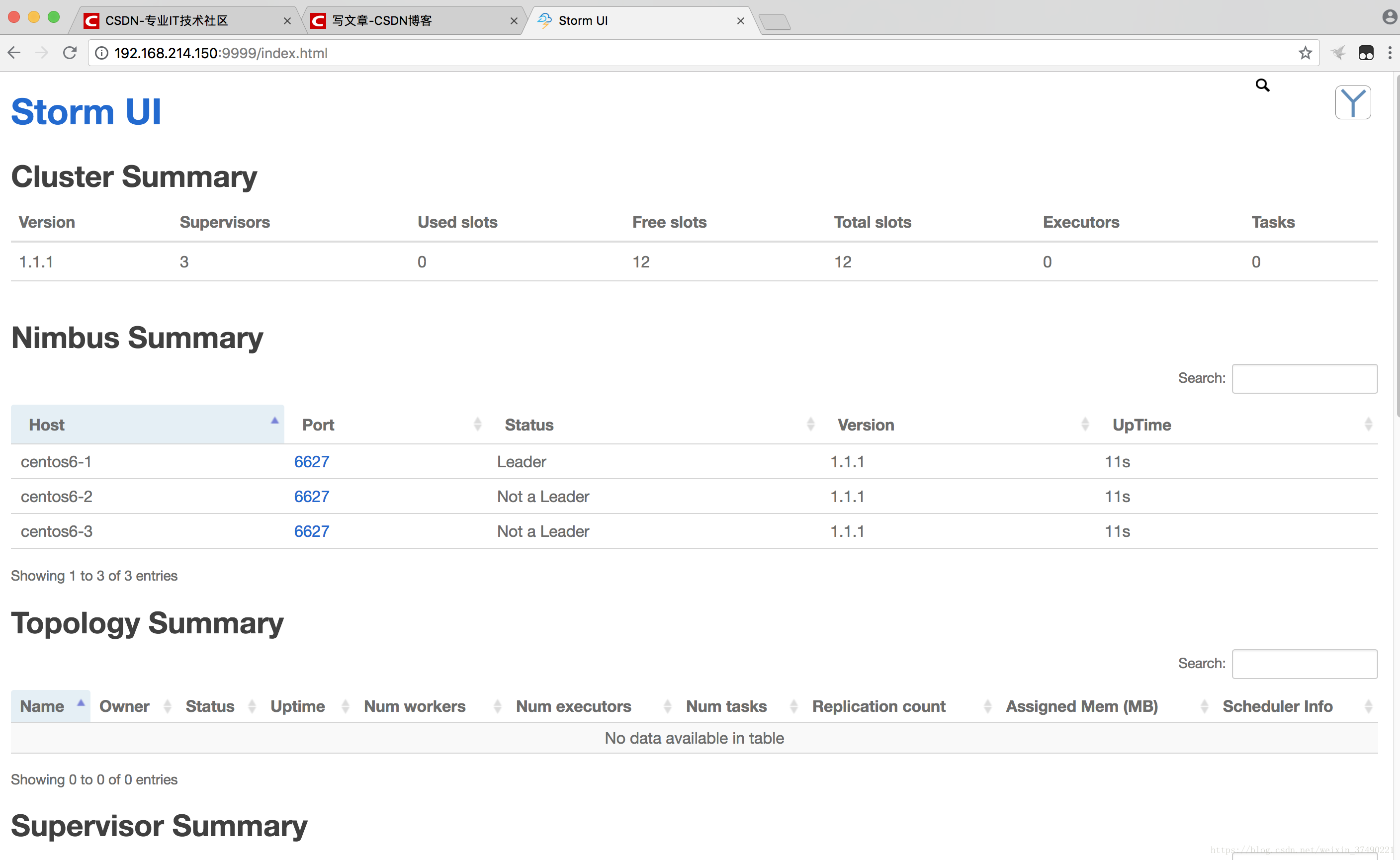
发现Storm成功启动