在配置好开发者配置后,本人第一个想要实现的是自动回复消息的功能,说明以下几点:
1. url 仍然不变,还是开发配置里的url
2. 微信采用 xml 格式传输数据
3.微信服务器传给我们的参数主要有(如图):
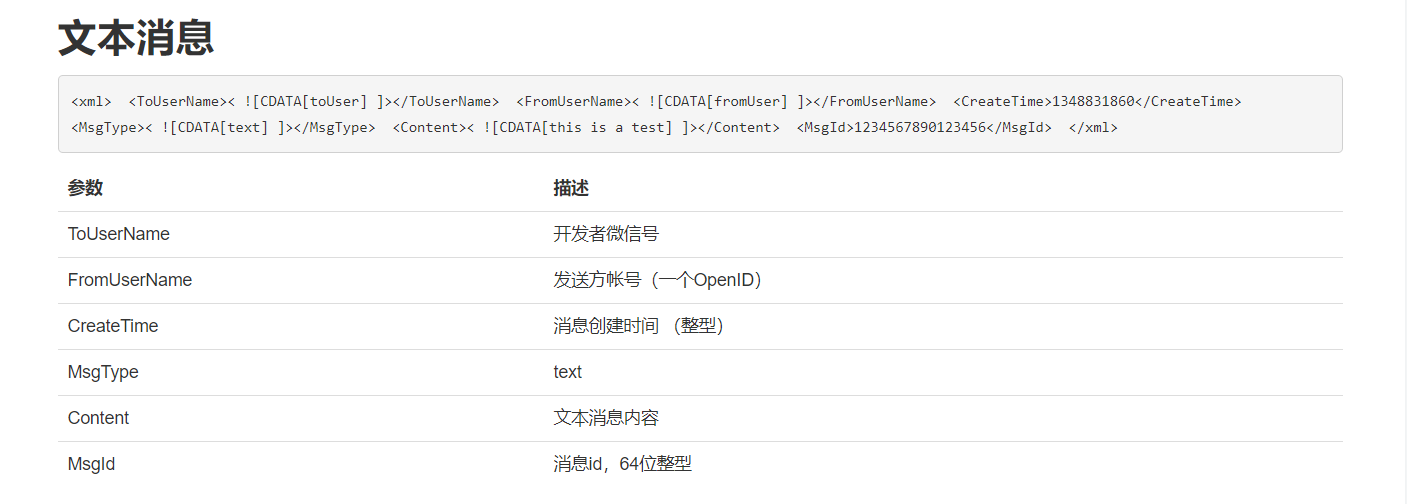
附上解析xml类的依赖:
1 <!-- dom对象读取写入xml文件 --> 2 <dependency> 3 <groupId>dom4j</groupId> 4 <artifactId>dom4j</artifactId> 5 <version>2.0.0</version> 6 </dependency> 7 <dependency> 8 <groupId>com.thoughtworks.xstream</groupId> 9 <artifactId>xstream</artifactId> 10 <version>1.4.9</version> 11 </dependency>
第一步:建立model 类接收参数(基本信息类,子类,子类包括文本信息类,图片信息类,语音信息类等,本人暂时只写了文本的信息类)
基类:

1 package com.encore.model; 2 3 import lombok.*; 4 5 /** 6 * 微信公众号消息的基类 7 */ 8 9 @Setter 10 @Getter 11 @ToString 12 @AllArgsConstructor 13 @NoArgsConstructor 14 @Builder 15 public class WxMessage { 16 // 开发者微信号 17 private String ToUserName; 18 // 发送方帐号(一个OpenID) 19 private String FromUserName; 20 // 消息创建时间 (整型) 21 private long CreateTime; 22 // 消息类型(text/image/location/link) 23 private String MsgType; 24 // 消息id,64位整型 25 private long MsgId; 26 }
文本信息类 继承自基类:

1 package com.encore.model; 2 3 import lombok.Getter; 4 import lombok.NoArgsConstructor; 5 import lombok.Setter; 6 import org.springframework.beans.BeanUtils; 7 8 /** 9 * 文本消息 10 */ 11 12 @Getter 13 @Setter 14 @NoArgsConstructor 15 public class TextMessage extends WxMessage { 16 17 private String Content;// 文本消息内容 18 19 //用来把基类的属性值复制给子类 20 public static TextMessage adapt(WxMessage msg){ 21 TextMessage textMessage = new TextMessage(); 22 BeanUtils.copyProperties(msg, textMessage); 23 return textMessage; 24 } 25 }
第二步: controller post接收方式,中间会涉及到读取和写入xml,util类会在最后附上

1 @RequestMapping(value = "/view.json", method = RequestMethod.POST, produces = "application/json;charset=UTF-8") 2 @ResponseBody 3 public String receiveMessage(HttpServletRequest request){ 4 5 //1. 获取微信服务器发送的消息,转换成map对象 6 Map<String, String> map = MessageUtil.parseXmlToMap(request); 7 // 2. 获取详细的信息 8 // 发送方帐号(open_id) 9 String fromUserName = map.get("FromUserName"); 10 // 公众帐号 11 String toUserName = map.get("ToUserName"); 12 // 消息类型 13 String msgType = map.get("MsgType"); 14 // 消息内容 15 String content = map.get("Content"); 16 // 消息id 17 String msgId = map.get("MsgId"); 18 19 //3. 定义回复消息对象 20 String respMsg = ""; 21 22 // 也可以用new,然后一个属性一个属性的set 23 // 微信消息的基类 24 //set属性值的时候,注意:ToUserName 和 FromUserName的值要反过来!是坑!是坑!是坑! 25 WxMessage msg = WxMessage.builder().FromUserName(toUserName).ToUserName(fromUserName).MsgType(msgType).MsgId(Long.parseLong(msgId)) 26 .CreateTime(new Date().getTime()).build(); 27 28 if (RESP_MESSAGE_TYPE_TEXT.equals(msgType)){//文本消息 29 //要回复的消息内容 30 String resultContent = ""; 31 if ("python".equals(content)){ 32 resultContent = "人生苦短,我用python"; 33 }else if ("php".equals(content) || "PHP".equals(content)){ 34 resultContent = "PHP是世界上最好的语言"; 35 }else if ("java".equals(content) || "JAVA".equals(content)){ 36 resultContent = "JAVA太特么复杂了"; 37 }else if ("js".equals(content) || "javascript".equals(content)){ 38 resultContent = "老子是脚本!跟java没半毛钱关系!"; 39 }else { 40 resultContent = "您的开发语言是:"+content; 41 } 42 TextMessage textMessage = TextMessage.adapt(msg); 43 textMessage.setContent(resultContent); 44 respMsg = MessageUtil.parseMsgToXml(textMessage, TextMessage.class); 45 } 46 47 return respMsg; 48 }
最后附上读取和写入xml的工具类:

1 package com.encore.util; 2 3 import com.encore.model.WxMessage; 4 import com.thoughtworks.xstream.XStream; 5 import org.dom4j.Document; 6 import org.dom4j.DocumentException; 7 import org.dom4j.Element; 8 import org.dom4j.io.SAXReader; 9 10 import javax.servlet.http.HttpServletRequest; 11 import java.io.IOException; 12 import java.io.InputStream; 13 import java.util.HashMap; 14 import java.util.List; 15 import java.util.Map; 16 17 public class MessageUtil { 18 19 20 /** 21 * 接收request对象,读取xml内容,转换成map对象 22 * @param request 23 * @return 24 */ 25 public static Map<String, String> parseXmlToMap(HttpServletRequest request){ 26 Map<String, String> map = new HashMap<>(); 27 SAXReader reader = new SAXReader(); 28 InputStream ins = null; 29 try { 30 ins = request.getInputStream(); 31 } catch (IOException e1) { 32 e1.printStackTrace(); 33 } 34 Document doc = null; 35 try { 36 doc = reader.read(ins); 37 Element root = doc.getRootElement(); 38 List<Element> list = root.elements(); 39 for (Element e : list) { 40 map.put(e.getName(), e.getText()); 41 } 42 return map; 43 } catch (DocumentException e1) { 44 e1.printStackTrace(); 45 }finally{ 46 try { 47 if (null != ins){ 48 ins.close(); 49 } 50 } catch (IOException e) { 51 e.printStackTrace(); 52 } 53 } 54 return null; 55 } 56 57 /** 58 * 将消息转换成xml格式的字符串 59 * @param msg 各种信息类,如文本信息类,图片信息类,音频信息类等。(都是WxMessage的子类) 60 * @param child 用来确定到底是哪一种子类 61 * @return 62 */ 63 public static String parseMsgToXml(WxMessage msg, Class child){ 64 XStream xstream = new XStream(); 65 xstream.alias("xml", child); 66 return xstream.toXML(msg); 67 } 68 }
至此基本步骤已经完成,具体什么关键字回复什么内容全屏自己设置。
补充:如果想让公众号除了自己设定的几个关键字以外不进行任何回复,则直接返回空字符串""即可,避免出现 “该公众号提供的服务出现故障,请稍后重试” 错误!
