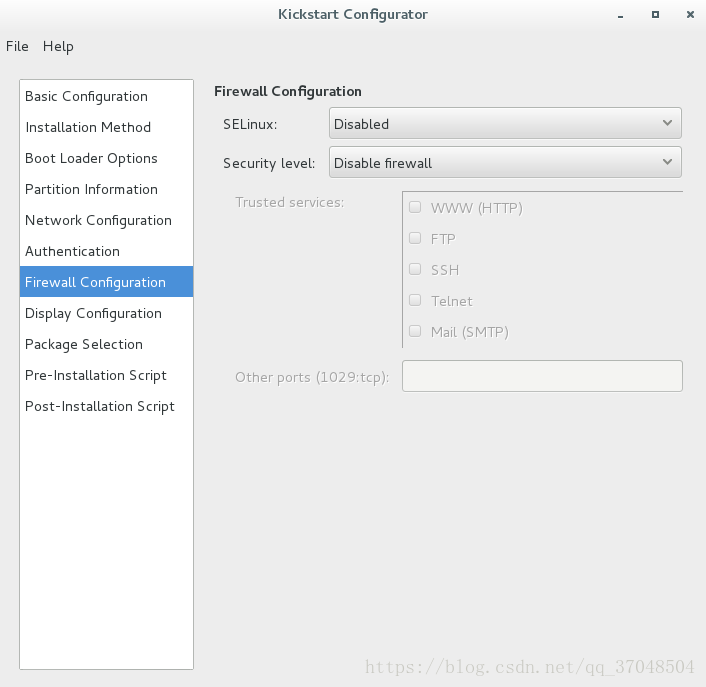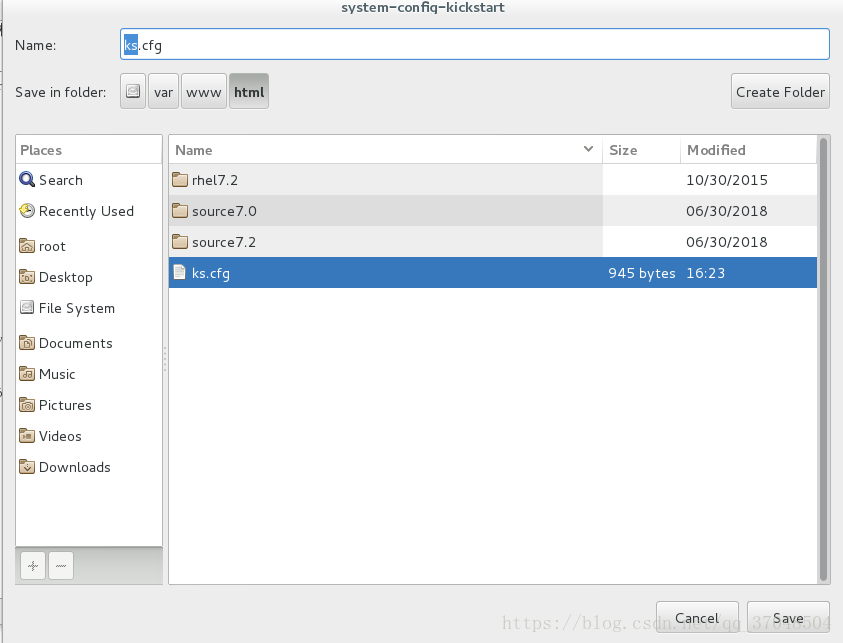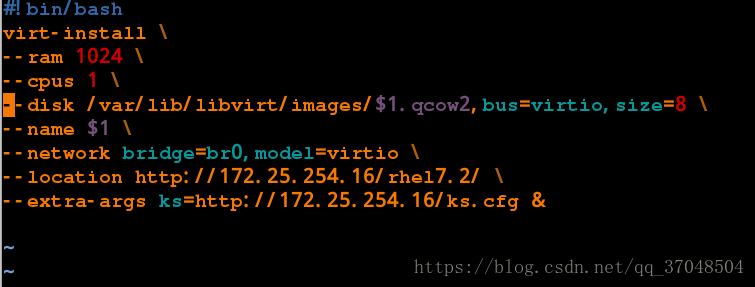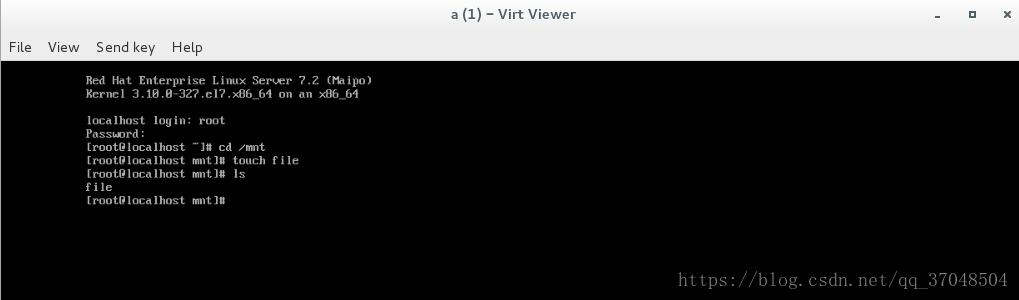1.配置本地yum源
2.下载httpd 和 system-config-kickstart
yum install httpd system-config-kickstart -y
3.system-config-kickstart打开,选择配置内容
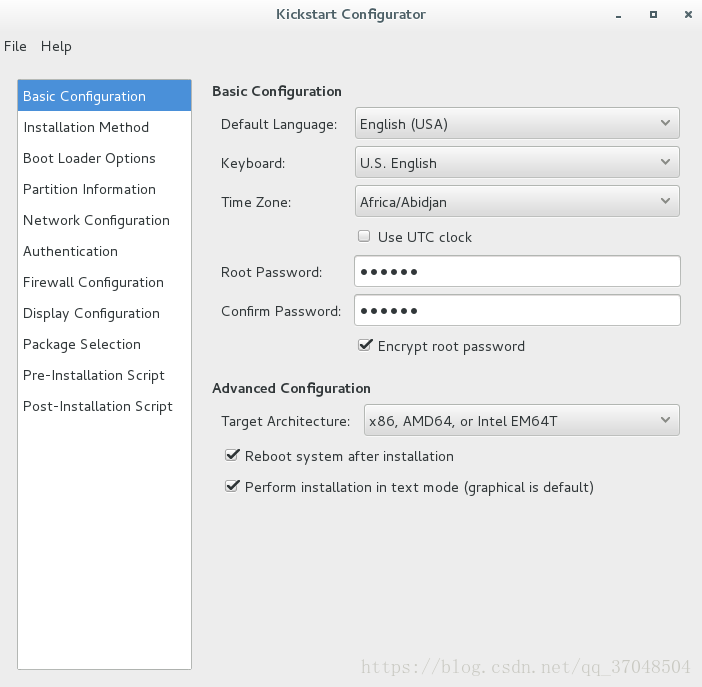
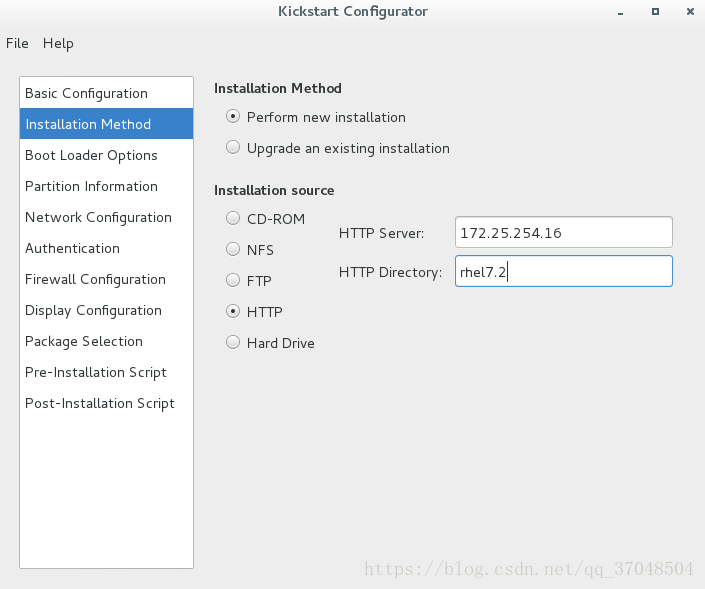
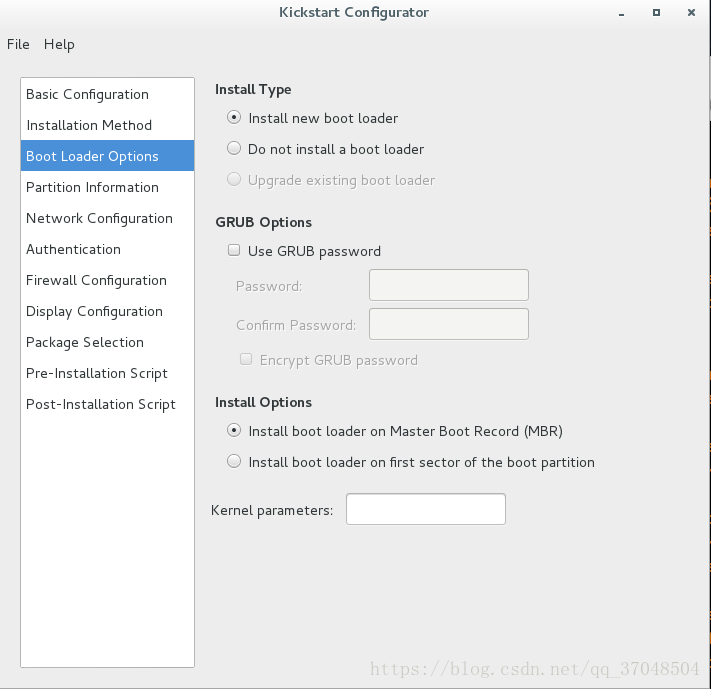
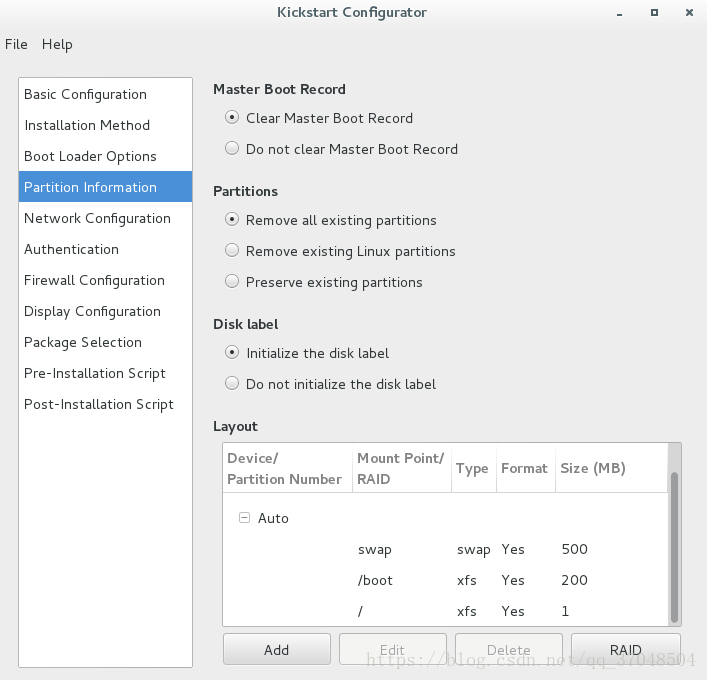
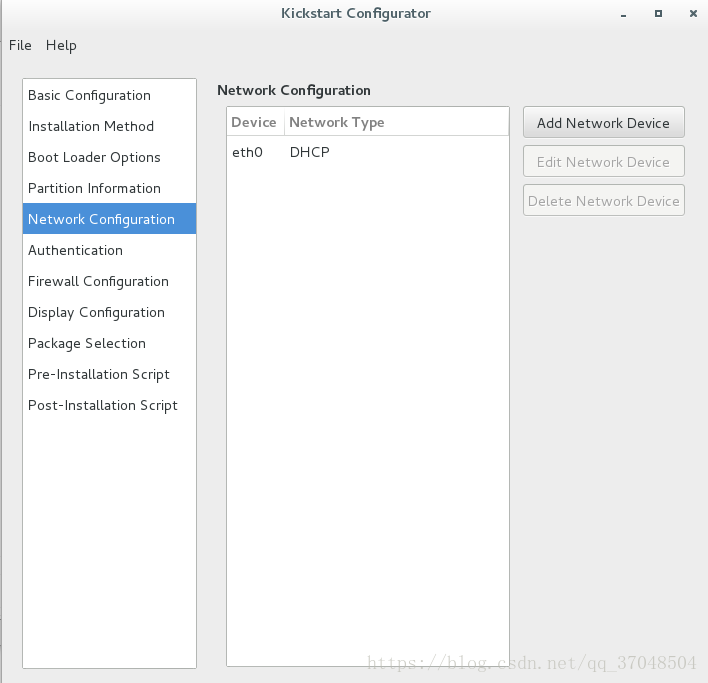
4.将选好的内容保存到/var/www/html/ks.cfg
5.编辑ks.cfg
[root@foundation16 html]# vim ks.cfg
改时间
%packages
@base
lftp
%end
%post
cat >>/etc/yum.repos.d/yum.repo <<
[rhel7.2]
name=rhel7.2
baseurl=http://172.25.254.16/rhel7.2/
gpgcheck=0
EOF
%end
6.开启服务,关火墙
[root@foundation16 html]# ksvalidator ks.cfg
[root@foundation16 html]# systemctl start httpd
[root@foundation16 html]# systemctl stop firewalld
[root@foundation16 html]# systemctl disable firewalld
[root@foundation16 html]# systemctl enable httpd
7.编写自动安装脚本
vim /mnt/vm.sh
chmod 755 vm.sh
7.运行脚本
sh /mnt/vm.sh a ##运行