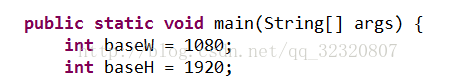版权声明:本文为博主原创文章,未经博主允许不得转载。 https://blog.csdn.net/qq_32320807/article/details/66971675
对于安卓这个杂乱的屏幕,N多的屏幕让我们眼花缭乱。面对美工对dp,sp的不理解,面对他们只给我们一套图片还是基于苹果的图片,让安卓程序员承受了成吨的伤害。下面我就介绍一个屏幕尺寸适配的方法来解决这个问题:
首先考虑有一套图片是无法在所有安卓机器上正常显示的,这样我们就需要把图片设置成背景图片,而不是src。图片的大小由我们自行来指定,然后根据不同的屏幕选择不同的尺寸。
图片的问题解决了我们就需要对文字,控件进行处理。把所有的大小都手动设置,然后根据屏幕不同屏幕选择不同的尺寸。
这就是屏幕适配的思路,当然我们还会有一个疑问,那就是如何根据不同屏幕选择不同尺寸呢:
1、拿着这个代码复制到自己的工程里面
2、
这是美工给你的分辨率的设计图尺寸,如果SUPPORT_DIMESION数组中没有添加,那么需要手动添加上
3.运行程序,控制台会告诉你生成values文件的位置,然后复制到你的工程即可。
public class GenerateValueFiles {
private int baseW;
private int baseH;
private String dirStr = "./res";
private final static String WTemplate = "<dimen name=\"x{0}\">{1}px</dimen>\n";
private final static String HTemplate = "<dimen name=\"y{0}\">{1}px</dimen>\n";
/**
* {0}-HEIGHT
*/
private final static String VALUE_TEMPLATE = "values-{0}x{1}";
private static final String SUPPORT_DIMESION = "320,480;480,800;480,854;540,960;600,1024;720,1184;720,1196;720,1280;768,1024;768,1280;800,1280;1080,1812;1080,1920;1440,2560;";
private String supportStr = SUPPORT_DIMESION;
public GenerateValueFiles(int baseX, int baseY, String supportStr) {
this.baseW = baseX;
this.baseH = baseY;
if (!this.supportStr.contains(baseX + "," + baseY)) {
this.supportStr += baseX + "," + baseY + ";";
}
this.supportStr += validateInput(supportStr);
System.out.println(supportStr);
File dir = new File(dirStr);
if (!dir.exists()) {
dir.mkdir();
}
System.out.println(dir.getAbsoluteFile());
}
/**
* @param supportStr
* w,h_...w,h;
* @return
*/
private String validateInput(String supportStr) {
StringBuffer sb = new StringBuffer();
String[] vals = supportStr.split("_");
int w = -1;
int h = -1;
String[] wh;
for (String val : vals) {
try {
if (val == null || val.trim().length() == 0)
continue;
wh = val.split(",");
w = Integer.parseInt(wh[0]);
h = Integer.parseInt(wh[1]);
} catch (Exception e) {
System.out.println("skip invalidate params : w,h = " + val);
continue;
}
sb.append(w + "," + h + ";");
}
return sb.toString();
}
public void generate() {
String[] vals = supportStr.split(";");
for (String val : vals) {
String[] wh = val.split(",");
generateXmlFile(Integer.parseInt(wh[0]), Integer.parseInt(wh[1]));
}
}
private void generateXmlFile(int w, int h) {
StringBuffer sbForWidth = new StringBuffer();
sbForWidth.append("<?xml version=\"1.0\" encoding=\"utf-8\"?>\n");
sbForWidth.append("<resources>");
float cellw = w * 1.0f / baseW;
System.out.println("width : " + w + "," + baseW + "," + cellw);
for (int i = 1; i < baseW; i++) {
sbForWidth.append(WTemplate.replace("{0}", i + "").replace("{1}",
change(cellw * i) + ""));
}
sbForWidth.append(WTemplate.replace("{0}", baseW + "").replace("{1}",
w + ""));
sbForWidth.append("</resources>");
StringBuffer sbForHeight = new StringBuffer();
sbForHeight.append("<?xml version=\"1.0\" encoding=\"utf-8\"?>\n");
sbForHeight.append("<resources>");
float cellh = h *1.0f/ baseH;
System.out.println("height : "+ h + "," + baseH + "," + cellh);
for (int i = 1; i < baseH; i++) {
sbForHeight.append(HTemplate.replace("{0}", i + "").replace("{1}",
change(cellh * i) + ""));
}
sbForHeight.append(HTemplate.replace("{0}", baseH + "").replace("{1}",
h + ""));
sbForHeight.append("</resources>");
File fileDir = new File(dirStr + File.separator
+ VALUE_TEMPLATE.replace("{0}", h + "")//
.replace("{1}", w + ""));
fileDir.mkdir();
File layxFile = new File(fileDir.getAbsolutePath(), "lay_x.xml");
File layyFile = new File(fileDir.getAbsolutePath(), "lay_y.xml");
try {
PrintWriter pw = new PrintWriter(new FileOutputStream(layxFile));
pw.print(sbForWidth.toString());
pw.close();
pw = new PrintWriter(new FileOutputStream(layyFile));
pw.print(sbForHeight.toString());
pw.close();
} catch (FileNotFoundException e) {
e.printStackTrace();
}
}
public static float change(float a) {
int temp = (int) (a * 100);
return temp / 100f;
}
public static void main(String[] args) {
int baseW = 1080;
int baseH = 1920;
String addition = "";
try {
if (args.length >= 3) {
baseW = Integer.parseInt(args[0]);
baseH = Integer.parseInt(args[1]);
addition = args[2];
} else if (args.length >= 2) {
baseW = Integer.parseInt(args[0]);
baseH = Integer.parseInt(args[1]);
} else if (args.length >= 1) {
addition = args[0];
}
} catch (NumberFormatException e) {
System.err
.println("right input params : java -jar xxx.jar width height w,h_w,h_..._w,h;");
e.printStackTrace();
System.exit(-1);
}
new GenerateValueFiles(baseW, baseH, addition).generate();
}
}生成文件之后,打开文件你会发现文件夹中有两个文件,lay_x,lay_y两个文件。打开你会发现这是一种以px为单位的方法设置的,按照屏幕比例选择不同的像素。