在 VMWare 虚拟机 Ubuntu 中打开笔记本前置摄像头,利用 Python OpenCV 调用 Camera
主机操作系统版本:Windows 10, 64-bit
VMWare:VMware® Workstation 14 Pro
虚拟机操作系统版本:Ubuntu 16.04.5 LTS
主要内容:
VMWare 摄像头设置以及 Ubuntu 摄像头测试
VMWare 摄像头设置以及 Ubuntu 摄像头测试
参考:
VMWare 摄像头设置
首先,确定主机包含摄像头,可通过 设备管理器 -> 照相机 查看
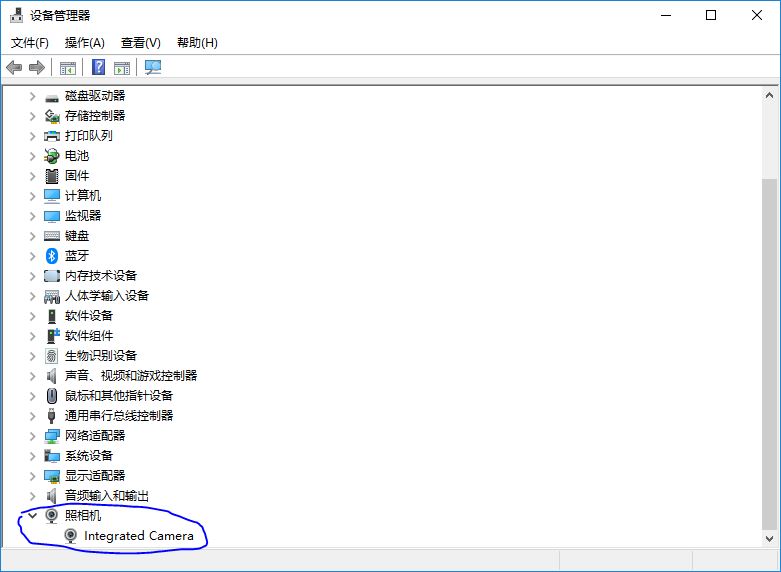
当虚拟机获取摄像头的控制之后,将无法在主机设备管理器找到照相机选项
然后,可以在 VMWare 菜单项中设置摄像头,打开 Ubuntu 虚拟机后,在 VMWare 菜单 虚拟机(M) -> 可移动设备(D) -> Realtek USB Composite Device -> 连接(断开与主机的连接)
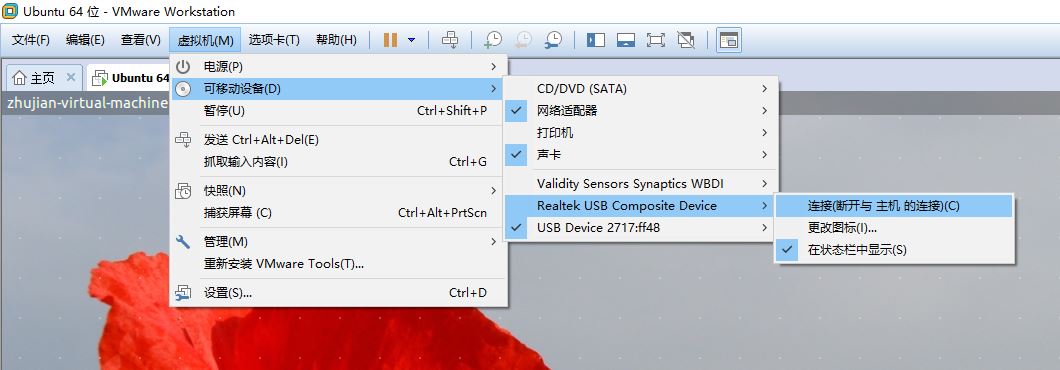
Note 1:不同的 Camera 名可能不一致
Note 2: 当虚拟机获取摄像头控制权后,每次启动后 VMWare 会有提示
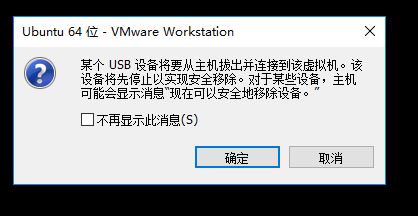
虚拟机连接上摄像头后,可在 VMWare 右下角发现一个摄像头标志

问题:如果没有找到 camera 设置
可以查看主机是否启动了 VMWare 的 USB 服务,点击菜单键 -> service,查找 VMware USB Arbitration Service 服务是否已启动
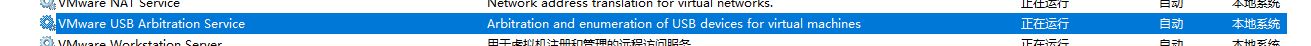
Ubuntu 摄像头测试
完成 VMWare 设置后,Ubuntu 系统可通过命令查看 camera 设备是否以加载
ls /dev/video*
// 理想结果
/dev/video0
可通过软件 cheese 打开摄像头
sudo apt-get install cheese
cheese
问题:打开 cheese 发现黑屏
点击 VMWare 菜单项 虚拟机(M) -> 设置(S),找到 硬件 -> USB 控制器,将 USB 兼容性改成 3.0
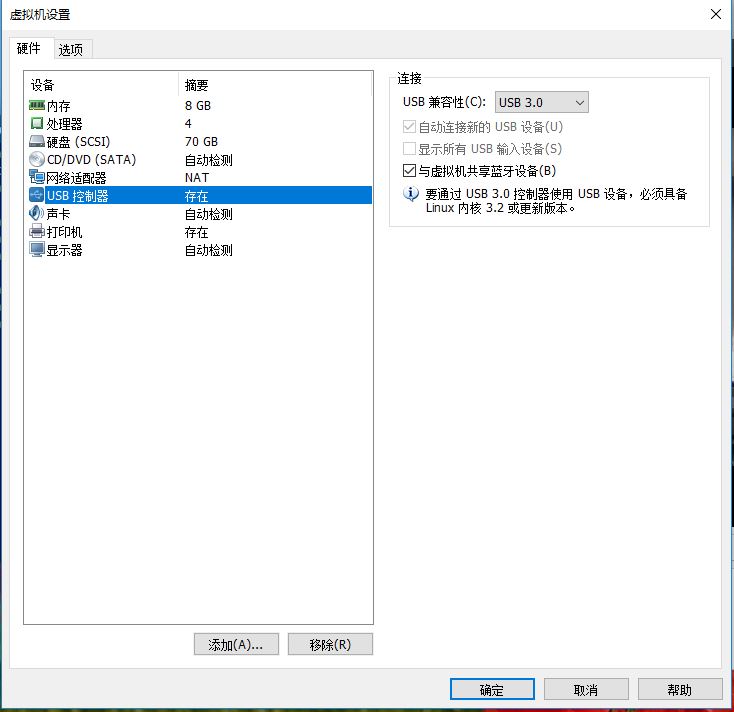
Python OpenCV 实现
Python OpenCV 实现
测试代码如下:
import cv2
def show_webcam(mirror=False):
cam = cv2.VideoCapture(0)
while True:
ret_val, img = cam.read()
if mirror:
img = cv2.flip(img, 1)
cv2.imshow('my webcam', img)
if cv2.waitKey(1) == 27:
break # esc to quit
cv2.destroyAllWindows()
def main():
show_webcam(mirror=True)
if __name__ == '__main__':
main()
问题:cv2.imshow("img", img) 失效
OpenCV(3.4.1) Error: Unspecified error (The function is not implemented. Rebuild the library with Windows, GTK+ 2.x or Carbon support. If you are on Ubuntu or Debian, install libgtk2.0-dev and pkg-config, then re-run cmake or configure script) in cvShowImage, file /opt/conda/conda-bld/opencv-suite_1527005194613/work/modules/highgui/src/window.cpp, line 636
Traceback (most recent call last):
File "/home/zhujian/face_detection/show_image.py", line 5, in <module>
cv2.imshow("img", img)
cv2.error: OpenCV(3.4.1) /opt/conda/conda-bld/opencv-suite_1527005194613/work/modules/highgui/src/window.cpp:636: error: (-2) The function is not implemented. Rebuild the library with Windows, GTK+ 2.x or Carbon support. If you are on Ubuntu or Debian, install libgtk2.0-dev and pkg-config, then re-run cmake or configure script in function cvShowImage
参考:
Ubuntu下调用opencv的cv2.imshow()错误
解决:
卸载已安装的 opencv
conda remove opencv
安装 gtk 和 pkg-config
sudo apt-get install libgtk2.0-dev pkg-config
安装 opencv
pip install opencv-contrib-python