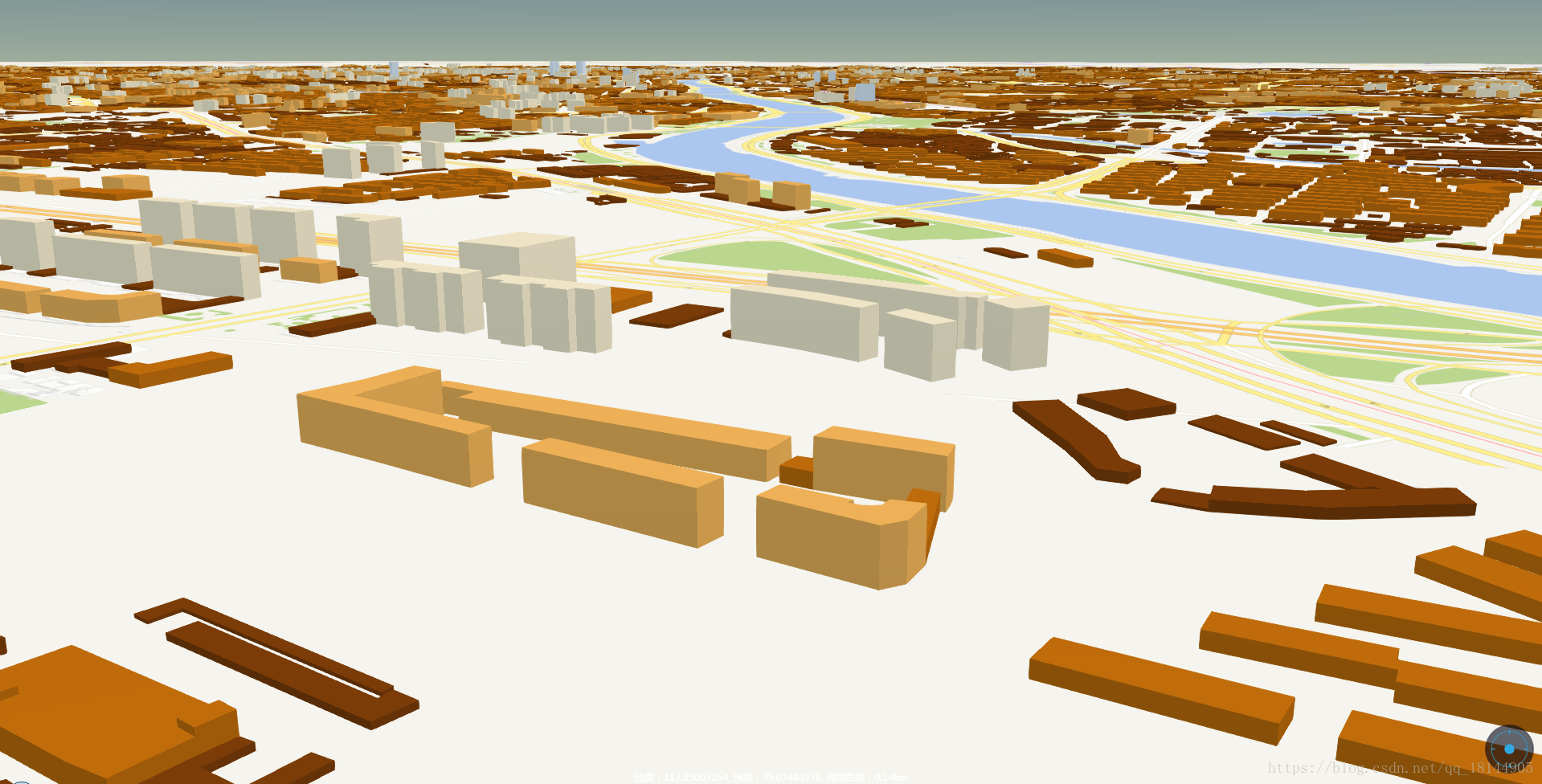1、Cesium官网例子(纽约)
https://cesiumjs.org/Cesium/Build/Apps/Sandcastle/?src=3D%20Tiles%20Feature%20Styling.html
2、加载.shp格式建筑模型
首先将.shp文件转换成Cesium可以加载的文件格式
方法1:参考我的博客转换为3dtiles 推荐一款专为Cesium开源数字地球平台打造的免费数据处理工具集
方法2:转换为Json https://blog.csdn.net/baidu_34304646/article/details/78076900
cesium中加载3dtiles方式如下:
var tj =viewer.scene.primitives.add(new Cesium.Cesium3DTileset({
name: "qxmodel",
url: '../../data/tj/tileset.json',
maximumScreenSpaceError: isMobile.any() ? 8 : 1, // Temporary workaround for low memory mobile devices - Increase maximum error to 8.
maximumNumberOfLoadedTiles: isMobile.any() ? 10 : 1000 // Temporary workaround for low memory mobile devices - Decrease (disable) tile cache.
}));
tj.style = new Cesium.Cesium3DTileStyle({
color: {
conditions: [
['${floor} >= 300', 'rgba(45, 0, 75, 0.5)'],
['${floor} >= 200', 'rgb(102, 71, 151)'],
['${floor} >= 100', 'rgb(170, 162, 204)'],
['${floor} >= 50', 'rgb(224, 226, 238)'],
['${floor} >= 25', 'rgb(252, 230, 200)'],
['${floor} >= 10', 'rgb(248, 176, 87)'],
['${floor} >= 5', 'rgb(198, 106, 11)'],
['true', 'rgb(127, 59, 8)']
]
}
});