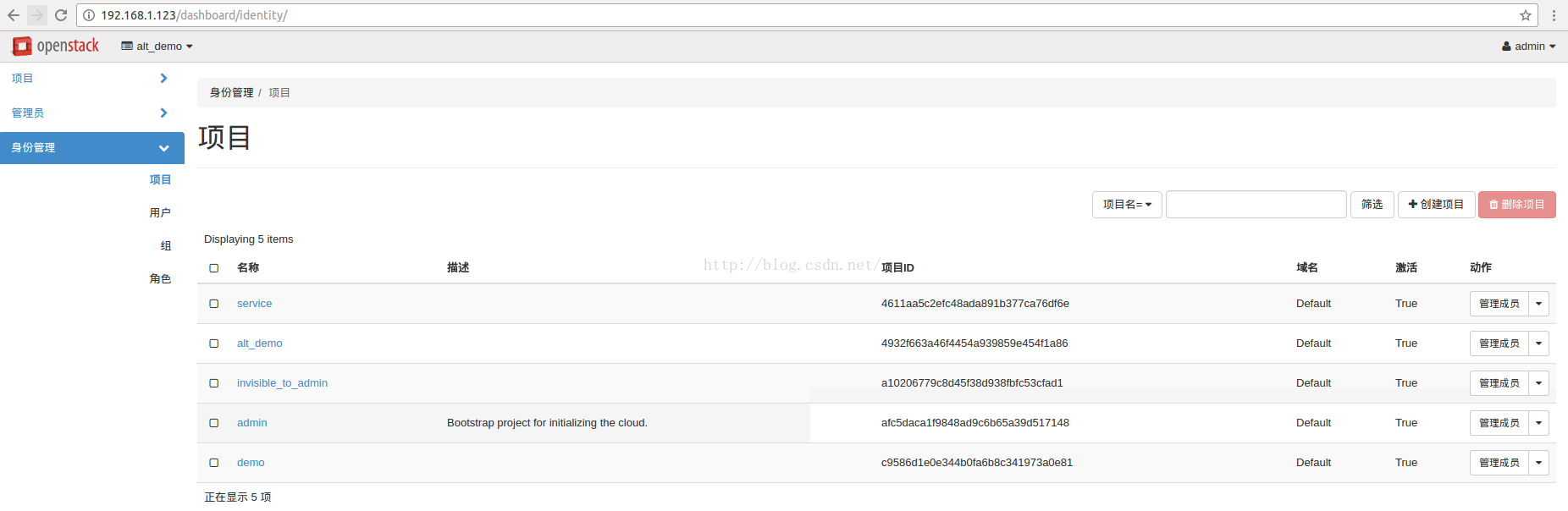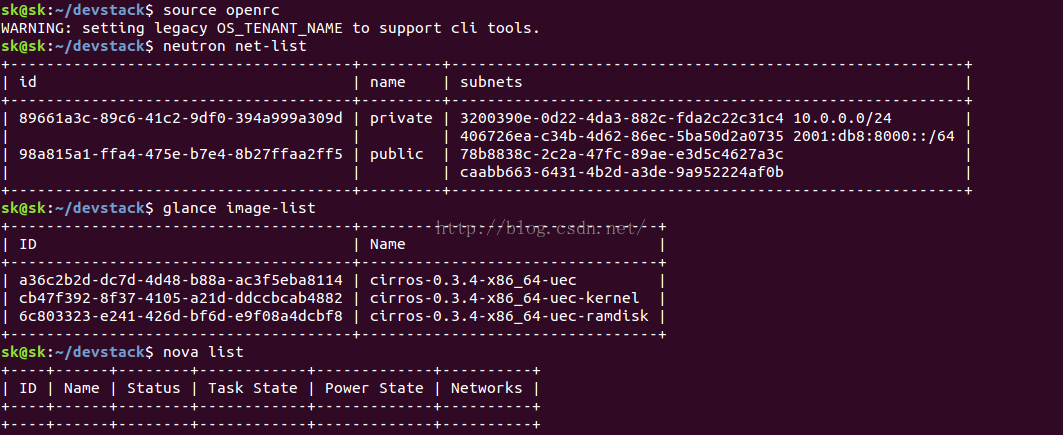1、安装git等
sudo apt-get install python-netaddr git openssh-server
2、下载devstack代码
git clone git://github.com/openstack-dev/devstack.git
3、创建非root用户,如果已经有非root用户,可以跳过
sh devstack/tools/create-stack-user.sh
4、新建本地配置文件local.conf,主要是修改密码,在安装的过程中就不用每次都手动输入密码。
当然也可以设置其他配置。
cp devstack/samples/local.conf devstack/
修改local.conf中的密码
ADMIN_PASSWORD=xx
DATABASE_PASSWORD=xx
RABBIT_PASSWORD=xx
SERVICE_PASSWORD=xx
5、由于git.openstack.org下载速度比较慢,修改地址为github。
修改devstack/stackrc中GIT_BASE变量
#GIT_BASE=${GIT_BASE:-git://git.openstack.org}
GIT_BASE=${GIT_BASE:-https://github.com}
6、执行./devstack/stack.sh部署openstack
大概20-30分钟,即可部署成功
7、按照ip和密码 登录horizon
8、导入环境变量,执行cli命令
source devstack/openrc
9、devstack重启和关闭
由于重启之后devstack不会自动把openstack拉起来,所以需要手动去拉,之前提供了./rejoin-stack.sh可以直接执行,但是在2016年3月10被删除。
以下是删除的详细信息:
https://review.openstack.org/#/c/291453/1/rejoin-stack.sh
commit 9ba49cd82631ada84b8458b370ac535985d57725
Author: Dean Troyer <[email protected]>
Date: Thu Mar 10 15:45:40 2016 -0600
Remove rejoin-stack.sh
This command has never completely worked to restart DevStack.
It periodically prompts attempts to work around this brokenness
in ways that harm other functions. Let's finally remove it.
Requiring a complete re-run of DevStack after a reboot has always
been intentional.
TODO: follow-up cleaning all of the screen hackage if this merges.
Change-Id: I2f61bb69cc110468a91dcaa4ee7653ede7048467
目前没有其他办法重启,所以我又把rejoin-stack.sh加了回来。
重启之后会报cinder-volume无法启动,参考http://blog.csdn.net/chinagissoft/article/details/50624958解决
关闭的openstack,目前只能关闭screen
screen -ls查看screen的进程
kill -9 pid
screen -wipe
参考:
http://docs.openstack.org/developer/devstack/
http://forum.ubuntu.org.cn/viewtopic.php?f=176&t=445474
http://blog.csdn.net/chinagissoft/article/details/50624958