版权声明:本文为simorel原创文章,未经simorel允许不得转载。 https://blog.csdn.net/Simoral/article/details/81903995
你没看错这是一篇不完全的使用手册,也可以说是一篇解决方案的合集。
修改已完善的组件样式
这个解决方案我参考了雷丘的答案
首先确认 cube-ui 组件内的组件 根class ,可能不够明确,来张图片瞅瞅:
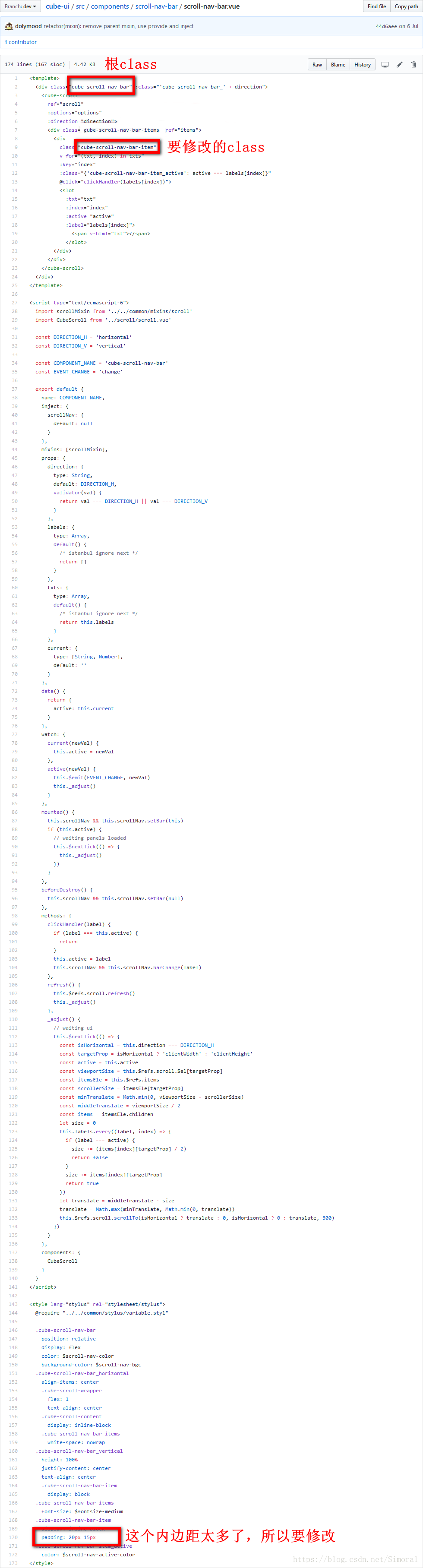
上代码:
// 注意这里不要加scoped
// 使其成为全局样式
// 还要保证你要修改组件style样式里面不能使用scoped
<style>
.cube-scroll-nav-bar .cube-scroll-nav-bar-items {
padding: 10px 15px;
}
</style>恼人的eslint
参考自
原谅一个 强迫症 在搭建脚手架的时候开启了eslint,【大哭】【大哭】【大哭】
我遇到了大量报错,其中最主要的一条是:
Expected indentation of 2 spaces but found 1 tab
都是因为我习惯使用1个tab来缩进,所以改进方式就是在文件 .eslintrc.js 中添加
// allow use tab
'no-tabs': 0,
'no-mixed-spaces-and-tabs': 0,
'indent': ["off", "tab"],
'no-trailing-spaces': 0,