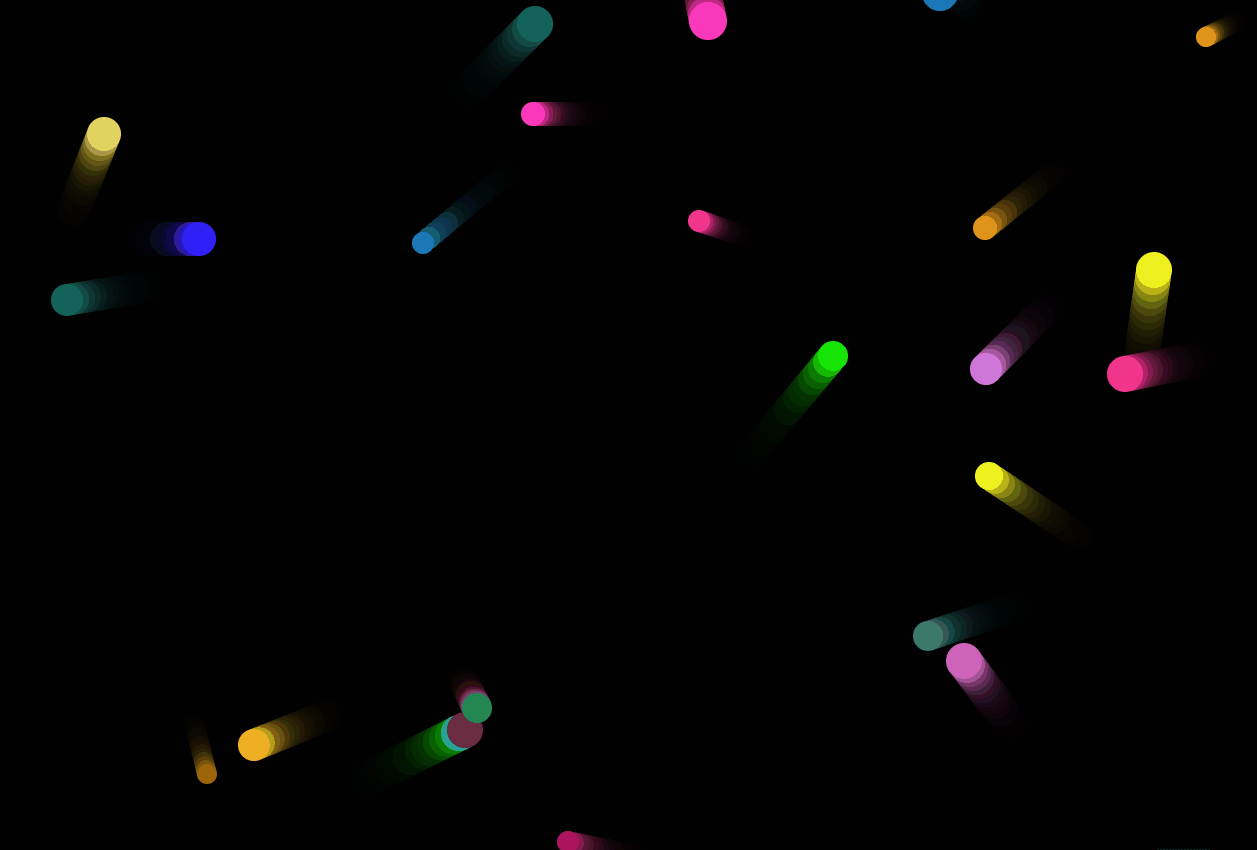版权声明:本文为博主原创文章,未经博主允许不得转载。 https://blog.csdn.net/qq_32279193/article/details/78604620
1.html
<!DOCTYPE html>
<html>
<head>
<meta charset="utf-8">
<title>Bouncing balls</title>
<link rel="stylesheet" href="style.css">
</head>
<body>
<h1>bouncing balls</h1>
<canvas></canvas>
<script src="main.js"></script>
</body>
</html>2.css
html, body {
margin: 0;
}
html {
font-family: 'Helvetica Neue', Helvetica, Arial, sans-serif;
height: 100%;
}
body {
overflow: hidden;
height: inherit;
}
h1 {
font-size: 2rem;
letter-spacing: -1px;
position: absolute;
margin: 0;
top: -4px;
right: 5px;
color: transparent;
text-shadow: 0 0 4px white;
}3.javascript
/**
* Created by Administrator on 2017/11/22.
*/
// setup canvas
var canvas = document.querySelector('canvas');
var ctx = canvas.getContext('2d');
var width = canvas.width = window.innerWidth;
var height = canvas.height = window.innerHeight;
// function to generate random number
function random(min,max) {
var num = Math.floor(Math.random()*(max-min)) + min;
return num;
}
//定义一个构造器
function Ball(x,y,velX,velY,color,size) {
this.x = x; //最开始的坐标
this.y = y;
this.velX = velX; //水平和竖直速度
this.velY = velY;
this.color = color;
this.size = size;
}
// draw 方法
Ball.prototype.draw = function () {
ctx.beginPath();
ctx.fillStyle = this.color; //fill填充;stroke 路径
ctx.arc(this.x,this.y,this.size,0,2 * Math.PI); //画圆
ctx.fill();
};
Ball.prototype.update = function() {
if ((this.x + this.size) >= width) {
this.velX = -(this.velX);
}
if ((this.x - this.size) <= 0) {
this.velX = -(this.velX);
}
if ((this.y + this.size) >= height) {
this.velY = -(this.velY);
}
if ((this.y - this.size) <= 0) {
this.velY = -(this.velY);
}
this.x += this.velX;
this.y += this.velY;
};
Ball.prototype.collisionDetect = function() {
for (var j = 0; j < balls.length; j++) {
if (!(this === balls[j])) {
var dx = this.x - balls[j].x;
var dy = this.y - balls[j].y;
var distance = Math.sqrt(dx * dx + dy * dy);
if (distance < this.size + balls[j].size) {
balls[j].color = this.color = 'rgb(' + random(0, 255) + ',' + random(0, 255) + ',' + random(0, 255) +')';
}
}
}
}
var balls = [];
function loop() {
ctx.fillStyle = 'rgba(0, 0, 0, 0.25)';
ctx.fillRect(0, 0, width, height);
while (balls.length < 25) {
var ball = new Ball(
random(0,width),
random(0,height),
random(-7,7),
random(-7,7),
'rgb(' + random(0,255) + ',' + random(0,255) + ',' + random(0,255) +')',
random(10,20)
);
balls.push(ball);
}
for (var i = 0; i < balls.length; i++) {
balls[i].draw();
balls[i].update();
balls[i].collisionDetect();
}
requestAnimationFrame(loop); //window.requestAnimationFrame() 方法告诉浏览器您希望执行动画并请求浏览器调用指定的函数在下一次重绘之前更新动画。该方法使用一个回调函数作为参数,这个回调函数会在浏览器重绘之前调用。
}
loop();效果图: