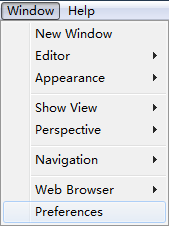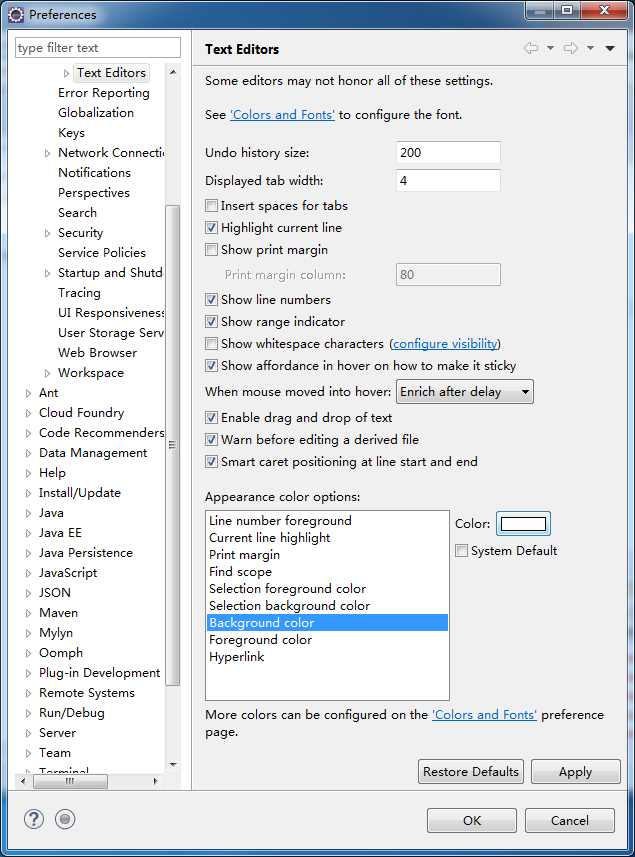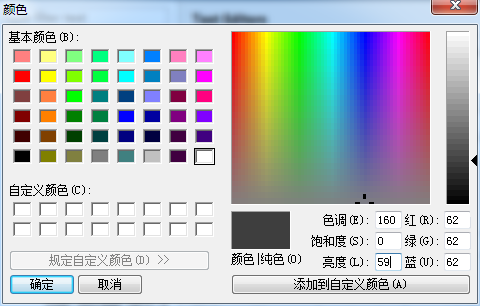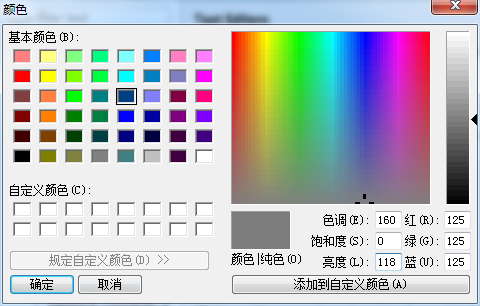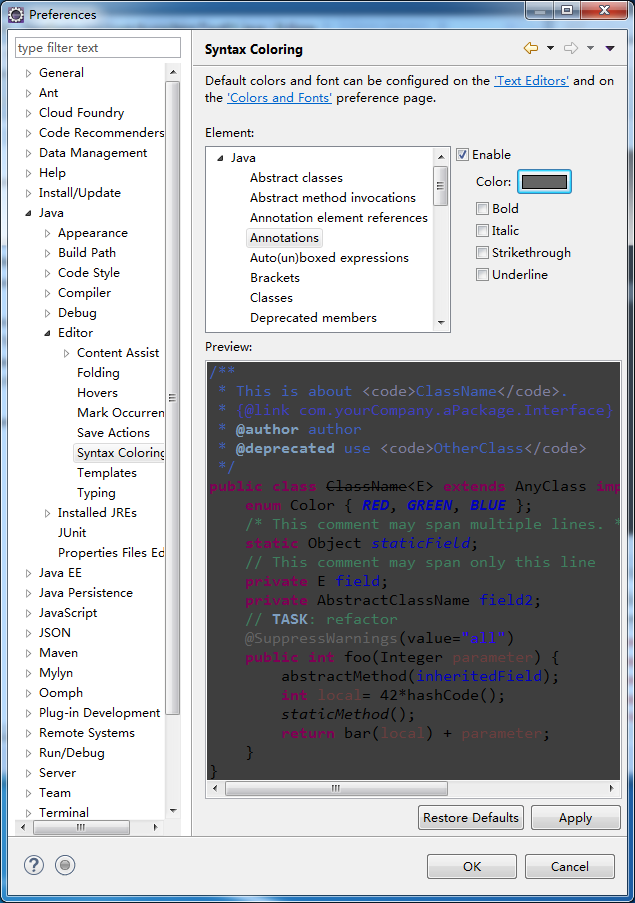1.windows->Preferences->
在左边选择General->Editor->Text Editors,右边选择Appearance color options ,选Background color 选择背景颜色,取消System Default。背景配色:160,0,59
2.选Current line highlight 来改变 当前选中行 的颜色
点击应用(Apply)后背景色就设置好了,下面说说怎么改文字颜色。
回到Preference对话框:Java->Editor->Syntax Coloring,在右侧弹出选项卡
配色方案详细following: (以下经过测试,修改的都是RBG三色)
Annotations(注释): 107, 147, 186
Deprecated members: 0, 0, 0 (不建议使用的成员)
Fields(字段): 128,255,0 绿色
KeyWord 'return': 255, 0, 0 红色(关键字'return')
Keyword excluding 'return': 255,80, 0 深深橘色(除了关键字以外的return)
Local variable declarations: 70,140,179 深蓝色(局部变量声明)
Method declarations: 247,197,39 淡橘色(方法声明)
Method(方法): 241,196,54 深淡橘色
Operators and brackets: 255, 128, 0 深橘色(运算符与方括号)
Others(其他): 126, 202, 0 淡绿色
Static fields(静态字段): 128,255,0 绿色
Static Method invocations: 77, 166 255 (静态方法调用)
Strings(字符串): 89,196,196 墨蓝色
Type variables(类型变量): 222, 0, 25 红色
转载文章:http://blog.csdn.net/u012463017/article/details/52701002
下面这篇文章也能考虑:http://blog.csdn.net/chenchunlin526/article/details/54667642