1.idea快捷键
ctrl+H //全局搜索
2.springboot知识点

父级依赖可以不用写版本号
3.注解
1> @SpringBootApplication:springboot的核心注解,开启spring自动配置,开启自动扫描
建包必须和Application是同一级别,不然controller扫描不到
2>@Controller
3>@ResController -- 是@Controller和@ResponseBody组合的注解,用于返回String字符串和json数据 (class中使用@ResController 方法无需使用@ResponseBody 只需使用 @RequestMapper注解 )(如果要返回页面,则改为@Controller)

4>@GetMapping -- @RequestMapper 和 get请求的组合
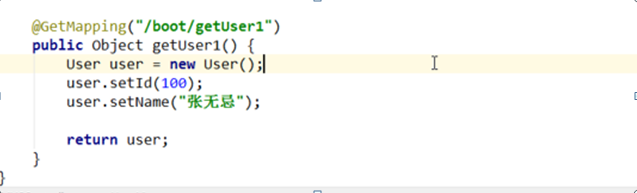
5>@PostMapping -- @RequestMapper 和 post请求的组合(目前浏览器不支持)
4.启动
在Application 中main方法启动
5.springboot核心配置文件
.properties:键值队配置 ---- server.port = 6666 :内嵌tomcat端口号
---- server.context-path= 路径 :访问路径(项目上下文)
.yml:数据库的配置(控制和换行排版)
---- server: 空格 enter键 tab键 port:空格6666
server:
port: 6666
context-path: 路径
.properties 和 .yml 不能同时存在 ,.properties优先
6,springboot多文件配置
application-test.properties 测试配置文件
application-dev.properties 开发配置文件
application-online.properties 上线配置文件
在application.properties中
spring.profiles.active=test ---激活测试文件 (激活配置优先)
7.自定义配置
在application.properties中
boot.name = 北京
boot.location = 大新
在controller中

8.乱码问题
file -- setting -- file encoding -- 统一为utf-8
9.application配置文件
1>配置前缀和后缀

2> xml配置文件
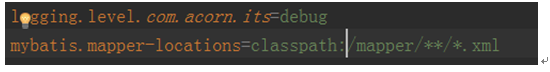
3>数据库配置连接信息
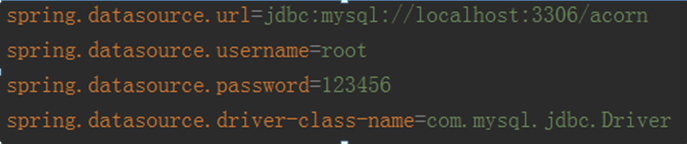
4>beetl配置路径
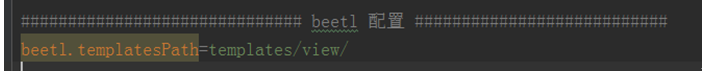
10.pom文件
1>访问jsp页面
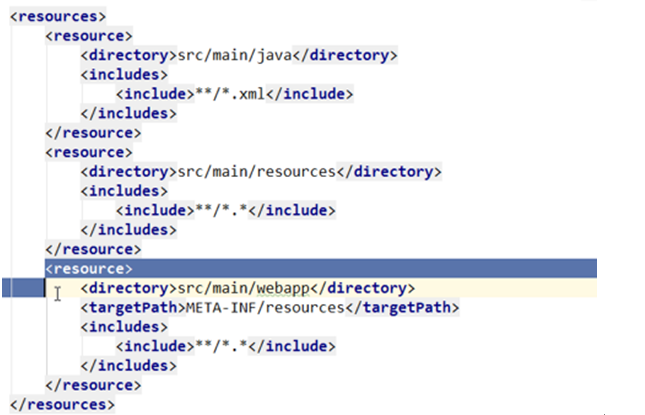
11.springboot 集成mybaties
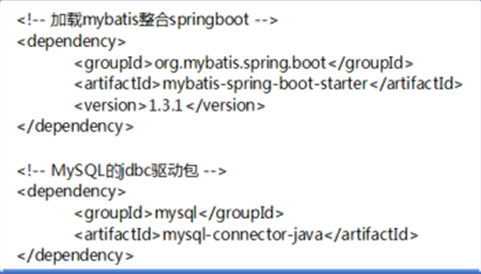
12.maven创建springboot
file-new-module-maven(jdk--1.8)-(add as && parent 选择none version-1.0.0)-finsh
