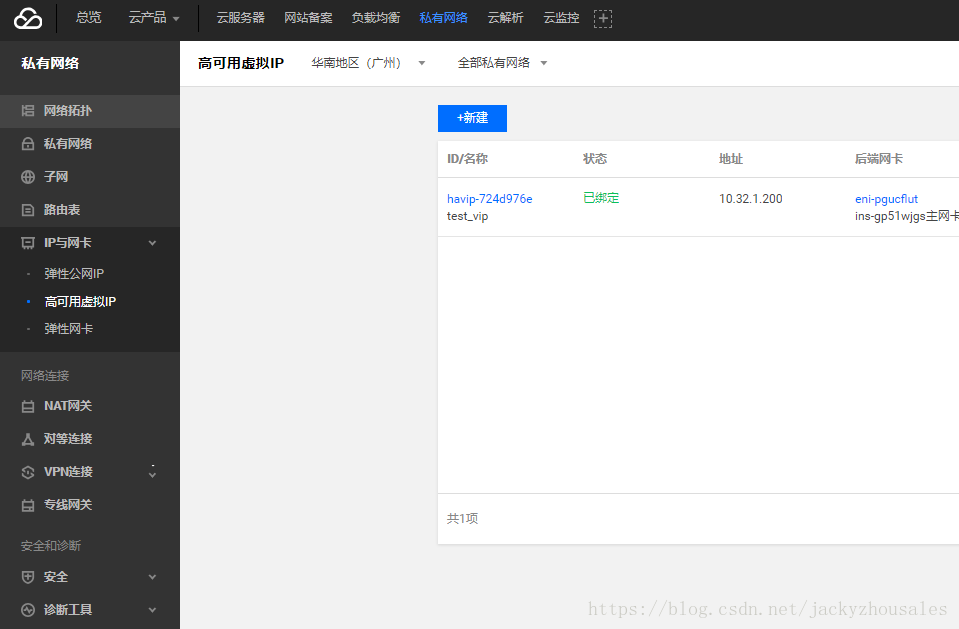版权声明:本文为博主原创文章,未经博主允许不得转载。 https://blog.csdn.net/jackyzhousales/article/details/82108237
准备环境:
ng01 10.32.1.17 keepalived nginx
ng02 10.32.1.18 keepalived nginx
vip 10.32.1.200
1.分别在主机ng01,ng02上安装部署keepalived,nginx,配置如下:
ng01 keepalived配置如下
# cat /etc/keepalived/keepalived.conf
! Configuration File for keepalived
global_defs {
notification_email {
[email protected]
[email protected]
[email protected]
}
notification_email_from [email protected]
# smtp_server 192.168.200.1
smtp_connect_timeout 30
router_id LVS_DEVEL
}
vrrp_script chk_nginx {
script "/usr/local/keepalived/sbin/check_nginx.sh"
interval 1
weight 2
}
vrrp_instance VI_1 {
state MASTER
interface eth0
virtual_router_id 51
priority 100
advert_int 1
authentication {
auth_type PASS
auth_pass 1111
}
unicast_src_ip 10.32.1.17
unicast_peer {
10.32.1.18
}
virtual_ipaddress {
10.32.1.200
}
garp_master_delay 1
garp_master_refresh 5
track_interface {
eth0
}
track_script {
chk_nginx
}
}ng02 keepalived配置如下
# cat /etc/keepalived/keepalived.conf
! Configuration File for keepalived
global_defs {
notification_email {
[email protected]
[email protected]
[email protected]
}
notification_email_from [email protected]
#smtp_server 192.168.200.1
smtp_connect_timeout 30
router_id LVS_DEVEL
}
vrrp_script chk_nginx {
script "/usr/local/keepalived/sbin/check_nginx.sh"
interval 1
weight 2
}
vrrp_instance VI_1 {
state BACKUP
interface eth0
virtual_router_id 51
priority 80
advert_int 1
authentication {
auth_type PASS
auth_pass 1111
}
unicast_src_ip 10.32.1.18
unicast_peer {
10.32.1.17
}
virtual_ipaddress {
10.32.1.200
}
garp_master_delay 1
garp_master_refresh 5
track_interface {
eth0
}
track_script {
chk_nginx
}
}分别在ng01,ng02主机上创建/usr/local/keepalived/sbin/check_nginx.sh脚本
#!/bin/bash
if [ "$(ps -ef | grep "nginx: master process"| grep -v grep )" == "" ];then
echo 1
systemctl start nginx.service
sleep 2
if [ "$(ps -ef | grep "nginx: master process"| grep -v grep )" == "" ];then
systemctl stop keepalived.service
echo 2
fi
fi2.腾讯云控制台申请高可用虚拟VIP
控制台》私有网络》IP与网卡》高可用虚拟IP
如果控制台没有高可用虚拟IP,可通过工单后台申请开通高可用虚拟Ip