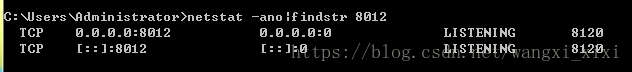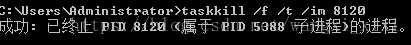Description:
The Tomcat connector configured to listen on port 8012 failed to start. The port may already be in use or the connector may be misconfigured.
Action:
Verify the connector's configuration, identify and stop any process that's listening on port 8012, or configure this application to listen on another port.
原因:8080端口被占用了
解决办法:
1.cmd命令窗口输入 netstat -ano|findstr 8012
后面这个8120为端口pid,下面输入8120杀死即可
2.taskkill /f /t /im 8120
再启动springboot 就可以正常使用8012端口了