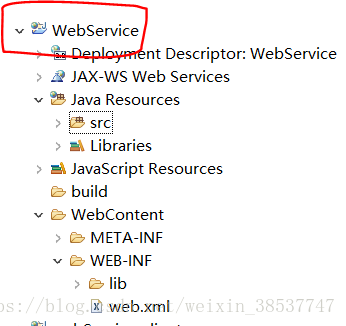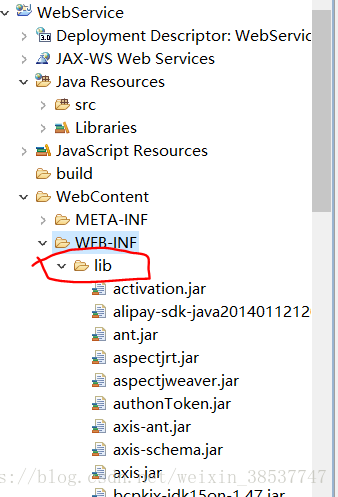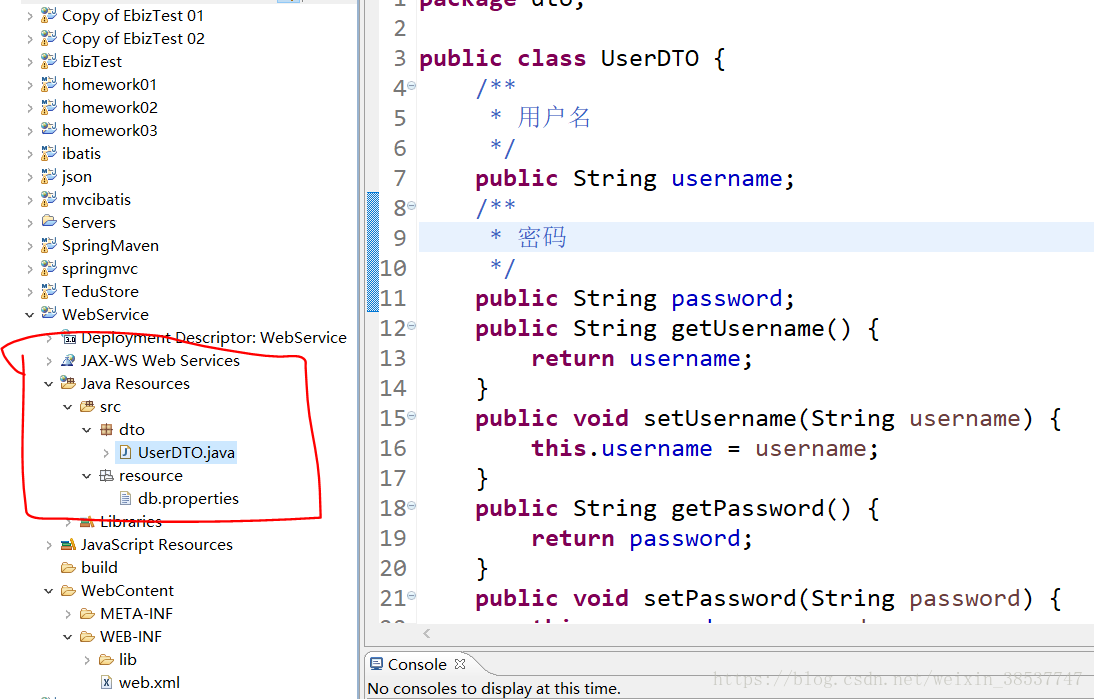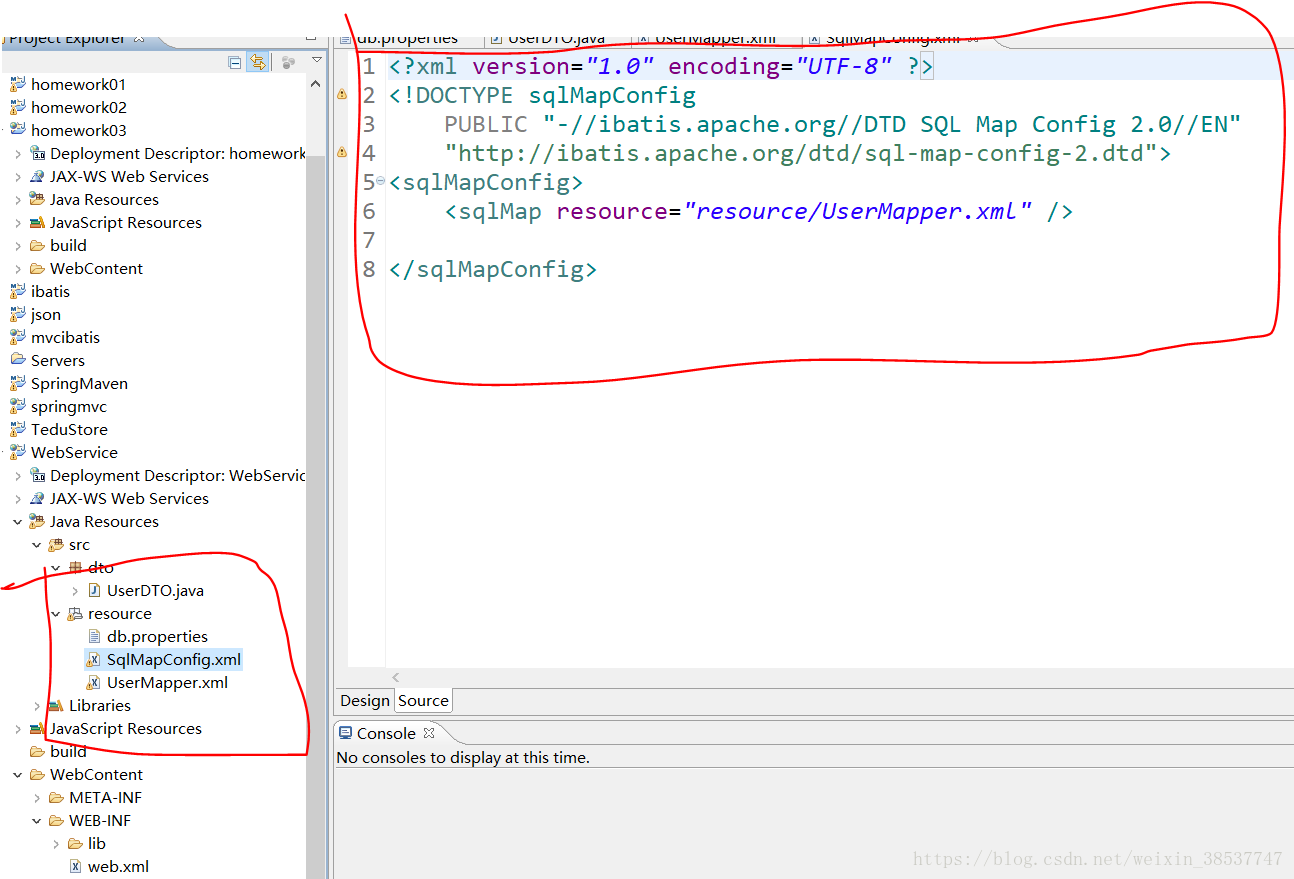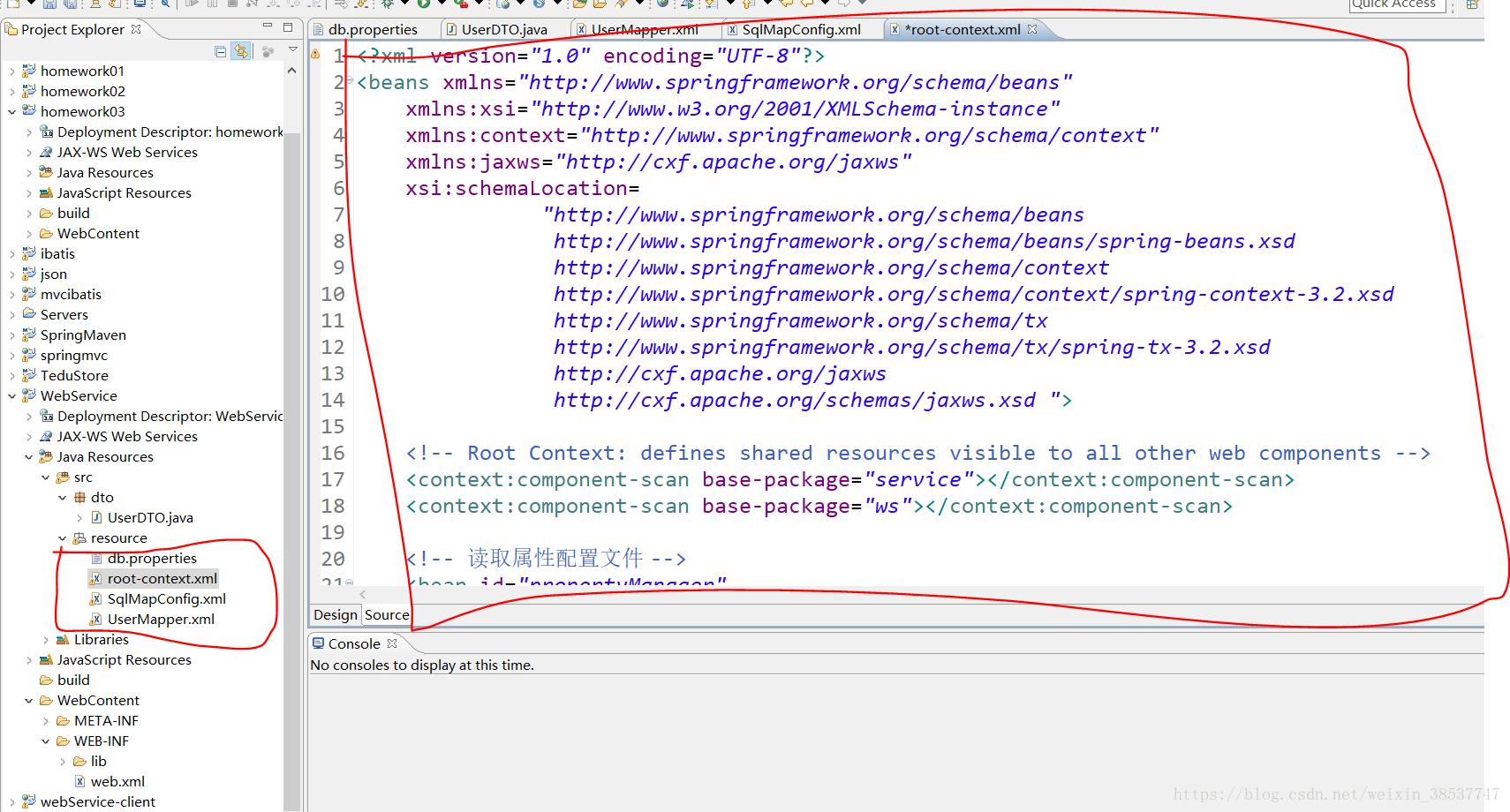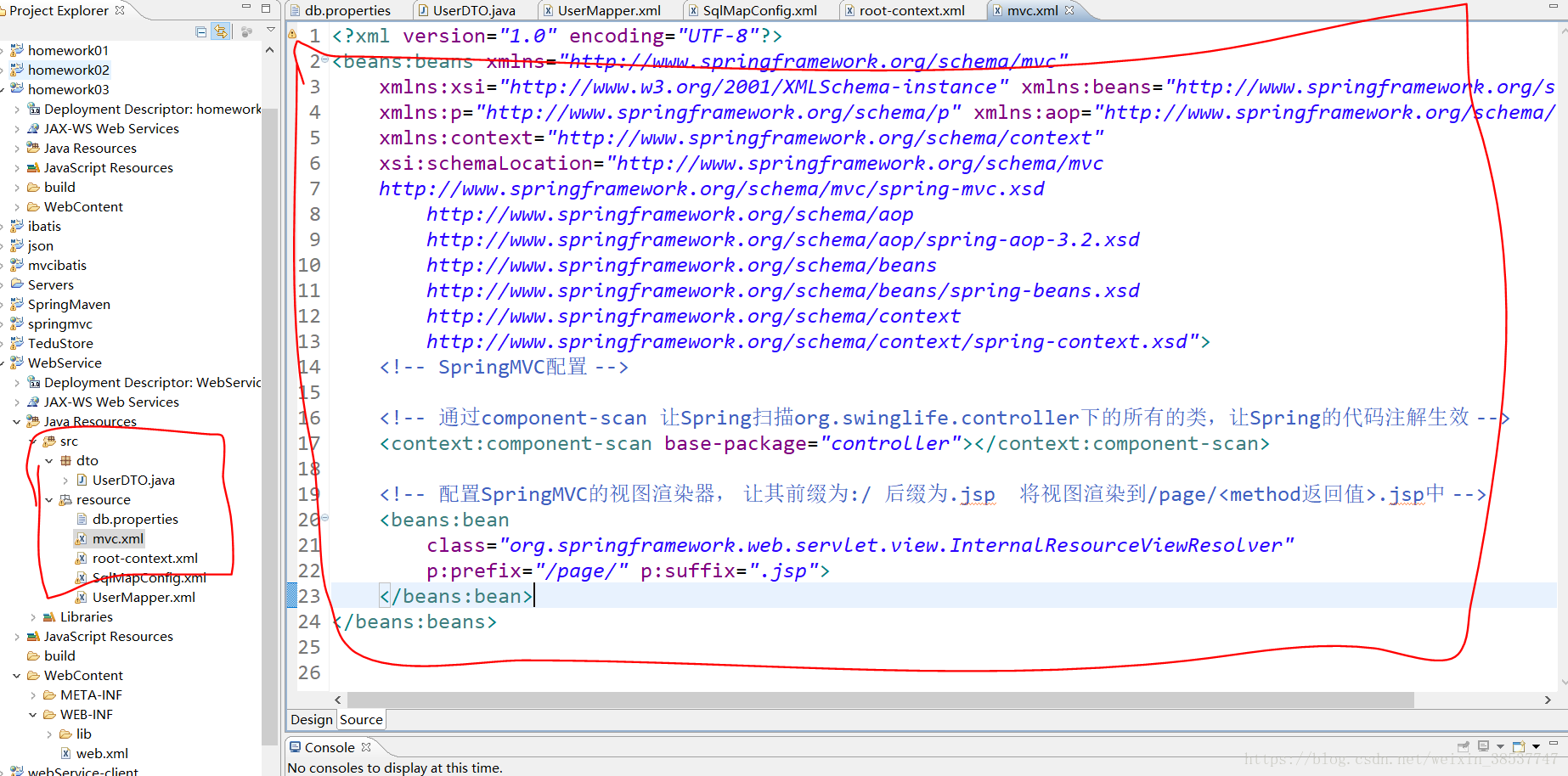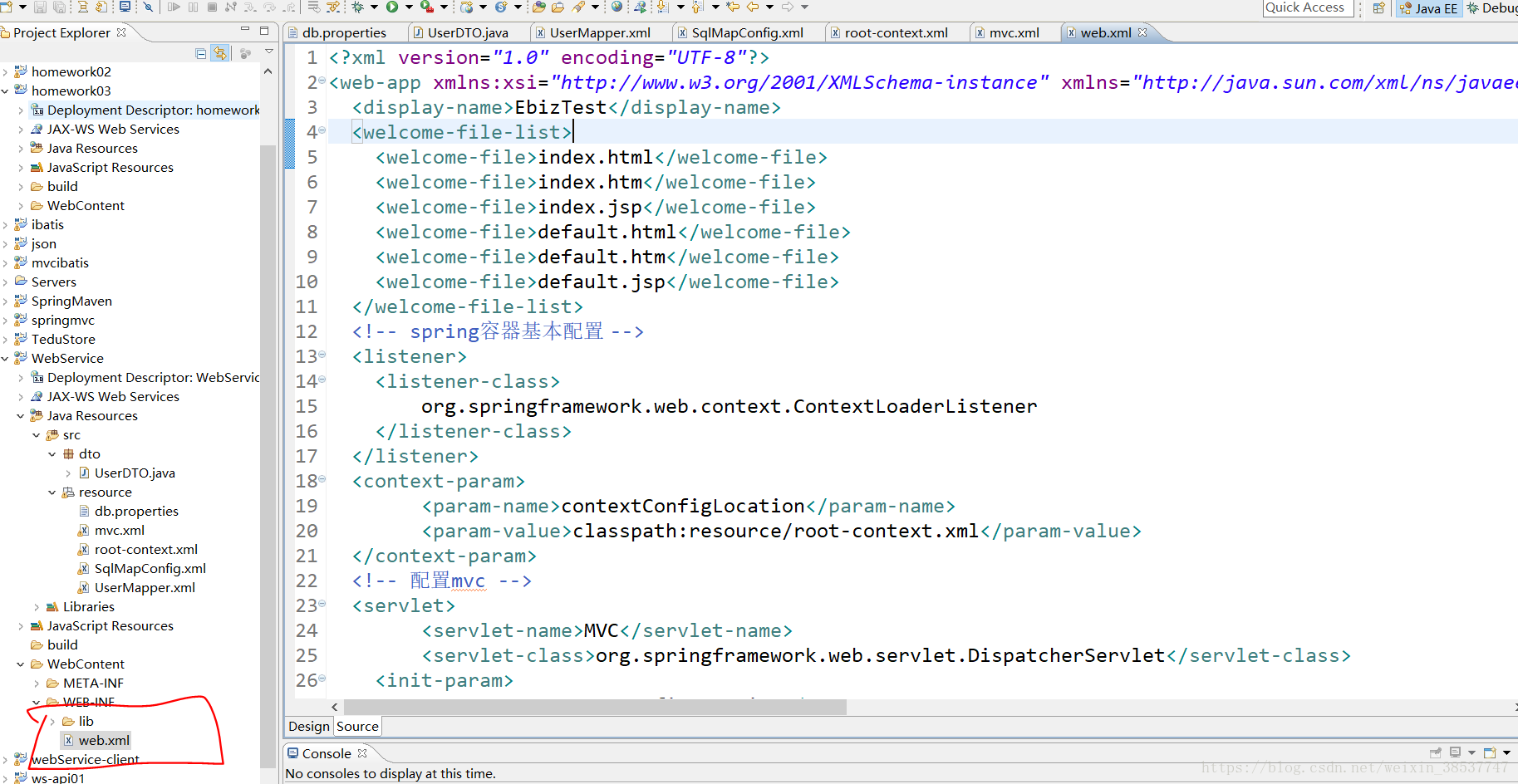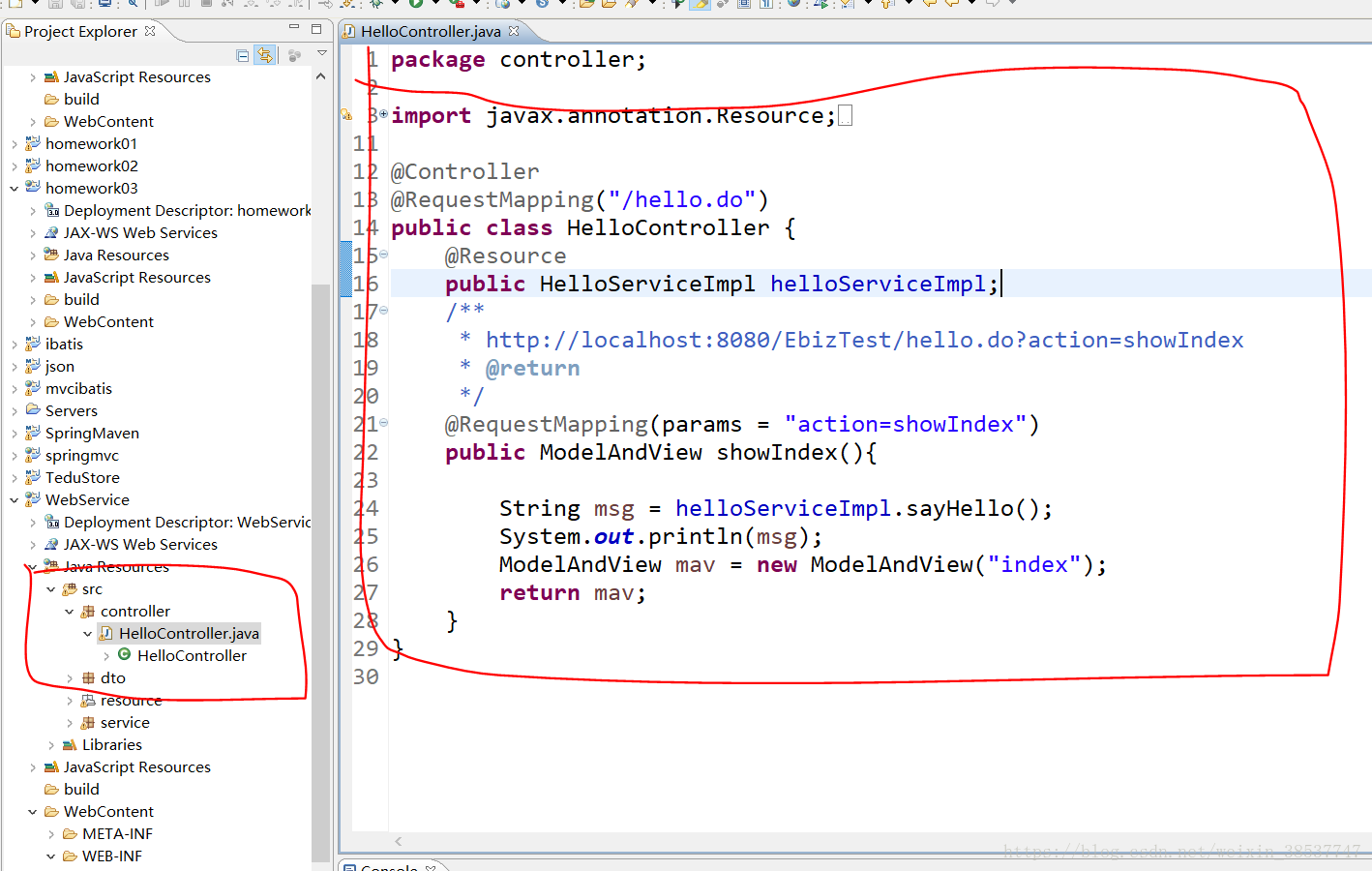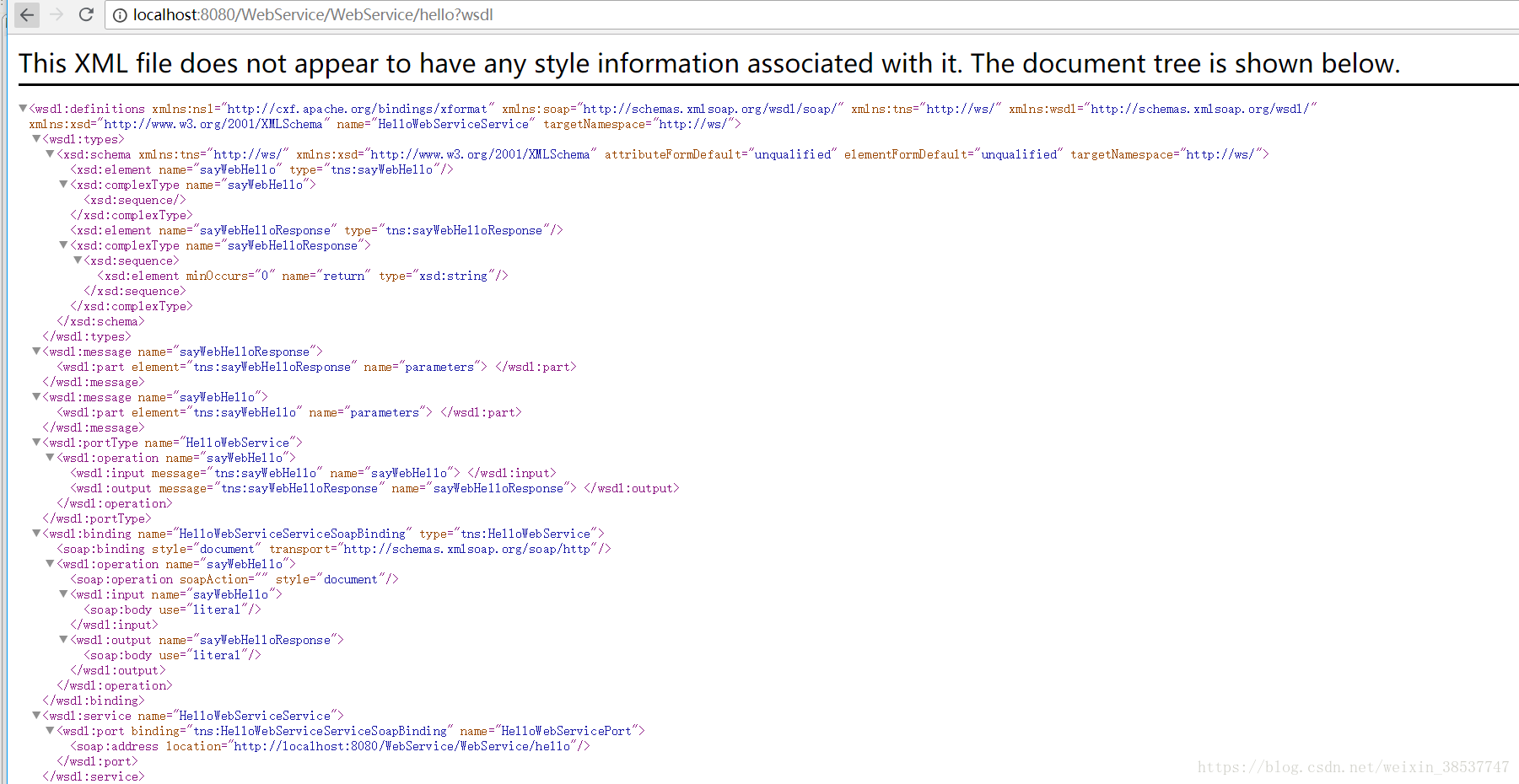第一步创建动态web工程WebService
第二部导入jar包,设置BuildPath
第三步在src下新建resource包,新建db.properties文件,存放数据库链接信息
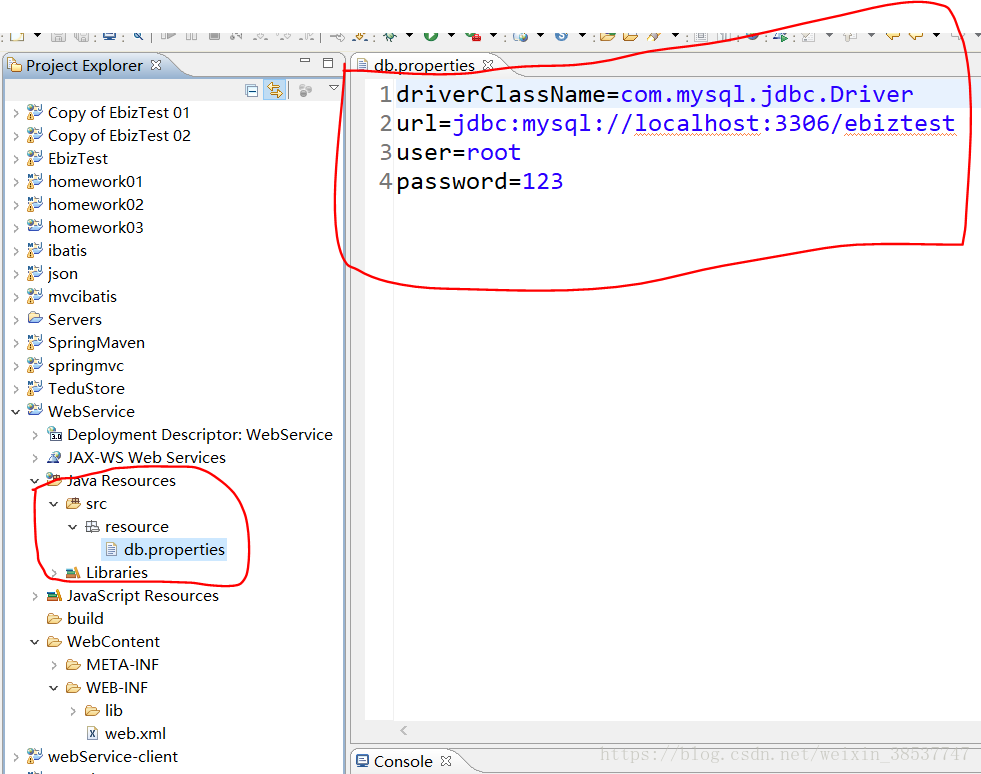
driverClassName=com.mysql.jdbc.Driver
url=jdbc:mysql://localhost:3306/ebiztest
user=root
password=123
第四步新建数据传输对象包dto,和UserDTO实体类
package dto;
public class UserDTO {
/**
* 用户名
*/
public String username;
/**
* 密码
*/
public String password;
public String getUsername() {
return username;
}
public void setUsername(String username) {
this.username = username;
}
public String getPassword() {
return password;
}
public void setPassword(String password) {
this.password = password;
}
}第五步resource包新建UserMapper.xml存放sql查询语句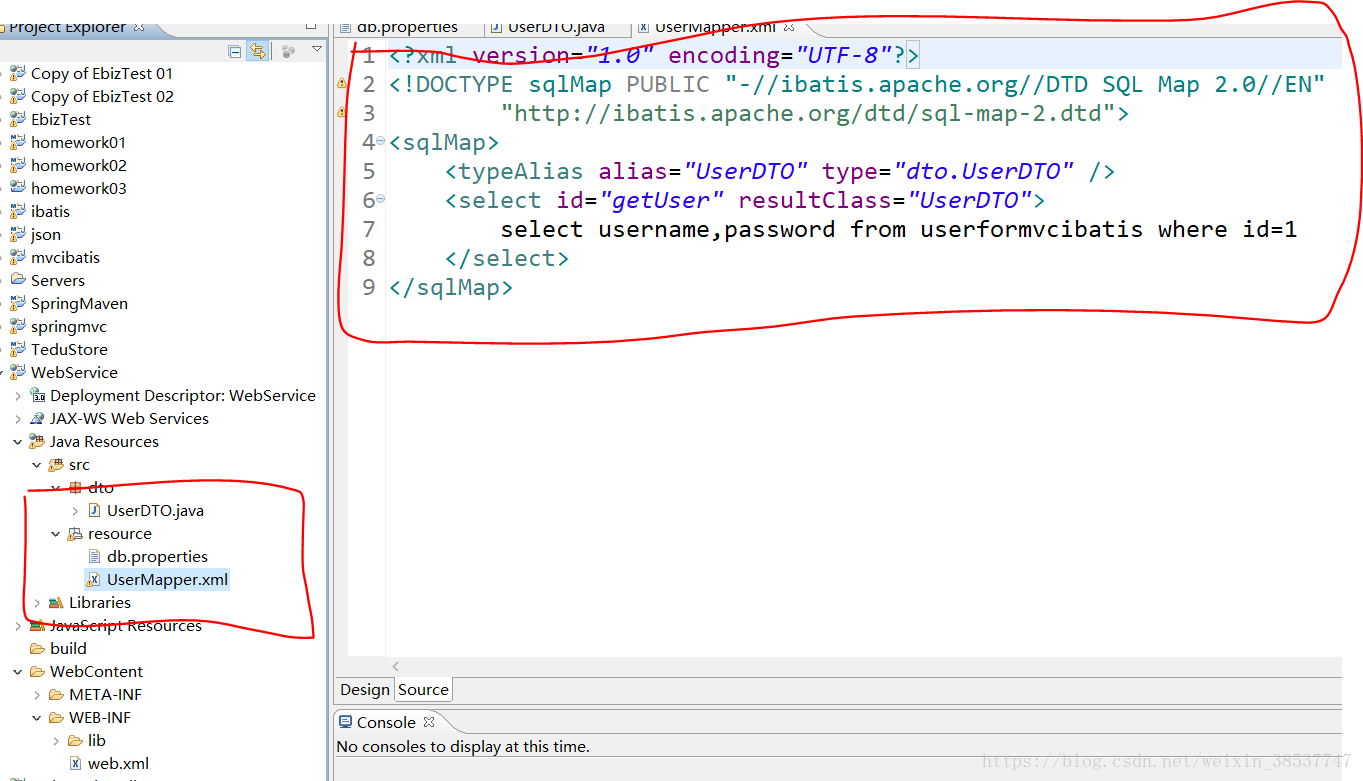
<?xml version="1.0" encoding="UTF-8"?>
<!DOCTYPE sqlMap PUBLIC "-//ibatis.apache.org//DTD SQL Map 2.0//EN"
"http://ibatis.apache.org/dtd/sql-map-2.dtd">
<sqlMap>
<typeAlias alias="UserDTO" type="dto.UserDTO" />
<select id="getUser" resultClass="UserDTO">
select username,password from userformvcibatis where id=1
</select>
</sqlMap>第六步resource包下新建SqlMapConfig.xml文件,考虑到与spring的整合,将链接数据库的部分转移到spring容器的配置文件中,所以这里仅仅链接存放sql语句的映射文件UserMapper.xml。
<?xml version="1.0" encoding="UTF-8" ?>
<!DOCTYPE sqlMapConfig
PUBLIC "-//ibatis.apache.org//DTD SQL Map Config 2.0//EN"
"http://ibatis.apache.org/dtd/sql-map-config-2.dtd">
<sqlMapConfig>
<sqlMap resource="resource/UserMapper.xml" />
</sqlMapConfig>第七步resource包下新建root-context.xml文件,spring容器的配置文件,扫描业务层,配置链接数据库的相关信息和用到的bean,注意spring对ibatis的sqlmapclient bean 做了进一步的封装,封装为sqlMapClientTemplate模板类
<?xml version="1.0" encoding="UTF-8"?>
<beans xmlns="http://www.springframework.org/schema/beans"
xmlns:xsi="http://www.w3.org/2001/XMLSchema-instance"
xmlns:context="http://www.springframework.org/schema/context"
xmlns:jaxws="http://cxf.apache.org/jaxws"
xsi:schemaLocation=
"http://www.springframework.org/schema/beans
http://www.springframework.org/schema/beans/spring-beans.xsd
http://www.springframework.org/schema/context
http://www.springframework.org/schema/context/spring-context-3.2.xsd
http://www.springframework.org/schema/tx
http://www.springframework.org/schema/tx/spring-tx-3.2.xsd
http://cxf.apache.org/jaxws
http://cxf.apache.org/schemas/jaxws.xsd ">
<!-- Root Context: defines shared resources visible to all other web components -->
<context:component-scan base-package="service"></context:component-scan>
<context:component-scan base-package="ws"></context:component-scan>
<!-- 读取属性配置文件 -->
<bean id="propertyManager"
class="org.springframework.beans.factory.config.PropertyPlaceholderConfigurer">
<property name="locations">
<list>
<value>classpath:resource/db.properties</value>
</list>
</property>
</bean>
<!-- 配置数据源,并使用属性配置文件中的数据 -->
<bean id="dataSource"
class="org.springframework.jdbc.datasource.DriverManagerDataSource">
<property name="driverClassName" value="${driverClassName}" />
<property name="url" value="${url}" />
<property name="username" value="${user}" />
<property name="password" value="${password}" />
</bean>
<bean id="sqlMapClient" class="org.springframework.orm.ibatis.SqlMapClientFactoryBean">
<property name="configLocation" value="classpath:resource/SqlMapConfig.xml" />
<property name="dataSource">
<ref bean="dataSource" />
</property>
</bean>
<bean id="sqlMapClientTemplate" class="org.springframework.orm.ibatis.SqlMapClientTemplate">
<property name="sqlMapClient" ref="sqlMapClient" />
</bean>
</beans>第八步resource包下新建mvc.xml文件 两件事:扫描控制层,配置视图渲染器
<?xml version="1.0" encoding="UTF-8"?>
<beans:beans xmlns="http://www.springframework.org/schema/mvc"
xmlns:xsi="http://www.w3.org/2001/XMLSchema-instance" xmlns:beans="http://www.springframework.org/schema/beans"
xmlns:p="http://www.springframework.org/schema/p" xmlns:aop="http://www.springframework.org/schema/aop"
xmlns:context="http://www.springframework.org/schema/context"
xsi:schemaLocation="http://www.springframework.org/schema/mvc
http://www.springframework.org/schema/mvc/spring-mvc.xsd
http://www.springframework.org/schema/aop
http://www.springframework.org/schema/aop/spring-aop-3.2.xsd
http://www.springframework.org/schema/beans
http://www.springframework.org/schema/beans/spring-beans.xsd
http://www.springframework.org/schema/context
http://www.springframework.org/schema/context/spring-context.xsd">
<!-- SpringMVC配置 -->
<!-- 通过component-scan 让Spring扫描org.swinglife.controller下的所有的类,让Spring的代码注解生效 -->
<context:component-scan base-package="controller"></context:component-scan>
<!-- 配置SpringMVC的视图渲染器, 让其前缀为:/ 后缀为.jsp 将视图渲染到/page/<method返回值>.jsp中 -->
<beans:bean class="org.springframework.web.servlet.view.InternalResourceViewResolver"
p:prefix="/page/" p:suffix=".jsp">
</beans:bean>
</beans:beans>第九步配置web.xml
<?xml version="1.0" encoding="UTF-8"?>
<web-app xmlns:xsi="http://www.w3.org/2001/XMLSchema-instance" xmlns="http://java.sun.com/xml/ns/javaee" xsi:schemaLocation="http://java.sun.com/xml/ns/javaee http://java.sun.com/xml/ns/javaee/web-app_3_0.xsd" id="WebApp_ID" version="3.0">
<display-name>EbizTest</display-name>
<welcome-file-list>
<welcome-file>index.html</welcome-file>
<welcome-file>index.htm</welcome-file>
<welcome-file>index.jsp</welcome-file>
<welcome-file>default.html</welcome-file>
<welcome-file>default.htm</welcome-file>
<welcome-file>default.jsp</welcome-file>
</welcome-file-list>
<!-- spring容器基本配置 -->
<listener>
<listener-class>
org.springframework.web.context.ContextLoaderListener
</listener-class>
</listener>
<context-param>
<param-name>contextConfigLocation</param-name>
<param-value>classpath:resource/root-context.xml</param-value>
</context-param>
<!-- 配置mvc -->
<servlet>
<servlet-name>MVC</servlet-name>
<servlet-class>org.springframework.web.servlet.DispatcherServlet</servlet-class>
<init-param>
<param-name>contextConfigLocation</param-name>
<param-value>
classpath:resource/mvc.xml
</param-value>
</init-param>
<load-on-startup>1</load-on-startup>
</servlet>
<servlet-mapping>
<servlet-name>MVC</servlet-name>
<url-pattern>*.do</url-pattern>
</servlet-mapping>
</web-app>第十步新建service包写一个接口和实现类,接口不加注解,实现类加@Service
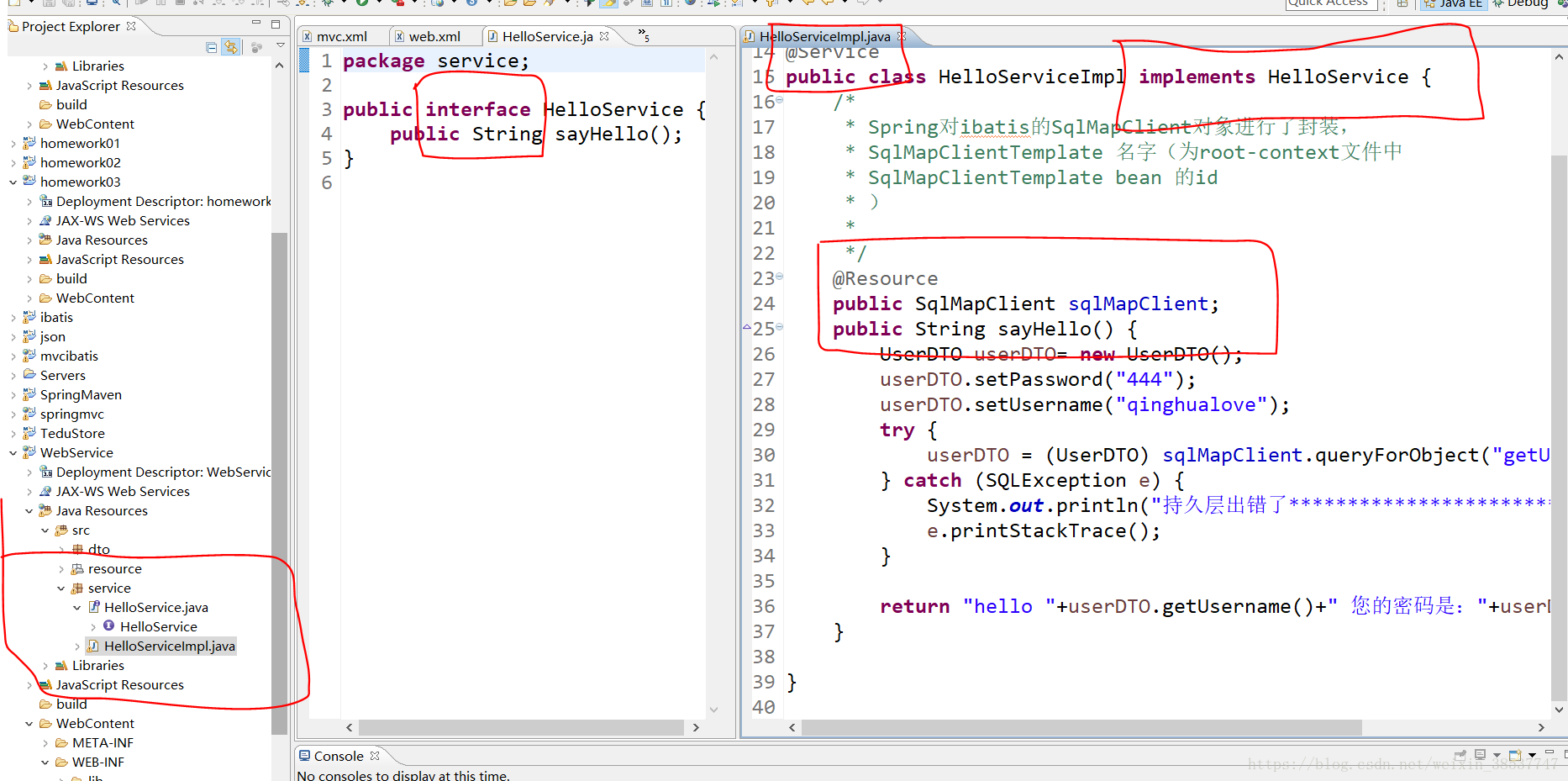
接口
package service;
public interface HelloService {
public String sayHello();
}
实现类
package service;
import java.sql.SQLException;
import javax.annotation.Resource;
import org.springframework.orm.ibatis.SqlMapClientTemplate;
import org.springframework.stereotype.Service;
import com.ibatis.sqlmap.client.SqlMapClient;
import dto.UserDTO;
@Service
public class HelloServiceImpl implements HelloService {
/*
* Spring对ibatis的SqlMapClient对象进行了封装,
* SqlMapClientTemplate 名字(为root-context文件中
* SqlMapClientTemplate bean 的id
* )
*/
@Resource
public SqlMapClient sqlMapClient;
public String sayHello() {
UserDTO userDTO= new UserDTO();
userDTO.setPassword("444");
userDTO.setUsername("qinghualove");
try {
userDTO = (UserDTO) sqlMapClient.queryForObject("getUser");
} catch (SQLException e) {
System.out.println("持久层出错了***************************************");
e.printStackTrace();
}
return "hello "+userDTO.getUsername()+" 您的密码是:"+userDTO.getPassword();
}
}第十一步新建controller类,添加注解,设置访问路径。注入实现类,调用方法。
package controller;
import javax.annotation.Resource;
import org.springframework.stereotype.Controller;
import org.springframework.web.bind.annotation.RequestMapping;
import org.springframework.web.servlet.ModelAndView;
import service.HelloService;
import service.HelloServiceImpl;
@Controller
@RequestMapping("/hello.do")
public class HelloController {
@Resource
public HelloServiceImpl helloServiceImpl;
/**
* http://localhost:8080/EbizTest/hello.do?action=showIndex
* @return
*/
@RequestMapping(params = "action=showIndex")
public ModelAndView showIndex(){
String msg = helloServiceImpl.sayHello();
System.out.println(msg);
ModelAndView mav = new ModelAndView("index");
return mav;
}
} 至此:spring mvc+ibatis结束
第十二步WebService 新建ws包,接口与实现类,接口加注解@WebService,实现类加@Service
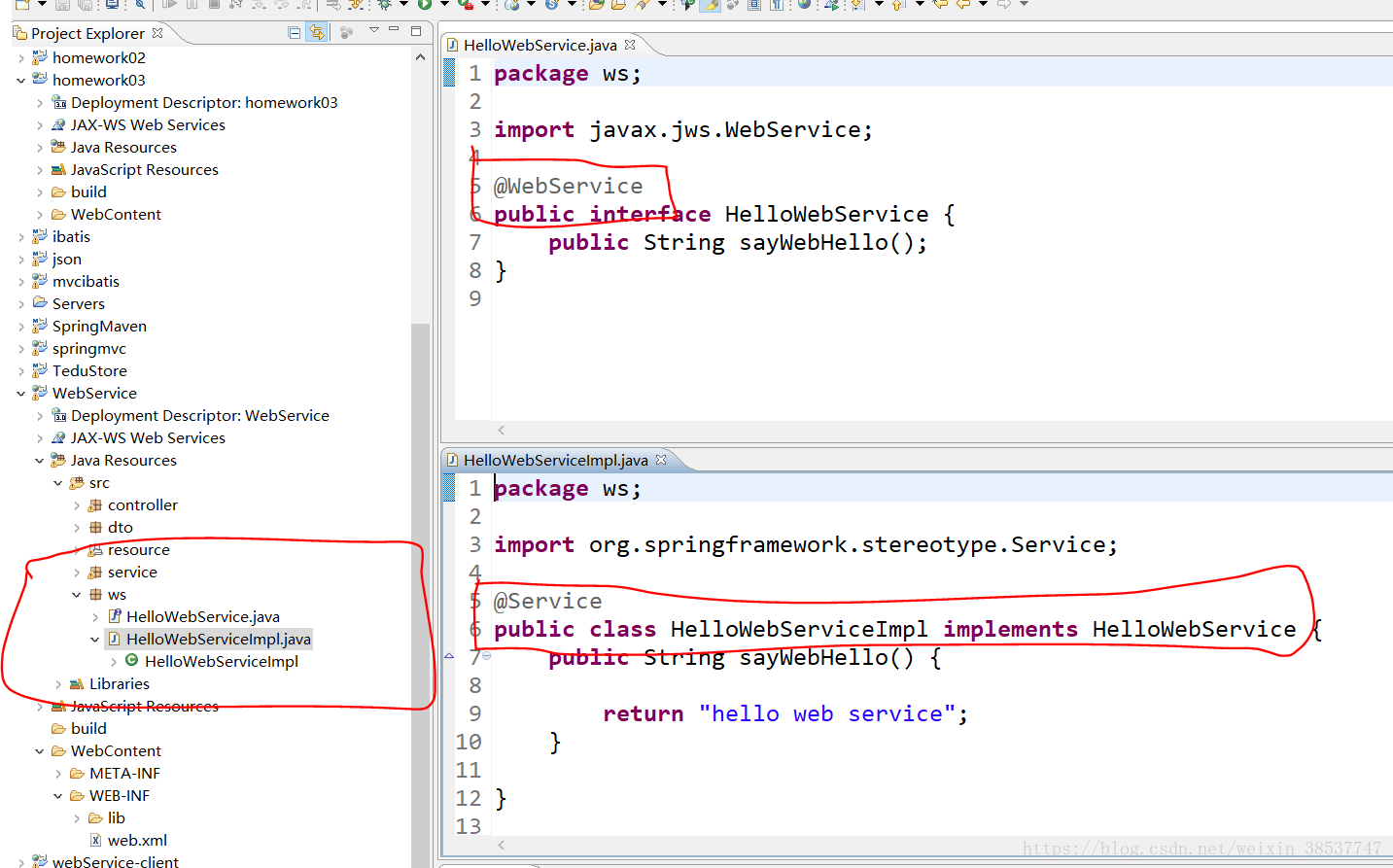
接口
package ws;
import javax.jws.WebService;
@WebService
public interface HelloWebService {
public String sayWebHello();
}实现类
package ws;
import org.springframework.stereotype.Service;
@Service
public class HelloWebServiceImpl implements HelloWebService {
public String sayWebHello() {
return "hello web service";
}
}第十三步服务器算是写完了。但是还没有被发不出去,我们怎么样在spring中发布服务呢。
第一:在root-context.xml中引入cxf框架需要的bean
第二:在root-context.xml中将刚刚写的webservice接口使用jaxws标签通过配置的方式发布
<!-- 导入cxf的bean定义文件 -->
<import resource="classpath:META-INF/cxf/cxf.xml" />
<import resource="classpath:META-INF/cxf/cxf-extension-soap.xml"/>
<import resource="classpath:META-INF/cxf/cxf-servlet.xml" />
<jaxws:endpoint
id="testWS"
implementor="#helloWebServiceImpl"
implementorClass="ws.HelloWebService"
address="/hello">
</jaxws:endpoint>第十四步什么样的请求会被认为是一个web的请求呢?我们要去web.xml中配置一下cxf的servlet,让访问地址包含Webservice的请求都去cxf中运行。
<!-- 配置webservice -->
<servlet>
<servlet-name>cxf</servlet-name>
<servlet-class>org.apache.cxf.transport.servlet.CXFServlet</servlet-class>
<load-on-startup>1</load-on-startup>
</servlet>
<servlet-mapping>
<servlet-name>cxf</servlet-name>
<url-pattern>/WebService/*</url-pattern>
</servlet-mapping>