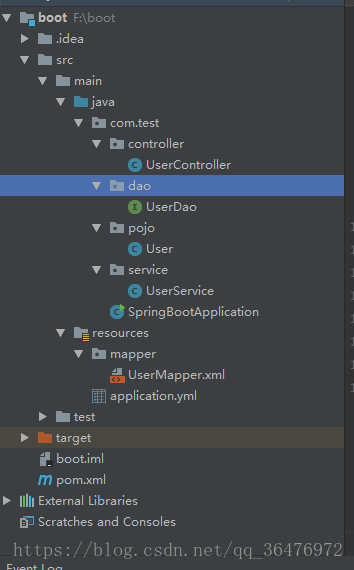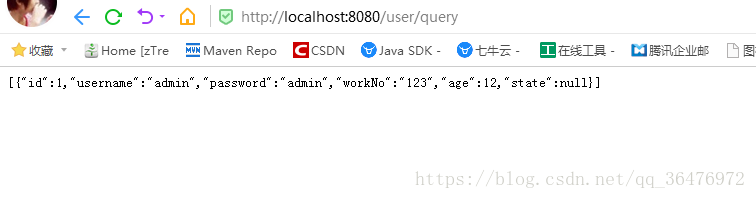之前有看过SpringBoot,惊叹于它的简洁快速无需配置XML文件.
抛去Spring那些繁琐的XML配置文件,SpringBoot无需部署,内置tomcat
SpringBoot让你迅速开发.
试着配置一下吧
环境:JDK 1.8 , IDEA 2018.1.5
项目结构
首先 新建项目 File –> New –> Project 选择左边的Maven 右边Maven的骨架无需勾选,一路Next.
首先打开pom.xml 导入SpringBoot、Mybatis 需要的jar包.
<parent>
<groupId>org.springframework.boot</groupId>
<artifactId>spring-boot-starter-parent</artifactId>
<version>1.5.1.RELEASE</version>
</parent>
<dependencies>
<dependency>
<groupId>org.springframework.boot</groupId>
<artifactId>spring-boot-starter-web</artifactId>
</dependency>
<!-- https://mvnrepository.com/artifact/mysql/mysql-connector-java -->
<dependency>
<groupId>mysql</groupId>
<artifactId>mysql-connector-java</artifactId>
<version>5.1.39</version>
</dependency>
<!-- https://mvnrepository.com/artifact/org.springframework.boot/spring-boot-starter-thymeleaf -->
<dependency>
<groupId>org.springframework.boot</groupId>
<artifactId>spring-boot-starter-thymeleaf</artifactId>
<version>1.4.0.RELEASE</version>
</dependency>
<!-- https://mvnrepository.com/artifact/org.springframework.data/spring-data-jpa -->
<dependency>
<groupId>org.springframework.boot</groupId>
<artifactId>spring-boot-starter-data-jpa</artifactId>
<version>1.5.1.RELEASE</version>
</dependency>
<!-- https://mvnrepository.com/artifact/org.mybatis.spring.boot/mybatis-spring-boot-starter -->
<dependency>
<groupId>org.mybatis.spring.boot</groupId>
<artifactId>mybatis-spring-boot-starter</artifactId>
<version>1.3.1</version>
</dependency>
<!-- https://mvnrepository.com/artifact/com.alibaba/druid -->
<dependency>
<groupId>com.alibaba</groupId>
<artifactId>druid</artifactId>
<version>1.1.10</version>
</dependency>
</dependencies>
SpringBoot的配置文件可以用properties和yml文件,第一次使用没有怎么了解,这里使用yml配置,这配置一目了然的感觉,就是看惯了XML有点不太习惯这样的配置。
application.yml
server:
port: 8080
spring:
# druid数据源
datasource:
name: test
url: jdbc:mysql://127.0.0.1:3306/test
username: root
password: root
type: com.alibaba.druid.pool.DruidDataSource
driver-class-name: com.mysql.jdbc.Driver
filters: stat
maxActive: 20
initialSize: 1
maxWait: 60000
minIdle: 1
timeBetweenEvictionRunsMillis: 60000
minEvictableIdleTimeMillis: 300000
validationQuery: select 'x'
testWhileIdle: true
testOnBorrow: false
testOnReturn: false
poolPreparedStatements: true
maxOpenPreparedStatements: 20
# mybatis配置
mybatis:
mapperLocations: classpath:mapper/*.xml # 对应mapper映射xml文件的所在路径
type-aliases-package: com.test.pojo # 对应实体类的路径Mybatis这里有个大坑 mapperLocations就是这个属性,很多帖子上写的是mapper-locations,导致请求出错,org.apache.ibatis.binding.BindingException: Invalid bound statement (not found):com.test.dao.UserMapper.queryAllUser(); 至于什么原因还不知道,注意一下这个问题。
mapper的配置文件放在resources的mapper下,yml好像只能放在resources下。
User实体类:
public class User {
private Integer id;
private String username;
private String password;
private String workNo;
private Integer age;
private Integer state;
getter/setter略.
}UserDao
package com.test.dao;
import com.test.pojo.User;
import java.util.List;
public interface UserDao {
List<User> queryAllUser();
}
UserMapper.xml

<?xml version="1.0" encoding="UTF-8" ?>
<!DOCTYPE mapper PUBLIC "-//mybatis.org//DTD Mapper 3.0//EN" "http://mybatis.org/dtd/mybatis-3-mapper.dtd">
<mapper namespace="com.test.dao.UserDao">
<select id="queryAllUser" resultType="com.test.pojo.User">
SELECT * FROM sys_user
</select>
</mapper>UserService
package com.test.service;
import com.test.dao.UserDao;
import com.test.pojo.User;
import org.springframework.stereotype.Service;
import javax.annotation.Resource;
import java.util.List;
/**
* userService
*/
@Service
public class UserService {
@Resource
private UserDao mapper;
public List<User> queryAllUser(){
return mapper.queryAllUser();
}
}
UserController
package com.test.controller;
import com.test.service.UserService;
import com.test.pojo.User;
import org.springframework.stereotype.Controller;
import org.springframework.web.bind.annotation.RequestMapping;
import org.springframework.web.bind.annotation.ResponseBody;
import javax.annotation.Resource;
import java.util.List;
@Controller
@RequestMapping("user")
public class UserController {
@Resource
private UserService service;
@RequestMapping("query")
@ResponseBody
public List<User> queryAllUser(){
List<User> list = service.queryAllUser();
for (int i=0;i<list.size();i++){
System.out.println(list);
}
return list;
}
}
这些最基本的模块已经写完了,接下来是SpringBoot的启动入口
SpringBootApplication
package com.test;
import org.mybatis.spring.annotation.MapperScan;
import org.springframework.boot.SpringApplication;
import org.springframework.boot.web.support.SpringBootServletInitializer;
@org.springframework.boot.autoconfigure.SpringBootApplication
@MapperScan("com.test.dao")
public class SpringBootApplication extends SpringBootServletInitializer {
public static void main(String[] args) {
SpringApplication.run(SpringBootApplication.class, args);
}
}@MapperScan(“com.test.dao”) 注解就是扫描dao包下的接口 这样就不用每个dao上都写注解,很方便。
这样已经配置完毕了,关于JSP页面的解析未配置,当前的项目骨架可能还需要加一些文件,比如
WEB-INF 这里只简单的写了一个方法 。
直接运行 Ctrl+Shift+F10
还有可能出现的问题:启动时报错 找不到项目 路径显示错误
选择Edit Configuration , 修改Working Directory选择项目的本地位置,保存。
完成。