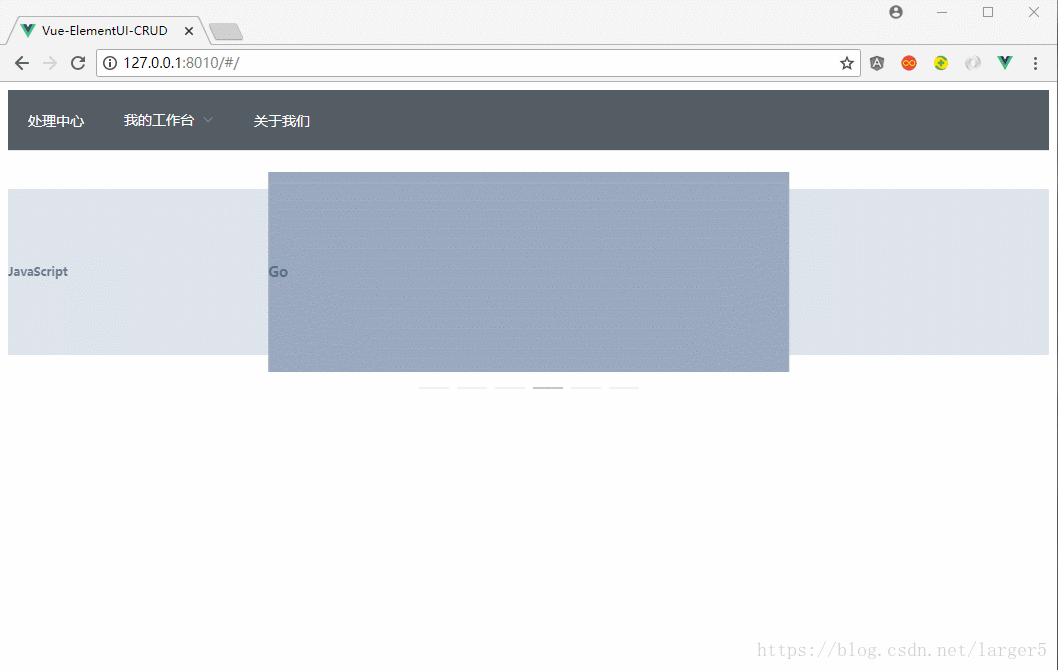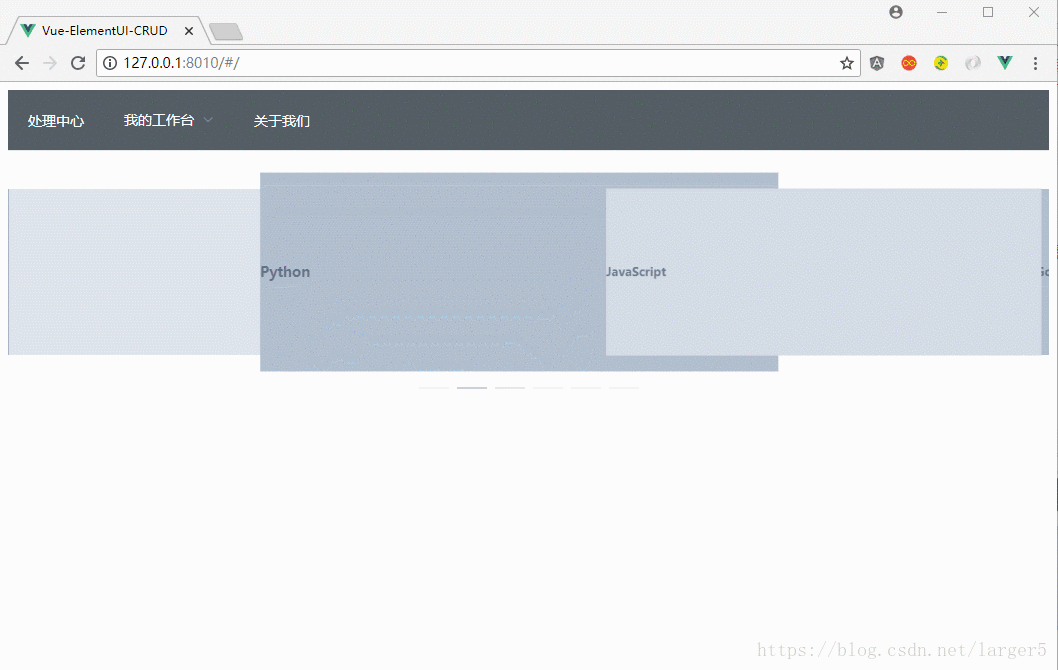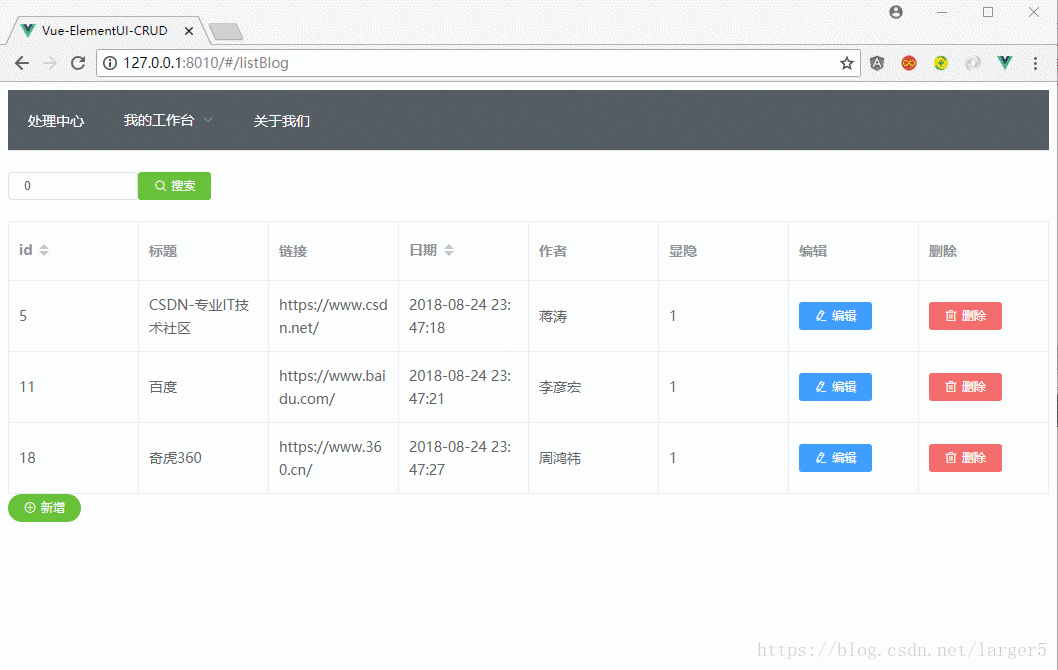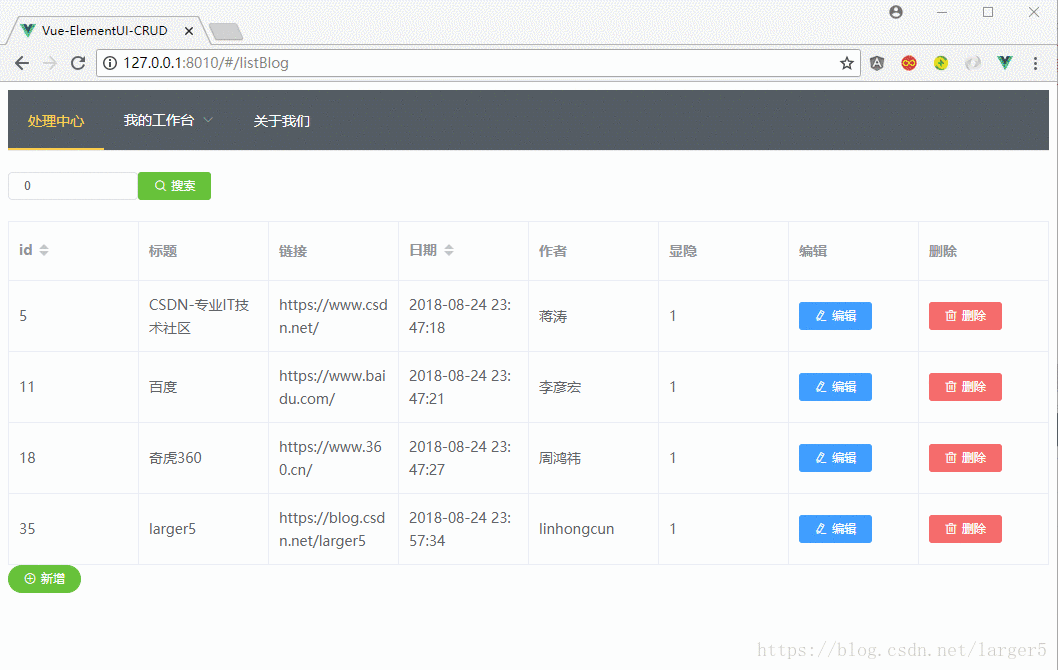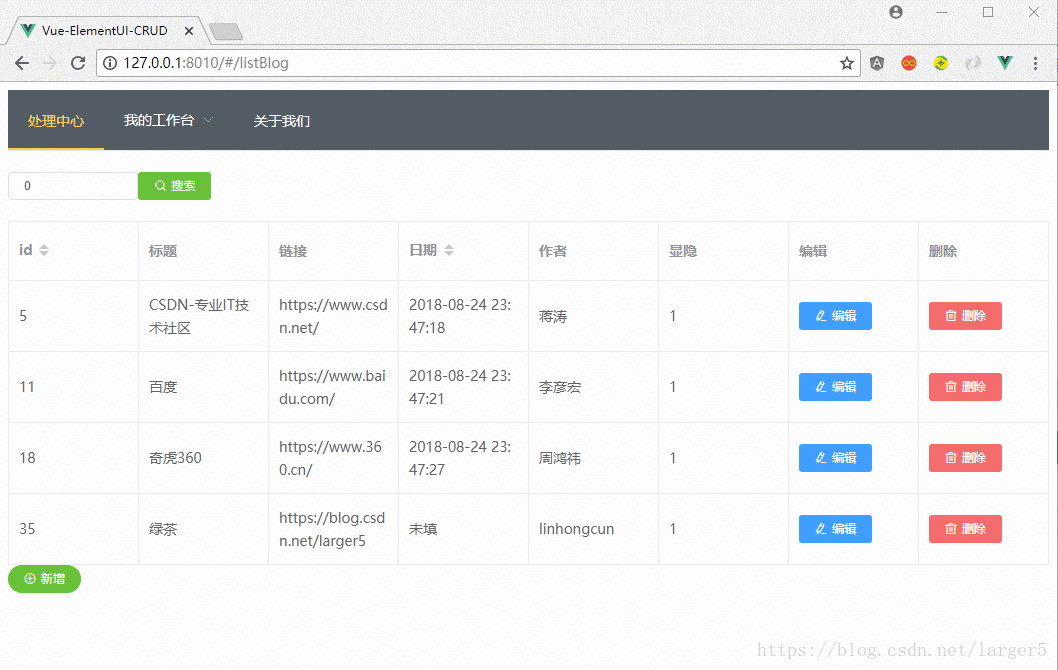版权声明:欢迎评论,转载请声明出处 https://blog.csdn.net/larger5/article/details/82026862
一、前言
1、前端三大 JS 框架 Vue、React、Angular 都用了一段时间了,最后还是回归于 Vue
| JS | demo |
|---|---|
| Vue | [增删改查] 使用 Vue2.x + LayUI 做后台管理 CRUD 界面和 REST 交互 |
| React | [增删改查] 使用 React + LayUI 做后台管理 CRUD 界面和 RESTful 交互 |
| Angular | 使用 AngularJS + Echart 进行大数据可视化分析 |
Vue,思路清晰,代码简洁,学习成本低,功能强大,生态繁荣。
而 Vue + ElementUI + Webpack + VueRouter 的 pc 端组合,较大程度发挥其各大优点
2、UI 方面的框架,最后还是归于 ElementUI
经历了 EasyUI(丑) -> BootStrap(弱)-> LayUI(和 Vue 等冲突) -> ElementUI
本文要点:
- Vue 中绑定 moment 进行时间格式化
- Vue 中绑定 vue-resource 发送 ajax
- Vue 组件化编程思想
- Vue 路由传参问题
- ElementUI table 的常见操作
二、功能演示
1、首页
2、查
3、增
4、改
5、删
三、代码与结构
本案例的构建基于 ElementUI 的 Starter,使用方法详见:
使用 vue-cli + element-ui 快速搭建项目

代码已经放到 github 上了:
https://github.com/larger5/vue_elementui_webpack_vuerouter
首先,下面的文件,都是与核心业务无关的,先搁在一旁
- .babelrc
- Makefile
- package.json
- postcss.config.js
- yarn.lock
- webpack.config.js
1、主文件
下面的文件都是元老级别的,不可或缺。
①.index.html
也就放一个 div,标个 id,即放了个坑
让下面的 App.vue 朝着来填满
<!DOCTYPE html>
<html lang="en">
<head>
<meta charset="utf-8">
<title>Vue-ElementUI-CRUD</title>
<link rel="icon" href="https://vuejs.org/images/logo.png">
</head>
<body>
<div id="app"></div>
</body>
</html>② App.vue
而单单由 App.vue 来填坑,显然力不从心,通过 <router-view></router-view>又埋下坑,让其子孙(子路由)接着填坑
<template>
<div id="app">
<!--导航条-->
<el-menu class="el-menu-demo" mode="horizontal"
background-color="#545c64" text-color="#fff" active-text-color="#ffd04b">
<el-menu-item index="1"><router-link to="/listBlog">处理中心</router-link></el-menu-item>
<el-submenu index="2">
<template slot="title">我的工作台</template>
</el-submenu>
<el-menu-item index="3"><a href="https://www.ele.me" target="_blank">关于我们</a></el-menu-item>
</el-menu>
<br>
<router-view></router-view>
</div>
</template>
<style>
a {
text-decoration: none;
}
</style>③ main.js
填坑,需要一些必要的工具,如第三方 js 库、路由
通通放在这里
import Vue from 'vue'
import ElementUI from 'element-ui'
import 'element-ui/lib/theme-chalk/index.css'
import App from './App.vue'
import VueRouter from 'vue-router'
import router from './router.js'
import VueResource from 'vue-resource'
import Moment from 'moment'
// 安装 ElementUI(ui)
Vue.use(ElementUI)
// 安装 路由(url)
Vue.use(VueRouter)
// 绑定 vue-resource(ajax)
Vue.use(VueResource)
// 绑定 moment 进行时间格式化 ✔
Vue.prototype.$moment = Moment;//赋值使用
// 如果我们通过全局配置了,请求的数据接口 根域名,则 ,在每次单独发起 http 请求的时候,请求的 url 路径,应该以相对路径开头,前面不能带 / ,否则 不会启用根路径做拼接;
Vue.http.options.root = 'http://120.79.197.130:8080/';
// 全局启用 emulateJSON 选项:如果Web服务器无法处理编码为application/json的请求,你可以启用emulateJSON选项。
Vue.http.options.emulateJSON = true;
new Vue({
el: '#app',
render: h => h(App),
// 挂在路由对象到 VM 实例上
router
})④ router.js
子孙齐聚一堂
import VueRouter from 'vue-router'
import AddBlog from './components/addBlog'
import UpdateBlog from './components/updateBlog'
import ListBlog from './components/ListBlog'
import HomeBlog from './components/HomeBlog'
// 1、创建路由对象
var router = new VueRouter({
routes: [
{ path: '/listBlog', component: ListBlog },
{ path: '/addBlog', component: AddBlog },
{ path: '/updateBlog/:id', component: UpdateBlog },
{ path: '/', component: HomeBlog }
]
})
// 2、把路由对象暴露出去
export default router2、路由组件
子孙
① homeBlog.vue 首页
<template>
<el-carousel :interval="2000" type="card" height="200px">
<el-carousel-item v-for="item in showCard" :key="item.content">
<h3>{{ item.content }}</h3>
</el-carousel-item>
</el-carousel>
</template>
<style>
.el-carousel__item h3 {
color: #475669;
font-size: 14px;
opacity: 0.75;
line-height: 200px;
margin: 0;
}
.el-carousel__item:nth-child(2n) {
background-color: #99a9bf;
}
.el-carousel__item:nth-child(2n + 1) {
background-color: #d3dce6;
}
</style>
<script>
export default {
data() {
return {
//表格数据
showCard: [
{
content: "Java"
},
{
content: "Python"
},
{
content: "JavaScript"
},
{
content: "Go"
},
{
content: "Php"
},
{
content: "Scala"
}
],
};
},
created(){
},
methods: {}
};
</script>② 查
包括查询全部、查询一个,
还有进入新增页面、修改页面的 router-link
<template>
<div>
<!--搜索框-->
<el-row>
<el-col :span="3" class="grid">
<el-input v-model="input" placeholder="请输入id" size="mini"></el-input>
</el-col>
<el-col :span="1" class="grid">
<el-button type="success" icon="el-icon-search" size="mini" @click.prevent="search()">搜索</el-button>
</el-col>
</el-row>
<br>
<!--表格数据及操作-->
<!-- 加载设置 -->
<el-table
element-loading-text="拼命加载中"
element-loading-spinner="el-icon-loading"
element-loading-background="rgba(0, 0, 0, 0.8)"
fit
:data="list" border style="width: 100%" ref="multipleTable" tooltip-effect="dark">
<!--勾选框-->
<!-- <el-table-column type="selection" width="55"></el-table-column> -->
<!--索引-->
<!-- <el-table-column type="index" :index="indexMethod"></el-table-column> -->
<el-table-column prop="id" label="id" sortable></el-table-column>
<el-table-column prop="title" label="标题" ></el-table-column>
<el-table-column prop="link" label="链接" ></el-table-column>
<el-table-column prop="date" label="日期" :formatter="dateFormat" sortable></el-table-column>
<el-table-column prop="author" label="作者" ></el-table-column>
<el-table-column prop="tag" label="显隐" ></el-table-column>
<el-table-column label="编辑">
<template slot-scope="scope">
<router-link to="/updateBlog">
<el-button type="primary" icon="el-icon-edit" size="mini" @click.prevent="updateBlog(scope.$index, scope.row)">编辑</el-button>
</router-link>
</template>
</el-table-column>
<el-table-column label="删除">
<template slot-scope="scope">
<el-button type="danger" icon="el-icon-delete" size="mini" @click.prevent="deleteBlog(scope.$index, scope.row)">删除</el-button>
</template>
</el-table-column>
</el-table>
<!--新增按钮-->
<el-col :span="1" class="grid">
<router-link to="/addBlog">
<el-button type="success" icon="el-icon-circle-plus-outline" size="mini" round>新增</el-button>
</router-link>
</el-col>
</div>
</template>
<script>
export default {
created() {
this.listAllBlog();
},
data() {
return {
//查询输入框数据
input: 0,
list: [] // 存放列表数据
};
},
methods: {
listAllBlog() {
// 由于已经导入了 Vue-resource这个包,所以 ,可以直接通过 this.$http 来发起数据请求
this.$http.get("getAllBlogs").then(result => {
// 注意: 通过 $http 获取到的数据,都在 result.body 中放着
var result = result.body;
if (result.code === 200) {
// 成功了
this.list = result.data;
console.log(result.data);
} else {
// 失败了
alert("获取数据失败!");
}
});
},
//时间格式化
dateFormat: function(row, column) {
var date = row[column.property];
if (date == undefined) {
return "未填";
}
return this.$moment(date).format("YYYY-MM-DD HH:mm:ss");
},
deleteBlog(index, row) {
this.$http.delete("deleteBlogById/" + row.id).then(result => {
if (result.body.code === 200) {
// 删除成功
this.listAllBlog();
} else {
alert("删除失败!");
}
});
},
search() {
this.$http.get("getBlogById/" + this.input).then(result => {
var result = result.body;
if (result.code === 200) {
this.list = [];
this.list.push(result.data);
} else {
alert("查找失败!");
}
});
},
updateBlog(index, row) {
this.$router.push({
path: `/updateBlog/${row.id}`
});
}
}
};
</script>③ 增 addBlog.vue
<template>
<div>
<el-form ref="form" label-width="80px">
<el-form-item label="标题">
<el-input v-model="title1"></el-input>
</el-form-item>
<el-form-item label="链接">
<el-input v-model="link1"></el-input>
</el-form-item>
<el-form-item label="作者">
<el-input v-model="author1"></el-input>
</el-form-item>
<el-form-item label="显隐">
<el-select v-model="tag1" placeholder="请选择">
<el-option label="显示" value="1"></el-option>
<el-option label="隐藏" value="0"></el-option>
</el-select>
</el-form-item>
<el-form-item>
<el-button type="primary" @click="updateBlog">立即添加</el-button>
</el-form-item>
</el-form>
</div>
</template>
<script>
export default {
data() {
return {
title1: "",
link1: "",
author1: "",
tag1: ""
};
},
methods: {
addBlog() {
this.$http
.post("insertBlog", {
title: this.title1,
link: this.link1,
author: this.author1,
tag: this.tag1
})
.then(result => {
var result = result.body;
if (result.code === 200) {
alert("添加成功!");
this.title1 = "";
this.link1 = "";
this.author1 = "";
this.tag1 = "";
} else {
// 失败了
alert("添加失败!");
}
});
}
}
};
</script>
④ 更新页面
<template>
<div>
<el-form ref="form" label-width="80px">
<el-form-item label="id">
<el-input v-model="id" disabled></el-input>
</el-form-item>
<el-form-item label="标题">
<el-input v-model="title"></el-input>
</el-form-item>
<el-form-item label="链接">
<el-input v-model="link"></el-input>
</el-form-item>
<el-form-item label="作者">
<el-input v-model="author"></el-input>
</el-form-item>
<el-form-item label="显隐">
<el-select v-model="tag" placeholder="请选择">
<el-option label="显示" value="1"></el-option>
<el-option label="隐藏" value="0"></el-option>
</el-select>
</el-form-item>
<el-form-item>
<el-button type="primary" @click="updateBlog">立即修改</el-button>
</el-form-item>
</el-form>
</div>
</template>
<script>
export default {
data() {
return {
id: "",
title: "",
link: "",
author: "",
tag: ""
};
},
created() {
this.$http.get("getBlogById/" + this.$route.params.id).then(result => {
// 注意: 通过 $http 获取到的数据,都在 result.body 中放着
var result = result.body;
if (result.code === 200) {
// 成功了
this.id = result.data.id;
this.title = result.data.title;
this.link = result.data.link;
this.author = result.data.author;
this.tag = result.data.tag;
} else {
// 失败了
alert("获取数据失败!");
}
});
},
methods: {
updateBlog() {
this.$http
.put("updateBlog", {
id: this.id,
title: this.title,
link: this.link,
author: this.author,
tag: this.tag
})
.then(result => {
var result = result.body;
if (result.code === 200) {
alert("修改成功!");
} else {
// 失败了
alert("修改失败!");
}
});
}
}
};
</script>
四、小结
注意:
1、json 文件不能写注释