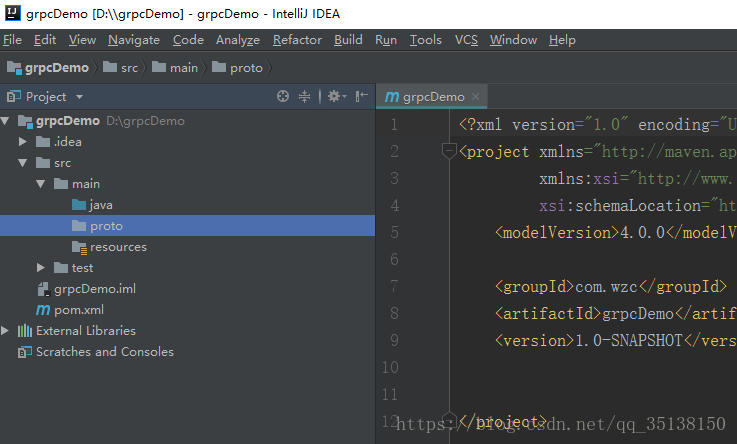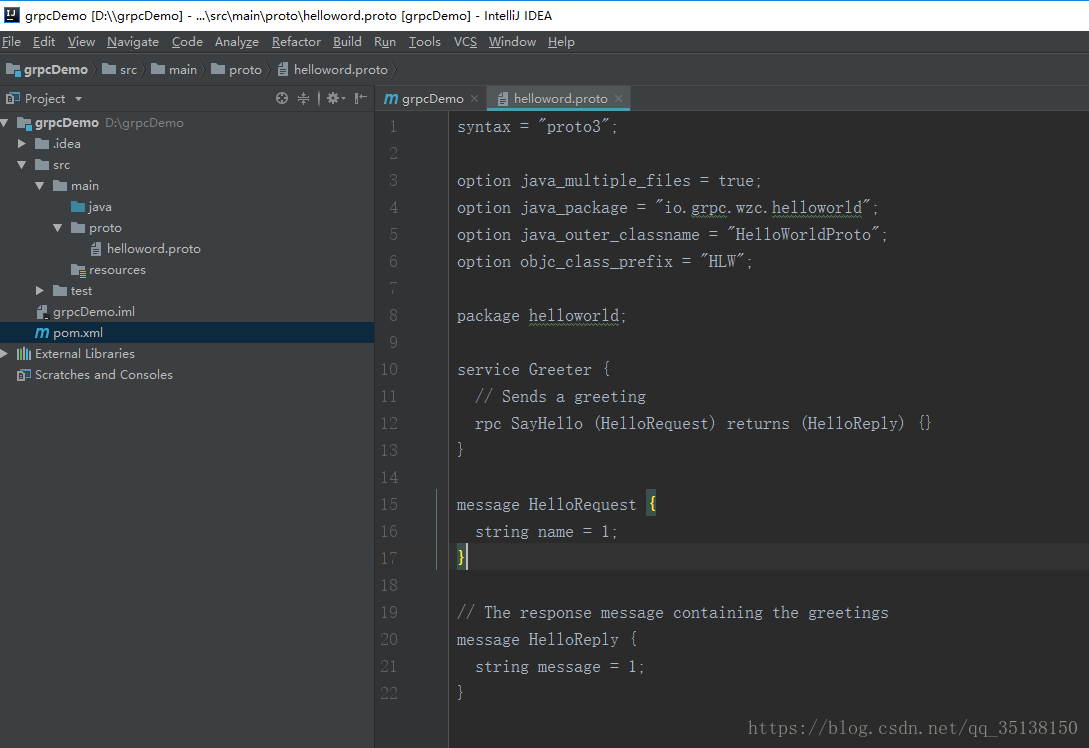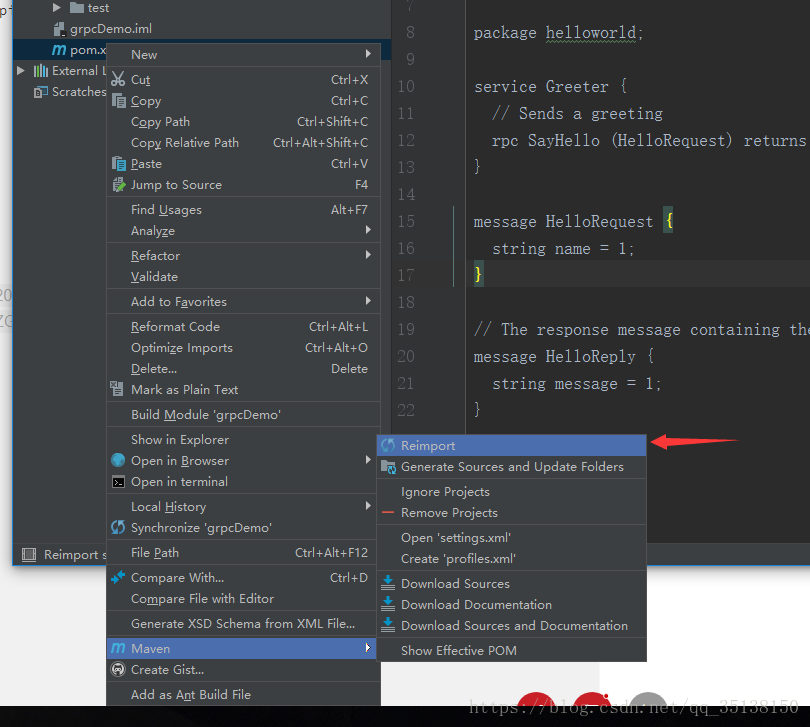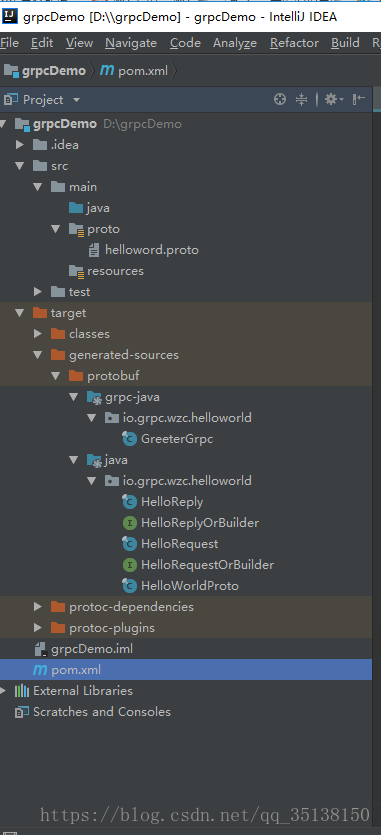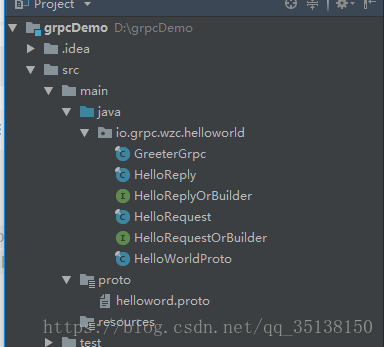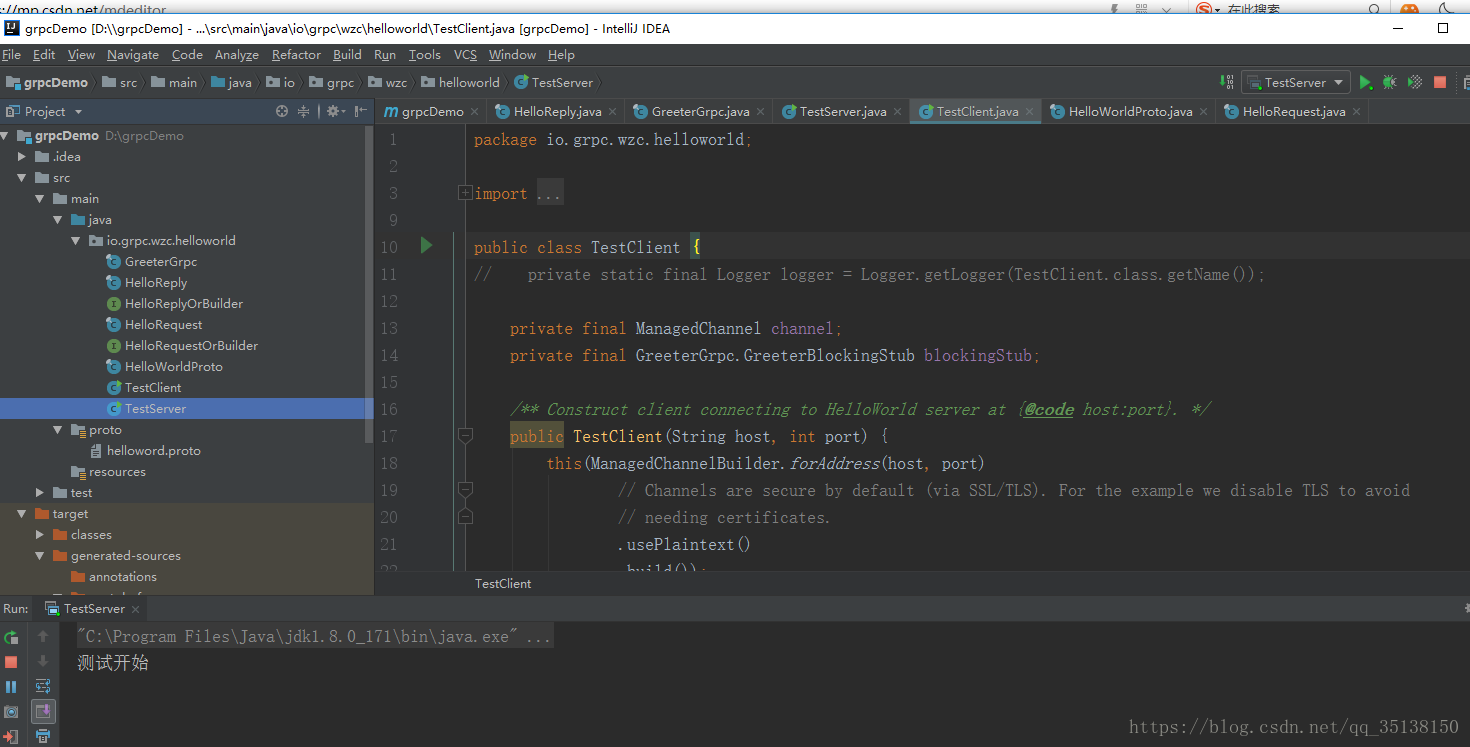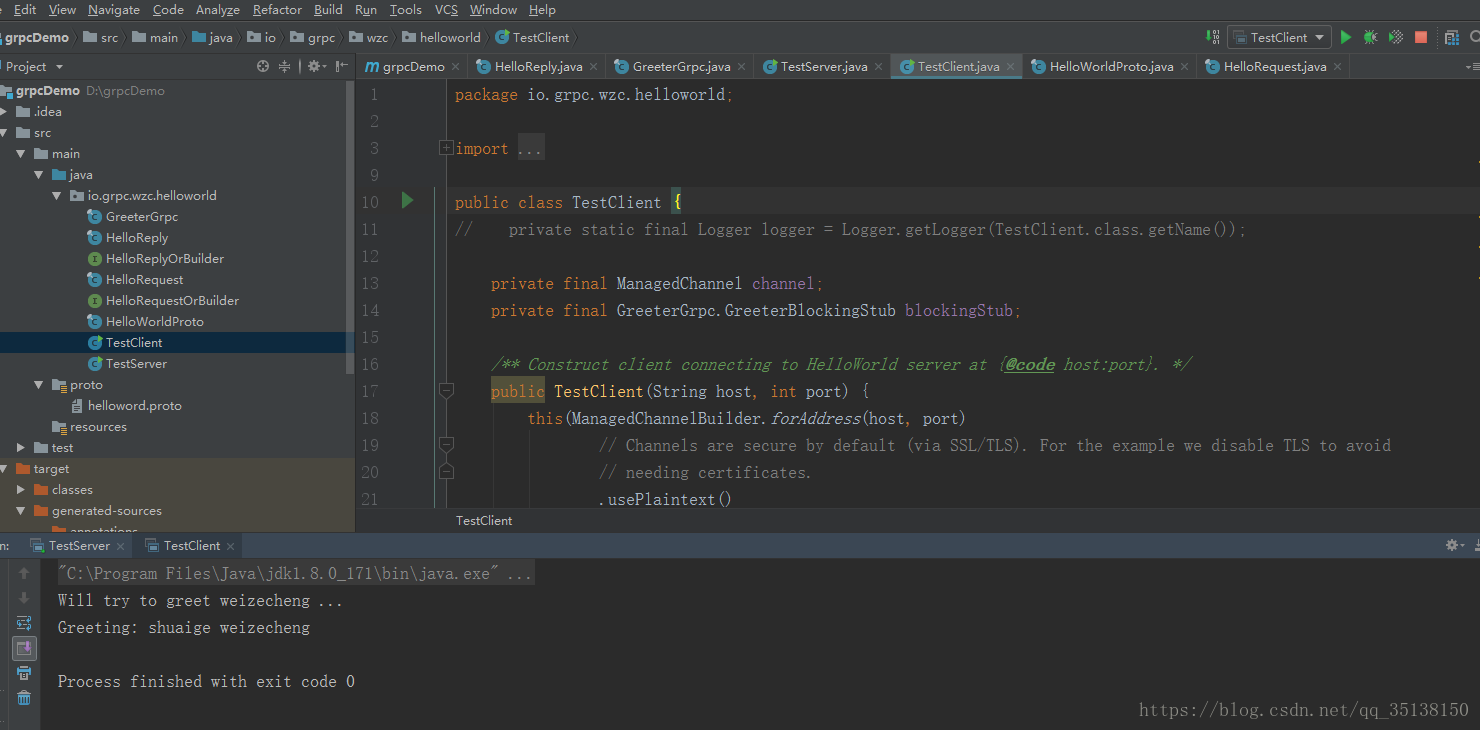gRpc的基本定义
服务定义
正如其他 RPC 系统,gRPC 基于如下思想:定义一个服务, 指定其可以被远程调用的方法及其参数和返回类型。gRPC 默认使用 protocol buffers 作为接口定义语言,来描述服务接口和有效载荷消息结构。如果有需要的话,可以使用其他替代方案。
Protocol Buffers 语法
.proto文件
syntax = "proto3";//选择语法 proto2 和 proto3 选择
option java_multiple_files = true;
option java_package = "io.grpc.wzc.helloworld";//生成文件的包名
option java_outer_classname = "HelloWorldProto";
option objc_class_prefix = "HLW";
package helloworld;
// 定义服务
service Greeter {
// Sends a greeting
rpc SayHello (HelloRequest) returns (HelloReply) {}//定义接口
}
// 请求的内容
message HelloRequest {
string name = 1;// 这里的1不可以随便改变
}
// The response message containing the greetings
message HelloReply {
string message = 1;
}使用Java创建一个简单RPC
创建项目
首先创建一个空的maven项目
maven构造
<?xml version="1.0" encoding="UTF-8"?>
<project xmlns="http://maven.apache.org/POM/4.0.0"
xmlns:xsi="http://www.w3.org/2001/XMLSchema-instance"
xsi:schemaLocation="http://maven.apache.org/POM/4.0.0 http://maven.apache.org/xsd/maven-4.0.0.xsd">
<modelVersion>4.0.0</modelVersion>
<groupId>com.wzc</groupId>
<artifactId>grpcDemo</artifactId>
<version>1.0-SNAPSHOT</version>
<properties>
<project.build.sourceEncoding>UTF-8</project.build.sourceEncoding>
<grpc.version>1.14.0</grpc.version><!-- CURRENT_GRPC_VERSION -->
<protobuf.version>3.5.1</protobuf.version>
<protoc.version>3.5.1-1</protoc.version>
<netty.tcnative.version>2.0.7.Final</netty.tcnative.version>
<!-- required for jdk9 -->
<maven.compiler.source>1.6</maven.compiler.source>
<maven.compiler.target>1.6</maven.compiler.target>
</properties>
<dependencies>
<dependency>
<groupId>io.grpc</groupId>
<artifactId>grpc-netty-shaded</artifactId>
<version>${grpc.version}</version>
</dependency>
<dependency>
<groupId>io.grpc</groupId>
<artifactId>grpc-protobuf</artifactId>
<version>${grpc.version}</version>
</dependency>
<dependency>
<groupId>io.grpc</groupId>
<artifactId>grpc-stub</artifactId>
<version>${grpc.version}</version>
</dependency>
<dependency>
<groupId>io.grpc</groupId>
<artifactId>grpc-alts</artifactId>
<version>${grpc.version}</version>
</dependency>
<dependency>
<groupId>io.grpc</groupId>
<artifactId>grpc-testing</artifactId>
<version>${grpc.version}</version>
<scope>test</scope>
</dependency>
<!-- Used in HelloWorldServerTls -->
<dependency>
<groupId>io.grpc</groupId>
<artifactId>grpc-netty</artifactId>
<version>${grpc.version}</version>
</dependency>
<dependency>
<groupId>io.netty</groupId>
<artifactId>netty-tcnative-boringssl-static</artifactId>
<version>${netty.tcnative.version}</version>
</dependency>
<dependency>
<groupId>com.google.api.grpc</groupId>
<artifactId>proto-google-common-protos</artifactId>
<version>1.0.0</version>
</dependency>
<dependency>
<groupId>com.google.protobuf</groupId>
<artifactId>protobuf-java-util</artifactId>
<version>${protobuf.version}</version>
</dependency>
<dependency>
<groupId>junit</groupId>
<artifactId>junit</artifactId>
<version>4.12</version>
<scope>test</scope>
</dependency>
<dependency>
<groupId>org.mockito</groupId>
<artifactId>mockito-core</artifactId>
<version>1.9.5</version>
<scope>test</scope>
</dependency>
</dependencies>
<build>
<extensions>
<extension>
<groupId>kr.motd.maven</groupId>
<artifactId>os-maven-plugin</artifactId>
<version>1.4.1.Final</version>
</extension>
</extensions>
<plugins>
<plugin>
<groupId>org.xolstice.maven.plugins</groupId>
<artifactId>protobuf-maven-plugin</artifactId>
<version>0.5.0</version>
<configuration>
<protocArtifact>com.google.protobuf:protoc:3.3.0:exe:${os.detected.classifier}</protocArtifact>
<pluginId>grpc-java</pluginId>
<pluginArtifact>io.grpc:protoc-gen-grpc-java:${grpc.version}:exe:${os.detected.classifier}</pluginArtifact>
</configuration>
<executions>
<execution>
<goals>
<goal>compile</goal>
<goal>compile-custom</goal>
</goals>
</execution>
</executions>
</plugin>
</plugins>
</build>
</project>引入.proto文件
打包mvn install
生成文件
复制到项目中
服务器端代码
package io.grpc.wzc.helloworld;
import io.grpc.Server;
import io.grpc.ServerBuilder;
import io.grpc.stub.StreamObserver;
import java.io.IOException;
public class TestServer {
private Server server;
private void start() throws IOException {
/* The port on which the server should run */
int port = 50051;
server = ServerBuilder.forPort(port)
.addService(new GreeterImpl())
.build()
.start();
System.out.println("测试开始");
Runtime.getRuntime().addShutdownHook(new Thread() {
@Override
public void run() {
// Use stderr here since the logger may have been reset by its JVM shutdown hook.
System.err.println("*** shutting down gRPC server since JVM is shutting down");
TestServer.this.stop();
System.err.println("*** server shut down");
}
});
}
private void stop() {
if (server != null) {
server.shutdown();
}
}
/**
* Await termination on the main thread since the grpc library uses daemon threads.
*/
private void blockUntilShutdown() throws InterruptedException {
if (server != null) {
server.awaitTermination();
}
}
/**
* Main launches the server from the command line.
*/
public static void main(String[] args) throws IOException, InterruptedException {
final TestServer server = new TestServer();
server.start();
server.blockUntilShutdown();
}
static class GreeterImpl extends GreeterGrpc.GreeterImplBase {
@Override
public void sayHello(HelloRequest req, StreamObserver<HelloReply> responseObserver) {
HelloReply reply = HelloReply.newBuilder().setMessage("shuaige " + req.getName()).build();
responseObserver.onNext(reply);
responseObserver.onCompleted();
}
}
}
客户端代码
package io.grpc.wzc.helloworld;
import io.grpc.ManagedChannel;
import io.grpc.ManagedChannelBuilder;
import io.grpc.StatusRuntimeException;
import java.util.concurrent.TimeUnit;
import java.util.logging.Level;
public class TestClient {
// private static final Logger logger = Logger.getLogger(TestClient.class.getName());
private final ManagedChannel channel;
private final GreeterGrpc.GreeterBlockingStub blockingStub;
/** Construct client connecting to HelloWorld server at {@code host:port}. */
public TestClient(String host, int port) {
this(ManagedChannelBuilder.forAddress(host, port)
// Channels are secure by default (via SSL/TLS). For the example we disable TLS to avoid
// needing certificates.
.usePlaintext()
.build());
}
/** Construct client for accessing HelloWorld server using the existing channel. */
TestClient(ManagedChannel channel) {
this.channel = channel;
blockingStub = GreeterGrpc.newBlockingStub(channel);
}
public void shutdown() throws InterruptedException {
channel.shutdown().awaitTermination(5, TimeUnit.SECONDS);
}
/** Say hello to server. */
public void greet(String name) {
System.out.println("Will try to greet " + name + " ...");
HelloRequest request = HelloRequest.newBuilder().setName(name).build();
HelloReply response;
try {
response = blockingStub.sayHello(request);
} catch (StatusRuntimeException e) {
System.out.println(Level.WARNING);
return;
}
System.out.println("Greeting: " + response.getMessage());
}
/**
* Greet server. If provided, the first element of {@code args} is the name to use in the
* greeting.
*/
public static void main(String[] args) throws Exception {
TestClient client = new TestClient("localhost", 50051);
try {
/* Access a service running on the local machine on port 50051 */
String user = "weizecheng";
if (args.length > 0) {
user = args[0]; /* Use the arg as the name to greet if provided */
}
client.greet(user);
} finally {
client.shutdown();
}
}
}
测试开始
启动服务端
启动客户端去调用服务端代码
核心代码
服务器端
在服务器端实现GreeterImpl
static class GreeterImpl extends GreeterGrpc.GreeterImplBase {
@Override
public void sayHello(HelloRequest req, StreamObserver<HelloReply> responseObserver) {
HelloReply reply = HelloReply.newBuilder().setMessage("shuaige " + req.getName()).build();
responseObserver.onNext(reply);
responseObserver.onCompleted();
}
}同时启动服务
private void start() throws IOException {
/* The port on which the server should run */
int port = 50051; //监听的端口号
server = ServerBuilder.forPort(port)
.addService(new GreeterImpl()) //增加服务 在spring中可以通过IOC注入
.build()
.start();
System.out.println("测试开始");
Runtime.getRuntime().addShutdownHook(new Thread() {
@Override
public void run() {
// Use stderr here since the logger may have been reset by its JVM shutdown hook.
System.err.println("*** shutting down gRPC server since JVM is shutting down");
TestServer.this.stop();
System.err.println("*** server shut down");
}
});
}客户端
调用方法
public void greet(String name) {
System.out.println("Will try to greet " + name + " ...");
HelloRequest request = HelloRequest.newBuilder().setName(name).build();
HelloReply response;
try {
response = blockingStub.sayHello(request);
} catch (StatusRuntimeException e) {
System.out.println(Level.WARNING);
return;
}
System.out.println("Greeting: " + response.getMessage());
}根据Host和Port获取服务端 获取通道 通过通道获取阻塞存根
public TestClient(String host, int port) {
this(ManagedChannelBuilder.forAddress(host, port)
// Channels are secure by default (via SSL/TLS). For the example we disable TLS to avoid
// needing certificates.
.usePlaintext()
.build());
}
/** Construct client for accessing HelloWorld server using the existing channel. */
TestClient(ManagedChannel channel) {
this.channel = channel;
blockingStub = GreeterGrpc.newBlockingStub(channel);
}gRPC定义了四种service
简单RPC
客户端使用 Stub 发送请求到服务器并等待响应返回,就像平常的函数调用一样,这是一个阻塞型的调用
rpc SayHello (HelloRequest) returns (HelloReply) {}//定义接口服务器端流式 RPC
客户端发送请求到服务器,拿到一个流去读取返回的消息序列。客户端读取返回的流,直到里面没有任何消息。从例子中可以看出,通过在响应类型前插入 stream 关键字,可以指定一个服务器端的流方法
rpc ListFeatures(Rectangle) returns (stream Feature) {}客户端流式 RPC
客户端写入一个消息序列并将其发送到服务器,同样也是使用流。一旦客户端完成写入消息,它等待服务器完成读取返回它的响应。通过在请求类型前指定 stream 关键字来指定一个客户端的流方法
rpc RecordRoute(stream Point) returns (RouteSummary) {}双向流式 RPC
双方使用读写流去发送一个消息序列。两个流独立操作,因此客户端和服务器可以以任意喜欢的顺序读写:比如, 服务器可以在写入响应前等待接收所有的客户端消息,或者可以交替的读取和写入消息,或者其他读写的组合。每个流中的消息顺序被预留。你可以通过在请求和响应前加 stream 关键字去制定方法的类型
rpc RouteChat(stream RouteNote) returns (stream RouteNote) {}以上内容参考gRPC 官方文档