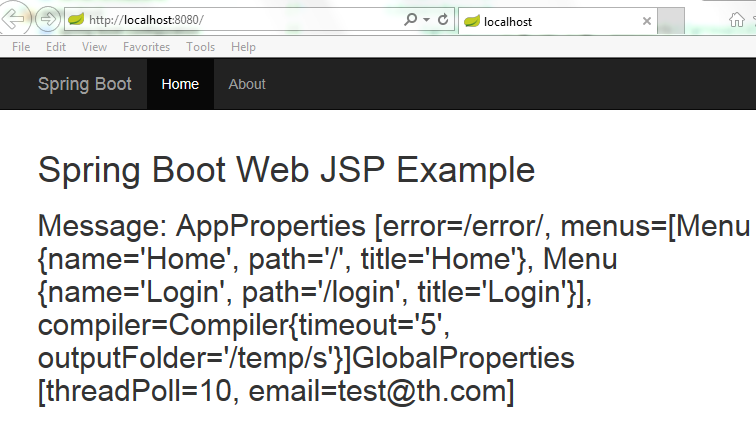这篇博文主要用于新手学习Spring Boot,同时也记录自己学习的过程…
文章内容主要来源于易百教程
Spring Boot @ConfigurationProperties是让开发人员比较容易地将整个文件映射成一个对象。
1.简单属性文件
通常,我们使用@Value注释来逐个逐入.properties值,这对于小而简单的结构.properties文件很有用。
文件:global.properties
email=[email protected]
threadPool=12
@Value示例
文件:GlobalProperties.java
package com.th;
import org.springframework.beans.factory.annotation.Value;
import org.springframework.context.annotation.PropertySource;
import org.springframework.stereotype.Component;
@Component
@PropertySource("classpath:global.properties")
public class GlobalProperties {
@Value("${threadPool}")
private int threadPoll;
@Value("${email}")
private String email;
public int getThreadPoll() {
return threadPoll;
}
public void setThreadPoll(int threadPoll) {
this.threadPoll = threadPoll;
}
public String getEmail() {
return email;
}
public void setEmail(String email) {
this.email = email;
}
@Override
public String toString() {
return "GlobalProperties [threadPoll=" + threadPoll + ", email=" + email + "]";
}
}
@ConfigurationProperties示例
文件:GlobalProperties.java
import org.springframework.boot.context.properties.ConfigurationProperties;
@Component
@PropertySource("classpath:global.properties")
@ConfigurationProperties
public class GlobalProperties {
private int threadPool;
private String email;
public int getThreadPool() {
return threadPool;
}
public void setThreadPool(int threadPool) {
this.threadPool = threadPool;
}
public String getEmail() {
return email;
}
public void setEmail(String email) {
this.email = email;
}
@Override
public String toString() {
return "GlobalConfigProperties [threadPool=" + threadPool + ", email=" + email + "]";
}
}
2.复杂属性文件
2.1.查看复杂的结构 .properties文件,如何通过@Value注释映射值。
文件:application.properties
spring.mvc.view.prefix=/WEB-INF/jsp/
spring.mvc.view.suffix=.jsp
#Logging
logging.level.org.springframework.web=ERROR
logging.level.com.yiibai=DEBUG
#Global
email=test@th.com
threadPool=10
#App
app.menus[0].title=Home
app.menus[0].name=Home
app.menus[0].path=/
app.menus[1].title=Login
app.menus[1].name=Login
app.menus[1].path=/login
app.compiler.timeout=5
app.compiler.output-folder=/temp/s
app.error=/error/或YAML中的下面配置,文件:application.yml
logging:
level:
org.springframework.web: ERROR
com.th: DEBUG
email: test@th.com
threadPool: 10
app:
menus:
- title: Home
name: Home
path: /
- title: Login
name: Login
path: /login
compiler:
timeout: 5
output-folder: /temp/
error: /error/注意:@ConfigurationProperties支持.properties和.yml文件。
下面可使用@ConfigurationProperties来配置完成,创建一个@ConfigurationProperties bean,如下所示:
文件:AppProperties.java
package com.th;
import org.springframework.boot.context.properties.ConfigurationProperties;
import org.springframework.stereotype.Component;
import java.util.ArrayList;
import java.util.List;
@Component
@ConfigurationProperties("app")
public class AppProperties {
private String error;
private List<Menu> menus = new ArrayList<>();
private Compiler compiler = new Compiler();
public static class Menu {
private String name;
private String path;
private String title;
public String getName() {
return name;
}
public void setName(String name) {
this.name = name;
}
public String getPath() {
return path;
}
public void setPath(String path) {
this.path = path;
}
public String getTitle() {
return title;
}
public void setTitle(String title) {
this.title = title;
}
@Override
public String toString() {
return "Menu{" + "name='" + name + '\'' + ", path='" + path + '\'' + ", title='" + title + '\'' + '}';
}
}
public static class Compiler {
private String timeout;
private String outputFolder;
public String getTimeout() {
return timeout;
}
public void setTimeout(String timeout) {
this.timeout = timeout;
}
public String getOutputFolder() {
return outputFolder;
}
public void setOutputFolder(String outputFolder) {
this.outputFolder = outputFolder;
}
@Override
public String toString() {
return "Compiler{" + "timeout='" + timeout + '\'' + ", outputFolder='" + outputFolder + '\'' + '}';
}
}
public String getError() {
return error;
}
public void setError(String error) {
this.error = error;
}
public List<Menu> getMenus() {
return menus;
}
public void setMenus(List<Menu> menus) {
this.menus = menus;
}
public Compiler getCompiler() {
return compiler;
}
public void setCompiler(Compiler compiler) {
this.compiler = compiler;
}
@Override
public String toString() {
return "AppProperties [error=" + error + ", menus=" + menus + ", compiler=" + compiler + "]";
}
}
文件:GlobalProperties.java
package com.th;
import javax.validation.constraints.Max;
import javax.validation.constraints.Min;
import javax.validation.constraints.NotEmpty;
import org.springframework.beans.factory.annotation.Value;
import org.springframework.boot.context.properties.ConfigurationProperties;
import org.springframework.stereotype.Component;
@Component
@ConfigurationProperties
public class GlobalProperties {
@Max(20)
@Min(0)
@Value("${threadPool}")
private int threadPoll;
@NotEmpty
@Value("${email}")
private String email;
public int getThreadPoll() {
return threadPoll;
}
public void setThreadPoll(int threadPoll) {
this.threadPoll = threadPoll;
}
public String getEmail() {
return email;
}
public void setEmail(String email) {
this.email = email;
}
@Override
public String toString() {
return "GlobalProperties [threadPoll=" + threadPoll + ", email=" + email + "]";
}
}
演示实例
测试以确保 .properties值正确映射到对象。文件:WelcomController.java -
package com.th;
import org.slf4j.Logger;
import org.slf4j.LoggerFactory;
import org.springframework.beans.factory.annotation.Autowired;
import org.springframework.stereotype.Controller;
import org.springframework.web.bind.annotation.RequestMapping;
import java.util.Map;
@Controller
public class WelcomeController {
private static final Logger logger = LoggerFactory.getLogger(WelcomeController.class);
private AppProperties app;
private GlobalProperties global;
@Autowired
public void setApp(AppProperties app) {
this.app = app;
}
@Autowired
public void setGlobal(GlobalProperties global) {
this.global = global;
}
@RequestMapping("/")
public String welcome(Map<String, Object> model) {
String appProperties = app.toString();
String globalProperties = global.toString();
logger.debug("Welcome {}, {}", app, global);
model.put("message", appProperties + globalProperties);
return "welcom";
}
}文件:SpringBootWebApplication.java
package com.th;
import org.springframework.boot.SpringApplication;
import org.springframework.boot.autoconfigure.SpringBootApplication;
@SpringBootApplication
public class SpringBootWebApplication {
public static void main(String[] args) {
SpringApplication.run(SpringBootWebApplication.class, args);
}
}使用Maven命令 mvn spring-boot:run 启动Spring Boot,打开浏览器访问http://localhost:8080
相关文章:
- Spring Boot教程(一)
- Spring Boot是什么?(二)
- Spring Boot主要目标(三)
- 新项目为什么需要Spring Boot?(四)
- Spring Boot核心和限制(五)
- Spring Boot优点和缺点(六)
- Spring Boot入门(七)
- Spring Boot安装(八)
- Spring Boot应用程序开发入门(九)
- Spring Boot JSP应用实例(十)
- Spring Boot将WAR文件部署到Tomcat(十一)
- Spring Boot Hello World(Thymeleaf)示例(十二)
- Spring Boot非web应用程序实例(十三)
- Spring Boot SLF4J日志实例(十五)
- Spring Boot Ajax实例(十六)