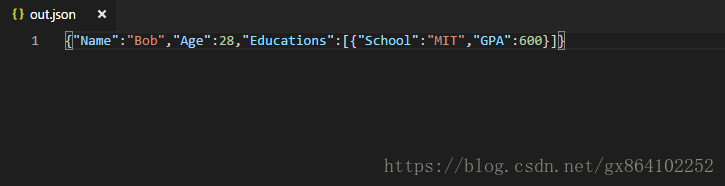AJson
官方文档路径:
https://gitee.com/lordoffox/ajson
特点是:
ajson反序列化扫描的时候,直接将字面量类型同时解析,并将结果直接存入对应的数据结构字段。
如此一来就不需要临时的DOM,减少了中间处理的工作以及内存的申请释放,大大提升了性能。
使用方式简单,只要定义相应的宏AJSON,便可方便的序列化/反序列化操作。
依赖小,完全不依赖第三方库,只有一个头文件,省去了编译的麻烦。
使用实例
由于Ajson使用起来十分简便,故一章文章足以介绍其使用。
Json字符串转成数据结构
#include <iostream>
#include <string>
#include "ajson.hpp"
using namespace std;
using namespace ajson;
struct demo
{
string hello;
string world;
};
AJSON(demo,hello,world) //AJSON声明结构以及需要序列化的成员变量
int main(int argc, char * argv[])
{
char * buff = "{\"hello\" : \"Hello\", \"world\" : \"world.\"}";
demo the_demo;
load_from_buff(the_demo,buff);
cout << the_demo.hello << " " << the_demo.world << std::endl;
cin.get();
return 0;
}
结构体序列化和文件保存读取示例:
#include <iostream>
#include <fstream>
#include <string>
#include <vector>
#include "ajson.hpp"
using namespace std;
using namespace ajson;
struct Education
{
string School;
double GPA;
Education():GPA(0.0){}
Education(const string& school , double gpa)
:School(school),GPA(gpa)
{
}
};
struct Person
{
string Name;
int Age;
vector<Education> Educations;
};
AJSON(Education , School , GPA)
AJSON(Person, Name , Age , Educations)
int main(int argc, char * argv[])
{
Person person;
person.Name = "Bob";
person.Age = 28;
person.Educations.push_back(Education("MIT",600));
string_stream ss;
save_to(ss,person);
std::cout << ss.str() << std::endl;
//保存到文件
save_to_file(person, "./out.json");
//从Json加载
Person p;
load_from_buff(p, ss.str().data());
//从文件加载
Person p2;
load_from_file(p2, "./out.json");
cin.get();
return 0;
}打印如下:

文件如下: