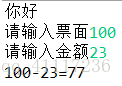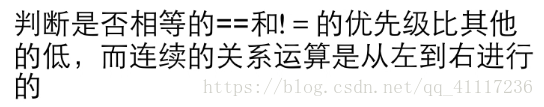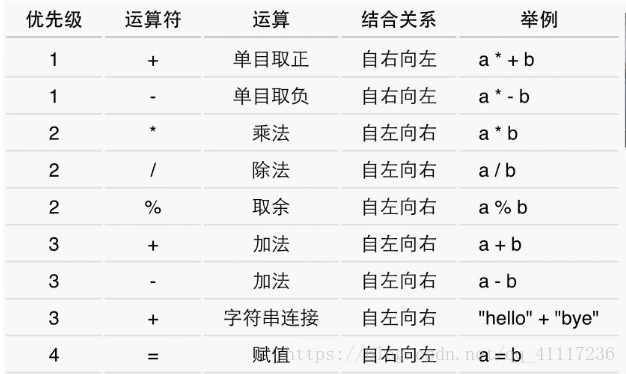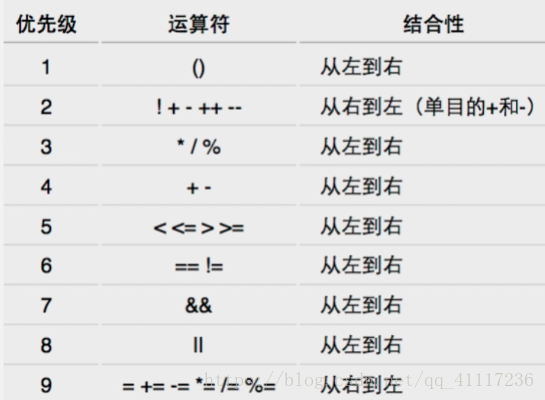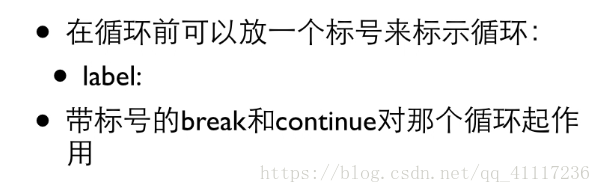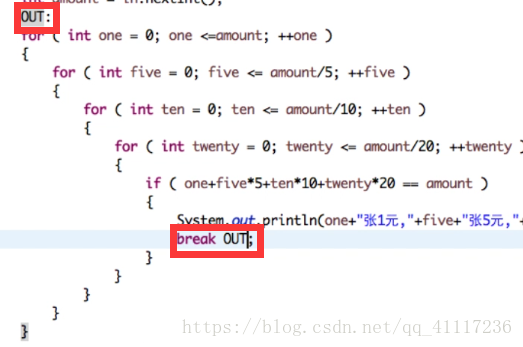【...】
对我其实...还在敲门
【代码】
package hello;
import java.util.Scanner;
public class Hello{
public static void main(String[] args){
System.out.println("你好");
Scanner in = new Scanner(System.in);
int amount,price;
System.out.print("请输入票面");
amount = in.nextInt();
System.out.print("请输入金额");
price = in.nextInt();
System.out.println(amount+"-"+price+"="+(amount-price));
}
} 【测试】
【随机数】
package hello;
import java.util.Scanner;
public class Hello{
public static void main(String[] args){
Scanner in = new Scanner(System.in);
int number=(int)(Math.random()*100+1); //[0,1)-->[0,100)-->[1,100]
int a,count=0;
do
{
a=in.nextInt();
count++;
if(a>number)
System.out.println("偏大");
else
System.out.println("偏小");
}while(a!=number);
System.out.println("恭喜你猜对了,你猜了"+count+"次");
}
}【...】
1. 快捷方式(部分)
Alt+/ 内容辅助
Ctr+/ 在当前行加注释
Shift+Left/Right 选中上一个/下一个字符
Shift+Up/Down 选中上一行/下一行(从当前光标位置开始)
Ctrl+F 查找并替换
Ctrl+Z 撤销
Ctrl+X 剪切
Ctrl+A 全部选中
Ctrl+Shift+Enter 在当前行上插入一行
Shift+Enter 在当前行下插入一行
Ctrl+= 全局放大
Ctrl+- 全局缩小
Ctrl+S 保存
Ctrl+Shift+S 保存所有
Ctrl+Shift+L 显示快捷键帮助
2. Scanner in = new Scanner(System.in);
输入: 变量名=in.nextInt();(输入一个整数)
变量名=in.nextDouble();(输入一个浮点数)//浮点数运算存在误差
扫描二维码关注公众号,回复:
2830360 查看本文章


3. println 输出带回车 print 输出不带回车
4. 定义变量:数据类型 变量名;
5. 类型转换:1.自动转换 2.强制转换 (转换类型)值
6.关系运算符
7.判断浮点数是否相等 :Math.abs(f1-f2)<1e-6
保留小数位数时自动四舍五入
8.条件判断 if else
9.调试
10.逻辑类型 boolean 逻辑运算优先级:!> && > ||
【运算符优先级】
【标记】